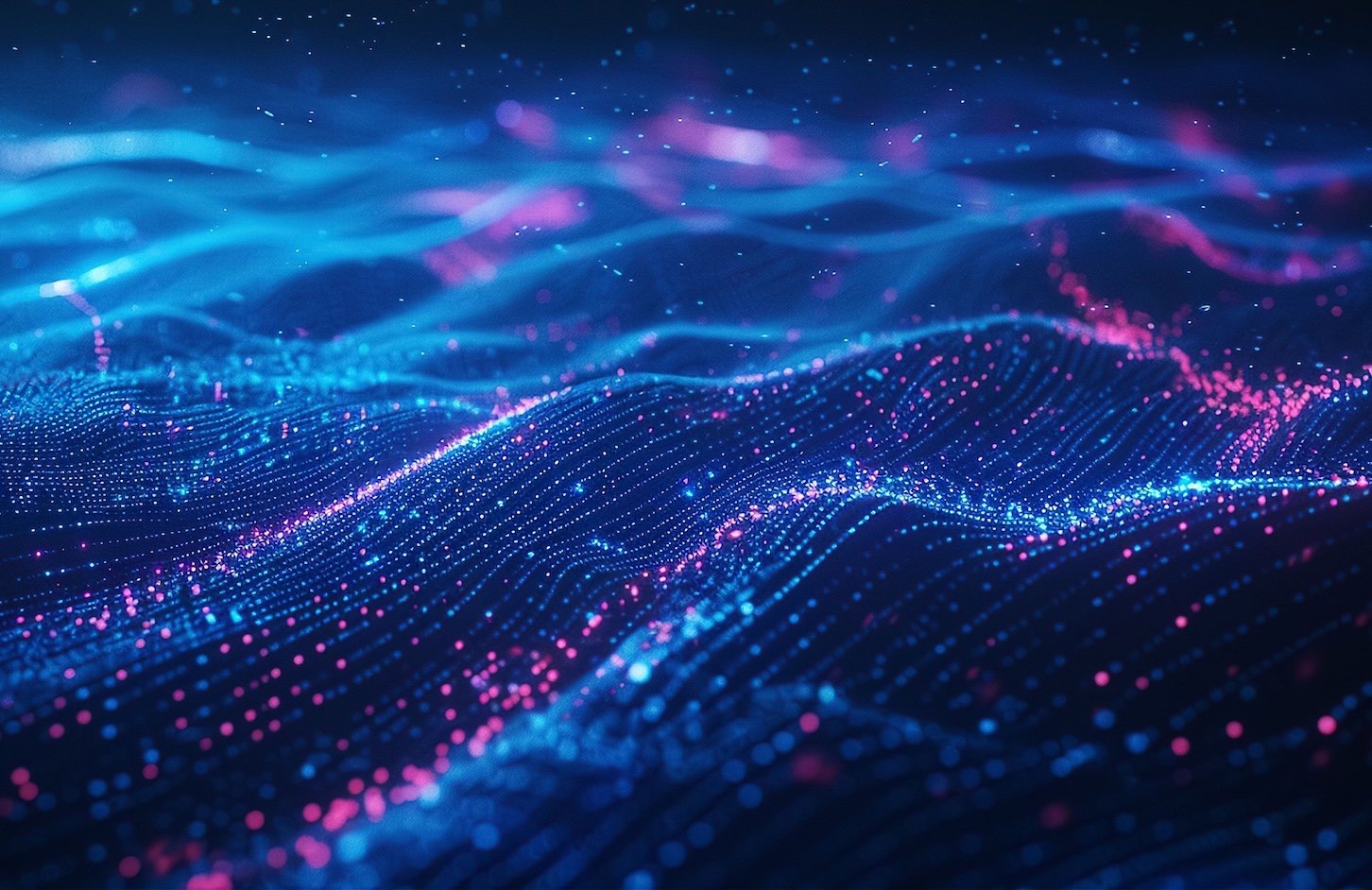Apple’s iOS 26, announced at WWDC in June, is the biggest iOS update since iOS 7 in 2013, bringing a host of changes to your iPhone. And now, the public beta is here for everyone to get in on the action.
Of note, Apple has changed the way it names its operating systems. Like a car’s model year, every Apple software will now indicate the release year as opposed to the version number. So iOS is going from iOS 18 to iOS 26.
One of the biggest talking points of the update is a new “Liquid Glass” UI makeover. Inspired by visionOS, the theme adds translucent backgrounds for menus and adds a floating magnifier over items you swipe across. Liquid Glass will also expand and contract as you scroll and adapt seamlessly across light and dark themes.

Introducing iOS 26 at WWDC25
There’s also a new dedicated Games app that brings all gaming-centric features to one location. The Messages app gets new ways to filter messages, mute messages from unknown numbers, and conduct polls. The Phone app, on the other hand, gets a nifty Hold Assist feature that will hold the call for you until a human on the other side is ready to talk.
Developers already got an early look at these exciting features with the developer preview. Here’s how you can get the software on your iPhone right now with the public beta.
Can My iPhone Run iOS 26?
Even if your old iPhone is still up and running, it can’t necessarily handle the latest software update. Sorry, iPhone X owners. Here’s a list of every iPhone model that supports iOS 26:
How to Join the iOS 26 Public Beta

(Credit: Apple)
The public beta of iOS 26 (as well as iPadOS, macOS, tvOS, and watchOS) should be a less buggy version of the beta preview developers have been testing for the last month or so. Still, the point of a public beta is to find bugs developers have not yet uncovered. Some existing apps might not work, and you could lose data, so you may want to install it on a spare iPhone. Before you update, it’s always a good idea to back up your data.
If you’re willing to take the risk, there’s no fee to try it out. Join the Apple Beta Software Program, and you’ll be ready to go in no time. Here’s how to get it:
-
Go to the Apple Beta Software Program page and sign in to your account
-
Click on the software (iOS) you want to test.
-
Under Get Started, hit the enroll your iOS device link.
-
Go to Settings > Software Update > Beta Updates > Select iOS 26 Public Beta when available.
General Release
A general or stable release allows every compatible iPhone to run iOS 26. This version usually rolls out with the latest iPhone in the fall.
Once available, you can head to Settings > General > Software Update to upgrade.

Get Our Best Stories!
Love All Things Apple?

By clicking Sign Me Up, you confirm you are 16+ and agree to our Terms of Use and Privacy Policy.
Thanks for signing up!
Your subscription has been confirmed. Keep an eye on your inbox!
When you need your phone during the day, there’s also the option to Install Tonight, which will do exactly that—install iOS while you sleep, provided your device is charging.
You can also turn on automatic updates. Go to Settings > General > Software Update > Automatic Updates. Your iPhone will update to the latest version of iOS overnight when it’s locked, plugged in, and connected to Wi-Fi.
How to Check Out Developer Betas

(Credit: Jibin Joseph/PCMag)
If you want to be the very first to try out software updates from Apple, you need to install developer betas. Anyone with an Apple Account can sign up to test out Apple’s OS beta releases. For deeper access, including the ability to distribute apps on the App Store, you’ll need to pay $99 per year. (Nonprofits, educational institutions, and government entities can request a fee waiver.) Non-developers can probably stick to the public beta, but if you want a first crack at updates or are looking to prepare for iOS 27, here’s how to join:
Recommended by Our Editors
-
Head to developer.apple.com.
-
Tap Account and enter your Apple Account credentials. Follow the instructions to finishing signing up.
-
Once you Agree to the terms, you might be directed to a payment screen. You don’t need to proceed; you can back out and complete the registration.
-
Restart your iPhone. Ensure it is running iOS 16.4 or later. It’s best if it’s running iOS 18.5.
-
Go to Settings > Software Update > Beta Updates.
-
Select iOS 26 Developer Beta when available.
-
Return to the previous page. Wait for it to fetch details and then select Update Now.

(Credit: Apple/PCMag)
There’s also an option to Update Tonight, which will update your iPhone while you’re asleep, provided your device is locked and has sufficient battery.
Apple has already released the developer beta for iOS 26. If you don’t see “Beta Updates,” go to Software Update > Automatic Updates and disable Automatically Download iOS Updates.
A note of caution, though: Since this is an early version of iOS, you’ll face more bugs than the minor annoyances you’re used to on stable versions. The entire point of developers having the software is to test it out with their apps, so you might find that some of your apps become unusable or that you lose information. Make sure you’re comfortable with that before signing up. Or install the dev version on a second, non-primary iOS device.
Also, the iOS 26 Beta is almost a 10GB file. So, ensure you have sufficient storage before proceeding.


WWDC 2025: Everything Revealed in 10 Minutes
Chandra Steele contributed to this story.
About Jibin Joseph
Contributor