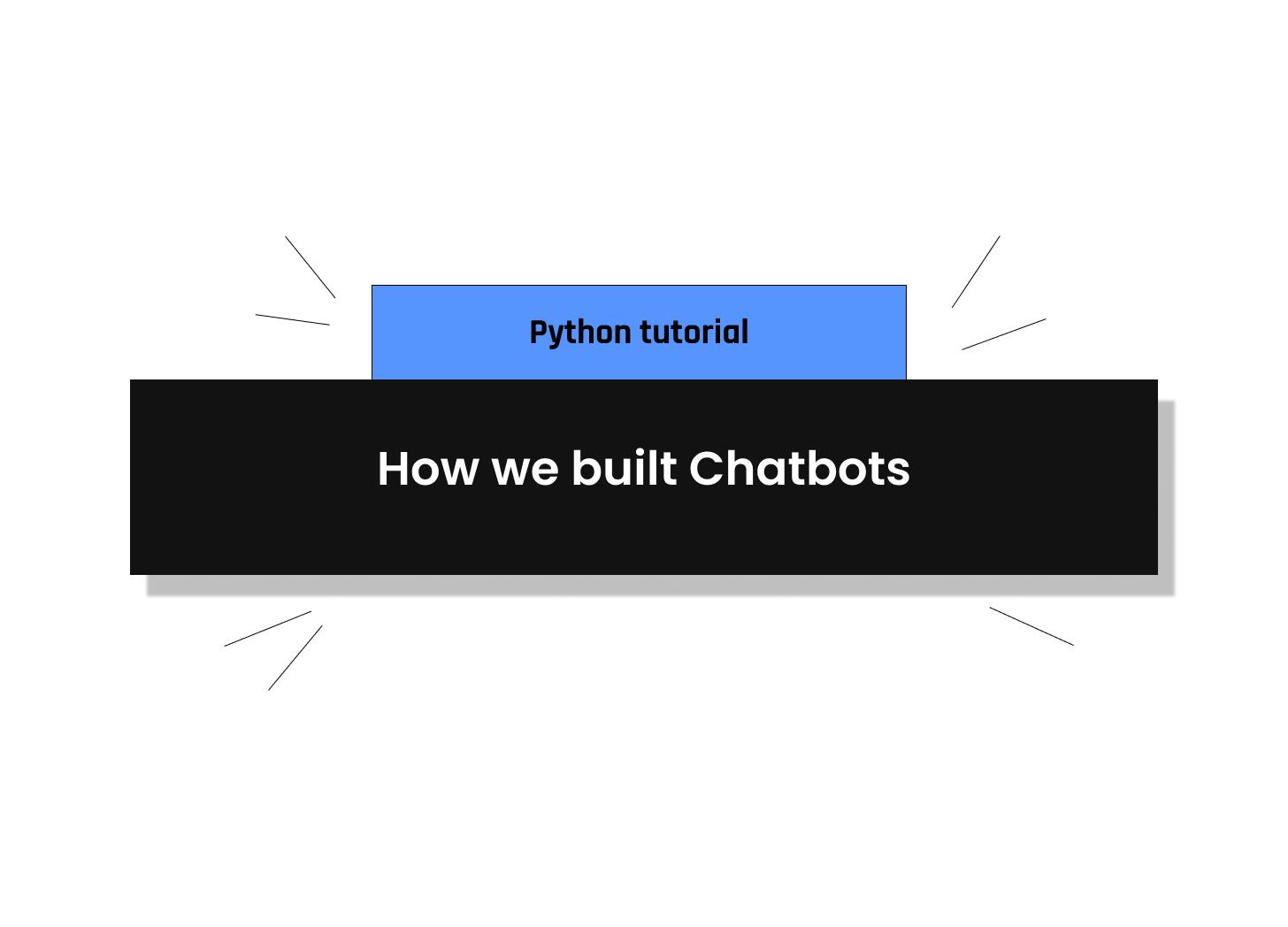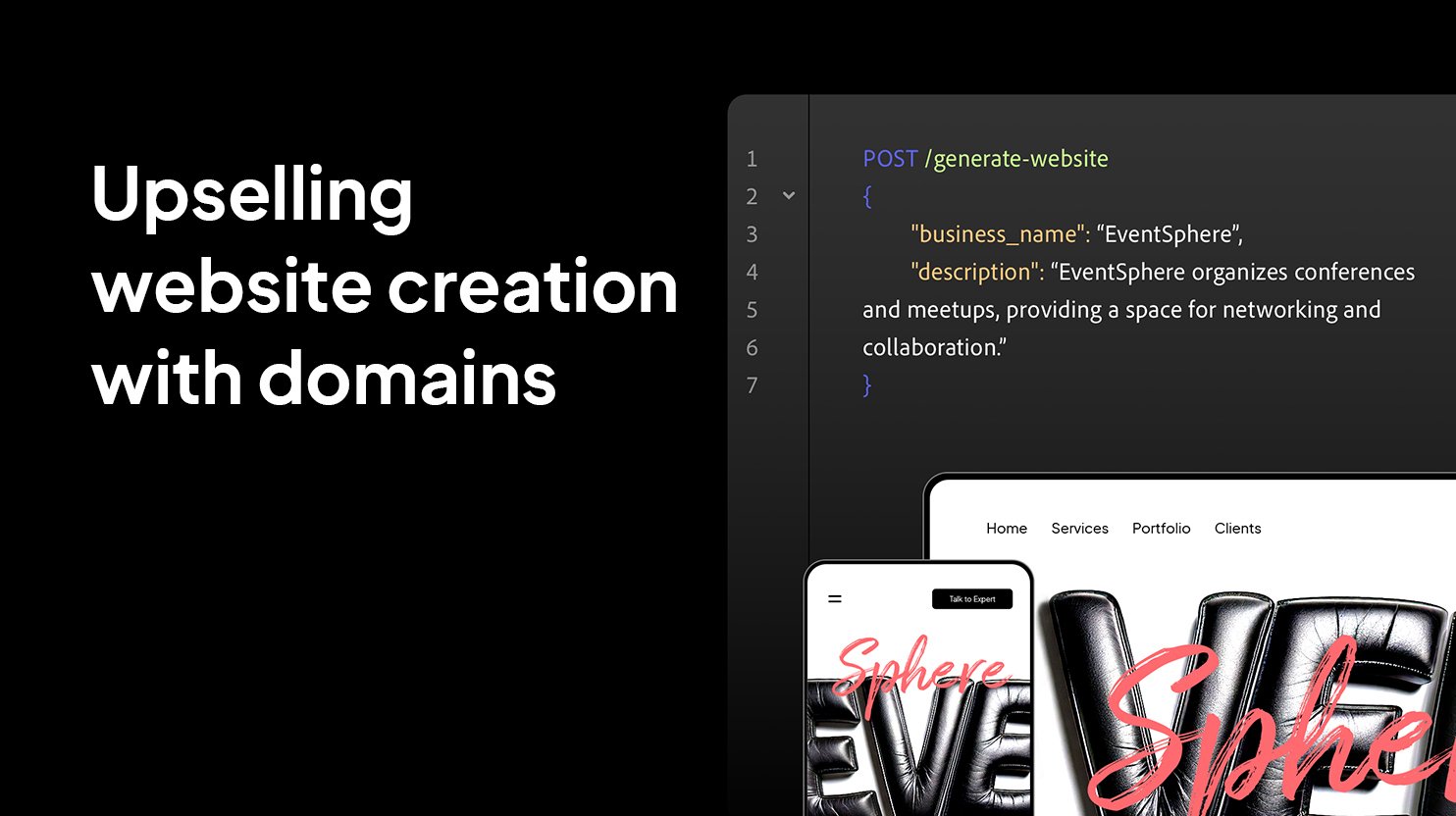Behind every successful project is a team working in perfect sync. Understanding this, countless organizations have turned to Redmine and Jira—two powerful platforms that have redefined how teams collaborate and deliver results.
Whether you’re scaling a startup or coordinating enterprise initiatives, these project management tools offer distinct advantages.
Redmine offers a customizable, open-source solution for tech-savvy teams, while Jira shines with its Agile-friendly features and powerful integrations.
But which one is the perfect fit for your team? Let’s explore Redmine vs. Jira to help you decide which tool will bring order to the chaos and keep your projects running smoothly.
Spoiler Alert: Stick around until the end to see another option that’s better than both! 😉
Redmine vs Jira: Which Tool Fits Your Project Needs?
What is Redmine?
Redmine is a versatile open-source project management tool for issue tracking and multi-project management. It helps in seamless collaboration while offering full customization to fit unique workflows.
With its flexible, tweakable nature, Redmine is a go-to choice for developers and project managers who value control and adaptability over rigid, one-size-fits-all solutions.
Redmine features
Redmine is more than just a project management tool; it’s a toolkit packed with features that allow teams to streamline their processes, track progress, and stay aligned. Let’s explore its standout capabilities:
🌟 Feature #1: Issue and bug tracking
Redmine’s issue-tracking system is where the magic happens. It lets you log, prioritize, assign, and resolve issues with unparalleled clarity.
What sets Redmine apart is its ability to link issues to related tasks, providing a holistic view of how one problem can impact the broader project. You can customize workflows to match their unique bug-resolution processes, ensuring nothing falls through the cracks.
🌟 Feature #2: Multi-project management
For teams juggling multiple projects simultaneously, Redmine shines. Its multi-project feature allows you to manage separate projects within a single dashboard while maintaining clear boundaries between tasks, issues, and milestones.
This functionality is invaluable for agencies, software teams, and organizations running parallel initiatives without sacrificing focus or efficiency.
🌟 Feature #3: Custom fields and workflows
Redmine’s adaptability is quite impressive, thanks to its customizable fields and workflows.
You can create Custom Fields to capture specific data points like customer feedback, testing metrics, or task dependencies. You can also tailor workflows to reflect your team’s processes, ensuring the tool works for you—not the other way around.
🌟 Feature #4: Built-in Gantt charts
Visualizing project timelines has never been easier. Redmine’s Gantt charts provide a real-time view of your project’s progress, highlighting dependencies, overdue tasks, and upcoming deadlines. Unlike static charts, Redmine’s Gantt functionality updates dynamically, keeping everyone on the same page.
Redmine pricing
- Free Forever: Open-source version available at no cost
- Cloud Hosting: Paid hosting options start from $25 per month and vary based on service providers
- Plugins and Add-ons: Various plugins are available for purchase, such as:
- Agile Plugin: $499 (or $1199 for the PRO version)
- Helpdesk Plugin: $399 (or $899 for the PRO version)
- CRM Plugin: $299 (or $899 for the PRO version)
- Additional plugins range from $99 to $499 depending on the functionality
💡Pro Tip: Struggling with task prioritization in Redmine? Use the priority field to label tasks as High, Medium, or Low. Combine it with Redmine’s custom workflows to create automatic alerts for overdue tasks, ensuring no deadlines are missed.
What Is Jira?
Jira is a dominant tool in project management specifically designed to support Agile teams in planning, tracking, and releasing software.
Created by Atlassian, Jira is a favorite among developers and project managers who thrive on detailed workflows, collaborative sprints, and data-driven decision-making. From small startups to enterprise giants, Jira helps teams stay organized and deliver results—on time and within scope.
Known for its robust issue-tracking capabilities and agile project management features, Jira provides a polished interface that supports various methodologies, including Scrum and Kanban.
Jira features
Jira is a comprehensive platform that supports everything from Agile development to team collaboration. Its features help teams stay efficient, transparent, and adaptable throughout the software development lifecycle.
🌟 Feature #1: Agile boards (scrum and kanban)
Jira’s Agile boards are built for teams using Scrum or Kanban methodologies, offering a clear, visual way to track tasks and progress. The boards allow you to break work into manageable sprints, prioritize user stories, and visualize workflows in real time.
Jira stands out in its ability to combine flexibility and structure—you can configure boards to match your team’s processes while keeping everything aligned with Agile principles.
🌟 Feature #2: Advanced reporting and insights
Jira’s reporting features go beyond surface-level data. It provides detailed insights into sprint progress, team velocity, and bottlenecks through interactive charts like burn-downs and cumulative flow diagrams.
With these insights, you can make data-driven adjustments mid-sprint, ensuring projects stay on track. The reports are not just for managers—they’re tools for the entire team to improve.
🌟 Feature #3: Roadmap planning
Jira’s roadmap feature helps you visualize the bigger picture. Roadmaps provide a bird’s-eye view of goals, dependencies, and timelines while managing a single project or a portfolio of initiatives. You can adjust priorities and timelines, ensuring long-term alignment with business objectives.
🌟 Feature #4: Seamless integrations
With over 3,000 apps and integrations in the Atlassian Marketplace, Jira can connect with virtually any tool your team uses. From DevOps tools like Jenkins and Bitbucket to collaboration platforms like Slack, Jira integrates seamlessly to create a unified workflow, saving teams time and reducing context-switching.
Jira pricing
- Free Forever: Up to 10 users
- Standard: $7.53/month per user
- Premium: $13.53/month per user
- Enterprise: Contact for pricing
✨Fun fact: The name “Jira” is derived from the Japanese word “Gojira,” which means “Godzilla.” Atlassian chose this name to reflect the tool’s power and ability to “crush” project management challenges
Redmine Vs. Jira: Features Compared
Both Redmine and Jira have carved out loyal followings for their robust features and ability to streamline workflows in traditional project management systems. Redmine shines as a customizable, open-source tool that gives teams full control, while Jira excels with its advanced Agile capabilities and seamless integrations.
Here’s a handy table to summarize the key features of Redmine and Jira:
| Feature | Redmine | Jira | Bonus: ✨ |
| Issue Tracking | Offers robust issue tracking with customizable workflows. You can link issues to tasks and track dependencies effectively | Advanced issue tracking with automation, detailed filtering, and real-time updates. Ideal for Agile and Scrum teams | Robust issue tracking with customizable fields, statuses, and workflows
Supports task dependencies and various views |
| Customization | Fully open-source, allowing unlimited customization. You can modify plugins, themes, and workflows as per your needs | Supports custom fields, workflows, and automation but lacks the flexibility of an open-source platform like Redmine | Highly customizable with statuses, views, and apps
Offers a good balance between pre-built features and flexibility |
| Agile Tools | Basic support for agile methodologies via plugins | Comprehensive Agile tools including Scrum and Kanban boards, roadmaps, and sprint planning | Supports various Agile methodologies with customizable Scrum and Kanban boards, sprint planning, and reporting |
| User Interface | Minimalistic and functional, but outdated in design | Intuitive, modern UI designed for seamless navigation, especially for teams using Agile methodologies | Modern and user-friendly interface with Me Mode for focused work |
| Pricing | Free and open-source (may incur hosting costs) | Offers a free plan with limited features, but paid plans can become | Offers a free plan with generous features, and paid plans are generally |
Let’s dive deeper into how their features stack up against each other and which tool might better suit your team’s needs.
🌟 Feature #1: Issue tracking
Redmine
Redmine’s issue-tracking system is a cornerstone of its functionality. It allows you to log, categorize, and prioritize issues with customizable workflows that adapt to unique bug-resolution processes.
Additionally, Redmine lets you link related issues and tasks, providing a broader context for resolving bottlenecks and dependencies. Redmine is a flexible solution for developers and teams who need control over their processes.
Jira
Jira takes issue tracking to the next level with automation and granular detail. You can set up custom triggers to assign issues, escalate unresolved bugs, or notify stakeholders automatically.
Moreover, Jira integrates with popular DevOps tools, allowing real-time updates across the development pipeline.
🏆 Winner: Jira for its automation and integration options, but Redmine wins for flexibility if you need a fully tailored workflow.
🌟 Feature #2: Agile methodologies
Redmine
While Redmine supports Agile practices through plugins, some configuration is required to match the needs of Scrum or Kanban teams. Its open-source nature means you can build what you need, but this may demand technical expertise and time.
Jira
Agile is at Jira’s core. With dedicated Scrum and Kanban boards, sprint tracking, and real-time progress reports, Jira enables teams to adopt Agile frameworks with minimal setup. Its roadmaps provide a strategic view of project timelines and dependencies, ensuring both daily and long-term goals are aligned.
🏆 Winner: Jira for its end-to-end Agile support and reporting tools.
🌟 Feature #3: Customization and flexibility
The ability to adapt a tool to your workflow ensures it fits seamlessly into your team’s processes.
Redmine
Redmine is a dream for teams that want complete control. From custom fields and workflows to an extensive plugin library, you can mold Redmine to fit niche requirements. Its open-source nature means you’re not limited by vendor constraints—you can host and modify the tool as you see fit.
Jira
Jira also offers customization, but within predefined boundaries. You can tweak workflows, create custom fields, and install apps from the Atlassian Marketplace, but you’re working within a structured framework. Jira’s approach works well for teams that want powerful tools with less setup.
🏆 Winner: Redmine for ultimate flexibility and control.
📮 Insight: 92% of knowledge workers risk losing important decisions scattered across chat, email, and spreadsheets. Without a unified system for capturing and tracking decisions, critical business insights get lost in the digital noise.
With ’s Task Management capabilities, you never have to worry about this. Create tasks from chat, task comments, docs, and emails with a single click!
Redmine Vs. Jira on Reddit
Reddit users have plenty to say about their experiences with Redmine and Jira. The discussions often highlight the strengths and weaknesses of each platform, providing valuable insights for those considering a switch or trying to decide which tool best fits their needs.
One user mentioned their transition from Redmine to Jira, stating:
While others praise Redmine for its easy interface.
Since Redmine and Jira cater to different workflows and priorities, a direct comparison might not capture their unique strengths. So, how do you decide which one is right for your team?
The verdict on Redmine vs. Jira: If you’re looking for an open-source, customizable tool with minimal overhead, Redmine might be your best bet. For teams focused on Agile workflows and advanced issue tracking, Jira is a solid choice.
Still not quite sure? We’ve got just the tool for you!
Meet : The Best Alternative to Redmine Vs Jira
Here’s the bottom line. Whether you’re a power user or a project management newbie, both of these tools can present a unique set of challenges.
For instance, Redmine can often feel outdated without extensive customizations, while Jira’s complexity and cost often overwhelm smaller teams.
The ultimate solution? Meet —the everything app for work. It’s the perfect alternative to Redmine and Jira, offering unmatched versatility for project management, bug tracking, Agile workflows, and more—all in one user-friendly platform.
If you need to log bugs, plan sprints, track KPIs, or collaborate with your team, has it covered. Here’s why might be the perfect fit for your needs:
’s One-Up #1: A unified hub for project and software management
’s Project Management tools provide an intuitive space for planning, tracking, and executing tasks. Unlike Redmine, which requires plugins for advanced functionalities, or Jira, which can feel overwhelming, offers simplicity without sacrificing depth.

From Agile workflows to Gantt charts, adapts to your preferred project management style. For instance, development teams can use Agile boards for sprints, while marketing teams can leverage Gantt charts for campaign timelines.
Unlike Redmine and Jira, integrates goal-setting directly into your project management flow. This allows you to track objectives and link tasks to ensure measurable progress on key initiatives.
Its integration capabilities with tools like Slack, GitHub, and Zapier make it particularly effective for software teams. For software development teams, for Software Teams offers pre-built templates, Sprint management, seamless bug tracking, and marketing. You can adapt these templates for faster onboarding and consistent processes.


’s One-Up #2: Smarter task management and bug tracking
takes task management beyond simple to-do lists, transforming it into a system that prioritizes efficiency and clarity. Tasks allow teams to create detailed, interconnected tasks with custom statuses, time tracking, and dependencies.


With Tasks you can:
- Break down complex tasks into smaller, manageable chunks, ensuring clarity and focus for your team
- Establish relationships between tasks, ensuring a logical flow and preventing roadblocks
- Tailor task views to your specific needs, capturing all the crucial information for each task
- Collaborate seamlessly by assigning tasks to multiple team members, fostering shared ownership and accountability
💡Pro Tip: Maximize productivity by using the Task Dependencies feature in . If one task relies on another to be completed first, mark it as “Blocked By” to create a seamless sequence and avoid team confusion
Want to get an update on daily tasks and project progress? Get daily standup from Brain.


Plus, offers a wide range of pre-built templates, including a powerful bug-tracking template that simplifies your software development process.
Bug Tracking Template is a fully customizable system that streamlines bug identification, prioritization, resolution, and reporting.
It has customizable workflows, enabling teams to tailor bug statuses like “In Progress” or “Awaiting Feedback” to their specific processes. Each bug report can include comprehensive details such as descriptions, priority levels, and attachments like screenshots or logs, ensuring developers have all the context needed to fix issues efficiently.
You can also link bugs to related tasks, set automated triggers to notify team members of status changes, and use dashboards to track resolution trends.
📌Example: A project manager can monitor bug resolution velocity while ensuring critical issues are resolved before deployment
’s One-Up #3: Dashboards that drive decisions
Dashboards turn raw data into actionable insights, empowering teams to make informed decisions quickly. Redmine struggles with analytics without plugins, and Jira’s reports can feel overwhelming, but strikes the perfect balance with its intuitive dashboards.


With Dashboards, you can pick visualization elements from 50+ widgets to:
- Get live updates on project progress, team activity, and task status for informed decision-making
- Choose from bar graphs, pie charts, timelines, and more to display data in a format that suits your needs
- Set, monitor, and achieve team or individual goals with visual indicators to keep everyone aligned
- Generate detailed reports on performance, task completion rates, or tracked metrics in just a few clicks
- Combine dashboards with automation to trigger alerts or updates based on specific metrics or thresholds
: The Perfect Solution to the Redmine Vs. Jira Debate
While Redmine and Jira each bring their strengths, they often require trade-offs—Redmine offers customization, and Jira excels in Agile project management. But why settle for compromise when you have a tool that does it all?
combines the best of both worlds with its customizable workflows, comprehensive bug-tracking templates, real-time dashboards, and intuitive interface. adapts to your team’s needs and scales as you grow.
It’s time to simplify project management and elevate your team’s productivity. Sign up for free today and experience project management without limits.


Everything you need to stay organized and get work done.