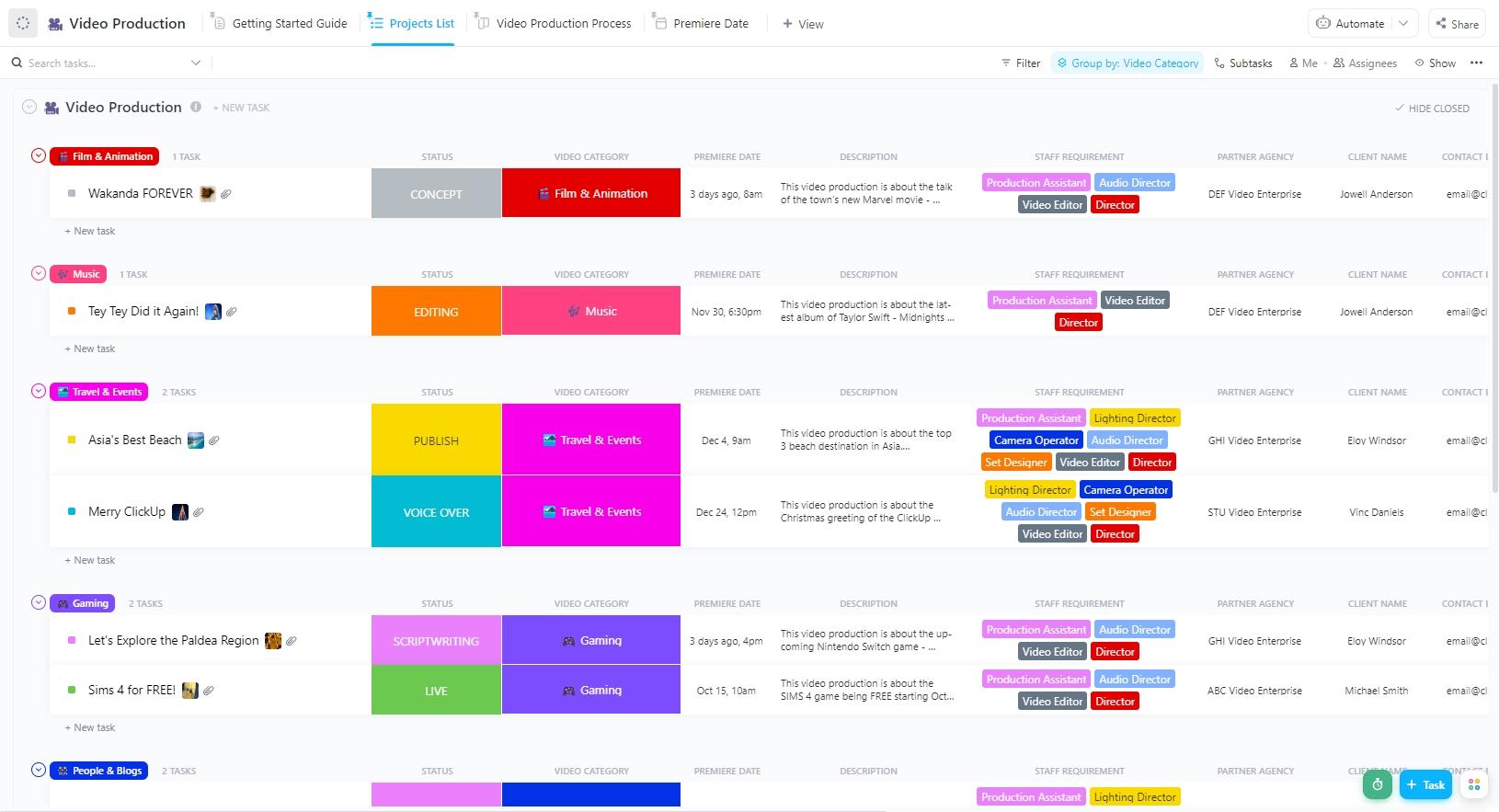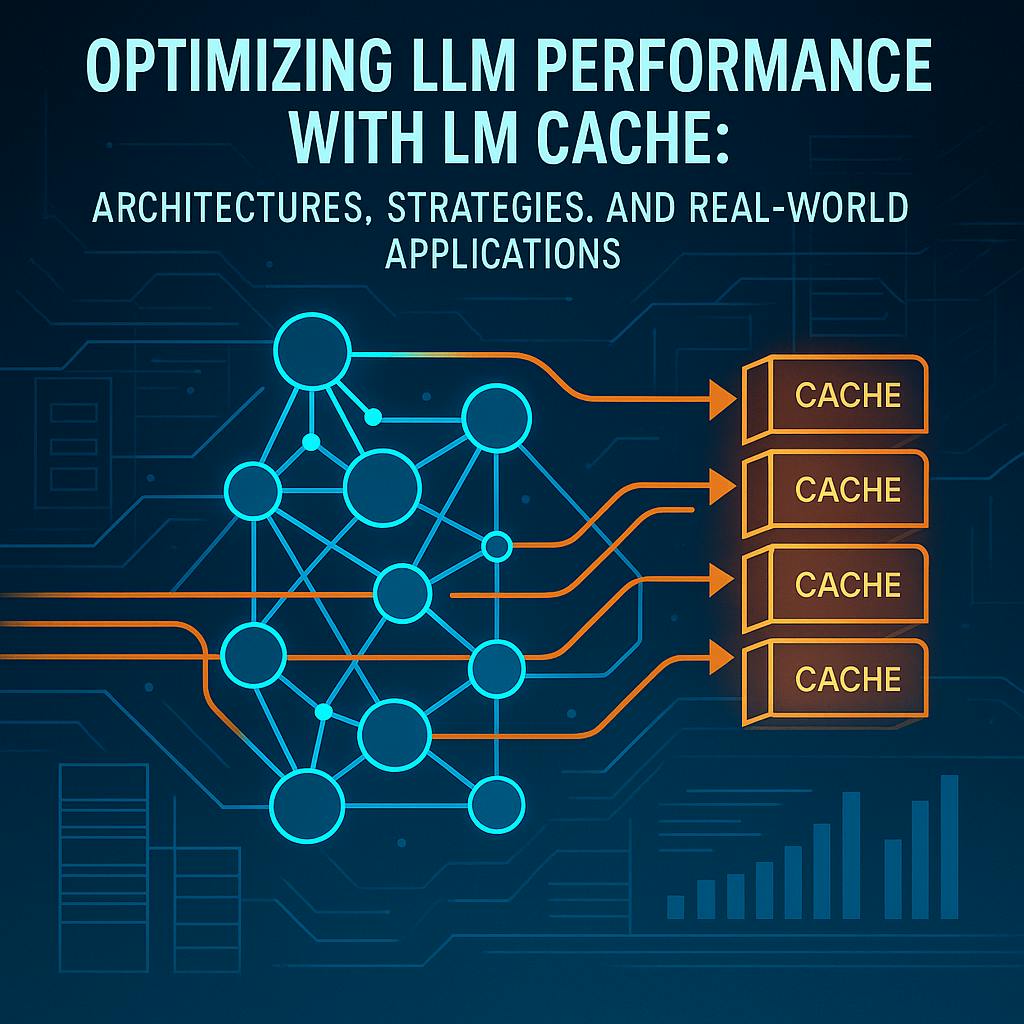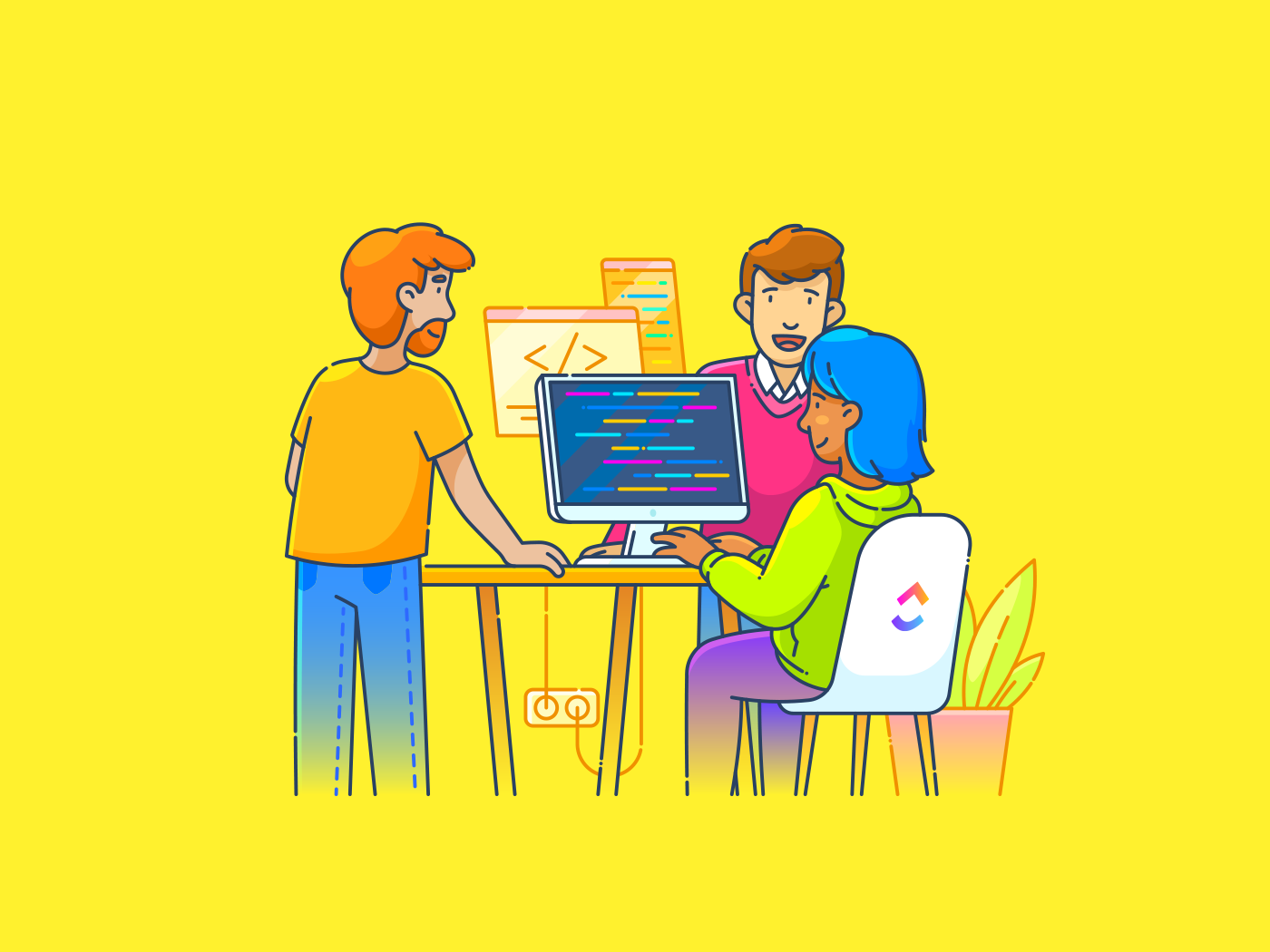You’re juggling location scouting, camera rentals, scheduling talent—and praying you don’t need a reshoot. Shooting high-quality video content shouldn’t feel like pulling off a feature film every time. But unless you have a full production team behind you, it often does.
Remote video production flips that script.. With the right tools and setup, you can record, edit, and produce pro-level video—without flying in a crew or locking down a studio.
Whether you’re a marketing team working across time zones or a solo creator chasing deadlines, this approach gives you complete control of your project while cutting down cost, time, and stress.
Let’s break down how it works—and what you need to make it happen. 🛠️
🔍 Did You Know? 82% of consumers have bought a product or service after watching a marketing video. This reinforces the ROI potential of investing in efficient video workflows to accelerate production, especially for explainer videos, product demos, or short-form social content.
Remote Video Production: Tools, Tips, and Workflow Optimization
⭐️ Featured Template
The Video Production Template empowers teams to plan, manage, and execute high-quality videos—reasoned strategically from pre-production through delivery. It helps define creative goals, organize pre-production tasks, schedule shooting resources, oversee post-production workflows, and streamline final delivery. This comprehensive template enables smoother collaboration, reduces oversights, and accelerates project timelines.
What Is Remote Video Production?
Remote video production is the process of creating high-quality video content without an on-site crew. Using cloud-based tools, remote teams can handle everything virtually, from directing and filming to editing and delivery.
It’s a cost-effective and scalable solution for brands and creators to produce content from any location, with complete control and flexibility.
Using cloud-based platforms, PTZ cameras, and plug-and-play equipment kits, the remote production team can adjust image settings, direct the camera, and capture every real-time shot.
Once filming wraps, the same team handles post-production, assembling a polished final video ready to publish or share.
This approach saves time, lowers costs, and removes the logistical mess of traditional video production without sacrificing quality. It also makes experimenting with short-form content like TikTok hacks or trendspotting clips easier without needing a whole crew.
For brands, marketing teams, and content creators, remote video production offers a fast and flexible way to create everything from corporate to explainer videos. However, having the right tools is critical to making it work smoothly across distributed teams.
Here’s what to consider:
1. Cloud-based video editing tools
Cloud-based editing platforms let teams work on the same project without having to pass around large files or install software. They offer browser-based timelines, drag-and-drop editors, and shared workspaces—ideal for real-time team feedback.
This eliminates version confusion and speeds up the entire editing cycle. These platforms support real-time review and lightweight editing from anywhere—perfect for remote teams.
Examples
- WeVideo: Browser-based editing with team access and stock libraries
- Kapwing: Supports team collaboration, real-time editing, and auto-subtitling
2. AI-powered solutions for efficiency
AI editing tools speed up the turnaround of polished video content. From auto-captioning and scene detection to noise cleanup and pacing adjustments, they reduce manual labor, helping editors focus on creativity.
These solutions are especially useful for short-form content, social media clips, and bulk edits, where speed and consistency are crucial. They’re built to optimize time-intensive tasks while maintaining professional quality.
Examples
- Runway ML: Offers AI-based video editing, background removal, and motion tracking
- Wisecut: Auto-edits videos by detecting pauses and generating captions
3. Platforms for seamless remote collaboration
Remote video teams need more than messaging apps—they need tools that integrate directly with the creative process. Platforms built for collaboration let teams leave frame-specific comments, track feedback cycles, and stay aligned without hopping between tools.
They’re critical when multiple stakeholders review edits, sign off on scripts, or adjust timelines. These platforms ensure everyone stays in sync from kickoff to final cut.
Examples
- Frame.io: Lets teams comment on specific video frames and manage version control
- Miro: Ideal for planning video storyboards, gathering creative input, and aligning teams
4. Tools for managing large media files
High-res footage and raw files can be gigabytes, making fast and reliable file transfer essential. Cloud platforms for media workflows offer high-speed uploads, folder organization, and version control to prevent confusion between edits.
They support team access, custom permissions, and links for easy external review. Without these tools, production bottlenecks and storage issues can slow down delivery.
Examples
- MASV: Built for transferring ultra-large video files quickly and securely
- Dropbox: Widely used cloud storage with media preview and team access control
How Enhances Remote Video Production
Remote video production demands coordination across time zones, fast approvals, and clear task tracking from concept to final delivery.
Now, juggling all this with separate tools—Docs, spreadsheets, Slack threads, feedback platforms, and file sharing—only makes things slower and more challenging to manage.
changes that. This everything app for work brings project planning, team collaboration, video script ideation, client communication, feedback, file sharing, and even screen recording into one unified workspace.
doesn’t just track tasks—it runs your entire video pipeline, from idea to upload.
🔍 Did You Know? reduced marketing review and approval time by 50% for teams like Shopmonkey, cutting days off production cycles in remote workflows.
1. Project management that matches the pace of video
’s Project Management Solution for Remote Teams is designed to give you precise control over your entire production pipeline and bring your ideas to life. Unlike tools that track tasks, builds a layered system that connects people, assets, timelines, and approvals across customizable workflows.
You can map out every stage with detailed tasks—from pre-production planning and scriptwriting to location coordination, shoot scheduling, editing milestones, and client review rounds.


Each task can have dependencies, time tracking, status changes, priority tags, assigned team members, and even nested subtasks. Plus, views like Gantt, Board, Calendar, and List allow you to monitor progress from multiple angles, depending on the stakeholder viewing it.
That means your producer can check timelines, your editor can live in the checklist view, and the client can see delivery estimates—all in the same workspace.
With video production project management features, you can:
- Build a structured production schedule with drag-and-drop timelines
- Assign tasks to internal teams or external collaborators with defined deadlines
- Set up custom content workflows with statuses like Script Approved, Shooting Scheduled, and Post-Production In Progress
- Track overdue items or blockers in real-time dashboards
- Automate repetitive steps in your workflow using Automations—such as moving tasks, assigning reviewers, or sending deadline reminders
🔍 Did You Know? Teams using , like Finastra, saw a 30% increase in collaboration effectiveness, streamlining communication across global video and marketing teams.
The Video Production Template is purpose-built for producers, directors, video editors, and content managers looking to track everything from shooting schedules to post-production timelines. Here’s why you’ll love it:
- Track every step from concept to publication with custom statuses
- Create and manage task-level fields for crew, location, gear, and delivery dates
- Manage deadlines your way with multiple views (list, board, gantt, calendar)
🔑 Ideal for: Video production teams, content creators, and project managers seeking an organized and efficient workflow.
💡 Pro Tip: Include storyboard templates in your creative briefs to visualize video flow early and reduce rework during production.
2. for video marketing campaigns
Marketing is designed to support the full lifecycle of video marketing—from strategy and planning to distribution and analytics.
Instead of piecing together different tools for content calendars, asset approvals, and performance tracking, consolidates everything in one platform.


Whether you publish explainer videos, product walkthroughs, or testimonials, you can align timelines, assign CTAs, and even manage copywriting alongside the video team.
Its integrated dashboards provide campaign performance, production bandwidth, and visibility into content output. Creative and marketing teams can work in sync, minimizing delays caused by miscommunication or siloed updates.
With ’s marketing tools, you can:
- Build out a complete editorial calendar for all your video content
- Connect scripts, production tasks, and promotional posts in one place
- Track marketing performance by attaching goal metrics to each campaign
- Align production and distribution efforts so nothing misses its go-live window
💡 Bonus Tip: Use social media templates to organize video assets across different platforms and formats—from story crops to thumbnails and callouts.
3. Clips: Record, show, and share—fast
Clips is a built-in screen recording tool that lets you record tutorials, feedback, or visual walkthroughs from your browser or desktop. It’s perfect for creating product demos and training material or sending visual instructions to editors and collaborators.


These clips are transcribed automatically using AI; you can convert parts of the transcript into new tasks or comments. The transcript is fully searchable and integrated into your workspace, so nothing gets lost.
For remote teams, especially those working across time zones, Clips replace long calls with fast visual context. With Clips, you can:
- Record screen walkthroughs of edits, timelines, or effects setups
- Share product demo videos and training recordings directly inside
- Auto-transcribe videos and create action items from the transcript
- Embed Clips into Docs, tasks, or chats for immediate context
🎬 See how you can instantly turn your video and audio recordings into searchable, actionable transcripts—right inside ! 🚀
💡 Pro Tip: Use the Content Marketing Plan Template alongside the Video Production Template to align your long-term content strategy with weekly production work.
You can also use ’s social media templates to organize video assets across different platforms and formats—from story crops to thumbnails and callouts.
4. AI: A creative assistant that works
Brain plugs directly into your workspace and acts like a creative team member who’s always available. It can write content for video scripts, campaign ideas, and social snippets, and even help structure outlines or video brief templates.
This feature cuts pre-production time significantly for teams working under pressure or clients expecting quick turnarounds.


AI helps you create targeted, structured scripts based on tone, audience, and format, making your AI video generation process easier. You can also use it to rephrase existing material, summarize scripts, or brainstorm intro hooks.
also offers Brain Max, a desktop version of Brain that includes talk-to-text capabilities. This makes capturing ideas and generating content hands-free even easier.
Since it’s baked directly into Docs and Tasks, there’s no need to copy/paste from outside AI tools. With AI, you can:
- Generate first-draft scripts based on the brief and project goals
- Summarize a lengthy interview or transcription into key messaging points
- Brainstorm video titles, taglines, or campaign hooks
- Instantly reformat or reword content for different video formats (e.g., long-form YouTube vs. short-form reels)
🔍 Did You Know? 75% of video marketers have used artificial intelligence (AI) to help them create video content.
5. Collaborative tools that cut the noise
makes real-time content collaboration effortless by consolidating chat, comments, whiteboards, Docs, and Proofing into a single system.
Teams can co-write briefs, leave timestamped feedback on video content, and track internal changes without leaving . Instead of switching between email, Slack, and Google Docs, everything is synced to the task or video it’s related to.


Clients can also be added as guests with permission-controlled access so they can approve scripts, leave visual feedback, or monitor delivery timelines.
The Proofing tool lets users drop feedback directly on uploaded frames or video previews, eliminating vague notes and miscommunications. With ’s content collaboration features, you can:
- Share documents with clients for real-time feedback and comments
- Leave frame-accurate feedback on videos using Proofing
- Use in-task chat to discuss edits and clarify feedback
- Create team whiteboards for brainstorming visual sequences or mood boards
💡 Pro Tip: Use comment threads on specific tasks or Docs to centralize all client feedback—then turn them into sub-tasks with a click.
Why it matters:
Centralizing feedback in comment threads ensures that every suggestion, question, or approval from your client is captured in one place, directly tied to the relevant task or document. This eliminates the confusion of scattered emails or chat messages and keeps your team aligned on what needs to be addressed.
Best Practices for Managing a Remote Video Team
Running a remote video team includes structuring the work to avoid chaos mid-project and maintain creative flow from start to finish. Here are four best practices that go beyond the basics:
1. Set clear roles and responsibilities with a RASCI framework
Use a RASCI matrix (Responsible, Accountable, Supportive, Consulted, Informed) instead of vague task lists. That way, everyone from the video editor to the client approver knows precisely where they stand at every stage—shooting, editing, reviewing, and publishing. It avoids duplicated effort and gaps in delivery.
2. Create structured feedback loops with time-boxed reviews
Instead of endless back-and-forth edits, use time-boxed feedback cycles. For example, 24 hours for the first review, 12 hours for revision notes, and 48 hours for sign-off. Combine this with frame-accurate review tools and status check-ins via dashboards to keep revisions tight and on schedule.
3. Use asynchronous communication for better creative flow
Not everything needs a meeting. Lean into async tools like screen recordings, time-stamped comments, and Docs to give direction or critiques. It reduces creative burnout, respects time zones, and prevents context-switching during editing or production.
4. Standardize creative briefs using modular templates
Don’t reinvent the wheel with each project. Use a modular creative brief format with consistent sections: audience, tone, objective, CTA, visual reference, and scripting notes.
This reduces misalignment across remote teams and dramatically speeds up pre-production. Save it as a reusable template in your project management tool to ensure consistency.
5. Track content marketing KPIs directly inside your workflow
Instead of measuring video success after publication, embed performance metrics into your production process. Use tools like Dashboards to track content marketing KPIs—CTR, view duration, conversions, and engagement—alongside the task list.
This keeps the video team aligned with marketing goals and grounds creative decisions in performance data rather than just aesthetics
📮 Insight: ’s meeting effectiveness survey data suggests that nearly half of all meetings (46%) involve just 1-3 participants. While these smaller meetings may be more focused, they could be replaced by more efficient communication methods, such as better documentation, recorded asynchronous updates, or knowledge management solutions.
Assigned Comments in Tasks let you add context directly within tasks, share quick audio messages, or record video updates with Clips—helping teams save valuable time while ensuring important discussions still occur—just without the time drain!
💫 Real Results: Teams like Trinetrix are experiencing a 50% reduction in unnecessary conversations and meetings with
Start Your Remote Video Production With
Remote video production isn’t just a workaround—it’s the new normal for scaling high-quality video content without draining your time or budget. Whether you’re producing corporate videos, launching explainer videos, or building your content calendar with trend-driven pieces like TikTok hacks, the right workflow decides your output.
brings all your tools into one place—from storyboarding and scripting to editing, approvals, and KPI tracking. There are no silos, no missed updates, and no extra subscriptions.
If you’re serious about creating better video content faster, can be your edge.
Start free with today and streamline your remote video production from day one.


Everything you need to stay organized and get work done.