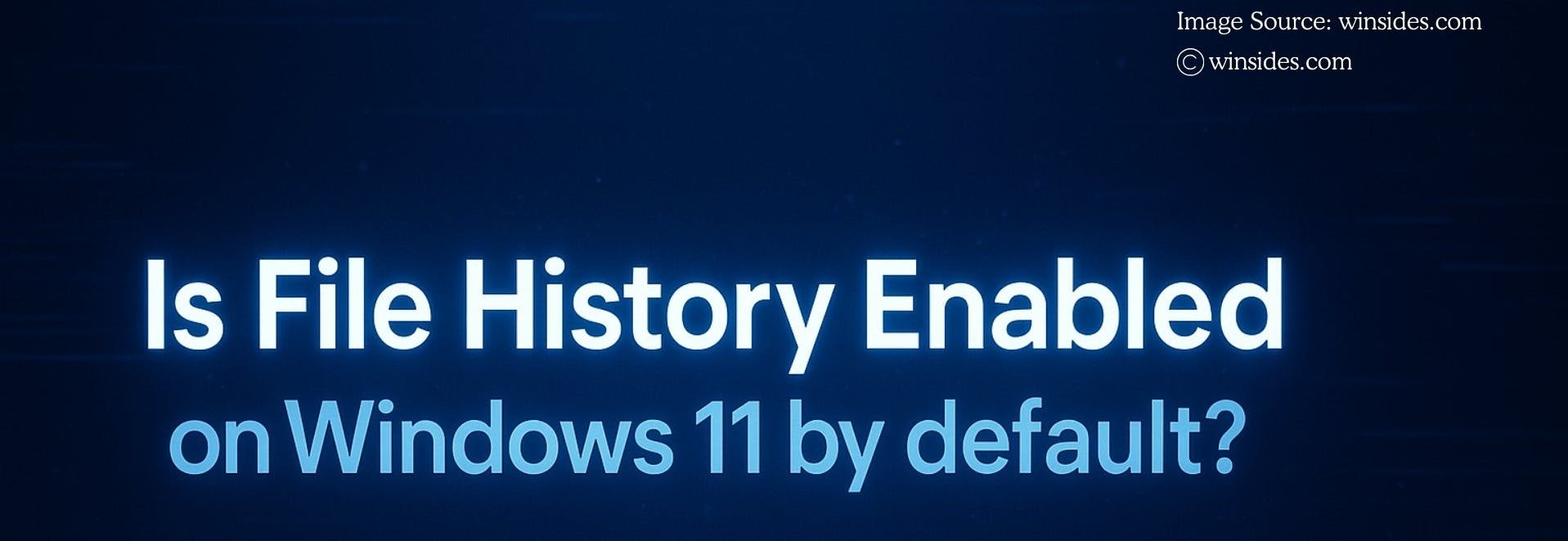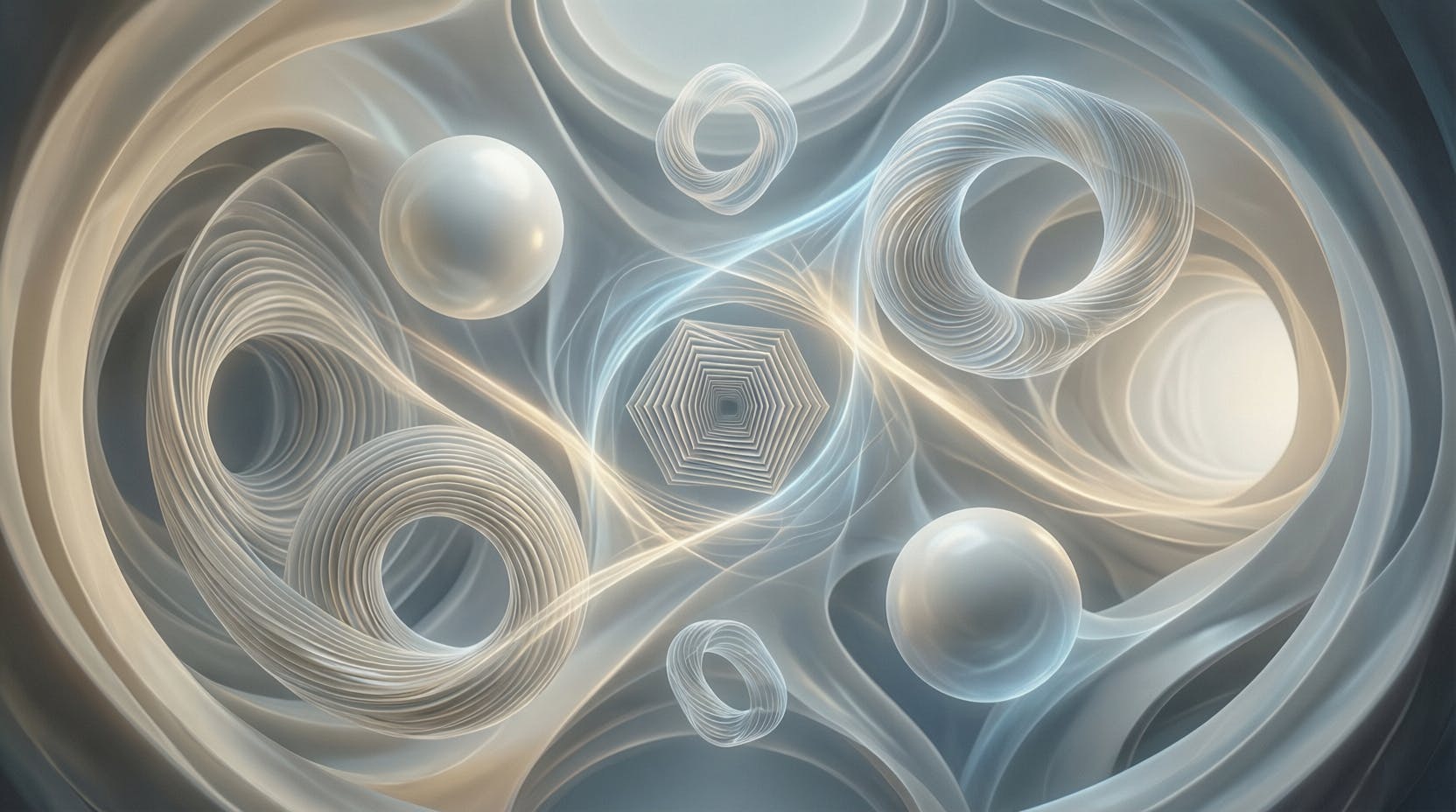Grow a Garden. 99 Nights in the Forest. Steal a Brainrot.
If you’re a parent, you’ve likely heard your kids talk about one of these Roblox games at some point. They’re playing Roblox. They’re friends are playing Roblox. Half of all kids under the age of 16 in the U.S. are playing Roblox.
Unfortunately, with so many kids on Roblox, predators are taking advantage of the online gaming platform. And, as a result, Roblox has been hit with a slew of lawsuits over its alleged failure to keep children safe on the platform.
So, is Roblox safe for your kids? If your kid is already on Roblox, what should you do?
As a father of three young kids, two of whom play Roblox regularly and one who will likely start playing as soon as she learns how to hold a tablet, I’ve created this guide to help other parents navigate Roblox and ensure their kids’ safety while playing the game.
What is Roblox, and should my kids play it?
Roblox is an online game where your character can explore a virtual universe and interact with other Roblox characters. The Roblox world is cartoony, with the characters resembling those of LEGO people.
At this point, Roblox is more like a gaming platform than a standalone game. Roblox users create their own games in the virtual world, which other Roblox gamers can play. Roblox even has its own economy, with some Roblox gaming developers making hundreds of thousands of dollars or more if their game gets popular. There’s an in-game virtual currency called Robux, which can be used to access premium features and items.
Due to the nature of Roblox, it received an official ESRB rating of T for Teen. However, that’s just because some of the games warrant that level of rating. If your child tells you they’re playing Roblox, that really doesn’t give you much information. It’s the equivalent of them telling you they’re playing video games. You need to know specifically what games they are playing on Roblox to get an idea of what is or isn’t appropriate.
Obviously, whether your kids play it or not is up to you. But, I have decided it’s fine for my kids in the same way I let them watch their favorite kids shows on Netflix. There are many adult movies available, but with the right parental controls and monitoring, you can also find age-appropriate content for your children.
Getting started on Roblox
So, you’ve decided your child can play on Roblox. Now, this is where you’ll discover that Roblox actually has several parental controls in place to keep kids safe on the platform. However, parents need to actually take the time to set these things up.
Mashable Light Speed
First things first: Creating your Roblox accounts.
That’s right, I said “accounts” as in more than one. Your child will have an account, and you will too. Create your accounts, and then from your child’s account, navigate to Settings> Parental Controls> Add a parent. Input the email for your account, and then accept the link account request in your inbox. You’ll need to verify your age and identification to show you are a parent.
Link a Parent Account
Credit: Roblox
Once your account is linked, parents will need to set up a Parental PIN number to access those parental controls and prevent their kids from changing them. After that, you’ll then have full access to control your child’s account settings and view any pending requests your child receives.
Parental Controls and Content
Roblox offers several options to ensure your child’s safety on the platform. However, you have to proactively set these things up.
In your account’s Parental Controls settings, under Content Maturity, parents can set content restrictions based on the maturity level of the content itself, with levels ranging from Minimal, which means occasional mild violence, all the way to Restricted, which allows unfettered access to the most violence, scary, and crude content on Roblox. You probably don’t want that last one. There are two in-between labels for older kids, Mild and Moderate, and these settings can be changed by a parent at any time.

Content Maturity settings
Credit: Roblox
Blocked Experiences allows parents to block specific game titles within Roblox, even if they are technically within the Content Maturity options you set in the previously mentioned menu. As games are added to Roblox, parents may find a specific game that adheres to Roblox’s content labels but still contains an attribute that makes the content inappropriate for their child. Parents can use the search bar to find these experiences and block them.
Similarly, there is a Sensitive Issues toggle to block games from your child that may be themed around social, political, or religious issues. Parents can choose to block games labeled as Sensitive Issues here, even if these titles fall within the previously set Content Maturity settings.

Sensitive Issues settings
Credit: Roblox
Child safety controls
Now come the privacy controls that directly address the child safety issues for which Roblox is under scrutiny.
In the Communications section of the parental controls, parents can set who their kids can communicate with in Roblox experiences. For young children, the option is simple: turn those chats off completely by selecting ‘No One’.

Experience Chat settings
Credit: Roblox
However, as your kids get a bit older and want to interact with their real-life friends from school, there are additional options you’ll want to set. Roblox allows users to “friend” one another through Connections. Additionally, they can create a Party or a group of friends that can join experiences together.
Parents can view and manage all of their child’s connections to ensure they are only connected with individuals they know and trust in real life. Furthermore, parents can adjust their child’s profile visibility so that only Connections can view when their child is on Roblox and which game they are currently playing.

Visibility settings
Credit: Roblox
Furthermore, parents can control the Party settings so that their child can only create a Party with users who are their Connections. Parents can also toggle Party options off entirely for small children who won’t be interacting with anyone on Roblox.

Party settings
Credit: Roblox
Private Servers are another setting that will likely be vastly different for you based on your child’s age. Private Servers essentially allow users to participate in Roblox experiences with a select group of people. For small children, you’ll want to likely turn this off entirely. For older kids, setting Private Servers to Connections will allow them to play with their friends.

Private Servers settings
Credit: Roblox
While Roblox can always do more to protect its youngest users, the platform does have pretty robust options for child safety. The problem is that parents need to be aware of them and learn how to use them. Hopefully, this guide helps.