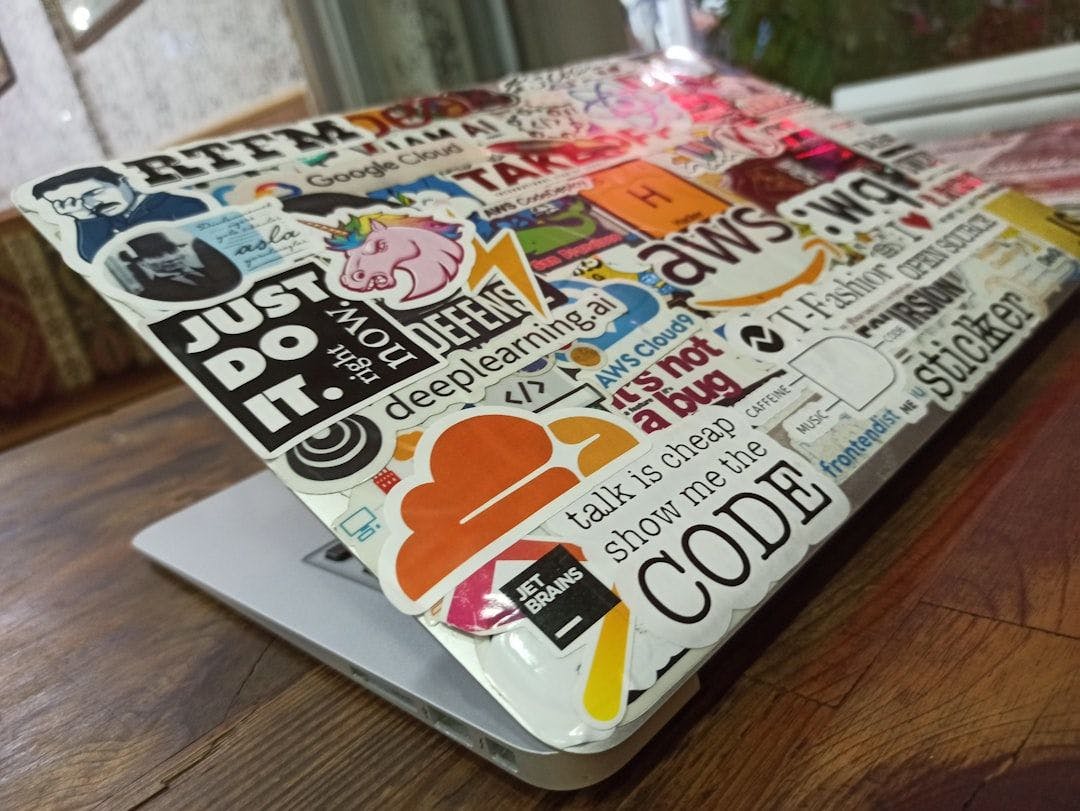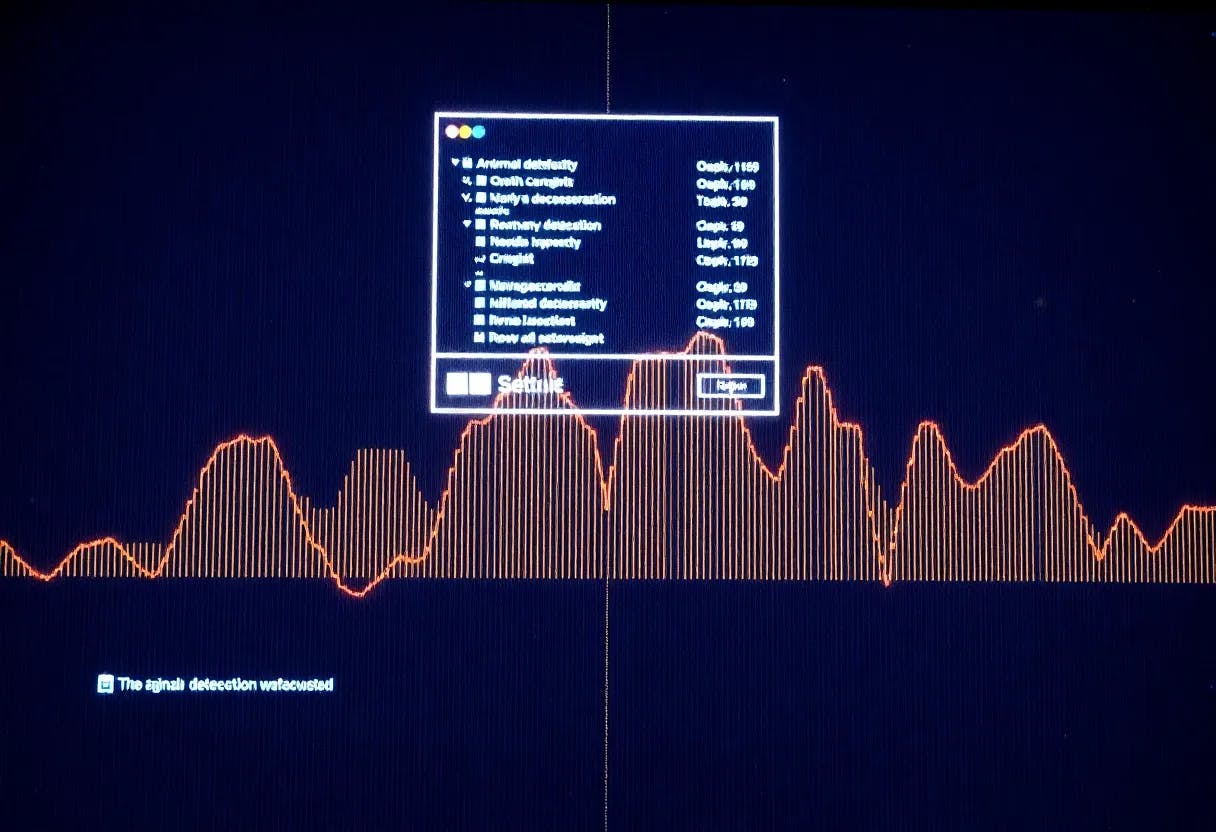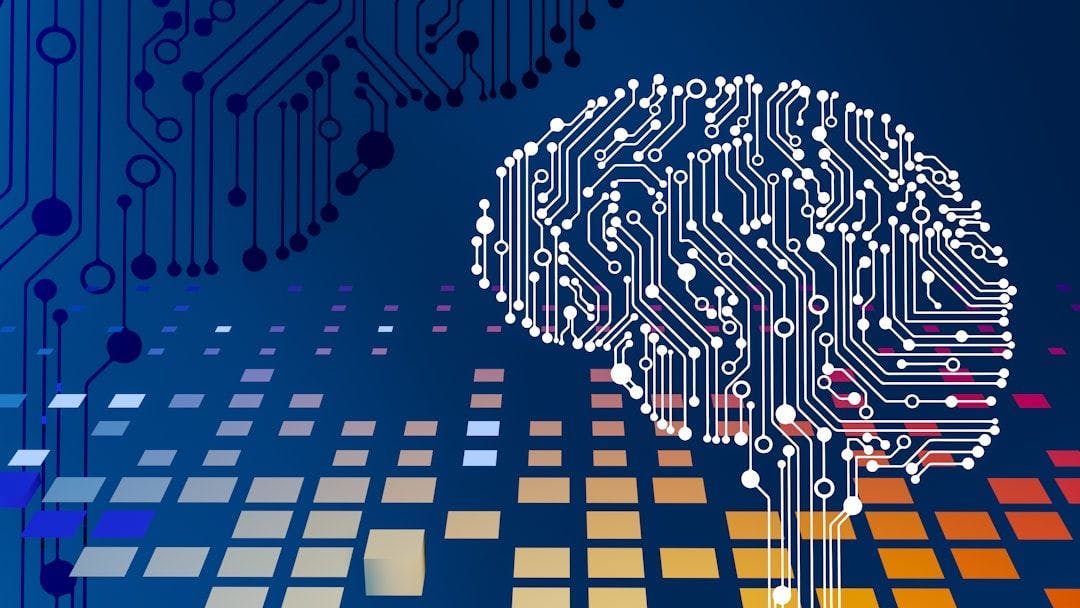S3 storage has a way of getting messy and expensive faster than you expect. Amazon’s lifecycle rules promise an easy way to keep things tidy, but their one-size-fits-all, timer-based approach can backfire. One wrong setting, and a dataset you needed this morning is buried in deep storage, leaving your applications stuck and your team scrambling. Or the frustration of sifting through mountains of junk data, looking for a single, vital piece of information. The reality is, your data isn’t that simple; its value changes independently of its age, and a plain timer can’t understand those nuances, and that gap can cost you time, money, and trust when it matters most.
Understanding the Pitfalls of Timer-Based Cleanup
If you’ve spent any time managing S3 buckets, you know the default lifecycle tools aren’t exactly smart. They’ll happily delete something critical, or cling to useless junk, based solely on a date. S3 lifecycle rules sound great in theory: set a timer, clean things up, save on storage. But in practice, they’re blunt instruments.
Sure, you can filter by prefix or tag and apply rules based on object age, but that’s about it. They have no idea how that object is actually used, whether it’s tied to a live process, or still powering a critical downstream dependency. And when lifecycle rules execute, they do so silently. There are no dry runs, no approval gates, and often no clear logs until the damage is done. One misplaced condition and you’re either hoarding garbage or deleting gold.
If your cleanup strategy is built on timers alone, you’re basically letting a clock decide what matters, when what you really need is context.
The True Signs of a Smarter S3 Cleanup
The first step in a more intelligent S3 cleanup approach is to pose the straightforward question, “What makes an object truly ready for deletion?” Rarely does age alone provide the answer. Tags, usage patterns, outside references, or even business logic may be involved. Create a cleanup framework that integrates several signals to determine what should remain and what should be removed, rather than depending on a timer.
Context-aware logic rules, which comprehend the purpose of an object, its creator, and if it is still useful, are the foundation of this method. For instance, you may only remove items that:
- Are older than
7 daysand - Use a tag like
env=testorstatus=staleand - Are no longer referenced in an
RDS table or DynamoDB index
Here are some methods for retrieving and using this data, then using a variety of tools to take action.
S3 Inventory: Your Cleanup Brain’s ‘Eyes’
For this ‘brain’, S3 Storage Inventory is one of the primary data sources. This robust AWS service gives you a detailed list of all the objects in your bucket, together with important metadata like size, last changed date, storage class, and even custom tags, in a daily or weekly report. Imagine it as creating a comprehensive manifest of your whole S3 estate. Configuring it is simple; you can define the bucket, destination, and desired report frequency from your S3 console or via CLI/API. The ‘raw stuff’ that your clever cleanup logic requires to make defensible conclusions is this inventory.Consult the official AWS S3 Storage Inventory documentation for comprehensive setup procedures.
The key component of any clever cleanup plan is this methodical inventory, which in this case is provided as a report (often in Parquet or ORC format). However, even possessing the raw data is only half the fight.The real power comes from how you analyze this information and then take informed action.
→ The Inventory Analysis (The ‘Brain’ at Work)
You have a detailed manifest of each object in your bucket, replete with metadata, after your S3 Inventory reports are generated. Your “brain” starts processing the information at this point.
AWS Athena is your ideal tool here. Your S3 Inventory reports can be queried by Athena just like any other database table. This enables you to execute robust SQL searches that surpass the capabilities of simple lifecycle rules. For instance, you can find patterns that should be removed, such as:
- Objects older than X days and tagged as
env=devorstatus=stale. - Unreferenced snapshots or backups by comparing them to an external database (e.g., RDS instance IDs, DynamoDB table entries).
- Temporary build artifacts older than a certain build number and without a “keep” tag.
- Files in particular prefixes that appear to be orphaned since they haven’t been viewed or changed in a long time.
These queries help you pinpoint the exact patterns of unneeded objects, giving you precise targets for cleanup.
→Automating Action (The Cleanup Execution)
Once Athena (or your chosen analytics tool) has identified your list of candidates for deletion or tiering, you need a mechanism to execute those actions safely and efficiently. This is where AWS Lambda truly excels.
A Lambda function can be set up to:
- Triggered by Analytics: Get the results of your Athena queries (e.g., a list of object keys to delete/move).
- Perform S3 Operations: Programmatically remove particular objects, switch their storage class (for example, to Glacier Deep Archive), or transfer them to a new bucket for subsequent operations using the AWS SDK.
- Crucially, implementing robust safeguards in your Lambda is paramount when dealing with S3 objects:
- Dry Runs: Add a “dry run” mode to your Lambda. It simply logs what would be removed or changed without actually carrying out the action, which is essential for validation.(Cloud monitoring or output to a different S3 or SNS).
- Approval Gates: For highly sensitive operations, the Lambda could send a notification (e.g., via SNS to an email or Slack channel) for manual review and approval before proceeding with the actual changes.(Email or ChatOps)-(adding a human in loop for critical decision items)
- Comprehensive Logging: Make sure the Lambda records all activities, including object keys, transitions, deletions, and success/failure status. This offers a priceless audit trail for compliance and troubleshooting.(S3, Dynamo DB, AWS X-ray, Cloud Watch log analytics)
- Error Handling & Notifications: Implement robust error handling within your Lambda. To ensure you are informed right away if something goes wrong, identify possible problems during S3 operations and send warnings (for example, to CloudWatch Alarms, SNS) on failures or abnormal behaviors.(DLQs)
Combining the adaptable, security-enabled automation of Lambda with the analytical prowess of Athena turns your S3 cleanup from a simple timer into an intelligent, context-aware “brain” that optimizes expenses and upholds data hygiene.
Even with a ‘brain’ at the helm, complex S3 cleanup isn’t without its quirks. Here are the common gotchas we encountered and the practical fixes that made our smarter S3 cleanup truly robust:
|
Gotcha |
Fix |
|---|---|
|
S3 Inventory Delay – Reports update daily or weekly, not real-time. |
Pair inventory-based bulk cleanup with S3 Event Notifications → SQS/Lambda for near-real-time deletions. |
|
Athena Query Costs – Large inventory scans can get expensive. |
Store inventory in Parquet, partition by date/prefix, and compress (GZIP/Snappy) to cut scan size and cost. |
|
Missing Tags in Inventory – Tags aren’t included unless enabled. |
Turn on “Include Object Tags” in the inventory config from the start to avoid slow per-object tag fetches. |
|
Slow External Lookups – RDS/DynamoDB checks inside Lambda slow large deletions. |
Pre-join Athena results with exported DB data in S3 before deletion, avoiding runtime lookups. |
|
Approval Overload – Manual reviews become unmanageable for huge batches. |
Group deletions by prefix/project, set skip thresholds for small batches, attach CSV manifests in approval messages. |
|
Lambda Timeouts – Large deletions hit the 15-min Lambda limit. |
Use S3 Batch Operations with Athena-generated manifests for massive cleanups. |
|
Compliance Logging – Some orgs require immutable deletion logs. |
Store manifests + CloudTrail logs in an object-lock-enabled S3 bucket for WORM compliance. |
Best Practices for Building Your S3 Cleanup ‘Brain’
Take into account these simplified best practices to guarantee the safe and effective operation of your clever S3 cleanup:
- Start Small, Validate Rigorously: Start with non-essential data; before automating the deletion of production assets, always do thorough log reviews and dry runs.
- Tag Everything, Early: Implement strict data tagging guidelines right away. The intelligence of your cleanup is directly reliant on the metadata it can use.
- Tier Before You Trash: To reduce risk and expenses, give priority to moving outdated data to less expensive storage classes (such as Glacier) rather than erasing it right away.
- Adopt Full Observability: To guarantee total visibility and proactive alarms for your cleanup procedures, use CloudWatch Alarms, structured logging, and AWS X-Ray.
- Cleanup as Code: For dependability and auditability, manage your complete cleanup framework in version control, including Lambda functions, Athena queries, and configurations, as Infrastructure as Code (IaC).
- Collaborate on Policies: Always involve data owners and stakeholders to define clear retention policies and utilize approval gates for sensitive operations.
- Audit Continuously: To confirm expected behavior and guarantee compliance, periodically examine S3 Inventory reports and cleanup logs.
- Quantify Cost Savings: Directly track and report the cost savings achieved through your intelligent cleanup efforts to demonstrate ROI and justify the automation.
Conclusion
S3 cleanup isn’t about setting a timer and hoping for the best—it’s about making smart, context-driven decisions. Build a cleanup brain, not a stopwatch, and you’ll cut costs, protect critical data, and keep your cloud lean without the guesswork.