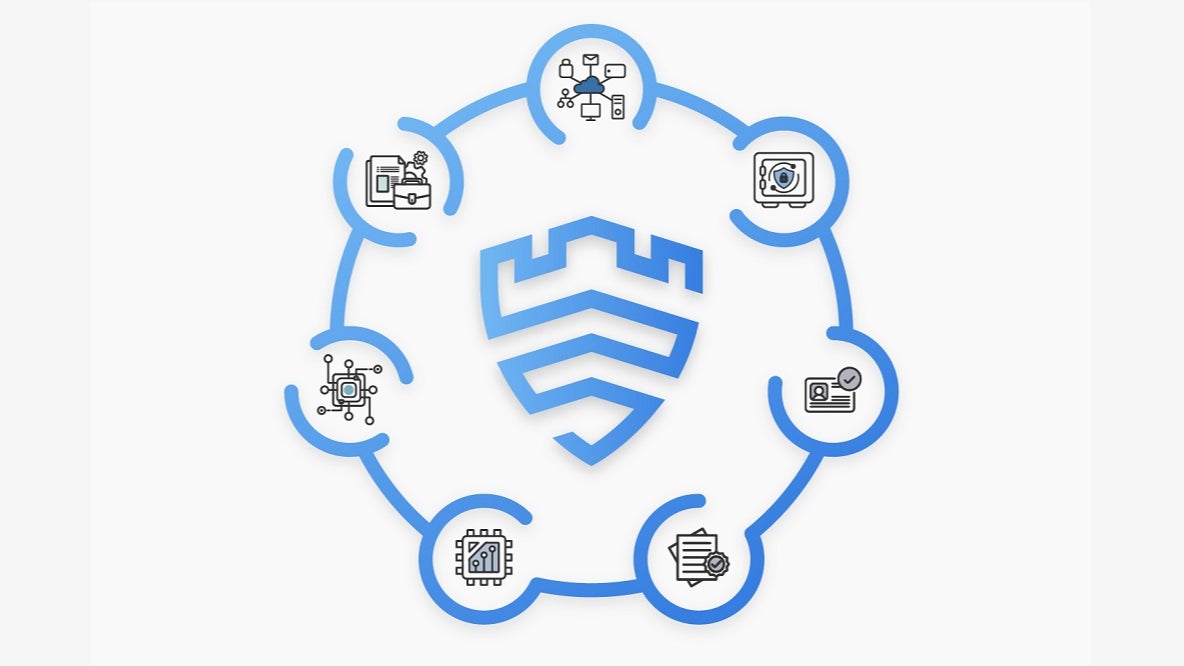A key feature in the new update is Theft Detection Lock, which uses motion detection to notice if a phone is snatched and then locks the screen right away. Offline Device Lock also helps by locking the screen if the phone has been offline for a while. Both features are meant to block access even if someone tries to disable the connection.
Samsung’s Remote Lock has also been updated. Users can lock their stolen phone by verifying their phone number and can then use Samsung’s tools to recover their account and take further steps to secure it.
There are also new protections for robbery situations. Identity Check adds extra security when someone tries to change settings in unfamiliar locations. If a thief knows the PIN, this tool still requires biometric verification. Another feature, Security Delay, adds a one-hour wait time before any changes to biometric data can be made. This gives users more time to respond if their phone is stolen.
Samsung also shared some tips in case your phone is lost or taken. You can use Samsung Find to lock or erase your device remotely. You can also display a message or contact number on the lock screen, but it’s best not to share personal contact info.
If your phone is connected to the internet, you can track its location, ring it, or turn on power saving to keep it alive longer. Galaxy Watches and other devices can also help find a missing phone or earbuds.
These new tools will not stop theft entirely, but they give users more ways to protect their data and keep control of their accounts in difficult situations. It’s good to see Samsung bringing light to this and providing updates on how these tools can protect their users.