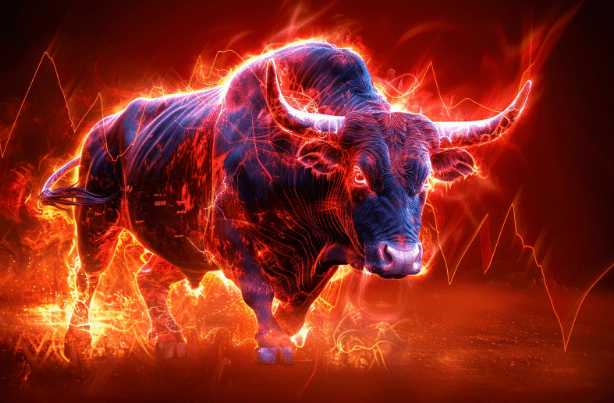Verdict
In the end, the Q7F is so-so QLED TV from Samsung that lacks the require brightness and contrast for a good picture performance. The sound is weak as well, so while this TV hits the right notes with its design, features and user interface, it slips up in the most key areas.
-
Neat design -
Good feature set -
Fast input lag for gaming -
Plenty of smarts
-
HDR brightness is lacking -
Below par black levels -
Red push to colours -
Humdrum sound system
Key Features
-
Tizen OS
Huge library of apps and smart features -
Samsung Vision AI
Adaptive picture and sound through AI improvements -
Adjustable stand
Easy set-up and adjustable positions
Introduction
There was a time, not too long ago, when QLED was the driving force behind picture advancements in the TV world, but recently it’s been supplanted by OLED and Mini LED.
For a brand such as Samsung, that’s meant rearranging its deck. Its QLED and Crystal UHD models don’t receive the same amount of attention as before, but they’re not completely ignored – given it’s Samsung, there’s a wealth of value a TV such as the Q7F offers.
With the recent legal kerfuffle in the US that’s put a spotlight on what a ‘true’ QLED TV is, does the QE55Q7F’s performance hit or miss the target?
Design
- Quick to assemble
- Adjustable feet stand
- Good build quality
There is not much to say about the Samsung Q7F’s aesthetics, which is a positive.
The Q7F has the same build quality that has characterised Samsung’s affordable efforts in recent years – the uniformly flat rear panel and slim bezels. It doesn’t cause a stir in terms of looks, but the Q7F is functional by design and better for it.

Even better is that the feet are incredibly easy to set up. Like Sky Glass Air, there are no screws, just slot the feet in and you’re done. Putting the TV together took 25 seconds.
And the feet are adjustable like the Frame Pro, so you can place them out wide or in the middle. It’s thoughtful, and I wish more TV manufacturers took this practical approach.


There’s wall-mounting support with the Samsung Q7F supporting the VESA 200 x 200mm mount for the 55-inch model. For the 65-inch model, it’s the 400 x 300mm mount.
User Experience
- Lots of apps
- Samsung TV Plus
- Gaming Hub with Xbox support
The user interface across Samsung’s 2025 fleet is more or less consistent. It’s spread across three sections: For You, Live, and Apps, the first covers streaming apps, inputs, and curated content from those apps.
Live is basically a hub for Samsung TV Plus, providing channels across news, sports and other categories. Apps is for downloading from the huge library of apps on the Tizen platform.


The interface can be slow at times. The top carousel didn’t always load and there were a few too many loading circles to face with, but overall, it wasn’t too much of an irritation. Once you’re in a section, there’s virtually no lag scrolling down the page, and most of the time, sections load fast enough.
The auto play with the last used input can get quite annoying – it does it with physical inputs (your 4K Blu-ray player) and streaming services. Tizen seems to think the first thing you want when you switch on the TV is to go back to the last input, but I don’t always want Netflix to suddenly take over the screen.


Curation doesn’t really work as far as I can see. The content filtered my way seemed more by accident than deliberate. There is plenty of info about what to watch, including IMDb ratings. Though if I were a producer on Eastenders, I’d ask for the 4.8/10 rating to be hidden…
The Samsung Gaming Hub features apps such as Xbox (you can even connect a controller to the TV). SmartThings connects to other smart devices in the home. The Art Store is where you can purchase art and turn the TV into your personal art gallery.


Samsung’s One UI also makes it down to the Q7F, offering a quicker means of getting to settings you use often, and visually looking quite dapper.
The TV ships with two remotes – a general one and the SolarCell remote that loses the batteries and can be charged through absorbing natural light or USB-C.


Connectivity
- Three HDMI inputs
- Bluetooth and Wi-Fi
As befitting its status in the Samsung 2025 line-up, the Q7F’s connectivity isn’t as extensive as models higher up. You get three HDMI inputs, all locked to 60Hz, so no super-fast gaming refresh rates here.


USB, Ethernet, terrestrial/satellite aerial and a CI slot make up the rest of the physical connections. Wi-Fi 5 and Bluetooth 5.3 are provided for wireless connections.
Gaming
- Fast input lag
- ALLM
- Game Motion Plus
There’s no VRR support so AMD FreeSync and Nvidia G-Sync for PC gamers are off the table. A shame, but not a massive miss.
Input lag I measured at 9.5ms, which is easily up there with the fastest TVs. ALLM (Auto Low Latency Mode) fires up Samsung’s game mode automatically so you don’t have to.


Game Motion Plus adds motion smoothing for a less stuttery picture, but with slightly worse input lag. AI Auto Game mode senses what genre you’re playing and adjusts the settings to match
With the Game Bar, you can adjust settings quickly such as input, or play with the Mini Map Zoom, or the Super Ultra Game View which stretches the screen for a more immersive view.
Features
- Filmmaker Mode
- 100% ColourVolume with Real Quantum Dot
- Samsung Knox Security
As far as HDR goes, there’s HDR10, HLG and HDR10+. There’s also support for Filmmaker Mode for home cinema purists.
There are other features such as Micro Dimming, Colour Booster Pro, HDR Brightness Optimiser, Mega Contrast and Contrast Enhancer – a combination of AI features and adjustable settings to improve picture quality, powered by Samsung’s Q4 AI Processor.


Samsung also makes a point of this QLED offering 100% ColourVolume with Real Quantum Dot, a reference to TCL, and to a lesser extent, Hisense TVs in the US allegedly not being ‘true’ QLED TVs.
Samsung’s Knox Security is designed to keep your data protected and block any attacks, and you’ve got Alexa and Bixby as smart assistants. Samsung’s SmartThings opens up smart home connectivity, so you can control devices in your home from the TV (including any Matter compatible devices).


On the audio side, you’ve got a 20W, two-channel audio system. There are Samsung-specific features, such as Q-Symphony, that make the speakers in the TV with a Samsung soundbar for a bigger sound. The Q7F also has Object Tracking Sound Lite, which uses the TV’s speakers and digital processing to track sounds as they move across the screen.
Dolby Atmos support? There isn’t any.
Picture Quality
- Red push to images
- Struggles with dark scenes
- Not the brightest HDR output
A few things are going against the Samsung Q7F with regard to image quality. For one, it’s an edge-lit screen, which means the dimming zones aren’t arrayed across the screen but on the sides. This can affect the consistency of the black levels, contrast and TV’s reactions when switching between bright and dark images.
Viewing angles aren’t the best either. The screen is best head on but fades quickly at wide angles. There’s also backlight bleeding that the TV has to contend with at wider angles. It’s brightness that’s the Q7F’s biggest issue.


In its Standard picture mode, I measured the Samsung Q7F’s brightness at 308 nits on 5% HDR window and 306 nits on a 10% window (306 nits full-screen). For a TV that went on sale at around £799, that’s surprisingly dim – I was expecting 500 – 600 nits. Sky Glass Air, a less expensive TV, has a slightly brighter HDR output.
Without that brightness, colours can look washed out, while black levels have moments where they seem more purple. It’s a similar performance to what I saw on the Frame Pro.


With a 4K Blu-ray of The Flash, a Netflix stream of Squid Game, and a Prime Video stream of The Voyeurs the Q7F struggles with dark scenes to the point where it’s hard to see what’s going on. Scenes lack contrast, and combined with a lack of sharpness and definitio,n there’s a fuzziness to the overall picture.
There is a red push to colours, which ironically gives The Flash’s red costume a slightly purple hue at times; while a party scene in The Voyeurs turns red to pink, with skintones that read as inaccurate.


The lack of sharpness is a bugbear across multiple resolutions, but it’s mostly felt at 4K – there just isn’t enough detail visible with noise (or that ‘fuzziness’) noticeable.
A spin of Zero Dark Thirty and Doctor Sleep (HDR10+) and the Samsung Q7F can’t provide much depth to the black levels in nighttime scenes. Again, black levels can look a little purple and colours look faded in dark scenes like clothes put into the washing machine at too high a temperature.


A positive is that there isn’t any blooming, but that’s mitigated by the fact that the Q7F doesn’t go particularly bright. Switching on the set’s Dynamic mode and the brightness doesn’t go up by a huge amount, but to be fair, the Dynamic mode looks decent.
Despite my negativity, it’s still a watchable image despite its flaws. It’s imperfect but not unwatchable.
Motion processing in the TV’s Custom setting is good aside from some blurriness, but steer clear from the Auto mode. It’s noisy, blurry with some judder, but the biggest issue is how the resolution seems to drop from 4K to something less than 4K.
Upscaling
- Removes noise well
- Solid clarity and detail
It’s with upscaling lower quality content where the Samsung Q7F feels more comfortable. With a DVD of The Dark Knight, the colours look fine enough, though there’s some blurriness to movement on slow and slightly faster camera pans. Black levels aren’t the deepest but as I’ve established, this is an edge-lit TV, so it’s somewhat understandable.


Dark detail with SDR content is decent, and the Samsung handles noise well (better than a Panasonic OLED sat next to it). DVDs can look noisy but the Q7F’s AI processing makes images look a little cleaner, edges more defined and it does this without removing the natural film grain.
With a Blu-ray of Dawn of the Planet of the Apes, colours are approached in a slightly less punchy and expressive manner but again they look fine – the red push is noticeable with the apes’ skintones.


There are strong levels of detail and clarity with the fur of the apes and detail of the forest and city environments. Black levels are slightly thin, which affects contrast; and playing around with the Contrast Enhancer helps but it’s not always consistent. Some scenes look better, others look worse.
Sound Quality
The audio is flat with the Samsung Q7F. It’s not particularly wide and sounds thin. Dialogue is crisp and clear though.


Skip the Standard mode but even the Amplify mode, which usually provides bump in performance, doesn’t bring many gains. Bass is lacking, but at least the Samsung Q7F puts a solid emphasis on clear highs and dialogue, avoiding sibilance.
This TV sorely needs a soundbar.
Should you buy it?
If you’re not too fussed about picture quality
The Samsung Q7F is strong in terms of smarts and features. If you’re not fussed about having the best picture quality, it’s worth an enquiry.
You are fussed about picture quality
The HDR brightness is low, black levels aren’t the best, the colour performance is lacking. It’s a watchable picture but Samsung can do better.
Final Thoughts
This review might read as if I disliked this TV a lot. I didn’t – it’s fine for what it is – I’m just disappointed.
From a design, interface, and feature perspective, the Samsung Q7F hits the right notes. But its HDR performance is below par, and the likes of Sky, Sharp, and Amazon have provided solid competition. If the picture performance is so-so, it renders all the good parts rather moot.
The Samsung Q7F isn’t helped by the spectre of TCL C6KS, a Mini LED that was less expensive than the Q7F even before its most recent discount. Samsung used to be the affordable TV king but the tide might be turning
How We Test
The Samsung Q7F was tested over the course of a month with SD, HD, 4K and streaming content.
Benchmarking of brightness and viewing angles was done with Spears and Munsil UHD Benchmark disc. Input was tested with Leo Bodnar lag tester.
- Tested for a month
- Tested with real world use
- Gaming input measured
- HDR Brightness measured
FAQs
There’s no Dolby Atmos support on this model. Atmos sound begins with the Samsung QN80 TV in the Korean’s 2025 TV range.
Test Data
| Samsung QE55Q7F | |
|---|---|
| Input lag (ms) | 9.5 ms |
| Peak brightness (nits) 5% | 308 nits |
| Peak brightness (nits) 2% | 230 nits |
| Peak brightness (nits) 10% | 306 nits |
| Peak brightness (nits) 100% | 306 nits |
| Set up TV (timed) | 25 Seconds |
Full Specs
| Samsung QE55Q7F Review | |
|---|---|
| UK RRP | £799 |
| Manufacturer | Samsung |
| Screen Size | 54.6 inches |
| Size (Dimensions) | 1234.1 x 237 x 758 MM |
| Size (Dimensions without stand) | 710.8 x 1234.1 x 60.3 MM |
| Operating System | Tizen |
| Release Date | 2025 |
| Resolution | 3840 x 2160 |
| HDR | Yes |
| Types of HDR | HDR10, HLG, HDR10+ |
| Refresh Rate TVs | 50 – 60 Hz |
| Ports | Three HDMI, USB, Ethernet, terrestrial/satellite aerial, CI slot |
| HDMI (2.1) | eARC, ALLM |
| Audio (Power output) | 20 W |
| Connectivity | Wi-Fi 5, Bluetooth 5.3 |
| Display Technology | QLED |