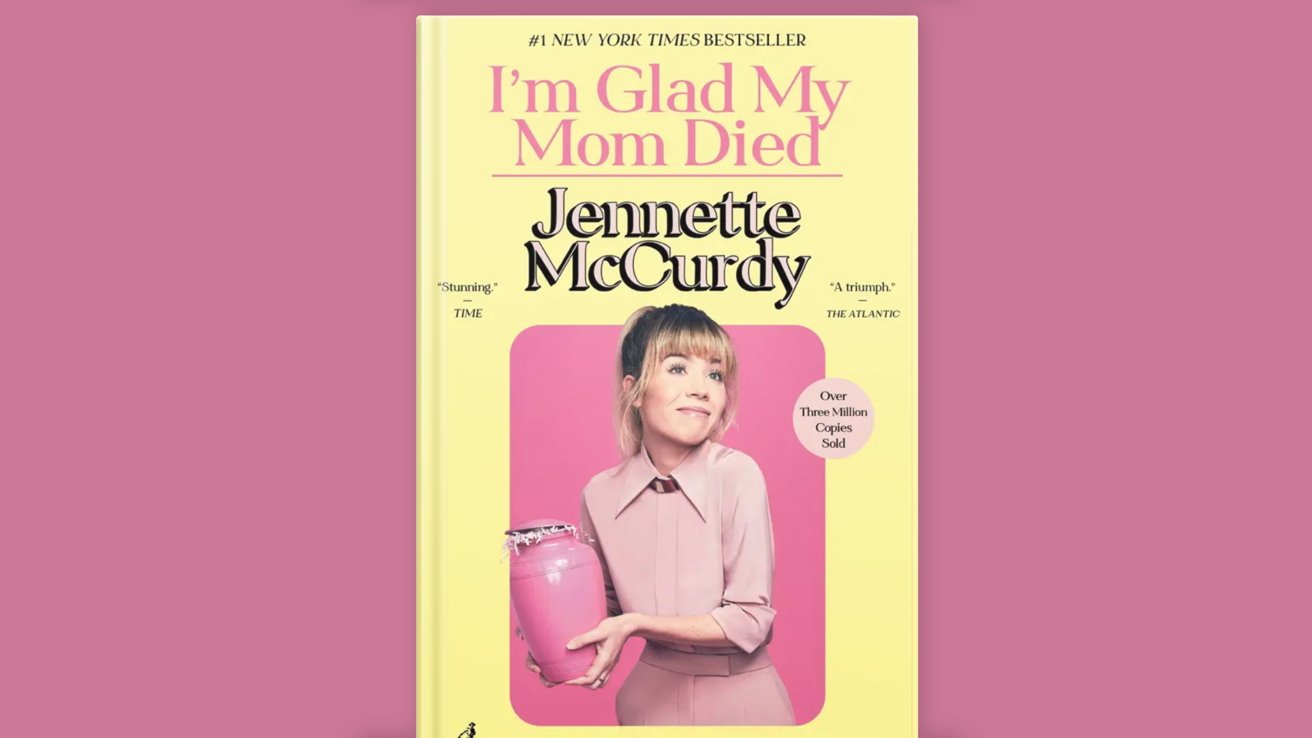One UI 8 beta is already rolling out to Galaxy Watches, and I’m equally annoyed by and in awe of it. The reason is that I was a Galaxy Watch 4 user back in 2021, but I migrated to Google’s wearable when the first Pixel Watch launched. My decision was mostly guided by my desire to stay within Fitbit’s ecosystem, which had many years of my personal activity and health data. Since then, I’ve had the first, second, and third Pixel Watch, and I thought that this year, I’d upgrade to the Pixel Watch 4. The problem is that One UI 8 has so many nice features that it’s making me second-guess this decision.
Would you switch from the Pixel Watch to the Galaxy Watch?
57 votes
I really want One UI 8’s hand gestures
Damien Wilde /
Back in the Android Wear days, Google had rolled out support for hand gestures on its watch OS. At first, I found the feature a bit gimmicky, but I slowly grew fond of it. For me, it was the one-handedness that made such a significant impact. Instead of having to wait until both of my hands were free to be able to interact with my watch and check or dismiss a notification, for example, I could simply flick my wrist. Scrolling up and down was also possible.
It’s been years since Google removed that handy (ha!) feature, and I still catch myself flicking my wrist and trying to interact with my Pixel Watch, then sighing in resignation and anger when it doesn’t work. Most times, it’s even easier for me to get my phone out of my pocket to do something only because I can use my phone with one hand, whereas watch interactions lock both of my hands together.
Samsung has been offering hand gestures on its Galaxy Watches for years now, but One UI 8 takes this to the next level. The double-pinch gesture has been improved with custom actions on the watch face, music controller, as well as alarm, calendar, and reminder notifications.
That appeals to me so much. It’d allow me to do exactly what I want in each situation, like pause or skip music, dismiss or snooze alarms, and act on notifications. I’m sure Samsung will keep on improving these gestures and adding more customization options for them. I’d love it if I could pause tracking my hike or swim, for example, with a double pinch, then resume it with another. I’d love it even more if the double-pinch gestures were open to third-party devs to allow us to control each app however we want. But even in their current state, hand gestures on Galaxy Watches seem so practical to me in everyday use, and for that alone, I’m so tempted to ditch my Pixel Watch and move over.
Combining two apps in one tile is a big space and time saver

Ryan Haines /
In theory, a smartwatch should save me time and be more practical to use and access than my phone. At least, that’s what I think. Yet, most of the time, doing something on my Pixel Watch requires more swipes and taps than getting my phone out, so I end up avoiding using it instead.
One of those time wasters is tiles. On paper, it’s a good idea to take out the most essential part of an app and create a widget-like tile out of it that remains accessible from the watch’s main home screen. In reality, though, once there’s more than four or five tiles, they become less efficient than opening the actual app. Swiping aimlessly through 10 tiles, for example, is a huge time-waster for me.
The more tiles I have, the less I use them. I don’t want to swipe multiple times to get to the one I want.
With One UI 8, Samsung is improving the concept of tiles by letting us create them from scratch. The best part is that you can mix and match two small tiles from two different apps into one big tile, thus reducing the time it takes to swipe across them. I love it! It would allow me to use more tiles on fewer screens and with fewer swipes, all while keeping the most essential information or icons that I care about.
For example, instead of having five favorite contacts, I could have my husband and my mom; and instead of having actions to quick-start six sports tracking activities, I could only keep swimming, walking, and hiking, i.e. the ones I care about the most. That’s more than enough for me, and it would let me use tiles more often and more efficiently.
Now Bar or Live Updates would be a game-changer on a watch

Rita El Khoury /
Google already has an At A Glance complication, but I never use it because it takes up too much space away from my main watch face without providing enough value most of the time. I would much rather have this info surfaced right when I need it, then gone when I’m done, which is the exact concept of Samsung’s Now Bar.
It first started on the Galaxy S25 series, and now the Now Bar is coming to Galaxy Watches. With it, Samsung will have a way to surface timely info on your wrist, without cannibalizing your watch’s main display all day long. The bar is even customizable between a simple icon or a small horizontal bar, expandable, and should, with time, gain even more capabilities, especially with the arrival of Android 16’s proper support for live updates.
Timely and context-aware live updates on a smartwatch make so much sense. Why did we wait this long to have them?
I imagine seeing the progress of my Uber or food delivery right there on my watch’s face, without having to unlock or swipe or tap or do anything. In everyday life, it’d also be super handy to see elapsed time on timers or the progression of my subway journey and next stop. That’s the kind of convenient and functional updates a smartwatch is made for, but sadly, until now, almost all of these haven’t been seamless and have required some form of interaction with the watch. Samsung’s Now Bar should fix that main sore point.
All of this to say that Samsung is doing a kick-ass job with One UI 8 for watches, and that I’m seriously considering ditching my Pixel Watch 4 dreams and joining the Galaxy Watch camp. The only hiccup is Fitbit — I have a Galaxy Ring, and I’m not a fan of Samsung Health. Aside from that, though, Samsung is hitting every right note and adding all the practical features that I dream of having on Wear OS 6 to make my smartwatch smarter, more useful, and more convenient in my everyday life. I have a tough decision to make in the next couple of months.