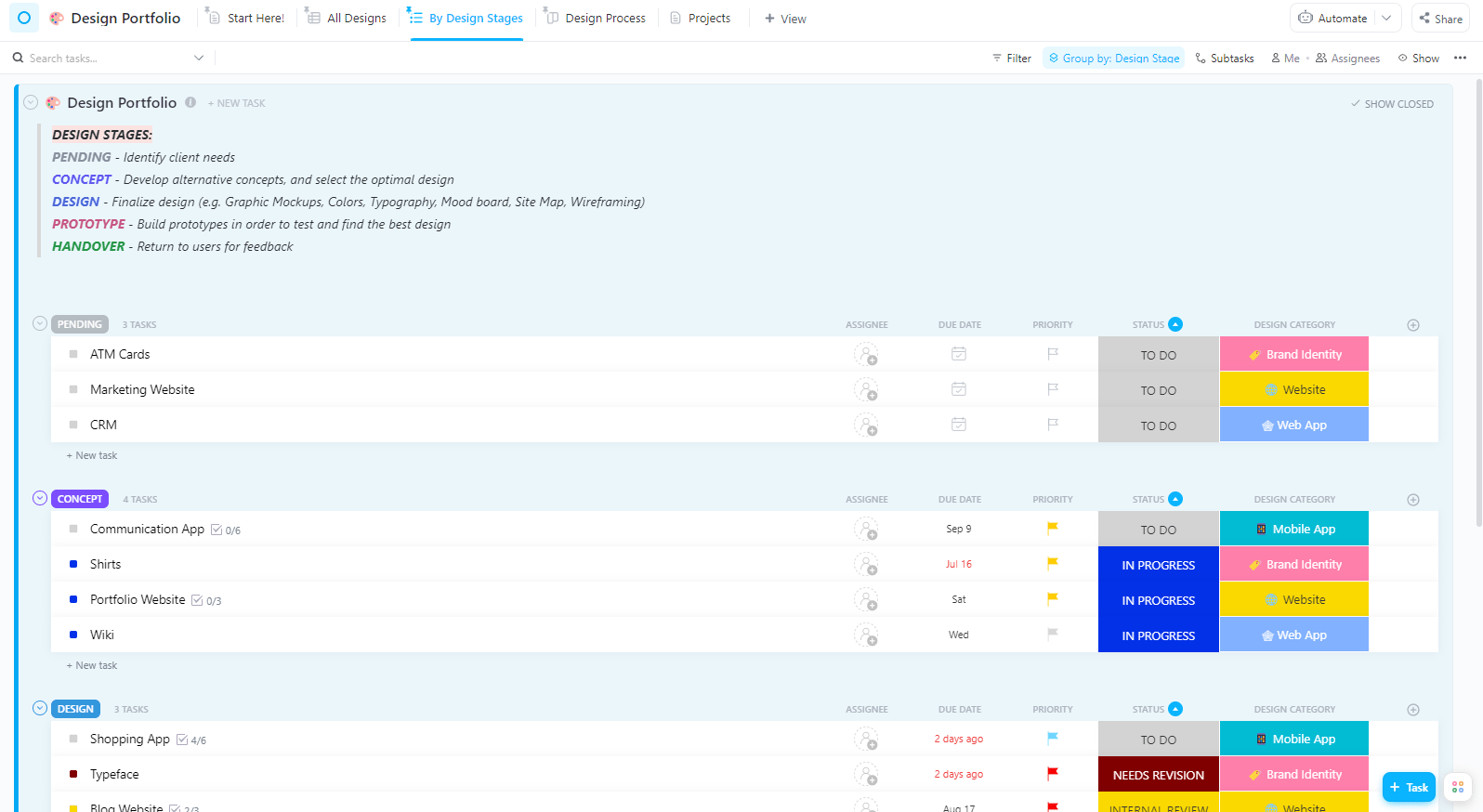The experts here at PCMag have tested tons of SSDs and hard drives — both internal and external. They’re measured against various benchmarks for important factors like read and write speed as well as safety features like encryption. You can trust our recommendations with your data, and best of all, you can save some money while you’re at it!
If you’re like me and you have more photos and videos of your cats (or other beloved pet or person in your life) than you’ll ever realistically look back at, then you’d probably still be crushed if anything happened to even one of them. Sure, your phone can be backed up to a cloud based storage like Google Drive, but services can go offline and mistakes can happen. One trusted form of backup for those important files and photos is on an external HDD or SSD. The main questions you have to answer are how much storage you need, how quickly you need it to transfer, how durable you need your drive to be, and how much you want to spend.
SSD Deals
SanDisk External SSD 2TB
Best for Travellers
SanDisk 2TB Extreme USB-C Portable Solid-State Drive
$139.99
at Amazon
$209.99
Save $70.00
The SanDisk Extreme Portable SSD V2 is aptly named due to its hardy build. Dust resistant, water resistant, and drop resistant up to two meters, this portable SSD has read speeds of up to 1050MB/s and 1000MB/s write speeds. It comes in capacities of up to 4TBs and includes password protection featuring 256-bit AES encryption, ensuring that no matter the amount of files you have on board, they’ll be properly safeguarded. Our expert gave the SanDisk Extreme Portable SSD the Editors’ Choice Award for its reasonable price, durability, and quick read and write speeds.
Samsung Internal SSD 2 TB
Best PC Upgrade

Samsung Electronics 870 EVO 2TB 2.5 Inch SATA III Internal SSD
at Amazon

$254.99
Save $92.99
If you’re so inclined, opening up your laptop or desktop tower and installing an internal SSD is a great way to give a boost to boot and file load times. It’s also very affordable—more so now with this 37% discount. The Samsung Electronics 870 EVO is a 2.5-inch SATA internal SSD with a 2TB capacity and is compatible with SATA 3GB/s and SATA 1.5GB/s interfaces for wide compatibility with most systems. Built to last and maintain long-term performance, it supports sequential read speeds of up to 560 MB/s and sequential write speeds up to 530 MB/s. Whether you want to upgrade your existing storage amount or you have yet to take the step from hard drive to solid state drive, the 870 Evo is a sound choice at an almost $100 price drop.
HDD Deals
Toshiba Internal HDD 14 TB
Best Low-Cost PC Upgrade

Toshiba X300 14TB 3.5-Inch Internal Hard Drive
at Amazon

$349.99
Save $61.00
Get Exclusive Savings!

Unlock Deals on the Latest Tech Products
By clicking Sign Me Up, you confirm you are 16+ and agree to our Terms of Use and Privacy Policy.
Thanks for signing up!
Your subscription has been confirmed. Keep an eye on your inbox!
The high-performance Toshiba X300 Pro is a lot of bang for your buck, providing a storage capacity of a whopping 14TB and speeds of up to 7200 RPM. Designed to last, this hard drive is shock resistant, uses stabilization technologies for reliability, and has a workload rate of up to 55TB/year. Installation is quick and easy, even for those with very little experience building their own PCs. If you need even more space, this particular drive comes in capacities of up to 20 TB.
Seagate External HDD 8TB
Best For Xbox Fans

Seagate 8TB USB 3.2 Gen 1 External Hard Drive for Xbox
$189.99
at Best Buy
$219.99
Save $30.00
Seagate is a well-known name on the storage and memory scene and this external hard drive has a large 8TB capacity that will hold a huge amount of games and files. Compatible with PC, Xbox Series X|S, Xbox One X, and Xbox One S, this 8TB HDD will simplify your backup process with rapid read and write speeds. It also includes 1 year of Rescue Data Recovery Services offered by Seagate for some extra peace of mind. This deal will present the most value to those who own one of the compatible Xbox consoles and want an external solution to increasing their total storage amount.
Note: this drive can be used to back up Xbox OR PC data, but not both at the same time as you’ll have to reformat the drive for either data type.
More Storage Deals
*Deals are selected by our commerce team
Even More Storage Deals to Consider
-
Storage Deals on Amazon: SSD/HDD
-
Storage Deals on Best Buy: SSD/HDD
What’s Better: An External SSD or an Internal One?
The benefits of internal SSDs are the same as external ones: They’re fast, they use little power, they have no moving parts, and they’re whisper-quiet. The main downside is the same between types, too: You’ll be paying more per terabyte of storage than you would with a hard drive.
Internal SSDs come in two types: gumstick-shaped M.2 drives, and 2.5-inch Serial ATA (SATA) drives. You’ll need to open up your computer to install either type, which could be intimidating for beginners.
An external SSD is easier to use: Plug it into your device with a USB or Thunderbolt connection, and you can instantly have terabytes of storage and backup options.
What Is the Benefit of Using an SSD Over an HDD?
SSDs tend to be faster and, thanks to the lack of moving parts, more reliable over time than HDDs. Solid-state drives have replaced hard drives as the storage of choice in just about all new PCs, but some situations still call for old-school platter drives. Here’s how to decide which is best for your needs.
How Does PCMag Test SSDs and HDDs?
Our benchmark suite puts solid-state drives and hard drives to the ultimate test. Speed is one of the key metrics we use to judge SSDs and hard drives, so part of our testing process involves connecting the reviewed drive to a testbed computer and observing its performance on formal, repeatable benchmark tests. We also evaluate drives on the basis of value for money and additional features, such as warranty, durability ratings, security features, and supplementary software.
For more, check out our in-depth explanation of how we test every drive we review.
What Should I Look For in an SSD?
SSDs (solid-state drives) differentiate themselves largely based on their speed: They make almost everything quicker, from starting apps to copying files to pulling up those files in a flash. Another benefit: These drives are less prone to failure due to a lack of moving internal parts. The downside? Because SSD technology is much newer and chip prices are ever-increasing, you might pay up to 10x more per TB for the speed and reliability of an HDD.
What Should I Look For in an HDD?
When looking at an external HDD (hard disk drive), you’ll find that these are generally cheaper than SSD (solid-state drives), but this comes at a trade-off of speed and durability. Thanks to the moving parts and spinning discs of an HDD, these are more likely to fail over time and be slower in terms of data transfer as well.
If you’re comfortable opening up your desktop computer tower and making a few connections, an internal HDD is going to be the best, most cost-effective way to add extra storage and backup space. If you’re looking for a quick and simple storage solution, an external drive is your best choice to quickly back up your data.
Is 500GB Enough for an External Hard Drive? 1TB?
The bare minimum we recommend for any external drive is 1TB. If you have a significant photo or video library, you should seek at least 2TB of space. And if you’re a multimedia professional with tons of important project files to back up, consider an external hard drive with 4TB or more of storage space.
How Long Do SSDs and Hard Drives Last?
Drives wear out over time. But you’re more likely to discard your computer for obsolescence before you start running into read/write errors with an SSD. Eventually, hard drives will wear out from constant use, as well, since they use physical recording methods and motors. A proper backup routine is essential; always make sure you have at least two constantly updated copies of any data you cannot afford to lose, stored on different physical drives.
How Much Should I Pay for an External Hard Drive?
You can pick up a decent external hard drive for as low as $50. The best way to gauge relative value among similar portable drives is to calculate the per-gigabyte price by dividing the cost of the drive in dollars by the capacity in gigabytes.
Are Cheap External Hard Drives Worth It?
As with most purchases, you pay more for more features. You pay a premium for a secure hard drive, for example, but that extra level of security means that your data won’t be stolen. The cheaper the drive, the fewer features it will have.
That said, the internal platter mechanisms inside external hard drives are made by one of just a handful of makers, so the drives themselves, at a base level, are uniformly excellent these days.
Are SSDs Getting More Expensive?
It’s actually cheaper to buy an SSD now, on a per-gigabyte basis, than it was a few years ago, but that could change with the prospect of tariffs, since many SSDs are manufactured in China.
What Are the Top External Storage Deals Available?
Quality 1TB external SSDs start at around $80, while 1TB external hard drives start at around $50. If you find either significantly cheaper than those starting prices, it could be a deal worth jumping on.
Are External HDDs and SSDs Cheaper During Cyber Monday or Prime Day?
Yes, we typically see good discounts on external drives and many other tech categories during these major shopping holidays. As mentioned above, you should look at the cost per gigabyte, not the overall price of the drive, to ensure you’re getting a good deal.
Which Brands Offer the Biggest Discounts on External Storage?
Expect to find high-quality drives from Samsung, WD, SanDisk, and other brands with significant discounts during major shopping holidays like Black Friday and Amazon Prime Day.
About Tom Brant
Deputy Managing Editor

Read the latest from Tom Brant
About Jade Chung-Lee
Merchandising Associate