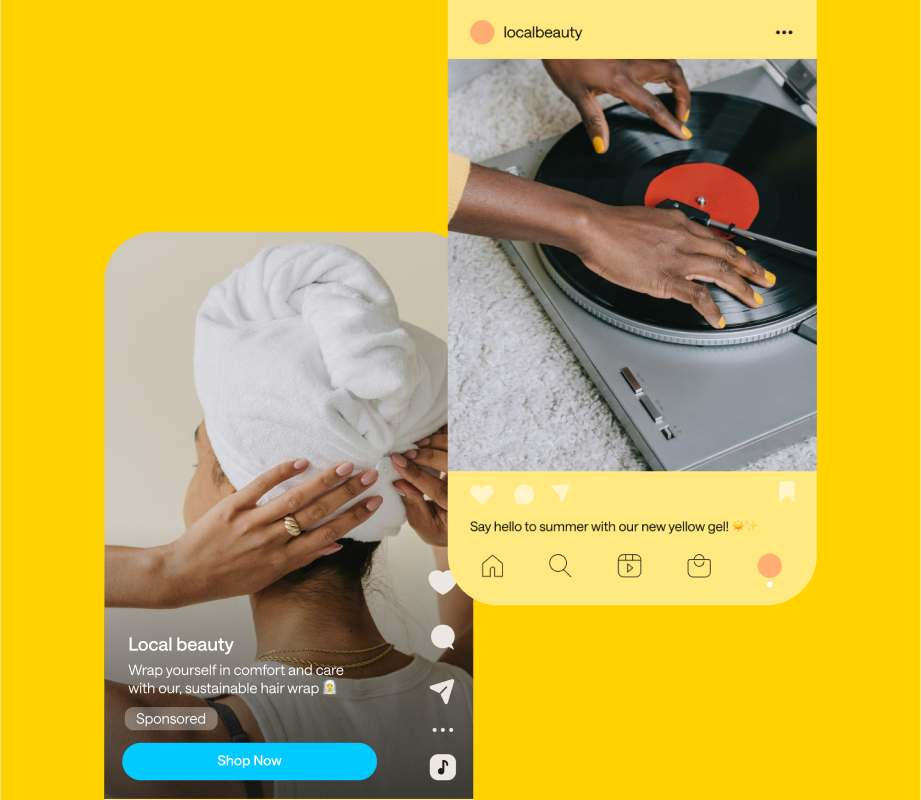Hack #7: Keep Assets Organized and Easy to Find
If you’re running a social media account, you’ve probably maxed out your phone storage at least once this year.
A successful social media strategy requires the organization of all those images. Here’s what to do:
Create Saved Folders on Instagram and TikTok
When inspiration strikes during your afternoon scroll, use Instagram and TikTok’s “Save” tools to organize your ideas for later.
Whether it’s potential UGC, pop culture moments to turn into memes, or creative inspiration for your next launch, save it all in dedicated folders that make finding that content later much easier.
TIP: Find out how to organize posts into saved collections on Instagram here.
Upload and Label Assets in a Media Library
’s Media Library makes it easy for you to upload, store, and manage all your media in one place.
You can easily upload content from your desktop, mobile device, Dropbox or Google Drive in seconds, creating one central repository for your team.
You can also label your media with keywords to categorize your content, making it super easy to find exactly what you need, when you need it.
Media items are automatically labelled with “Used” once scheduled, so you can keep track of your content and easily review what you have left to work with.
It’s the most efficient way to keep your assets organized.