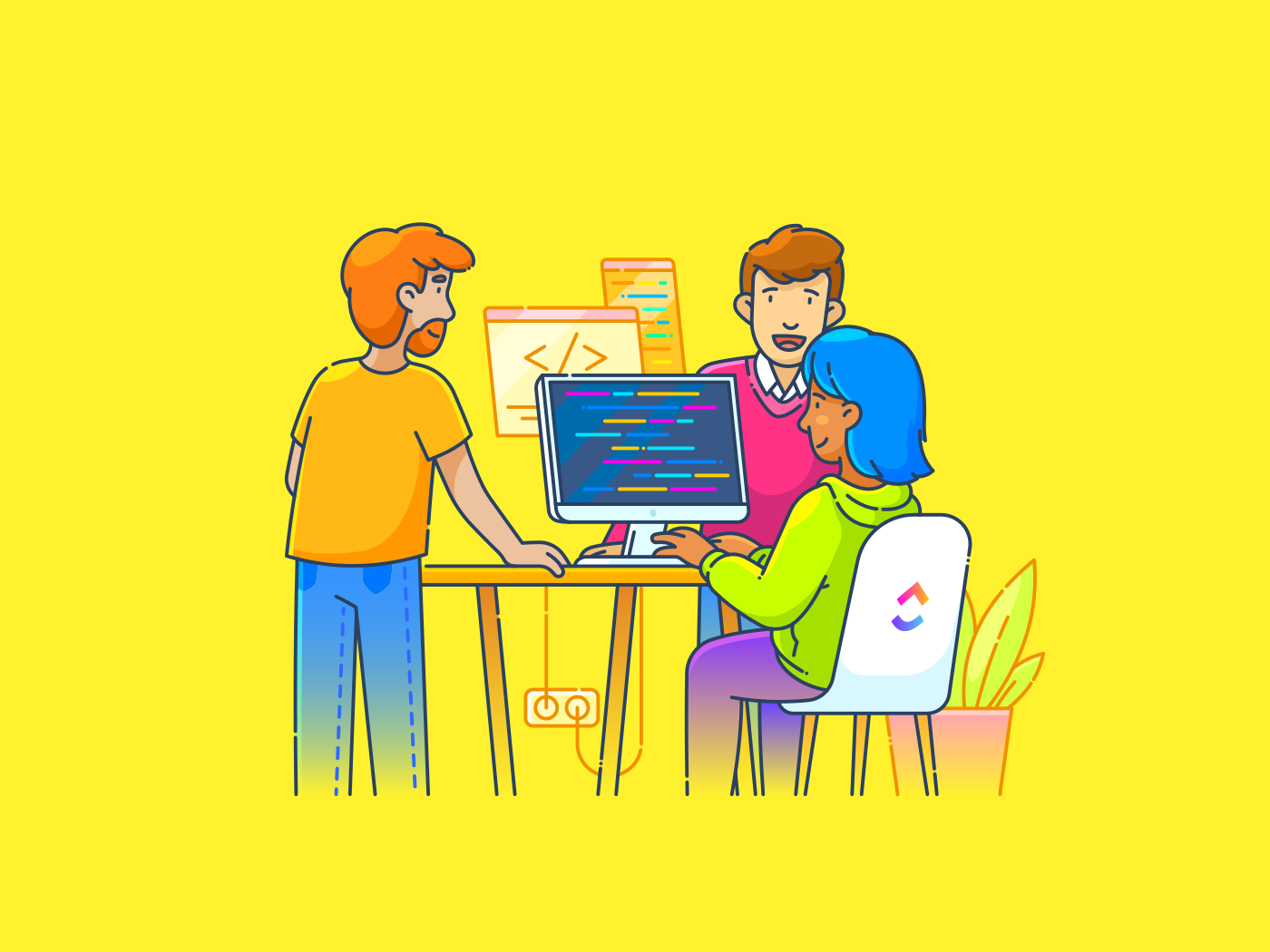As a frequent Amazon shopper you pay £95 for an annual Prime subscription, so when an email arrives warning the price is going up you are quick to react.
But the email, which includes a button to click on to “cancel” the subscription, is a scam and sent by fraudsters trying to steal your account login and payment details.
After a recent surge in customers reporting fake messages, Amazon emailed its more than 200 million Prime members globally to warn them. The company took this step to ensure “scammers are not using our brand to take advantage of people who trust us” and “educate consumers to avoid impersonation scams”.
What the scam looks like
The fake emails claim your Amazon Prime subscription will automatically renew at an unexpected price (in the UK the service costs £95 a year or £8.99 a month).
The messages sometimes include personal information gleaned from other sources in an attempt to appear legitimate. They may also include a “cancel subscription” button that clicks through to a fake Amazon login page.
This is not the only tactic being used to prey on Amazon shoppers. Earlier this year, the retailer warned of a “striking” increase in phone-based impersonation scams in the UK. It also said that fraudsters were responding to customer complaints on social media using counterfeit profiles.
What messages ask for
They urge you to act quickly to make a payment. When you click through you will be asked for personal and payment details.
What to do
Do not click on any links in these messages. The scammers are trying to steal your login and other sensitive personal information. You can just ignore the email or forward it on to amazon.co.uk/reportascam.
As the scams happen away from its platform, the more consumers report them, the better Amazon’s systems become at identifying those responsible. Last year, it got more than 55,000 phishing websites and 12,000 phone numbers shutdown.
Amazon says: “We encourage consumers to report suspected scams to us, so that we can protect their accounts and refer bad actors to law enforcement.”
If you are keen to check the status of your Prime membership, open the Amazon mobile app, or go directly to Amazon.co.uk. Select “Prime” from the main menu to view your membership status, renewal dates, and plan details.
To check if a message is really from Amazon visit the “message centre” under the “your account” tab. Legitimate messages will appear there.
If you clicked on a suspicious link, monitor your credit or debit card statements for unfamiliar charges, and contact your bank immediately about unauthorised transactions.
To avoid falling victim to a scam, Amazon advises customers to use its apps, or type amazon.co.uk in the browser (you could bookmark this link). Remember the company will never request sensitive information outside the website or app.
Also consider enabling two-step verification for extra security. You can do this via your account’s “login & security settings” or at amazon.co.uk/2SV. Once you’ve activated this feature every time you log in you will be sent a code to input alongside your password.
Another option is to enable Passkey to use your face, fingerprint, or the PIN that you use to unlock your device, to sign into your account.