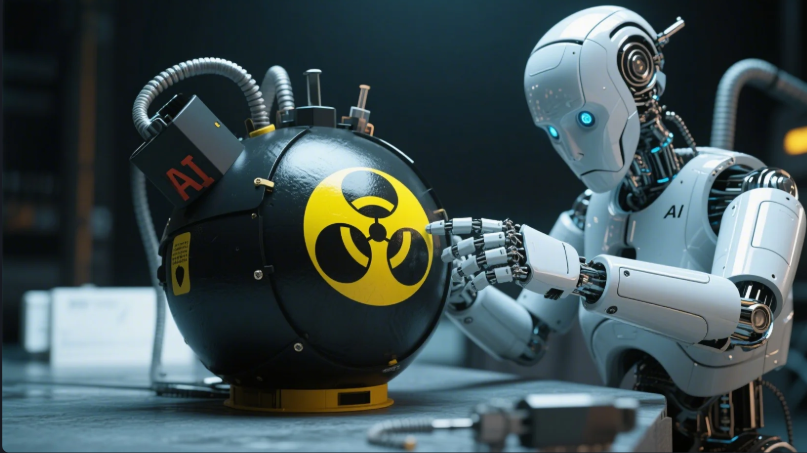TL;DR: You can create high-quality, editable scans with your phone when you nab this $41.99 lifetime subscription for SwiftScan with code TAKE30.
It’s not hard for the papers to pile up on your work desk. Contracts are signed by one party at a time, and different draft versions of the same piece are printed over and over.
Save some trees and some cash when you start working on documents inside SwiftScan, a virtual scanner app now on sale for $41.99 with code TAKE30 (reg. $199.99).
Can SwiftScan compare to a traditional scanner?
SwiftScan beats traditional scanners across the board, especially with lifetime metrics. A traditional scanner will probably last you five to ten years. This lifetime license to SwiftScan creates an account that can follow you across devices and includes access to future updates.
Download the app onto mobile devices to capture high-quality scans with the device camera. Just like you would snap a photo, hold a phone or tablet over a doc, and let the app Auto-Capture a premium scan of at least 200 dpi.
It’s faster than old-school scanners and automatically enhances results with color filters, auto-optimization, and blur reduction. It even detects the edges of whatever you’re scanning and crops the final product down to the original’s edges.
Once the files are scanned into the SwiftScan app, easily edit and annotate. Sign contracts or redact private information. Reorder, add, or delete pages. Scan several pages in a row into a single final file. Use the scanning program’s OCR to make scanned text searchable. Directly fax, print, share, or store in a cloud service like iCloud right from the SwiftScan app.
How to go paperless with your scanning routine
Going paperless won’t just solve your desk disorganization — it can also help you meet sustainability goals. Begin to eliminate the clutter of paper in your workspace by:
Mashable Deals
-
Exclusively adding notes and annotations to files within the SwiftScan document — no more printing to edit.
-
Have all parties digitally sign documents within the program and optionally print a final copy if desired.
-
Scan anything you find, such as barcodes, handwritten notes, business cards, and more, into SwiftScan to create a searchable, editable version. Recycle the original paper copy.
A purged filing cabinet and neat desk cost just $41.99 when you go paperless with SwiftScan’s lifetime subscription and use code TAKE30.
StackSocial prices subject to change.