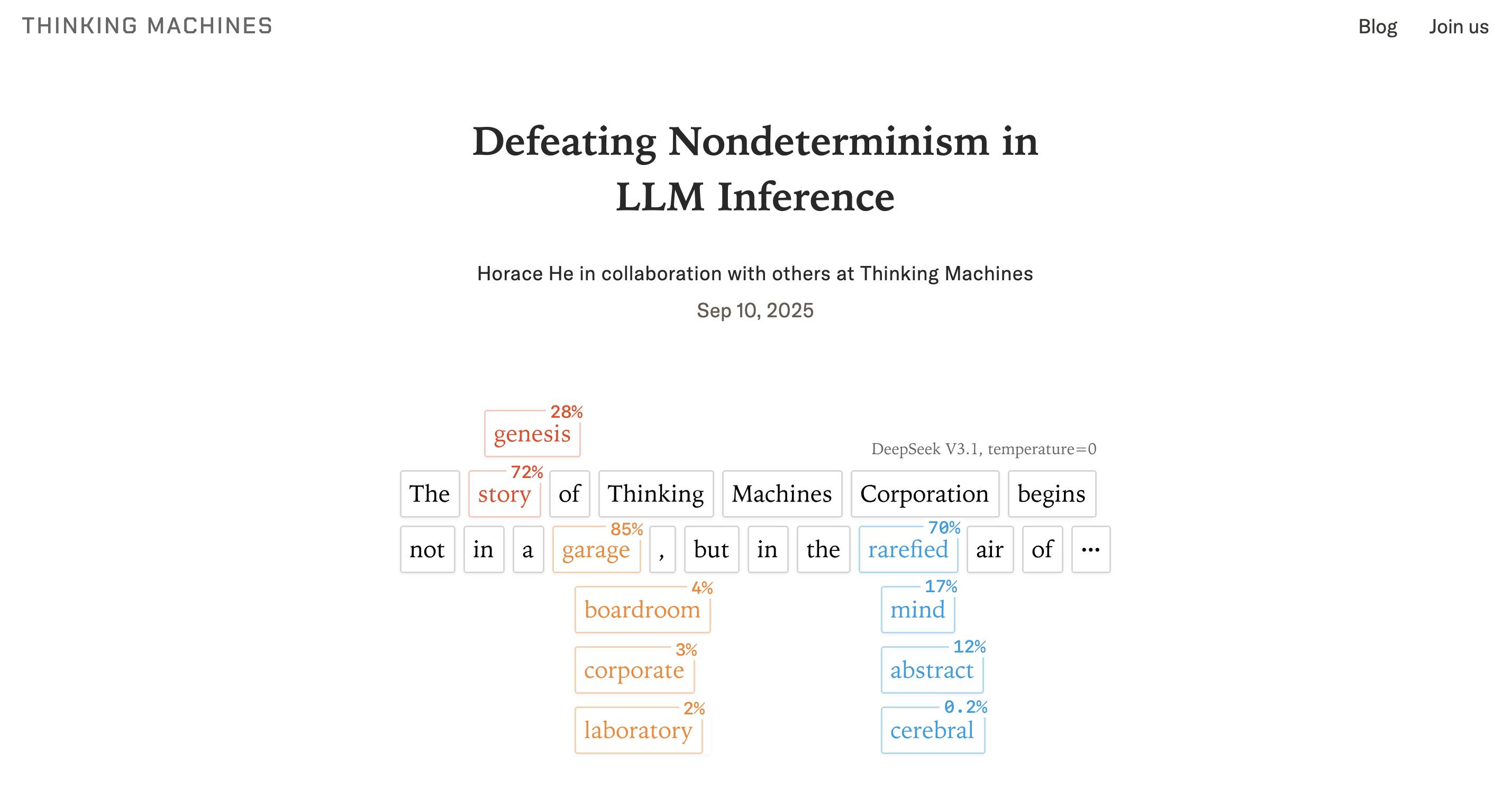ANDROID users have been left puzzled and concerned after Google announced plans to ramp up how AI works with their smartphone apps.
And there appears to be some confusion about how to turn it all off.
1
The tech giant has been increasingly pushing its new Gemini AI tools in face of competition from ChatGPT.
Users have received an email informing them that Google has “made it easier for Gemini to interact with your device”.
“Gemini will soon be able to help you use Phone, Messages, WhatsApp and Utilities on your phone, whether your Gemini Apps Activity is on or off,” the message reads.
It goes on to say “if you don’t want to use these features, you can turn them off in the Apps settings page” but doesn’t explain specific steps or provide a link on how to do this.
“If you have already turned these features off, they will remain off,” they add.
The vague wording has raised concerns online of Gemini “getting more control”, one X user wrote.
Another commented on a forum: “How scary is that? What could possibly go wrong?
“I don’t want anyone or anything interacting with my phone, unless your calling me or sending an email or text message.”
A third added: “Google is desperate to get us to use their AI before we get used to another one.”
Google’s email states that the changes will start to appear from July 7.
WHAT CAN YOU USE GOOGLE GEMINI FOR?

Here’s the official tip list from Google…
- Go Live with Gemini to brainstorm ideas, simplify complex topics, and rehearse for important moments.
- Connect with your favourite Google apps like Search, Youtube, Google Maps, Gmail, and more
- Study smarter and explore any topic with interactive visuals and real-world examples
- Unlock a world of expertise and get tailored information about any topic
- Plan trips better and faster
- Create AI-generated images in seconds
- Get summaries, deep dives, and source links, all in one place
- Brainstorm new ideas, or improve existing ones
Picture Credit: Google / The Sun