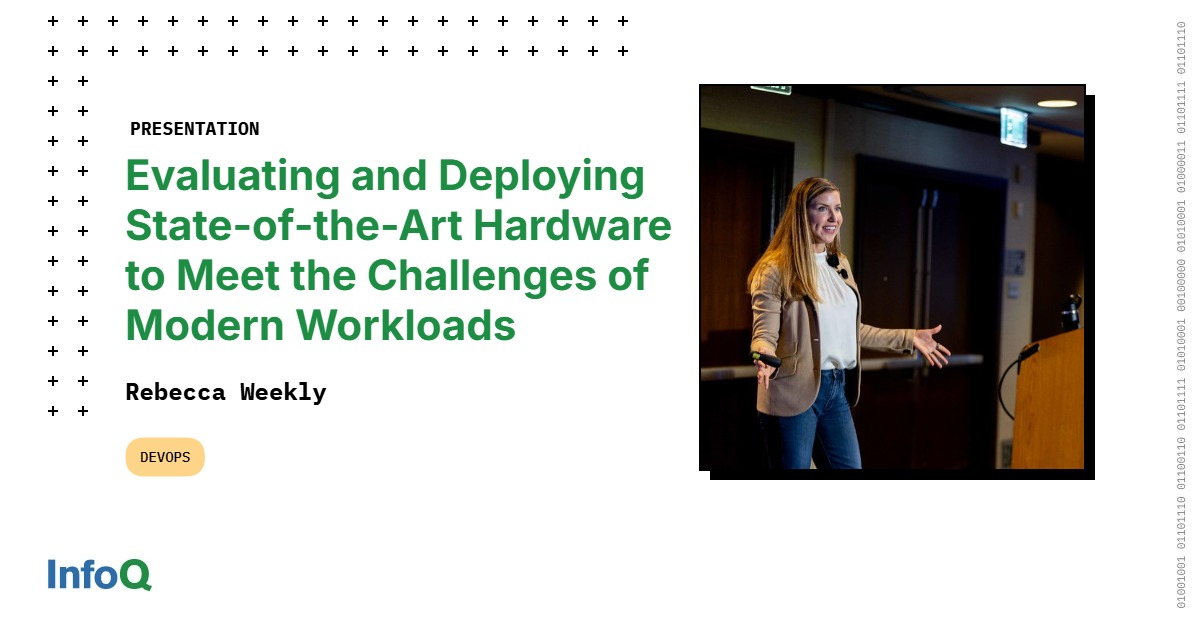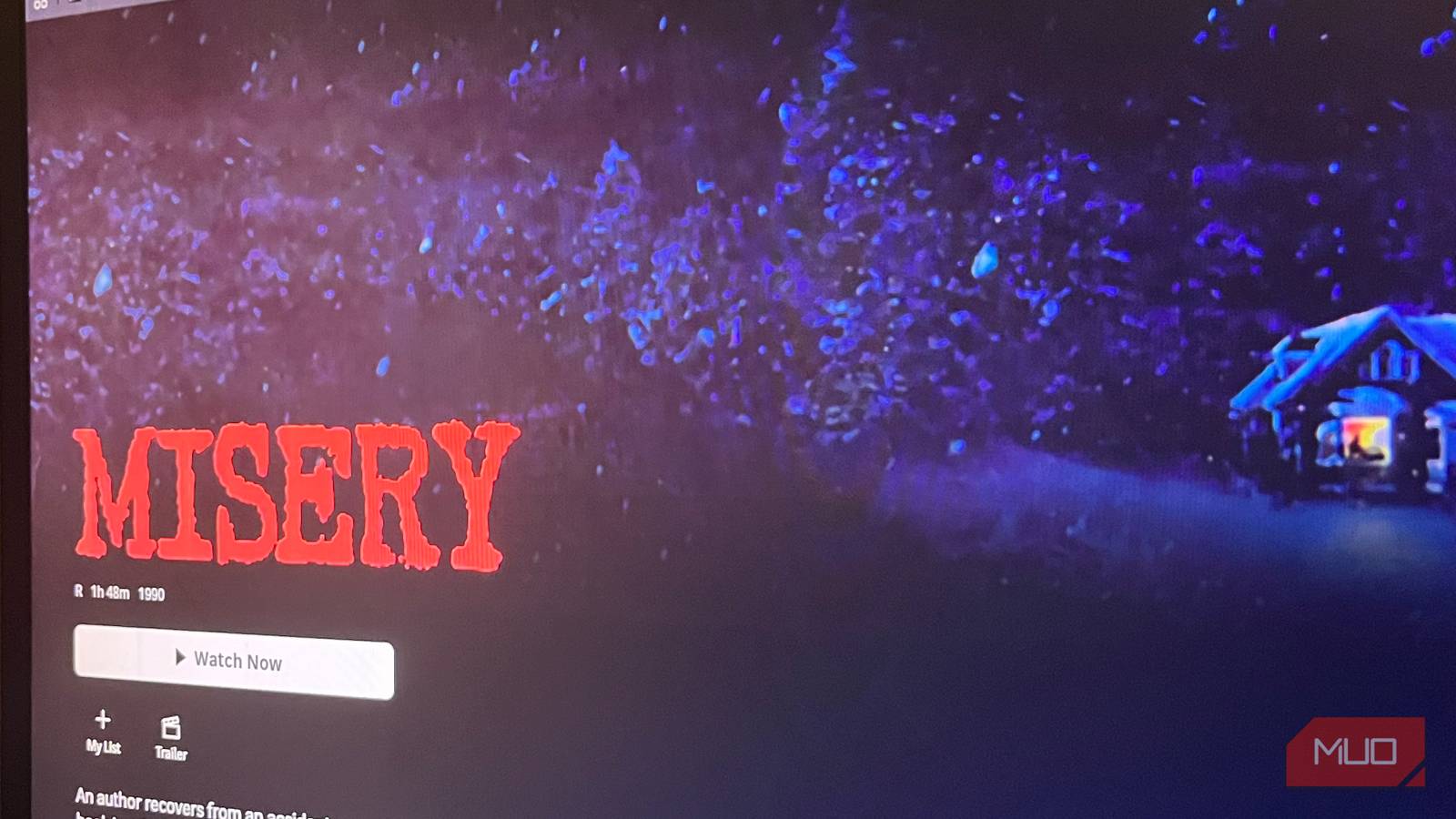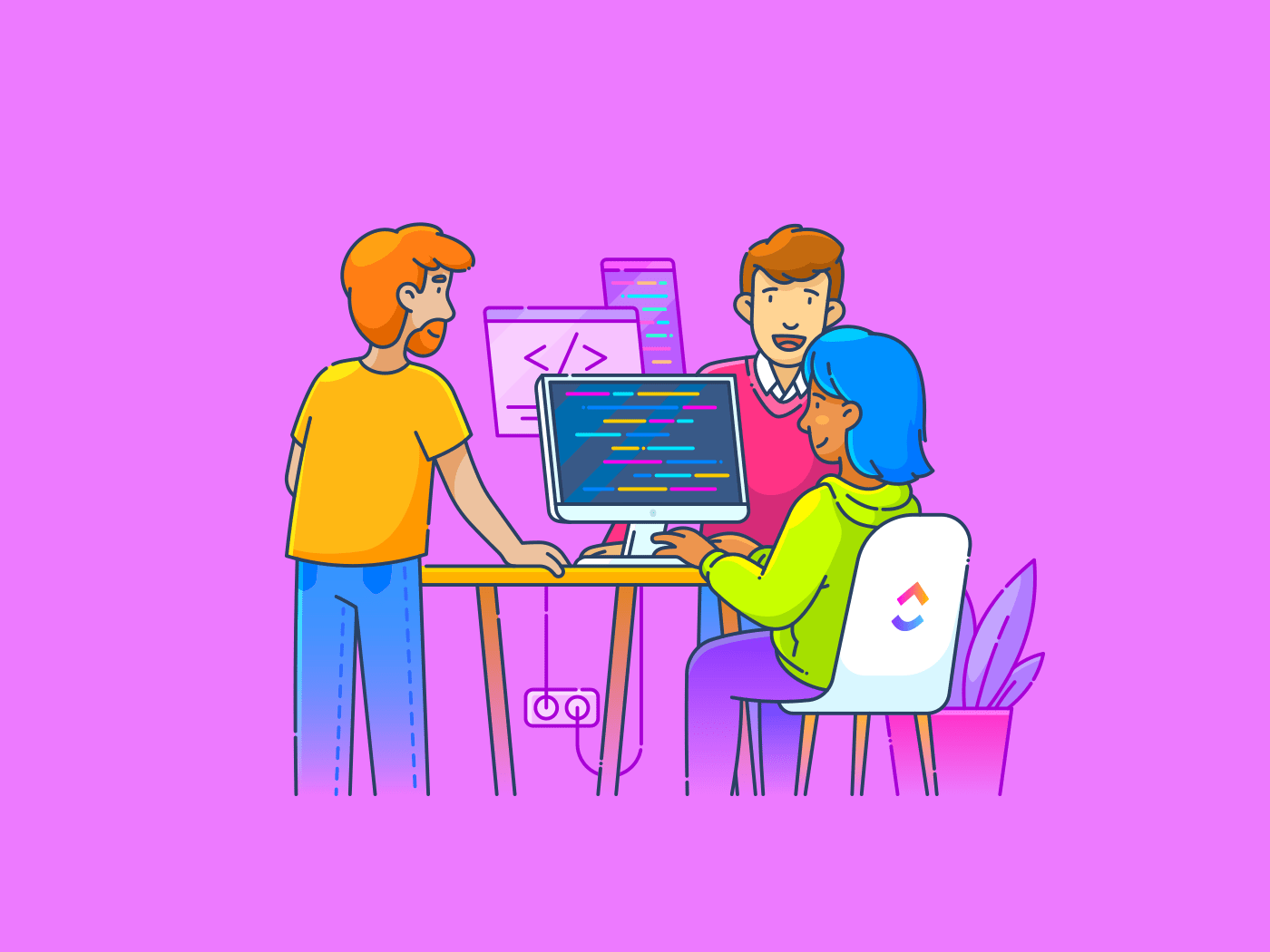If you’re still manually posting Pinterest pins one by one, you’re working way harder than you need to.
Pinterest can be simple — but only if you have a system.
Here’s exactly how I schedule Pinterest pins without wasting hours designing graphics or babysitting posts.
Ready to boost your Pinterest traffic?
For just $27, get instant access to the Pinterest Power Stack — your complete system to turn a single blog post into a traffic-generating machine on Pinterest.
This step-by-step guide will show you how to maximize your Pinterest strategy, create high-converting pins, and drive more traffic to your blog, all without burnout.
Grab the Pinterest Power Stack for $27
If you’re looking for personalized help to accelerate your Pinterest growth, join Blueprint Coaching for one-on-one guidance and exclusive resources to scale your strategy even faster.
Join Blueprint Coaching
Step 1: Start with the Blog
Always start by writing the blog post.
I don’t create pins first. I don’t open design tools first.
The blog is the foundation. It gives you the content you’ll turn into Pinterest traffic.
Whether it’s a list post, a how-to guide, or a roundup of ideas, you need that full post live first.
Without a blog, you have nothing real to drive traffic to.
Step 2: Use Harpa to Generate Pinterest Photo Ideas
Once the blog is live, I open Harpa AI while I’m on the page.
Because Harpa is page-aware, it reads the live blog content.
I ask:
“Give me Pinterest photo ideas based on this page.”
Not titles. Not descriptions.
Photo ideas.
Visual concepts that match exactly what the blog is about.
This gives me dozens of angles I can use without having to guess what might work.
Step 3: Create Pin Images with Ideogram
Next, I take those photo ideas and drop them into Ideogram.
Example prompt:
“Create a vertical Pinterest pin image of a cozy farmhouse kitchen table decorated for fall, natural lighting, rustic style.”
Ideogram does the heavy lifting.
It creates Pinterest-ready photos that match my brand vibe without me ever opening a design app.
Step 4: Upload the Images to the Blog
As soon as Ideogram gives me the images, I upload them directly into the blog post.
Each major section or idea can have its own pin-worthy image inside the post.
I make sure every image is sized for Pinterest (9:16 aspect ratio is ideal).
Then I publish the blog.
At this point, the blog is live and packed with images that are ready to be pinned.
Step 5: Schedule Pins with Tailwind
Now it’s time to automate the posting.
Using the Tailwind Chrome Extension, I hover over each image inside my live blog post.
A small Tailwind icon pops up in the corner of each image.
I click the icon, and it instantly opens the Tailwind Pinterest Scheduler.
From there, I have two options:
- Manually place pins on the calendar. (Example: post one pin each week.)
- Add pins to the Tailwind Queue.
Tailwind will automatically space them out based on my queue settings.
If I’m working with a list post — like “10 Best Chicken Recipes for Family Meals” — I can quickly schedule all 10 images at once.
No uploading one by one.
No guessing when to post.
It’s all set up inside Tailwind and running behind the scenes.
Why This Works
This system keeps Pinterest simple.
It takes one blog post and turns it into dozens of opportunities to drive traffic — without designing pins from scratch, without manual posting, and without burning out.
The blog fuels the pins.
Harpa feeds the ideas.
Ideogram designs the visuals.
Tailwind posts them for me.
It’s fast.
It’s scalable.
And it actually works.