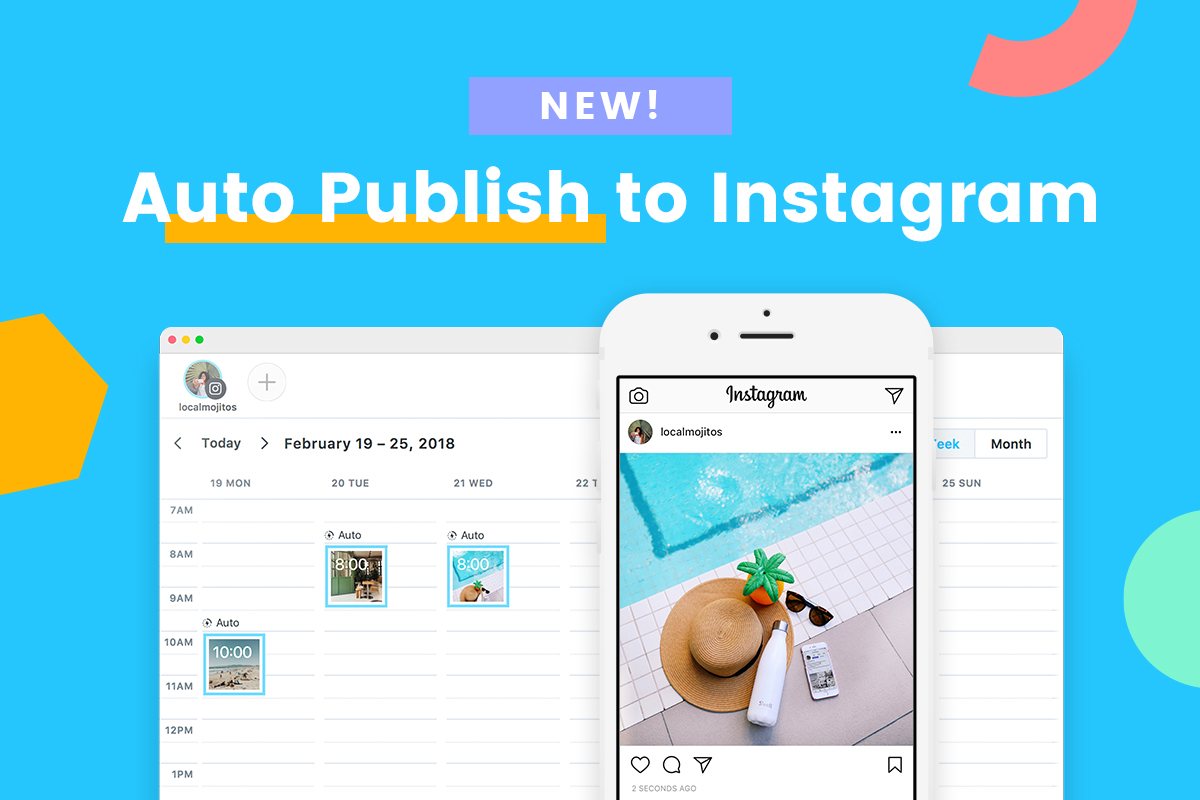Today is a big day for — you can now schedule Instagram posts directly to Instagram with our new Auto Publish feature, no push notifications required!
Recently, Instagram announced major changes to their API, giving Instagram business profiles the ability to schedule single photo and video posts to Instagram without the use of push notifications.
Auto publishing to Instagram is one of our top requested features, and we are excited to now offer Instagram Auto Publishing to our almost 2 million users!
At , our goal is to simplify Instagram marketing and make it accessible to all businesses. Now you don’t have to interrupt your busy workday or stop what you’re doing to post to Instagram, just schedule your posts and let us do the rest.
Read on to learn how to set up your account for Auto Publishing:
How to Schedule Posts That Automatically Publish to Instagram:
Ready to schedule Instagram posts that publish automatically?
Now, when you enable Auto Publish with , your photo will automatically post to Instagram at the scheduled time!
There are a few limitations to the Instagram API though, and notifications may still be needed depending on the type of post you are wanting to schedule.
Here’s how it works:
-
Auto publishing to Instagram is only available to Instagram business profiles. In order to switch, you’ll need to connect your Instagram account to a Facebook page. You can learn how to set up an Instagram business profile here.
-
You can only schedule single photos and videos directly to Instagram. To schedule carousel posts, you will still need to use notifications.
-
Auto publishing to Instagram is available on all plans, including our free plan!
How to Schedule Instagram Posts with :
Need help setting up your account for auto publishing to Instagram? Check out our step-by-step help guide here or watch the video below.
We’ve also made a few changes to to make it easy for you to auto publish to Instagram:
-
When scheduling your Instagram post, you can now choose between “Auto Publish” and “Notifications.” Auto Publish is only available to Instagram business profiles who have authenticated their Facebook page in , you can learn how to do that here. Personal Instagram profiles will still get notifications for posts, along with all carousel posts. When scheduling your post, you’ll be able to easily choose between Auto Publish or Notifications, it’s up to you!
-
Auto Schedule is now Quick Schedule! To limit any confusion, we’ve renamed our popular bulk scheduling feature to Quick Schedule. With Quick Schedule, you can create your own timeslots and quickly schedule multiple Instagram posts at once, without having to manually select the time and date for each post.
Watch this video to learn more about how to enable Auto Publish to Instagram:
What Type of Instagram Posts Will Automatically Publish to Instagram?
The Instagram API limits auto publishing to single photo and video posts only, which means that carousel posts will still need to use the “notifications” publishing method.
Auto Publish will be set by default, so make sure to select Notification if you’d like your post to be published via ’s mobile notifications.
Confused about when your post will auto-publish or when you’ll need to use push notifications? Consult this handy flowchart to determine if your post can be auto-published:
Other limitations:
-
Location and profile tagging does not work with Auto Publish. If you want to add a location or tag someone in your photo, you can either edit the photo after it’s published or use notifications.
-
Instagram’s paid partnership tool does not work with Auto Publish. To add a partnership disclosure, you will need to use the native Instagram app.
-
You can not schedule Instagram Stories with Auto Publish, you will still need to post natively.
As the original Instagram scheduling platform, we are so excited to empower entrepreneurs and social media publishers to grow their business with Instagram marketing.
With , you can now plan your feed, manage all your photos and videos, track your analytics, and automatically schedule Instagram posts in one place.
Ready to save time with Instagram? Get started for free now: