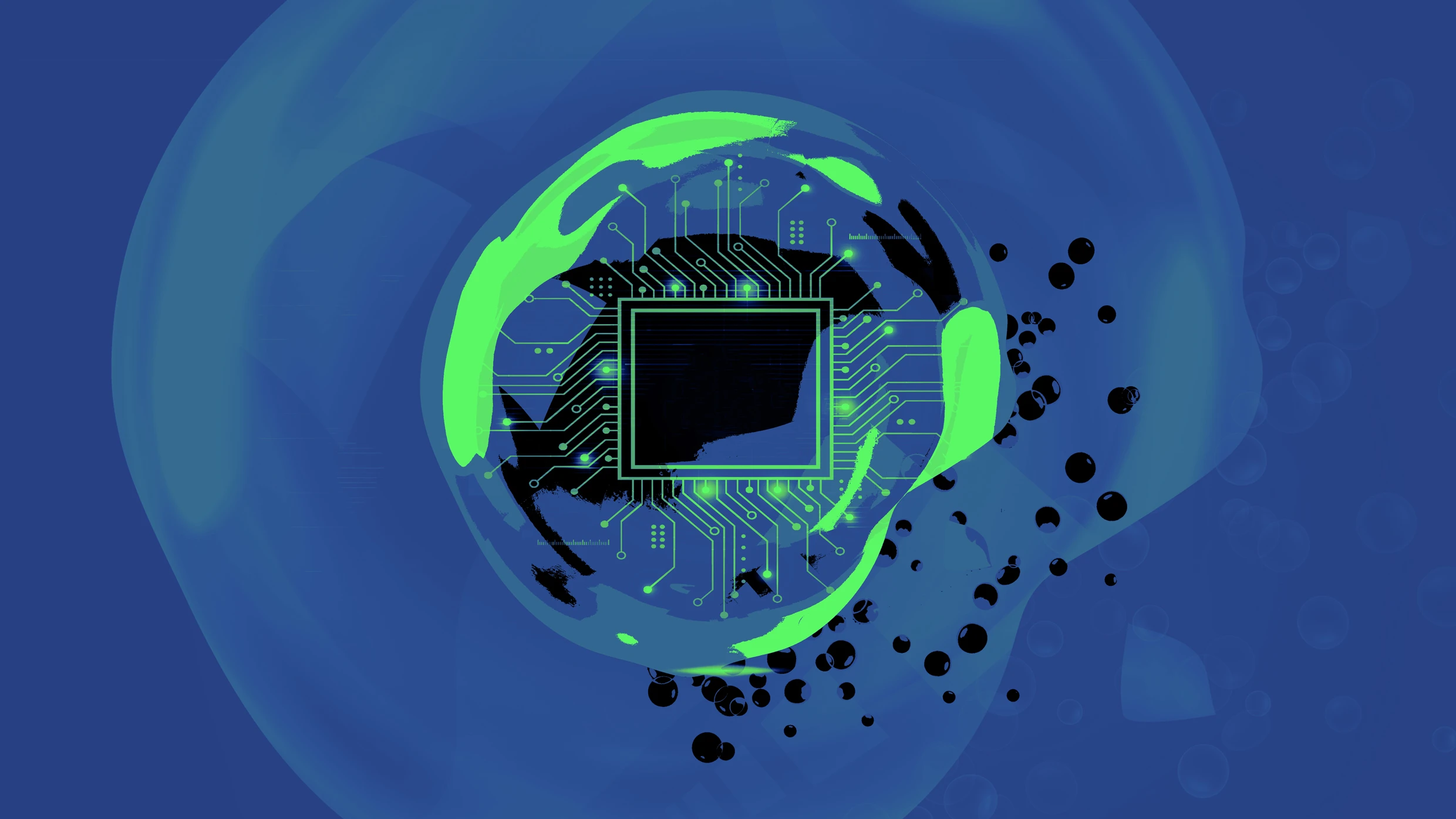Scrum and Kanban boards perform similar functions for project managers. Yet, they have clear differences worth knowing about. What are their respective characteristics, and how can I differentiate one from the other? This article will answer these questions. Read on as we explore Scrum and Kanban boards and their distinctness.
What is a Scrub Board?
A scrum board is an agile project management tool that lets teams work iteratively and in “Sprints,” which are fixed periods a team allocates to complete a specific amount of work.
A scrum board has a clear structure that fosters effective communication, transparent workflow, and efficient task management. It keeps every team member on track with a project, as each person knows their allocated work and its deadlines. Many organizations use scrum boards to manage their workflow effectively.
Pros and Cons of Scrum boards
Scrum Boards Pros
1. It fosters collaboration
The Scrum board is a collaborative tool that helps employees stay on track with project goals. Everyone can view the board to see their allocated work and those assigned to other team members. It gives a complete picture of how everyone’s tasks fit into the workflow.
Suppose you run an IT consulting firm employing salespeople, project managers, software engineers, and quality assurance (QA) testers. When you get a new consulting project, you’ll create a Scrum board and assign each personnel their relevant task. This board becomes a reference point for the whole team, and they can use it to identify how each other’s task helps your consulting firm satisfy customers.
2. It creates momentum to achieve goals
Scrum boards work with Sprints, which are rigid periods for completing work items. This time constraint creates a sense of urgency yet prevents panic, as projects are vetted for manageability within the allocated time.
The goal of working with Sprints is for every team member to know what they’re meant to do and what to handle next. It creates clarity across the organization and encourages employees to do their best.
Scrum Boards Cons
1. It requires extensive training
Many people aren’t used to working within a Scrum-based setting. Hence, your team might need extensive training to work under this framework. Getting used to it can take significant time and might require hiring external Scrum consultants to set up the initial process for your organization.
2. It can be challenging to scale
Applying the Scrum framework to large projects is often challenging. Too many tasks can cause instability and slow things down. This problem is magnified when the project requires multiple team members to perform similar work: multitasking can reduce efficiency.
Communication is another problem for massive Scrum projects, especially for team members across different time zones. However, this issue can be mitigated by minimizing time zone differences when hiring employees.
What is a Kanban Board?
A Kanban board is another tool that helps teams visualize and manage their workflow. With a Kanban board, anyone can see what work is upcoming, which is in progress, and which work has been completed. Every work item is arranged as a separate card on the Kanban board and sorted into columns like “To Do,” “Doing,” and “Done.”
Unlike a Scrum board, work items on Kanban bounds aren’t strictly time-bound. In this model, team members don’t work in “Sprints.” Instead, the workflow is continuous, and the only time limits are business deadlines.
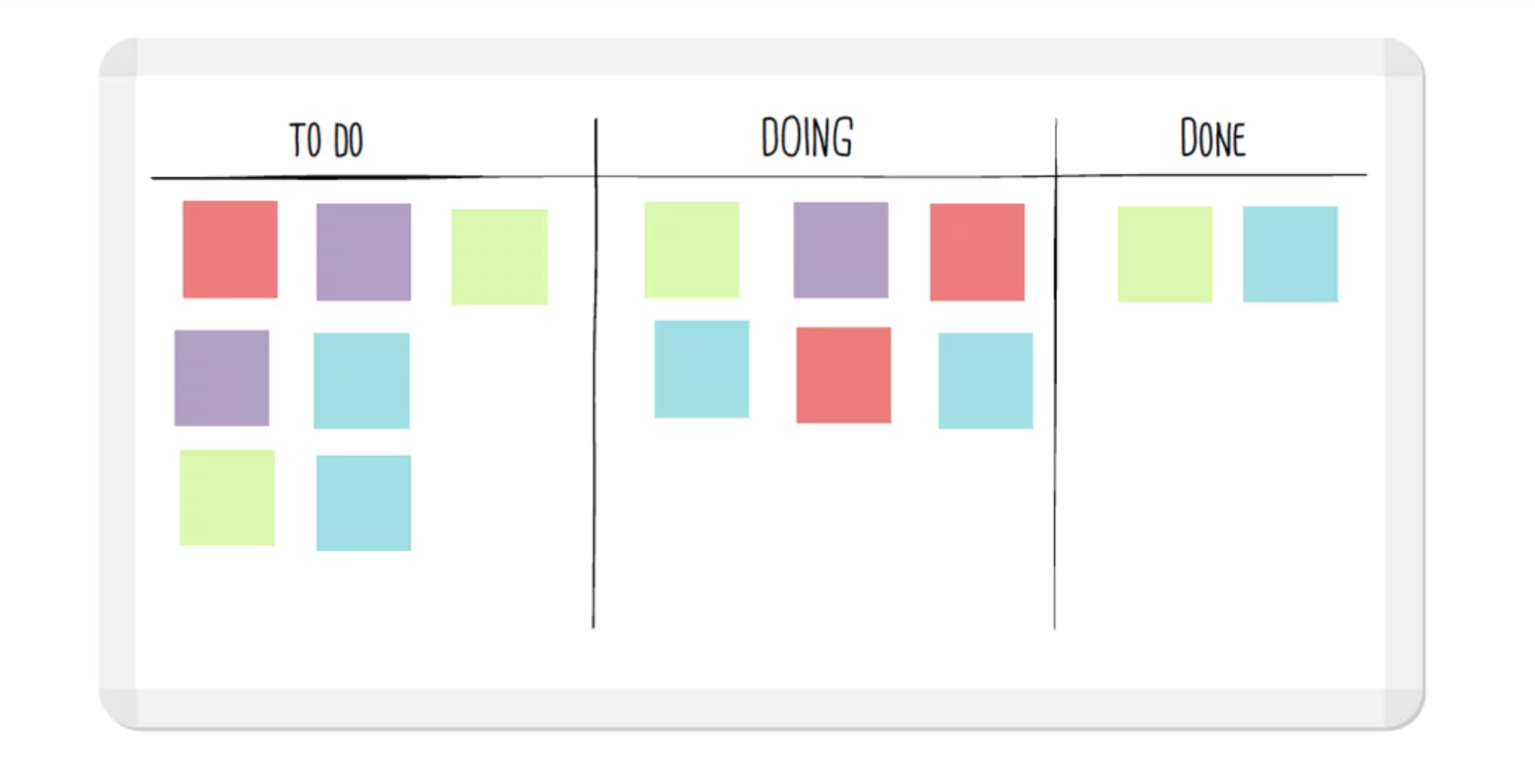
Pros and Cons of Kanban boards
Kanban Boards Pros
1. It has a flexible structure
Kanban boards usually have three columns similar to “To Do,” “Doing,” and “Done.” However, these columns can be customized for your organizational workflow. You can also have more than three columns on your Kanban board. For example, some Kanban boards have “To do,” “In progress,” “Ready for deploy, “Approving,” and “Done” columns.
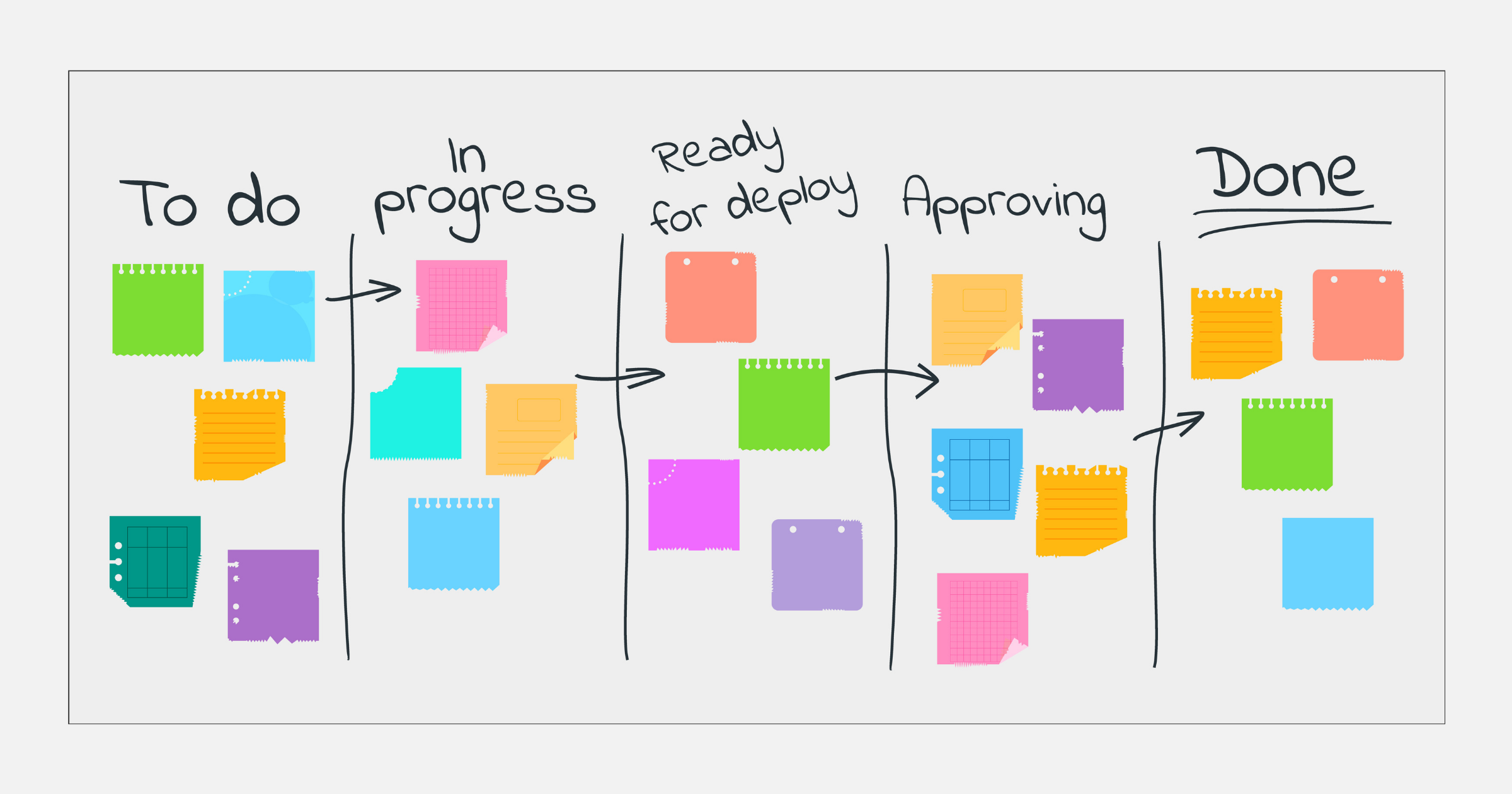
Kanban boards are very customizable, enabling effective visualization even when your project has unique work items that don’t fit the standard Kanban layout. This flexibility makes it easier for organizations to track and fulfill project objectives.
2. It’s easy to learn
Kanban boards are easy to learn, even for people who haven’t worked in an agile setting. First-timers can look at Kanban boards and understand the intuitive layout, unlike Scrum boards, which often require training for new employees. This simplicity helps both full-time employees and contractors who need to understand the workflow during their temporary attachment.
Kanban Boards Cons
1. Complexity limitations
Using Kanban boards for massive, complex projects can be challenging. A massive project with too many tasks can make a Kanban board difficult to understand. Scrum boards also have this limitation. However, project managers can mitigate this issue by simplifying the workflow as much as possible.
Core differences between Scrum and Kanban boards
1. Ownership
A scrum board usually has one owner: a Scrum team chaired by a leader or Scrum Master. The Scrum team can include employees from different departments working on a single project.
A Kanban board is primarily devoted to a workflow, so a single team doesn’t necessarily need to own it. A single team can own the board, but that isn’t always the case.
2. Editing rights for the project owner
Once a team has committed to working on specific objectives under a Sprint, the project owner cannot make changes on the fly. Instead, the team must give permission before the workflow gets tweaked. Understandably, the Scrum framework is team-based, and any slight change can throw a team off base. A project owner must first dialogue with the team before changing items on the board.
In contrast, a Kanban board is easier to change. The project owner/manager can change several items without disrupting the workflow.
3. Prioritization
Prioritization is essential in Scrum boards. Tasks should be sorted and prioritized for the current sprint. This prioritization helps each team member know what to do and how fast they should do it.
However, prioritization isn’t necessary for Kanban boards. The workflow here is continuous, not time (sprint)-bound, so team members can work smoothly without prioritizing specific tasks.
4. Origin
It’s worth noting where the Scrum and Kanban frameworks emerged from. The Scrum collaboration framework was built primarily for software development. Software is a fast-moving industry where creative destruction is encouraged, so the Sprint-heavy Scrum model fits perfectly.
Kanban boards were created for lean manufacturing and pioneered by an engineer at the Japanese automaker Toyota. This model is best suited for manufacturing companies that deliver products continuously, such as automakers or smartphone manufacturers. Software companies can also use Kanban to manage their projects effectively.
5. Roles
Scrum boards have three clearly defined roles: the product owner, the Scrum master, and the development team.
However, Kanban boards do not have defined roles. You can assign whatever roles you decide to different employees, but there is no rigid rule.
6. Reports
Scrum teams can use reports to review project performance, with velocity as the primary metric to monitor. Standard reports for reviewing Scrum projects include the Sprint Report, Sprint Burndown Chart, Version Report, Velocity Chart, and Release Burndown.
In contrast, no specific reports are described for monitoring Kanban-based projects.
When to choose a Scrum
The Scrum framework is linked to faster project delivery, reduced costs, and better productivity. It works well with projects that require frequent changes and adaptation to feedback.
Suppose you run a firm contracted to build an identity management system for a state government. This system will require constant testing and feedback from end users. The client’s demands can change regularly, so Scrum is the best framework to deliver this project, as it encourages rapid product iteration.
Scrum is perfect for industries that require frequent product updates and changes to respond to client demands or keep up with competitors.
When to choose a Kanban
Kanban is known for fostering a culture of continuous improvement and boosting productivity. This model increases transparency, as any team member can view colleagues’ tasks and picture how all tasks are combined to fulfill a project.
Kanban is an excellent choice when the work is less complex, the scope is not clearly defined, and there’s a continuous flow of work, e.g., customer support. In Kanban, when one objective is completed, the team takes up another objective. This model is your best choice if the work is routine and doesn’t require frequent stakeholder engagement.
Scrumban: Combining Scrum and Kanban
Scrumban is a unique project management framework that combines the best features of Scrum and Kanban. It merges Scrum’s prioritization, rapid iteration, and Sprints with Kanban’s intuitive workflow visualization and continuous improvement.
Scrumban was initially developed to help organizations transition from Scrum to Kanban or vice versa. However, many organizations found this combined framework beneficial and stuck to it.
This guide explains the core differences between Scrum and Kanban, so it’s easy to learn how to merge both frameworks to boost organizational productivity.