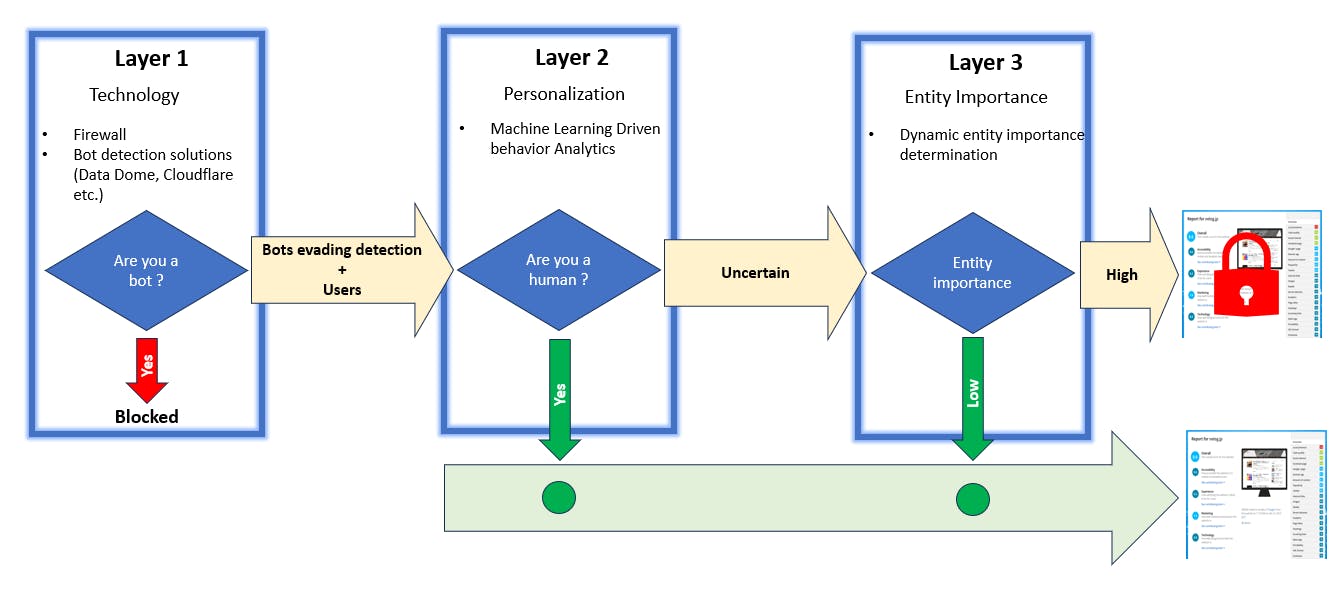Joe Maring / Android Authority
TL;DR
- Our APK teardown of the latest Google app beta revealed several features that are currently in testing.
- Search Live might be getting an “Interrupt Live responses” toggle, along with live captions.
- There’s also a potential new way to add AI Mode to your search, as well as tweaks to Gemini’s image markup tools.
Some updates to the Google app are pretty routine, but not this week. We’ve been digging around in the latest beta of the app (version 16.43.60.sa.arm64 beta) and by enabling some internal settings, we’ve spotted a few interesting features in testing. It looks like Google’s laying the groundwork for even more flexibility with its AI experiences, including a smoother way to use Search Live. We’ll run you through each of the three main changes we’ve spotted below.
Search Live might get a new way to handle interruptions
Search Live is Google’s conversational take on Search, letting you chat in real time using voice or video. In the latest beta, there’s an extra setting in testing called “Interrupt Live responses.”
We found it in the settings section under the three-dot menu from the Search Live screen, and it gives you control over whether you want your own interactions to stop the AI from talking. If you’ve ever accidentally cut it off mid-sentence or wished it wouldn’t stop every time you spoke, this would help. By turning the toggle off, you can stop Search Live from pausing when you interject, letting it finish what it’s saying before you jump back in. The Model selector option in the first screenshot above is a debug setting triggered during our teardown, rather than a potential new feature.
We also enabled a setting that allows live captions to appear at the bottom of the screen while Search Live is speaking, which is handy if you prefer to read rather than listen. The third screenshot above shows this in action.
AI Mode could soon be a separate search bar option
Last week, we spotted that Google was testing a new way to trigger AI Mode from the main search bar when you attach an image or video. A plus button (+) to the left of the bar in that app build lets you attach an image from your gallery or camera, then automatically switches the search into AI Mode. In this week’s beta, that setup has changed slightly.
The plus button is still there, but now AI Mode appears as its own selectable option below Gallery and Camera. That means you can choose whether to use AI Mode before you start typing or attaching an image, rather than having the app switch modes automatically. Once enabled, an AI Mode capsule sits below the search bar, and you can tap the small “×” in the chip to revert to a regular Google search.
The screenshots above show how this might look if it rolls out, and it makes AI Mode a more flexible, opt-in option. Google is obviously still fine-tuning how AI fits into everyday search.
Don’t want to miss the best from Android Authority?


Gemini’s image markup tools are still being tweaked
In another teardown last week, we uncovered Gemini’s new image markup tools, which let you draw on an image to focus the AI’s attention on specific parts in a Circle-to-Search manner. This week’s update builds on that same feature with a clearer indication of how it’s intended to work.
A new tooltip now appears when you upload an image, reading: “Sketch on your image to show Gemini how you’d like to transform it.” It’s basically Google’s way of signposting the markup tools we already spotted, adding weight to the idea that this feature looks poised to debut in a future update.
There’s also a new Text option in the markup toolbar, though it doesn’t seem to do anything just yet. We’re guessing that one’s still under construction.
For better or worse, AI is gradually creeping into every corner of the Google app (and our lives). We’ll keep an eye out to see if any of these changes make it into the full beta.
⚠️ An APK teardown helps predict features that may arrive on a service in the future based on work-in-progress code. However, it is possible that such predicted features may not make it to a public release.
Thank you for being part of our community. Read our Comment Policy before posting.