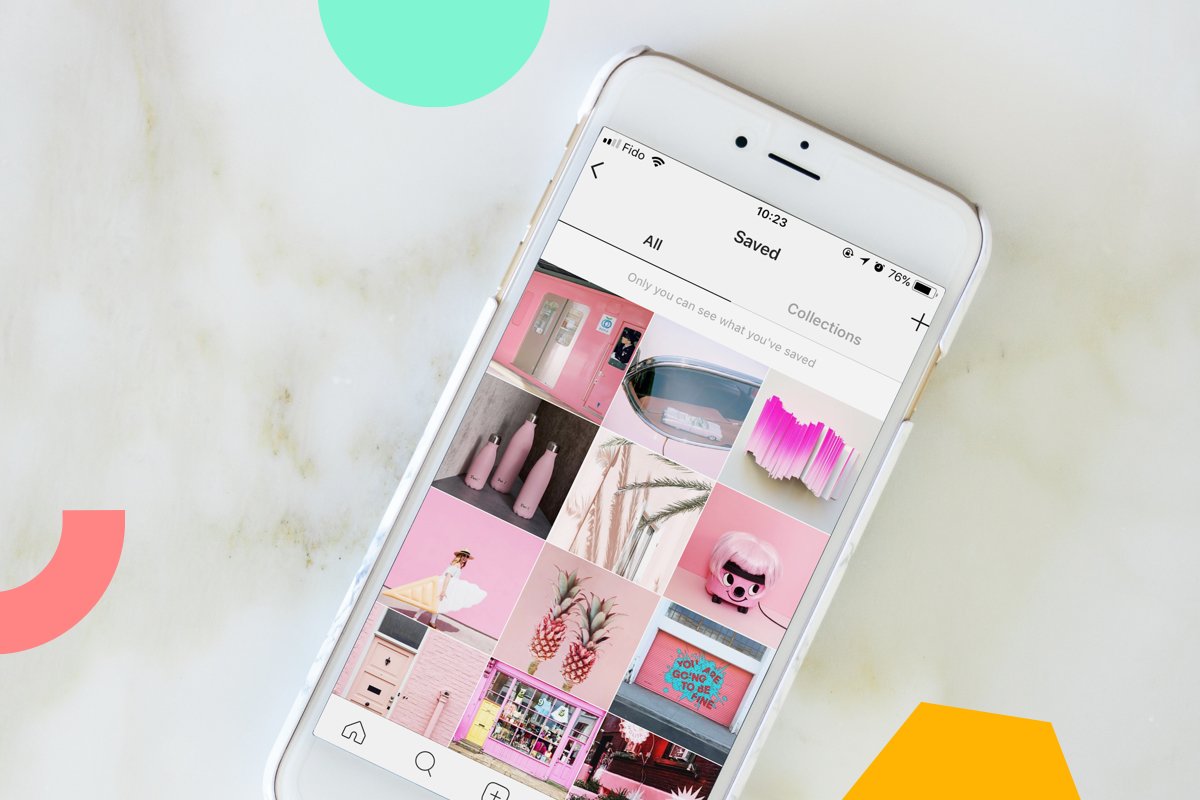MILLIONS of iPhones have a must-know feature that can expose and block anyone spying on your location.
It’s built into your iPhone as standard but it’s tucked away in the Settings app – so it’s easy to miss.
4
You can use it to review who your location is being shared with, including specific people or apps.
The feature is called Safety Check and it’s on any iPhone running iOS 16 software or later.
You can check if you’ve got that by going to Settings > General > Software Update.
Then you can dive into Safety Check to see if you’re being snooped on.
HOW DOES LOCATION SPYING WORK?
Your location can be accessed in two main ways on an iPhone.
The first is with location sharing through Find My.
That’s when your exact location is being shared with another person in real-time – viewable as a dot on a map.
There are two ways this might be happening without your knowledge.
One is that you set it up for someone years ago – maybe an ex partner – and simply forgot to switch it off. The other is that someone with access to your iPhone set it up without your knowledge.
The second way your location can be shared on an iPhone is with an app.
Loads of apps will be making good use of your location. Think Uber for taxis, Google Maps for driving, or WhatsApp for sharing your location on the way to an event.
But some apps might use your location for nefarious means.
If you’ve ever downloaded a dodgy app by accident, it could be a ploy by crooks to track you.
So if you’ve installed an obscure calculator app that never seemed to work properly, always seems to “crash”, and has constant access to your location, that’s a red flag.

4
On top of that, someone else with access to your phone might have installed a location-spying app.
So if there’s an app that you don’t recognise with access to your location, that’s also a very worrying sign.
Similarly, you’ll also want to make sure that your app accounts are locked down.
If someone else has access to an app that can track your location, they might also be able to find out where you are.
WHAT CAN SAFETY CHECK LIMIT?

You can switch off access to the following…
- Bluetooth
- Calendars
- Camera
- Contacts
- Files and Folders
- Health
- Local Network
- Location Services
- Media and Apple Music
- Microphone
- Motion & Fitness
- Photos
- Reminders
- Research
- Speech Recognition
Picture Credit: Apple / The Sun
HOW TO USE SAFETY CHECK
Safety Check is a way to quickly check up on all of your location sharing, and then shut it off if you like.
Just go into Settings > Privacy & Security > Safety Check.
You’ll be guided through a process that shows you all of the ways that you’re sharing your location (and other important info, like photos) with people.
And you’ll be given the option to deny access – to both people and apps.

4
There’s also a more extreme Emergency Reset option that immediately stops sharing all info.
And if you’re trying to do all of this quietly, there’s a Quick Exit button in the corner.
That immediately saves your progress and closes the Settings app.
Then you can pick it up again later when you’re able to.

4