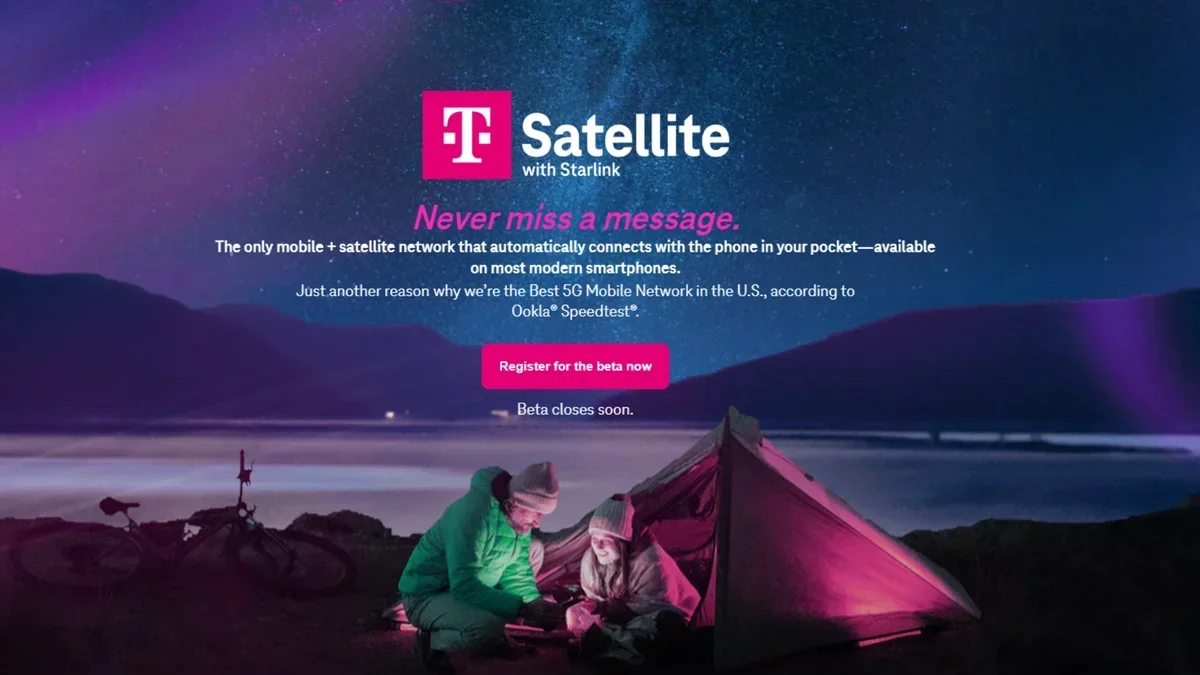Self-hosting puts you in control of your data, allowing you to host your personal files, projects, websites, or other services on your own hardware, eliminating reliance on third-party services. Unfortunately, most people find it intimidating.
Before I repurposed my old, broken laptop into a home server and dived into self-hosting, I, too, believed the same—despite being adept with Linux and networking concepts. I also wasn’t sure if it’d be worth the hassle, and thought good hardware was crucial for the best experience. However, my little setup proved otherwise.
What makes self-hosting seem intimidating?
It isn’t as hard as most people think
There’s no denying that self-hosting an app or service involves technical complexity. While it’s true that you don’t necessarily need a dedicated server, high-end workstation, or Network Attached Storage (NAS), you can get started with an old computer or Raspberry Pi. However, preparing the hardware for hosting apps and services remains challenging for many individuals.
There’s a maintenance burden that comes with self-hosting. It often requires keeping things updated, taking backups to ensure data isn’t lost or damaged, and troubleshooting issues that crop up from time to time. This is also accompanied by the fear of downtime and losing access to valuable data. Needless to say, there’s also ongoing learning and time investment you need to put in. Combined, this makes self-hosting seem daunting for non-technical users, giving many the impression that it’s something meant for those with technical expertise.
Sure, having a good understanding of operating systems, networking, security configurations, and troubleshooting eases the setup and maintenance of a self-hosted system. However, you don’t need to know everything right from the start; you can take baby steps and learn things along the way with the help of various online communities.
My tiny setup, and my experience with it so far
It served me better than I anticipated
I’m using my old laptop to self-host various apps and services. It’s powered by a 3rd-generation Intel Core i3 processor, 4GB of RAM, and a 512GB HDD. As for the software, I’m running Ubuntu Server, since it’s easy to set up and use, efficient, receives regular security updates, and is backed by a huge community.
Since the laptop suffers from multiple issues, such as a faulty display cable and broken keys, I’ve set it up in headless mode. I’ve tweaked several settings you might consider if you plan to turn a laptop into a home server. This includes setting a charging limit to prevent overcharging and battery overheating, and configuring the laptop to run with the lid closed to reduce power draw.
While self-hosting wasn’t the initial motivation for setting up a home server, I now have a decent collection of apps running on it. To begin with, I self-host Pi-hole, which provides network-wide protection from pesky ads and trackers across all devices. Then, I’ve moved my entire media library to Jellyfin. Not only does this simplify organizing and managing all the music, shows, and movies in my library, but it also lets anyone in my home stream them.
Next, I self-host Immich. It’s a great Google Photos alternative that lets me manage my entire library of photos and videos I’ve shot over the years. Likewise, I’ve replaced Google Drive with Nextcloud for storing important files and documents that my family and I need.
Additionally, I host several other apps and services myself. This includes Homebox to manage home inventory, Home Assistant to control and automate smart devices at home, Proxmox to create virtual machines for testing various operating systems, and Glance to aggregate my feeds from various websites, Reddit, YouTube, and more.
Talking about what it’s like to self-host apps on an old laptop, I’d say it wasn’t as hard as I’d thought it would be. Many of the apps and services are easy to install and set up. And for those that require a little extra configuration, such as Pi-hole and Proxmox, community support comes in handy. You can even use AI chatbots like ChatGPT, Perplexity, or Gemini to seek help; I’ve found them helpful in troubleshooting nginx issues on multiple occasions. They do a good job of identifying problems through logs and suggest troubleshooting fixes accordingly.
I haven’t encountered any noticeable performance issues with my setup either, though I think I’ll soon need to expand the RAM, considering the growing resource demands on my home server. I’ve also invested in an external hard disk for redundancy.
Benefits of self-hosting a tiny setup
Low cost and a manageable learning curve
After running a small self-hosted setup for various apps and services for a while, I’ve realized there are several benefits to this approach.
Cost efficiency
One of the benefits of starting small is that you don’t have to splurge on powerful and expensive hardware to begin your self-hosting journey. You can use an old computer lying around or get a used one, and the cost will still be lower than your subscriptions across multiple services.
Simplicity and manageability
With a DIY setup, such as an old computer or Raspberry Pi, you’re dealing with less complicated hardware. The same goes for services. This, in turn, means less complexity, which makes the setup more manageable and reduces maintenance overhead. Hence, your time is spent on routine tasks rather than troubleshooting issues. And for times when they do arise, they’re easier to handle.
Flexibility and scalability
Another major advantage of starting with a tiny setup is scalability. This means you have the flexibility to begin hosting essential services and gradually add more as your needs evolve, rather than going all in and getting overwhelmed with the complexity that comes with it.
Learning opportunity
When you start small and grow your self-hosted setup, you figure things out on your own and pick up several fundamental tech skills along the way. You’ll find these skills handy when you expand or create your next setup.
A tiny setup makes most sense for beginners
Start simple and scale gradually as needs evolve
Starting with a tiny self-hosting setup is ideal for beginners. By keeping things simple, reducing complexity, and requiring minimal hardware investment, it significantly lowers the barrier to entry, encouraging more people to dive into the world of self-hosting and reclaim ownership of their data.