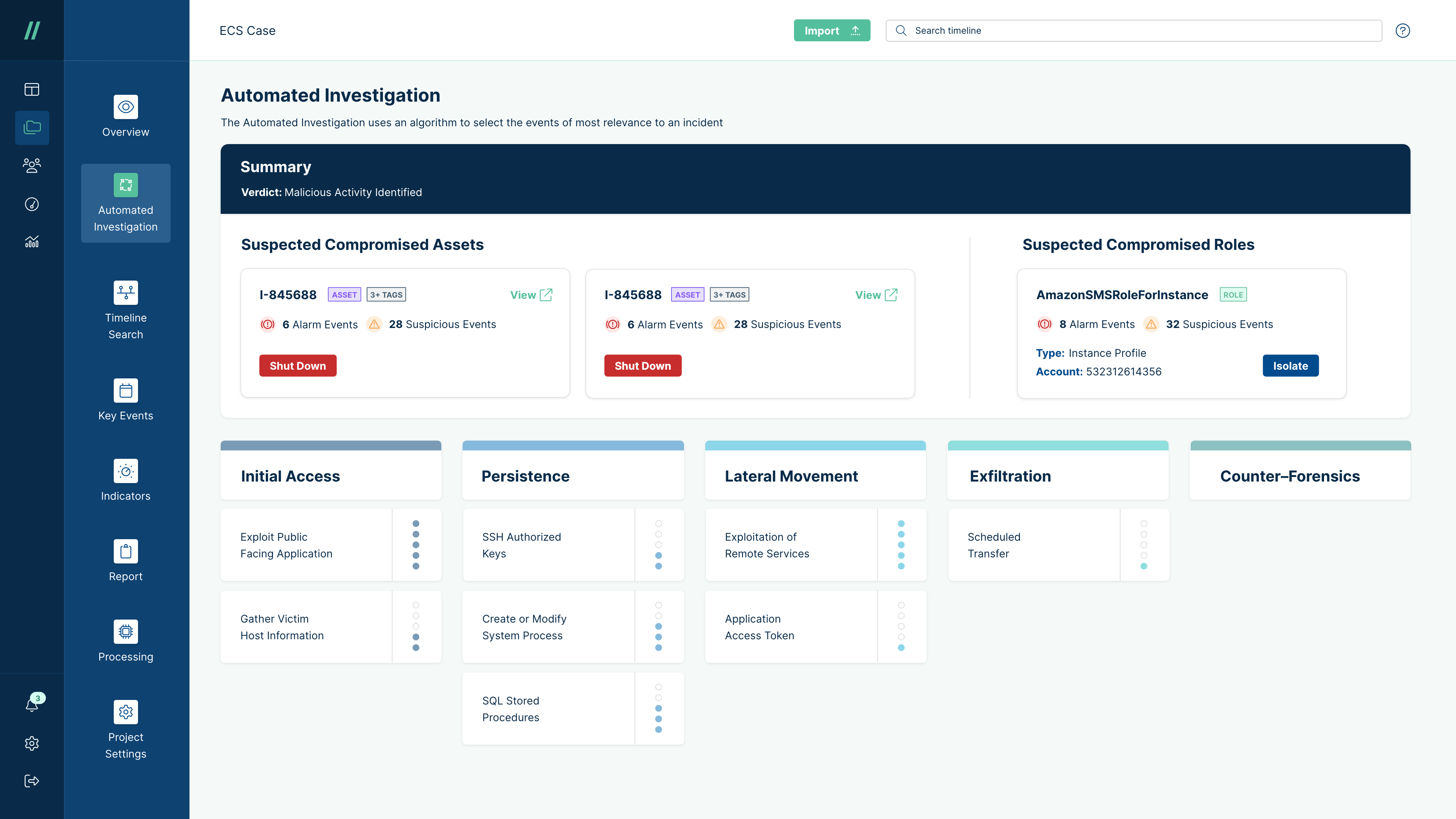Apple opened up parts of its operating systems to comply with the EU’s Digital Markets Act, but people in other parts of the world also benefit from these changes. As of iOS 18.2, anyone can change the default apps on their iPhone for categories like email, messaging, calling, call filtering, contactless app, web browser, password manager, and keyboards.
You’ve been able to change the default mail and browser apps since iOS 14, but the list of included apps has expanded and how you manage them has changed. All of the default app changes also apply to iPads running iPadOS 18.2, except for the contactless apps category, which typically applies to payments using the iPhone’s NFC chip.
How to Change Default Apps on the iPhone
(Credit: PCMag/Apple)
Once you’re running iOS 18.2+ (or iPadOS 18.2+), open the Settings app, scroll down, and select the Apps button. The next screen shows an alphabetical list of the apps installed on the phone. At the top of the screen will be a button for Default Apps, where you can manage which ones open automatically across the available categories.

(Credit: PCMag/Apple)
Tap on the different categories—such as email, messaging, or calling—to see the apps that can be used as the primary option. If you don’t see any apps listed, you can search the App Store for supported third-party apps. Adding a call-filtering app, for example, will match phone numbers against a database to try and determine if an incoming call is a scam or not.
What Apps Can Be Used as Default Apps

(Credit: PCMag/Apple)
If you don’t see a third-party app in a specific category, that means there are no compatible apps installed on the phone. Compatible apps will automatically appear as available choices, making it easy to swap Safari for Chrome as your default browser or Gmail for the Mail app. I saw app choices immediately after downloading them from the App Store, even before opening them.
Recommended by Our Editors
What Happens When You Change Default iPhone Apps

(Credit: Tyler Hayes)
Once you change the default app, the new one will launch automatically when prompted. In the case of selecting a new email client, if you tap on an email address on a website, Gmail will open, instead of Apple Mail. In the case of Passwords & Codes, multiple apps can be toggled on or off to be used at the same time to store and fill passwords. Similarly, multiple keyboards can be added and re-ordered by preference.
Apple Fan?
This newsletter may contain advertising, deals, or affiliate links.
By clicking the button, you confirm you are 16+ and agree to our
Terms of Use and
Privacy Policy.
You may unsubscribe from the newsletters at any time.

About Tyler Hayes
Contributor