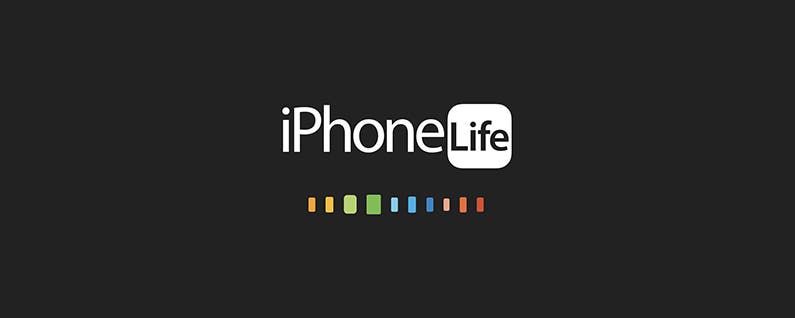Sigma’s new $2,000 camera is missing so many features that you might not take the product seriously. The Sigma BF has no tilt or flip-out screen, hot shoe or cold shoe, any type of viewfinder, mechanical shutter, 4K 60, microphone port, or in-body stabilization. There isn’t even a link to connect your shoulder strap. The list of missing features is long, and as someone who is used to professional “do-it-all” cameras, it was a lot to let go of.
But I think you should try. After a few weeks of using it, the Sigma BF won me over with its bold design, clever controls, clean software, and ability to create stunning photos. It’s a lot to get used to, but the results are worth it.

The camera looks unlike anything else on the market. Its body is made from a single block of aluminum, and its controls have been pared down to just a few buttons. The result is a surprisingly easy-to-operate camera you can take almost anywhere — as long as anywhere doesn’t include professional work. I can’t see myself using this in a studio or as a video camera. But as a high-end point-and-shoot, the camera gets incredible results without overthinking it.
The body’s minimalistic and bold design is paired with sharp corners and edges. It isn’t a particularly comfortable camera to hold, but not to the point where it would hurt. Using it with one hand is hard, and the lack of a second strap link is a bit infuriating. Sigma wants you to use this camera with a wrist strap, but I’d rather just have the option for both. You could add a link to the tripod mount, but that’s an odd and pretentious decision.

Photo by Vjeran Pavic / The Verge
I’m more welcoming of Sigma’s decision to eliminate a bunch of dials from the camera and opt for just a single one on the back. That dial became instrumental in how I used the camera. In tandem with a small pill-shaped display above it, the dial lets you easily cycle through settings and change them on the fly. I do wish there was a way to eliminate which options you cycle through because I often didn’t need all of them. But the dial also made me jump between creative options like aspect ratio and film simulations a lot more often. It forced me to try out some new looks and compositions. It made taking photos fun.
Another neat feature of the dial is that it turns into an exposure compensation control when you’re half pressing the shutter button. From there you can easily do some quick exposure changes. It’s a clever trick and genuinely useful. The BF’s other buttons can do some neat tricks, too. If you rest your finger on the playback key, it’ll show you your last photo taken until you lift your finger again. It’s a neat way this camera leans into its modern features.
The interface’s simplicity pairs well with the camera’s all-around speed. It turns on almost instantly. Switching between modes is swift. Sensor readout is quick. Continuous shooting is decent (for a full frame camera). Accessing your photo library is just as zippy.

Photo by Vjeran Pavic / The Verge
All the photos can be reviewed on a large, bright, and reasonably sharp 3.2-inch screen and saved on a 230GB internal SSD. There are no expandable storage options, though. This means you have to be a lot more diligent about backing up photos and making sure you don’t run out of space. Personally I am not too bothered by this decision, but I am worried about what happens if the internal storage fails.
I would understand this decision better if Sigma had a good smartphone app for photo transfers. But tough luck. No app and no SD cards means you can only transfer photos with a physical cable. Whether you consider this a dealbreaker or not, I think we can all agree that cameras in 2025 should all have both internal and expandable storage.
The photos themselves look great, like you’d expect from a full frame camera. They’re sharp, lively, and packed with details. My review unit came with Sigma’s updated 50mm F/2 lens, which is a perfect match for this camera. Even in low light, I found that the noise created by high ISO was well maintained. The grain itself was soothing and had very film-like characteristics, especially when using some of Sigma’s built-in film looks.
1/5
You can find 13 film simulations on the BF, and that should be enough for most people to find something they like here. My favorite ones are Warm Gold, Teal & Orange, and Rich. I mostly kept using the Warm Gold, which won me over with its warm tones, muted reds, and desaturated colors. Unfortunately, there’s no way to create your own custom film simulations right now, which feels like a missed opportunity. Custom Fujifilm film simulations have created online communities of photographers around its cameras who share their own formulas to help others achieve different looks.
The camera’s auto focus system has impressed me too. It is snappy, has decent focus tracking, and detects faces and animals really well. I did notice more focus breathing in video, but I found it a lot more reliable when taking photos.

Photo by Vjeran Pavic / The Verge
Video is a bit of an afterthought, though. The camera supports 6K up to 30FPS, and that footage does look great. You can film in H.264 and H.265 in Sigma’s Log color codec, and there’s 1080p slow motion up to 120fps. But I do think using this camera for video highlights the flaws of its minimalistic design. Changing settings on the fly becomes a lot harder, lack of a tilt screen makes it more cumbersome, weak battery life doesn’t help either, and no optical stabilization equals more shaky clips. I’m not saying you won’t get good video clips with this camera, but its main focus is definitely in photography.
For a $2,000 camera, there is a lot that is missing here. And giving this a numerical score was harder than anticipated. Despite its long list of cons, I had an absolute blast using this camera for the past few weeks and even took some of my favorite photos ever, but I also can’t recommend it to everyone because it simply won’t satisfy everyone’s needs. If you’re looking for a hybrid powerhouse that can do it all, look elsewhere. If you’re looking for an exciting and modern camera that is fun to use, takes great photos, has clever usability features, and just looks stunning, the BF is a fantastic choice.
I think this camera will leave a long-lasting impression in the photography world, not only for its bold design, but its firm dedication to simplicity. It is very hard to predict if the Sigma BF will be a commercial success. The price tag alone might discourage a lot of people from ever looking into this camera. But if you’re looking at one and find your interest piqued, it has a good chance at winning your heart. It certainly did mine.