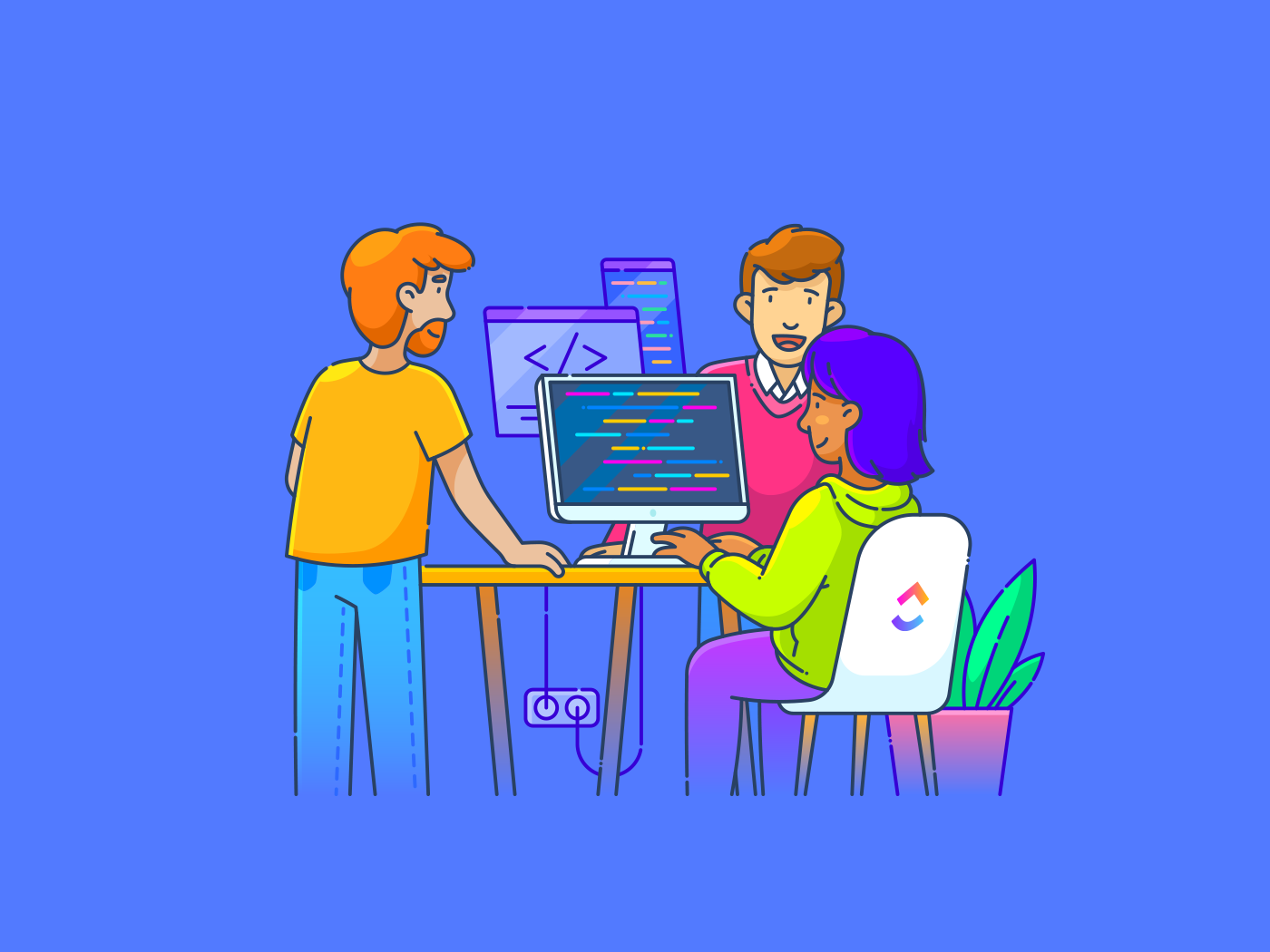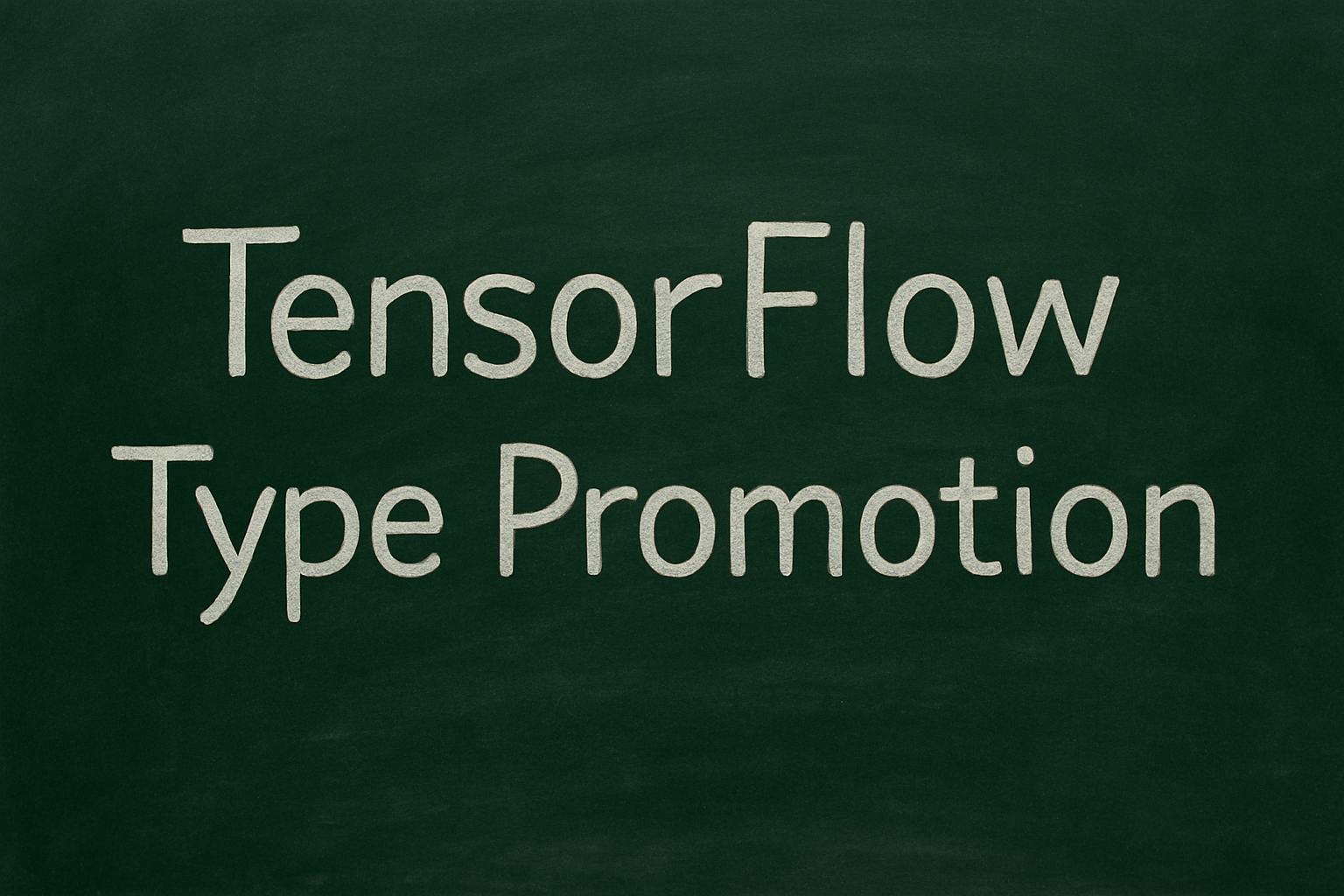Imagine it’s Friday night, and you’re finally about to unwind with a tub of ice cream and one episode (okay, season) of your favorite show, when your phone blows up.
“Hey, am I working tomorrow?”
“Can I swap my shift with Jake’s?”
“Oops, I double-booked—help!”
There goes your peaceful evening, which is now a full-blown scheduling crisis. But you’re not alone in this. You could spend that time running your business instead of playing detective with shifts.
Enter Sling, the tool that promises to save you from this chaos. But is it worth it? Let’s find out in this Sling Schedule Review!
Sling Schedule Review: Features, Pricing, Pros & Cons
What Is Sling?
Sling is employee scheduling and workforce management software designed to help business owners, HR teams, and managers organize shift planning. It also improves team communication and optimizes labor costs—all without the usual scheduling headaches.
If you’ve ever had an employee text you at 10 PM saying, “Sorry boss, I forgot I had tickets to the game tomorrow,” you know the struggle. Even worse is when two employees show up for the same shift while the actual assignee vanishes into thin air.
Scheduling is basically a game of Tetris, but the pieces keep changing their minds.
Sling makes all the convoluted pieces manageable with an automated process. It lets you create schedules in minutes, track employee availability, approve time-off requests, and avoid double bookings.
Plus, it’s also a team messaging hub, time attendance software, and payroll assistant. Whether you manage a retail business or a restaurant, Sling is your extra set of eyes and hands (without the extra payroll cost).
Key Sling Features
Sling offers several workforce management tools in one platform, making efficient scheduling accessible to businesses. It also helps them stay compliant with labor laws. Here’s what stands out:
Feature #1: Shift scheduling
Creating schedules should be quick work, not a puzzle you solve at midnight. Sling’s visual calendar lets managers drag and drop shifts, apply shift templates, and manage overlapping shifts with built-in alerts.
Employees can claim available shifts, check upcoming workdays, and mark unavailable days—all from their mobile devices. The ease of having a dynamic schedule that is accessible makes management less of a headache for everyone involved.
Feature #2: Time tracking and reporting
Besides selecting shifts, employees can also clock in and out directly from their smartphones. You can track hours worked and even log break times. This feature ensures accurate timekeeping, especially if your team is spread across multiple locations.
You can review timesheets by pay period, export them for payroll processing, and get insights for labor cost optimization. Say goodbye to messy spreadsheets and time theft!
Feature #3: Team communication
Relying on sticky notes or endless group chats is passé. Sling has a built-in group messaging system, allowing managers to send important notifications, schedule updates, and announcements. This also enables them to manage shift trade requests more efficiently.
Whether through direct messages or group chats, everyone is on the same page.
Feature #4: Task management
Scheduling shifts is one thing, but making sure the job gets done? That’s where Sling’s task management comes in.
You can assign tasks, create project schedules for your team project, and track completion rates, ensuring no important responsibility goes unnoticed. It helps you improve productivity and manage project deliverables.
👀 Did You Know? The 2-2-3 schedule is a popular rotating shift pattern that ensures employees work only half the days in two weeks, offering more time off while maintaining productivity.
Feature #5: Employee documents storage
Sling’s Employee Documents feature stores contracts, certifications, and licenses securely in one place.
Managers can upload files to employee profiles, set expiration alerts, and control access—keeping everything organized, compliant, and hassle-free. Employees can also access their own documents, reducing back-and-forth requests and saving time.
Feature #6: Integrations with other tools
Sling simplifies workforce management by offering integrations that connect your scheduling and payroll data. Integrations with third-party platforms such as Toast, Shopify, Square, and Gusto are quite simple to find.
This means fewer manual errors, easier payroll processing, and better insights into labor costs and sales performance. Sling not only schedules shifts but also optimizes time, labor, and team efficiency in one smart package.
But how much does this package cost? Let’s find out.
Sling Pricing*
- Free forever
- Premium: $2/month per user
- Business: $4/month per user
*Always check the tool’s website for the latest pricing
Pros of Using Sling
Sling suits small to mid-sized businesses, especially in restaurants, retail, and hospitality, where scheduling can feel like a never-ending maze. But what makes it so good? Here are some pros of using the app:
- ✅ Allows up to 30 users on Sling’s free plan
- ✅ Helps control labor costs by tracking overtime and aligning schedules with demand
- ✅ Works on both mobile apps and desktops
- ✅ Supports businesses operating across different time zones
- ✅ Saves time with reusable weekly work schedule templates
Common Pain Points Sling Users Face
While Sling is packed with useful features, it’s not perfect. Here are a few areas where users feel it could improve:
- ❌ Advanced reporting, labor cost optimization, and payroll integration require an upgrade to paid plans
- ❌ Occasional syncing issues between the app and the web version
- ❌ Limited customization options to set rules to optimize your team’s leaves
- ❌ Shift assignments are sorted only by job position and location, making it harder to match employees based on skills or experience
- Can become expensive for larger teams
📮 Insight: 18% of our survey respondents want to use AI to organize their lives through calendars, tasks, and reminders. Another 15% want AI to handle routine tasks and administrative work.
To do this, an AI needs to be able to: understand the priority levels for each task in a workflow, run the necessary steps to create tasks or adjust tasks, and set up automated workflows
.Most tools have one or two of these steps worked out. However, has helped users consolidate up to 5+ apps using our platform! Experience AI-powered scheduling, where tasks and meetings can be easily allocated to open slots in your calendar based on priority levels. You can also set up custom automation rules via Brain to handle routine tasks. Say goodbye to busy work!
Sling Reviews on Reddit
Now that you know everything about Sling, let’s see what real-life users have to say about the software. We turned to Reddit to find what the consensus is:
A user, AmusedCindy, on r/restaurantowners points out the ease with which Sling allows scheduling:
On r/ToastPOS, Sling user lightbrightensight explains that while the service does its job, the customization leaves a lot to be desired:
However, not everyone is a fan of Sling’s mobile app. Says user BarStain on r/BarOwners:
💡Pro Tip: Create a shift bidding system where employees can request open shifts instead of having them assigned manually. This approach increases flexibility while ensuring all shifts are covered.
Alternative Employee Scheduling Software Instead of Sling
Sling is suitable if you have a small team and are only looking to simplify scheduling.
But if you have a larger team looking for something more competent that ticks all the workflow management boxes, there’s no tool like .
Create visual schedules effortlessly
, the everything app for work, takes the pain out of scheduling while making your life as simple as possible. It combines project management, knowledge management, and chat—all powered by AI that helps you work faster and smarter.
So, how do you create schedules on ?
’s One Up #1: Schedule your shifts and meetings with ’s AI Calendar

Calendar is an AI-powered calendar designed to manage your workload and streamline your productivity intelligently. Imagine having a virtual assistant that not only analyzes your backlog but also prioritizes your tasks and automatically time-blocks them for optimal efficiency.
This is precisely what ’s AI does—it intelligently identifies the best times for you and your team to focus on your most important work, ensuring that your priorities are met.
And if it needs you to join virtual calls with your team or vendors, you can do it directly from the workspace.
With integrations like Google Calendar, Apple Calendar, and Microsoft Outlook, any changes you make in will be reflected in your team’s calendars. Instantly reduce miscommunication and missed shifts while continuing to work.
’s One Up #2: Track time within tasks
With the Project Time Tracking, you don’t need to wonder where all the time went because it tracks all tasks for you. Employees can log hours directly within tasks, making monitoring billable hours, productivity, and payroll accuracy easy.


The best part is that you can track time on Tasks on the go with the mobile application, so you’re never left out. You can also manually add time spent on a shift or tasks afterward and account for it—no more time leaks.
Finally, view all the time your team spends on shifts using Timesheets. It gives you a clear picture of shift scheduling and even takes care of approvals as you work.
’s One Up #3: Automate schedule reminders and tasks
All these features wouldn’t be much help if you still had to spend hours scheduling every month, right? Unlike Sling, Automations takes the pressure off you by handling all your regular tasks.


You can set up rules to auto-assign shifts, notify employees of changes, and even update schedules when tasks are completed or time-off requests are approved.
So, you never have to contend with another “I didn’t receive the message,” issue.
’s One Up #4: Track your scheduling progress in real-time
To ensure that your schedule runs smoothly, the most important thing is to know what your employees are doing and how much workload they have.


Please leave it to Dashboards to provide instant insights into team availability, shift coverage, labor costs, and overall productivity.
Plus, Custom Widgets allow you to monitor the metrics that matter most, helping you make smarter scheduling decisions. But who has the time to set all of this up, right? Well, here’s the solution.
Integrate ready-to-use templates into your scheduling plan
Employee Schedule Template
Want to hit the ground running? The Employee Schedule Template helps you create, manage, and share employee schedules while ensuring compliance with labor laws.
This employee timesheet template simplifies shift planning, tracks time-off requests, and optimizes workforce efficiency—all in one single place.
Use this template to:
- Improve employee scheduling with time-tracking capabilities, tags, dependency warnings, emails, and more
- Collect and manage availability data using Custom Fields like Labor Cost, Hourly Rate, and more for easy scheduling
- Quickly adjust shifts and update schedules using Automations
- Use Milestones to represent critical deadlines or goals in your project timeline visually
Shift Schedule Template
If you need help managing your daily or hourly shifts, the Shift Schedule Template has exactly what you are looking for and more.
It emphasizes shift-specific details for complex rotation patterns, such as swing shifts, night shifts, and weekend coverage. It’s perfect for businesses that operate on non-traditional schedules, such as a 9/80 work schedule.
This is how this template helps you:
- Track the progress of all tasks with Custom Statuses such as Done, In Progress, and To Do
- Collect all data about shift timings and employees assigned, and compile it with Custom Fields
- Use the Shift Schedule View to organize and plan out shifts for your team members
- Use Email Management or Chat to communicate the shift schedule to your team
Team Schedule Template
Want to oversee your team’s activities? The Team Schedule Template is the one for you. This task management template provides a consolidated view of all team members’ tasks and schedules, making it ideal for collaborative projects requiring detailed tracking across multiple contributors.
This template helps you:
- Create reusable processes with detailed checklists to simplify task workflows
- Assign tasks to specific team members and group them by assignees for better organization
- Break down complex tasks into subtasks for granular tracking
- View tasks with the Calendar View to see everyone’s work in one consolidated team schedule
Brain
Did you think that was it? One of the key features of is that it comes with your personal AI assistant—the Brain. It’s your workplace navigator, writing assistant, brainstorming partner, and almost whatever you need it to be.


Need updates on a project’s progress? Just ask Brain, and it will pull information from tasks and conversations to give you what you want. Does it get any better?
Unlike Sling, which focuses on basic scheduling, delivers a complete platform that unifies employee rostering software with efficient project management, making it the ultimate choice for you.
pricing
free forever
Best for personal use
Free Free
Key Features:
unlimited
Best for small teams
$7 $10
Everything in Free Forever plus:
business
Best for mid-sized teams
$12 $19
Everything in Unlimited, plus:
enterprise
Best for many large teams
Get a custom demo and see how aligns with your goals.
Everything in Business, plus:
* Prices when billed annually
Schedule Smarter and Quicker With
Sling’s scheduling capabilities check the boxes for simple shift management. But why settle for just keeping your head above water when you could be riding the productivity wave? Try instead.
Beyond planning shifts, helps automate your processes. It tracks time, syncs calendars, and keeps your team in sync without the back-and-forth chaos. Plus, it comes with a library of time management templates.
With powerful collaboration tools and deeper workflow automation, goes beyond just scheduling, transforming the way you manage your workforce.
Sign up for a free account today and experience the difference.


Everything you need to stay organized and get work done.