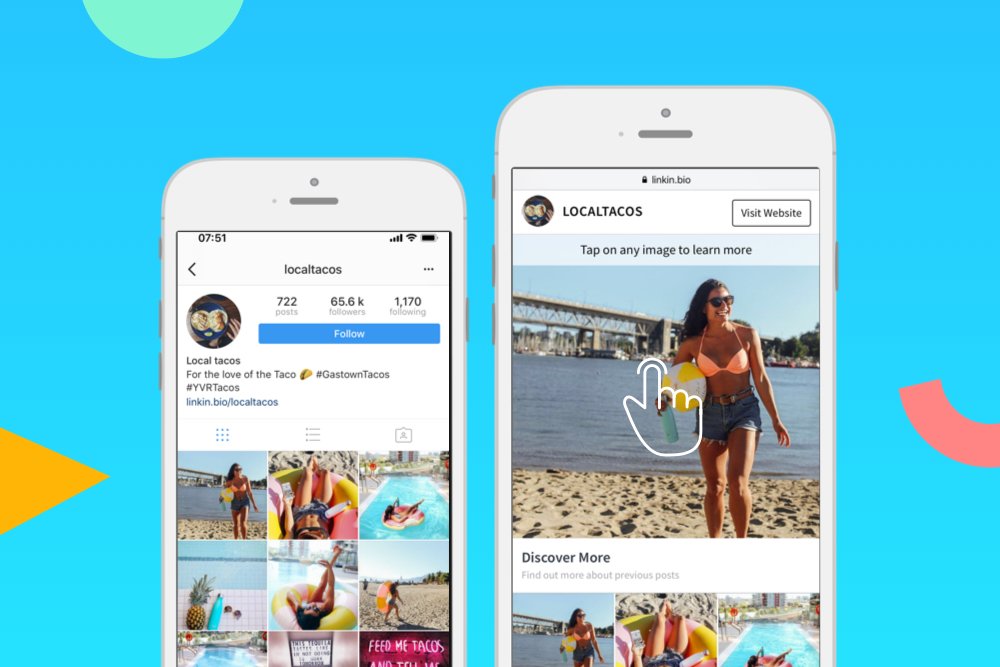Quick Links
-
What Is Snapchat’s My Selfie Feature?
-
How to Opt Out of Snapchat Using Your AI-Generated Selfies in Ads
Key Takeaways
- My Selfie on Snapchat is a generative AI feature that lets the company use your selfies in personalized ads by default.
- You can, however, opt out of this in a few short steps.
- To maintain your privacy on social media platforms, be sure to review your privacy settings regularly.
Snapchat has a number of AI features on its app, from a customizable AI chatbot to AI creative tools that allow you to create, edit, and enhance your Snaps. These features are mostly just meant to offer you a fun and engaging experience, but one of these features — My Selfie — gives Snapchat the right to use your likeness in personalized sponsored content or ads by default.
What Is Snapchat’s My Selfie Feature?
My Selfie is one of Snapchat’s generative AI tools that lets you (and your friends) create AI images of yourself. When you first use the feature, you’ll be prompted to take a selfie. Snapchat also encourages you to enable access to your camera roll so that the AI can generate more personalized and accurate images of you.
After you’re done with this bit, you’ll see a message appear that reads: “By tapping Agree & Continue, you agree to the My Selfie Terms and give Snap and your Friends permission to use your likeness and My Selfies on Snapchat. This includes Snap’s use of your My Selfie to deliver personalized ads to you, and to develop and improve machine learning models using My Selfie.”
While Snapchat does warn you of how your AI-generated images might be used, it’s easy to overlook the fine print.
How to Opt Out of Snapchat Using Your AI-Generated Selfies in Ads
If you use the My Selfie feature on Snapchat, you’ve, by default, agreed to let Snap use your AI selfies. The good news is that you can opt out of this. Here’s how:
- Launch the Snapchat app.
- Tap your profile picture in the top-left corner of the screen.
- Select the gear wheel in the top-right corner of the screen.
- Locate My Selfie and tap it.
- Toggle off the See My Selfie in Ads setting.
There’s no reason for you to compromise your privacy to maintain your social life. Even if you are an avid social media user but want to avoid sharing too much information or having your likeness used in ads, reviewing your privacy settings and being mindful of any changes to a platform’s terms of service will keep you secure.
Make sure to also avoid common social media mistakes, like setting your profile to public or engaging with unknown people, to maintain your privacy.