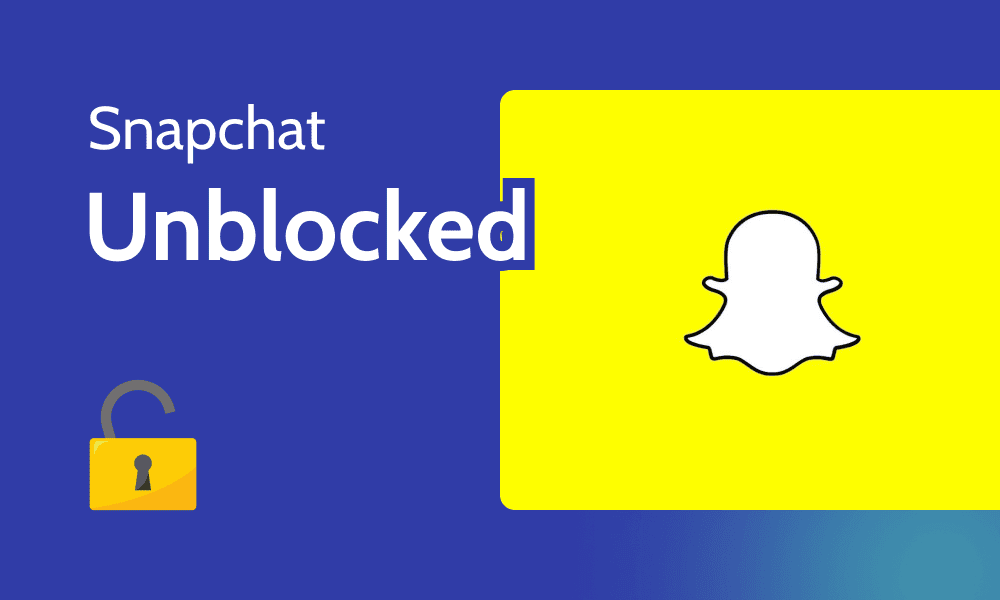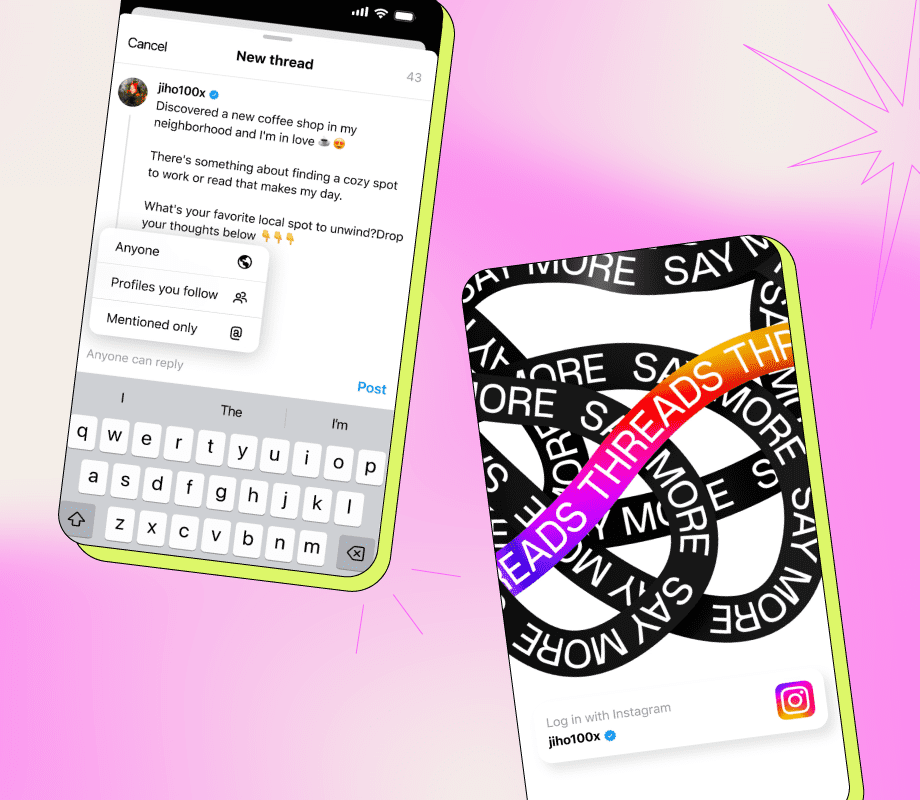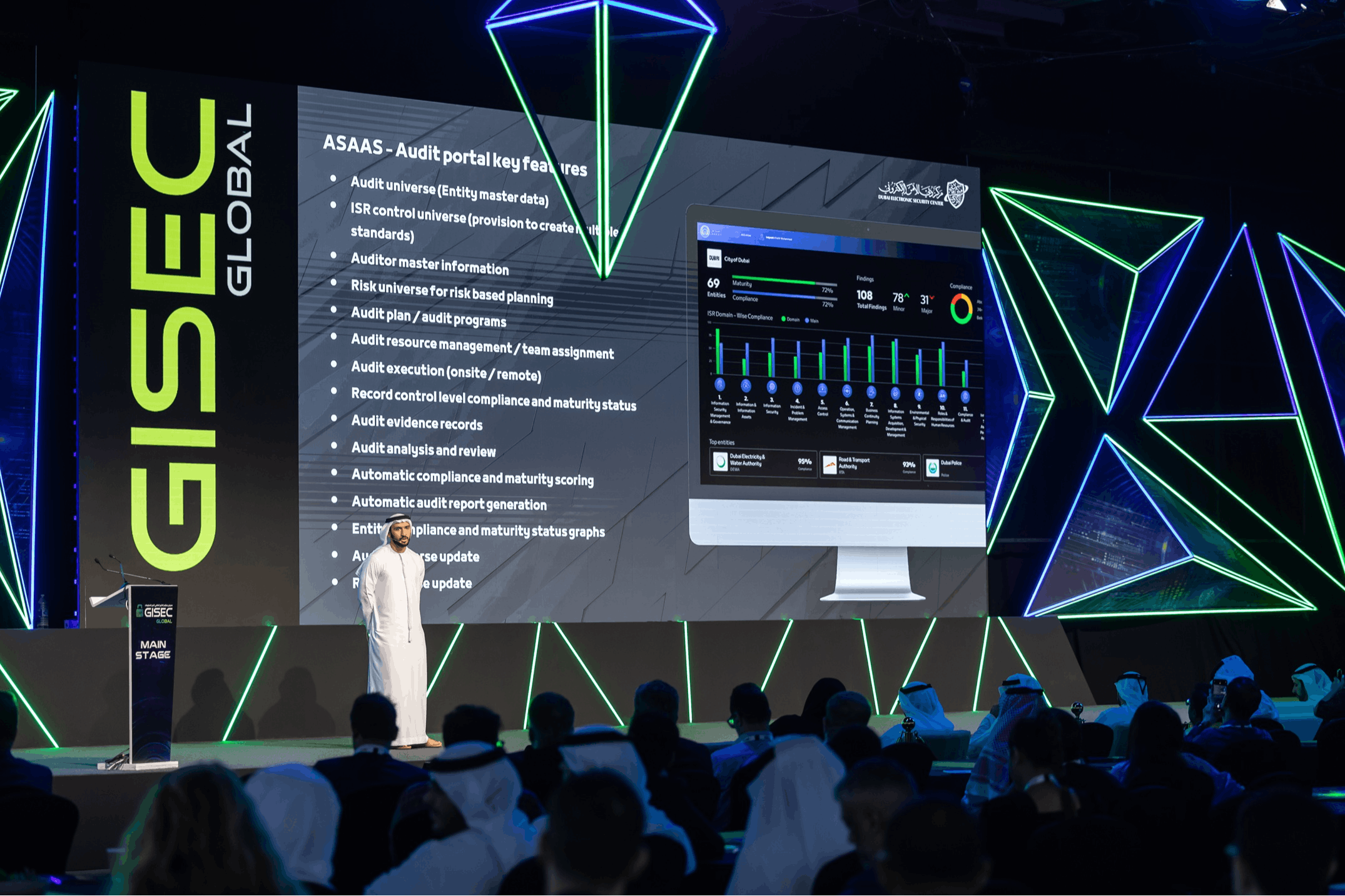Snapchat is one of the world’s most popular instant messaging apps, but it’s not available in certain locations. It’s also unavailable in some countries, including China, Russia and Cuba. Plus, many workplaces and schools have blocked or severely restricted the app. However, there are smart workarounds to get Snapchat unblocked.
Based on research and testing, a virtual private network (VPN) is the most effective way to unblock Snapchat. In this article, we’ll show you a step-by-step guide on using a VPN to access the messaging app. We recommend using NordVPN, the best VPN on the market. We’ll also highlight four other ways to get past Snapchat blocks.
Why Snapchat Is Blocked in Some Places
Many schools and workplaces block Snapchat to reduce distractions, ensure productivity, prevent inappropriate content and manage bandwidth.
Some countries, including China, Russia, Iran and North Korea, block Snapchat to prevent Western influence and control information flow.
How to Unblock Snapchat With a VPN App
To unblock Snapchat, you’ll need to download a VPN and connect to a server. A VPN can change your virtual location, enabling you to outwit geoblocks. It will also encrypt your network traffic so that third parties can’t understand it.
In this section, we’ll provide a step-by-step guide to follow using NordVPN — the best VPN for Snapchat. These steps apply to other VPNs as well.
- Subscribe to a VPN
Visit NordVPN’s website, choose a plan and make the payment. You’ll need your email address and a password to create an account.
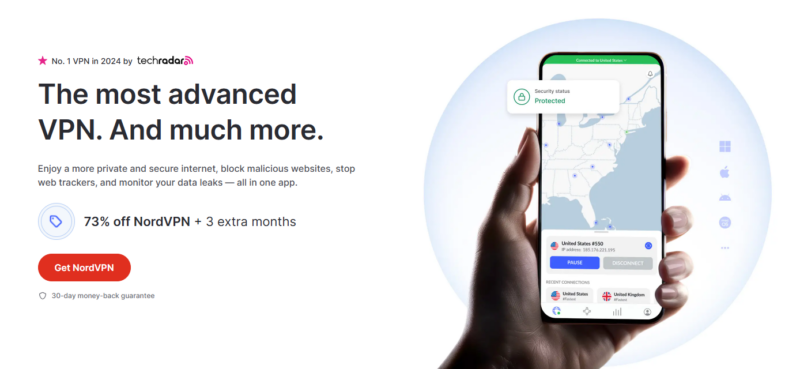
- Download and Install the VPN App
Go to your device’s app store, search for the VPN and click to download and install it. Another option is to download the VPN client from the provider’s website.
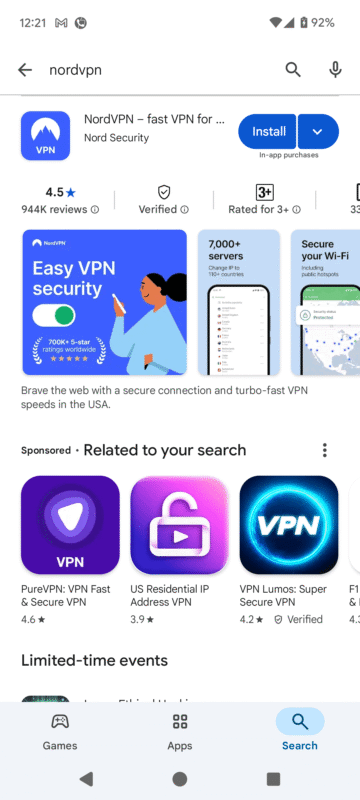
- Connect to a Server
Log in to the VPN app and scroll through the server list. Click to connect to a server in a location where Snapchat is available, like the U.S.
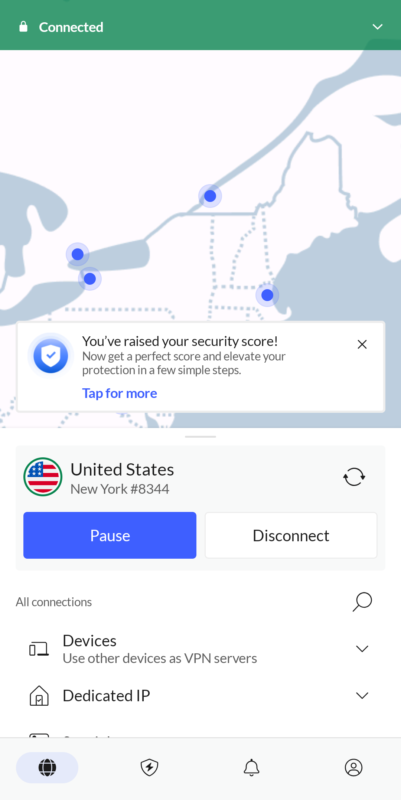
- Enjoy Snapchat
Go to your Snapchat account and enter your login credentials. You should now be able to access it without restrictions.
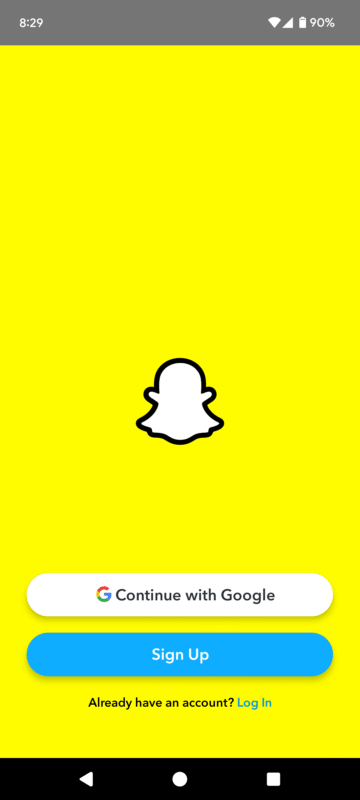
Other Ways to Unblock the Snapchat App
If you don’t want to use a VPN, here are four alternative ways to unblock Snapchat: Use a proxy server, the Tor Browser, the Snapchat web app or a mobile hotspot.
1. Use a Proxy Server
A proxy server acts like a gateway between the internet and your device. Like a VPN, a proxy changes your IP address, preventing the websites you visit from seeing your real IP.
However, unlike a VPN, a proxy doesn’t offer encryption, so your internet activity will be visible to third parties, so this might not be a good option if you’re trying to access Snapchat in a geoblocked country. You can learn more in our VPN vs Proxy vs Tor article.
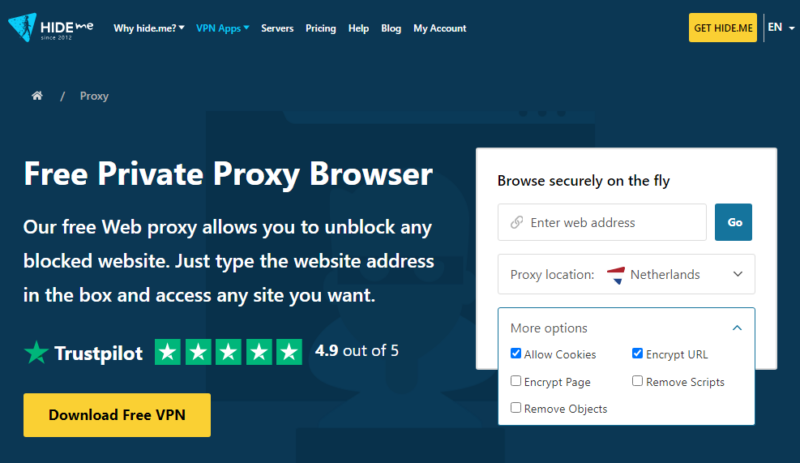
hide.me’s proxy server is available on its website.
Steps to Use a Proxy Server to Unblock Snapchat
The exact steps to follow depend on the proxy or private server you’re using, but most of the best free proxies don’t require downloads or installation. We’ll use hide.me for the process below, but similar steps apply to most proxies.
- Go to hide.me’s website.
- Under “VPN apps,” click on “free proxy.”
- In the form that appears on the page, enter “snapchat.com.”
- Visit the Snapchat web app and log in to your Snapchat account.
2. Use the Tor Browser
Tor — short for “The Onion Router” — is a free and open-source browser that lets users browse the internet anonymously. It routes your traffic through a network of volunteer-operated nodes, encrypting it at each hop to conceal your identity and location. You can find out more about the browser in our dedicated Tor review.
Its drawback is that Snapchat can often recognize and block Tor exit nodes. Plus, Tor has extremely slow speeds, which are not ideal for media-heavy apps like Snapchat.
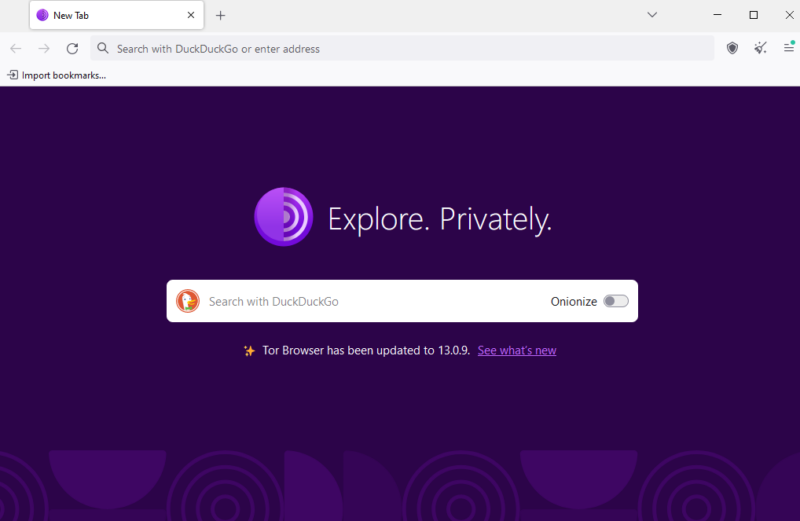
The Tor Browser helps you anonymize your internet traffic.
Steps to Use Tor Browser to Unblock Snapchat
Follow these steps to use the Tor Browser to bypass Snapchat blocks:
- Download and install the Tor Browser.
- Launch and connect to the Tor network.
- Open Snapchat and start using it.
3. Use the Snapchat Web App
Some network restrictions focus solely on the Snapchat app, making the web app an option. To access the web app, you’ll need a browser like Chrome. If the web app doesn’t work, clear your browser’s cache. This will remove any lingering location data. Alternatively, try another browser like Firefox or Safari.
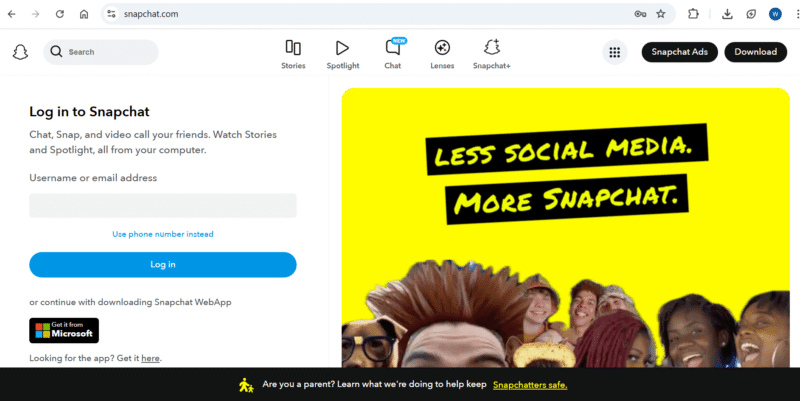
You can use Snapchat with its web app.
Steps to Use the Web App to Unblock Snapchat
Here’s how to access Snapchat using the web app.
- Open your browser on your computer or mobile device.
- Input “web.snapchat.com.”
- Enter your Snapchat login details and start using the app.
4. Use a Mobile Hotspot
A mobile hotspot can help you unblock Snapchat if your school or organization’s restrictions apply to its WiFi network. Simply enable your phone’s hotspot and connect to it from your laptop. Remember that using a mobile hotspot may increase your data usage and costs.
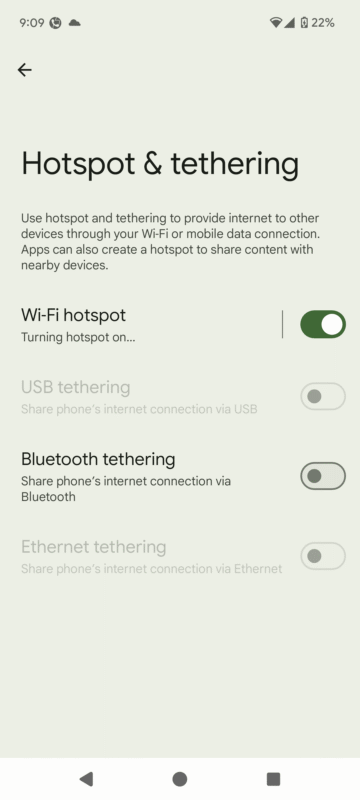
Connecting to your phone’s hotspot on your laptop may allow you to access Snapchat
on restricted WiFi networks.
Steps to Use a Mobile Hotspot to Unblock Snapchat
Here’s how to unblock Snapchat using your phone’s hotspot. Note that there might be slight differences depending on your phone.
- Go to your phone’s settings.
- Look for the mobile hotspot option and turn it on.
- Activate your laptop’s WiFi and find the mobile hotspot.
- Click on the hotspot and enter your password to connect.
- Log in to your Snapchat account and start using it.
The 3 Best VPNs for Unblocking Snapchat in School & Elsewhere
The three best VPNs for unblocking Snapchat are NordVPN, Surfshark and ExpressVPN. These VPNs have a large server network, reliable unblocking abilities, fast speeds, and excellent security and privacy.
1. NordVPN — The Best VPN for Unblocking Snapchat
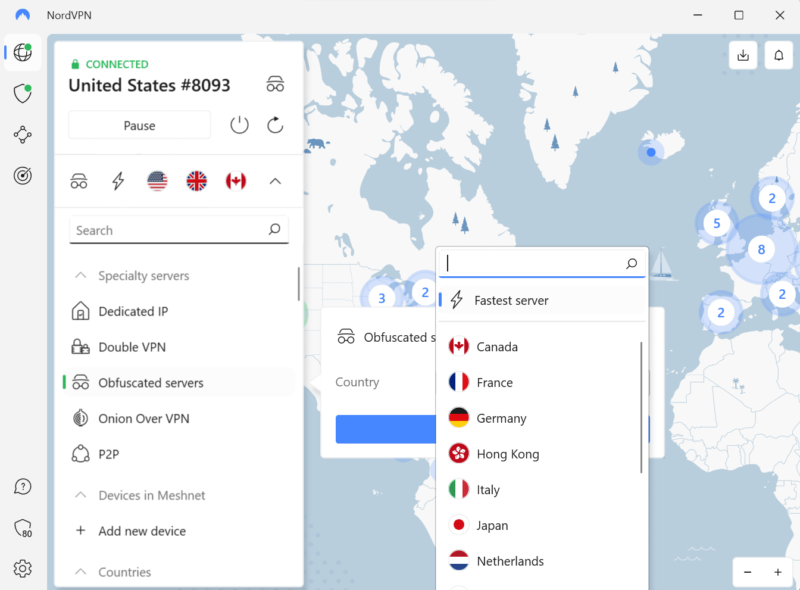
NordVPN has over 7,400 servers in 118 countries.
NordVPN is the best VPN for Snapchat thanks to its large server network and reliable performance. With over 7,400 servers in 118 countries, you have plenty of connections in regions where Snapchat is available. It’s also one of the fastest VPNs we’ve tested, so you can send and view snaps, as well as chat with friends without any lags.
Learn more in our NordVPN review or try it risk-free using NordVPN’s 30-day money-back guarantee.
Basic
- **VAT may apply
- Unlimited GB
- 10
- Yes
Plus
- *The prices are charged in the first billing cycle only. Renewal prices vary.
- Unlimited GB
- 10
- Yes
Complete
- *The prices are shown only apply for the first 12 months.
- Unlimited GB
- 10
- Yes
Prime
- **The prices are applicable only for the first 24 months.
Secure, high-speed VPN
Threat Protection Pro™: Anti-malware and advanced browsing protection
Threat Protection Pro™: Ad and tracker blocker
Password manager with Data Breach Scanner
1 TB of encrypted cloud storage
Identity and SSN monitoring and alerts
Credit monitoring services
Up to $1M in identity theft insurance
Up to $100K in cyber extortion insurance - 10
2. Surfshark — Affordable VPN for Snapchat
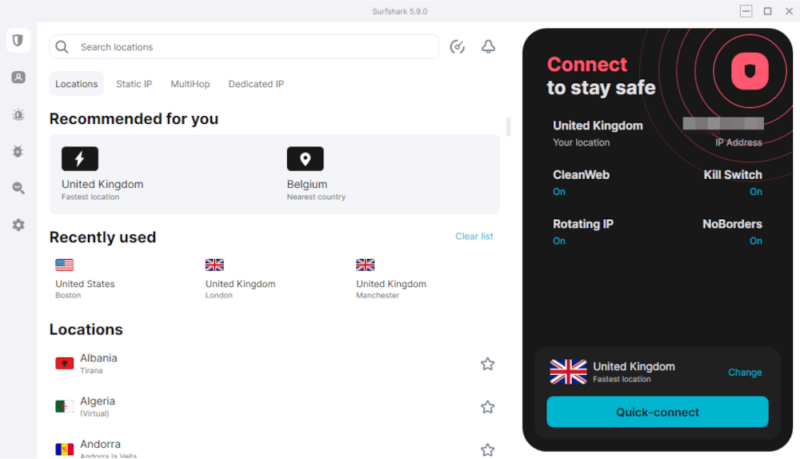
Surfshark’s apps are simple and easy to use.
If you’re on a strict budget, Surfshark is the VPN for you. It offers hard-to-resist discounts on its long-term plans, although resubscribing is expensive. You can connect to over 3,000 servers in 100 countries, and its apps are easy to navigate. In addition, it offers unlimited simultaneous connections.
Learn more in our Surfshark review or check out Surfshark’s 30-day money-back guarantee.
Surfshark Starter
- Unlimited GB bandwidth,
Unlimited devices,
Secure VPN,
Ad blocker,
Cookie pop-up blocker.
Pricing for the annual and biennial plans only apply for the first payment. Renewal fees vary. - Unlimited GB
- Unlimited
- Yes
Surfshark One
- Everything in Starter, plus
Antivirus protection,
Identity protection,
Email Breach and Credit Card Alerts,
Online Alias
Pricing for the annual and biennial plans only apply for the first payment. Renewal fees vary. - Unlimited GB
- Unlimited
Surfshark One+
- Everything in One, plus
Data removal
Pricing for the annual and biennial plans only apply for the first payment. Renewal fees vary. - Unlimited GB
- Unlimited
3. ExpressVPN — Secure VPN to Unblock Snapchat
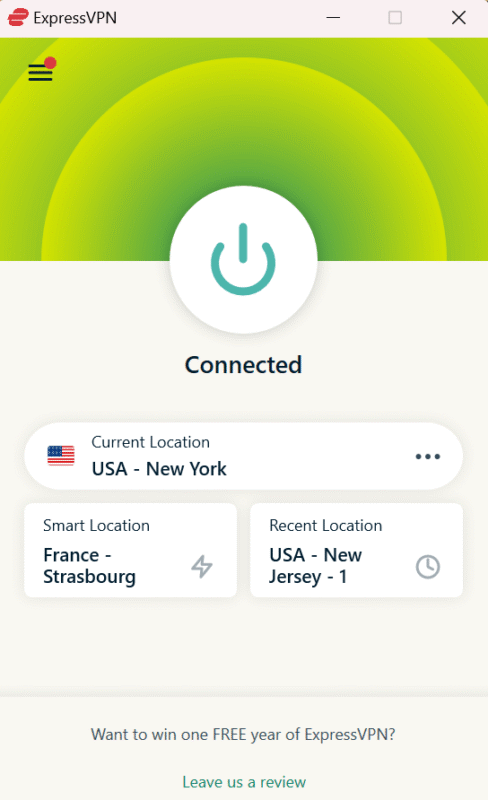
ExpressVPN’s apps are clutter-free and user-friendly.
ExpressVPN is a strong choice to unblock Snapchat in restrictive countries. All its servers in 107 countries have built-in obfuscation, which hides your VPN use from even the most advanced network restrictions. We also recommend ExpressVPN for beginner VPN users, thanks to its minimalistic and user-friendly apps.
Read our ExpressVPN review for more details or try any ExpressVPN plan with the 30-day money-back guarantee.
How to Unblock Snapchat on a School Chromebook
You can unblock Snapchat on your school Chromebook as long as it allows you to install a VPN. We recommend NordVPN because it can reliably unblock Snapchat, has a large server network and provides a fast internet connection.
If installing a VPN isn’t possible, other options include using a proxy browser, the Tor Browser or the Snapchat web application.
Final Thoughts
If Snapchat isn’t available at your school, workplace or in your country, a VPN is the best solution. A service like NordVPN will encrypt your internet activity, tricking restrictive servers into giving you access. Other useful options to consider are using a proxy server, browsing with Tor or opening the Snapchat web application.
Are the steps for unblocking Snapchat in this article easy to follow? Which VPN provider have you used, and what was your experience? Did you try any of the other methods? Share your thoughts and experiences with us in the comments section below. As always, thanks for reading.
FAQ: Bypass Snapchat Restrictions
-
Connecting to a VPN server in a country that offers Snapchat access can help you unblock it. You can also try using a proxy server, the Tor Browser or the Snapchat web application.
-
If Snapchat blocked your account for violating Snap’s Community Guidelines, you can’t unblock it yourself. You’ll need to start an appeal process in the app.
-
You can unblock Snapchat using a VPN, a proxy server, the Tor Browser or the Snapchat web application.
-
An SS06 ban is permanent and a result of repeated violations of Snapchat’s community guidelines. To get unrestricted access, you’ll need to use a different device or create a new account.