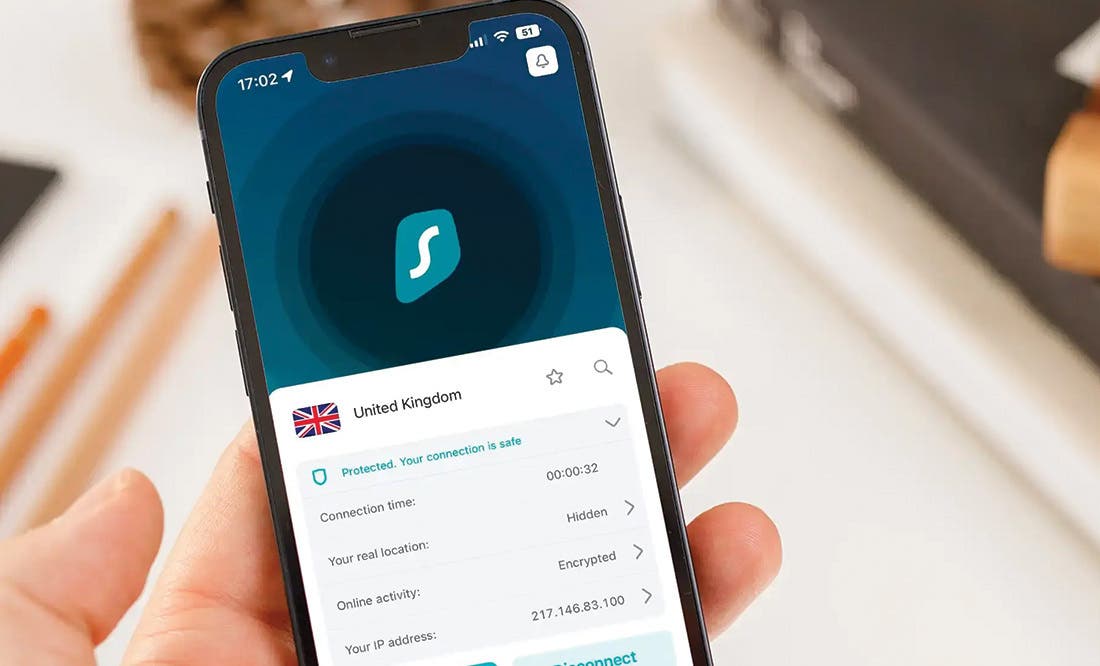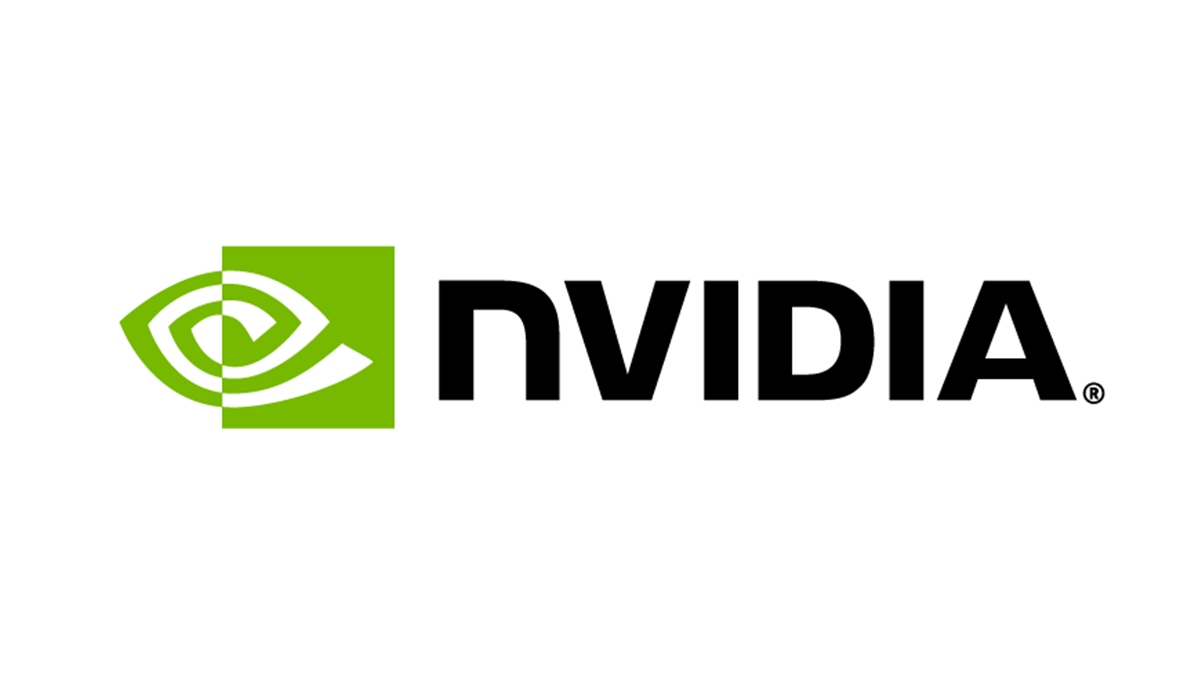If you work in social media, you’re sitting on a goldmine of data, and collecting it doesn’t have to be complicated. Every post, comment, and click tells a story about what’s working, what’s not, and what your audience actually cares about.
Social media data collection helps you spot patterns, test ideas, and make smarter decisions, fast. Whether you’re planning a campaign, launching a new product, or just trying to grow your reach, the right data can show you exactly where to focus.
In this guide, we’ll break down what a social media data collection process looks like, why it matters, and how to start using it to drives real results. We’ll also hear from social pros on the strategies that actually work.
Social media data is the information you collect from social media platforms about your audience, content, and performance.
Some of this comes from social media analytics tools, like impressions, clicks, reach, and follower growth. Other data comes from what people say publicly, like posts, comments, hashtags, or mentions. You can track that kind of data using social listening tools.
This data helps you understand what’s happening on your channels, what’s resonating with your audience, and where you can improve. It’s like turning on the lights in a room you’ve been guessing your way through — suddenly, you can see what’s working and where to go next.
What’s the difference between data collection, mining, and extraction?
Data collection, mining, and extraction are three key steps in using social media data effectively.
You can think of it like this:
- Collection = gathering
- Mining = analyzing
- Extraction = exporting or isolating the pieces you need
Each step plays a different role in turning raw numbers into decisions that actually help you grow.
Here’s a simple breakdown:
| Term | What it means | What it looks like in social media |
|---|---|---|
| Data collection | The act of gathering raw data from social platforms. | Tracking likes, clicks, reach, and follower growth. |
| Data mining | Looking for patterns, trends, and insights in that data. | Spotting which content themes drive the most shares or saves. |
| Data extraction | Pulling specific data from large sets to use elsewhere. | Exporting metrics into a spreadsheet or dashboard. |
Social media marketing works best when your strategy is backed by real data, not just hunches.
Tracking the right data helps you understand what’s landing with your audience and just as importantly, what’s falling flat. From there, you can make smarter decisions, test new ideas, and adjust your marketing strategy as you go.
Social media data can help answer questions like:
You can also use data to run simple A/B tests — try out different versions of a message, post, or ad, and see which performs better. Over time, this helps you fine-tune your content and improve your ROI.
When it’s time to report on results, having solid data makes it easy to show how your work is driving real outcomes like sales, sign-ups, or brand awareness.

The best social media data to track depends on your goals. Are you trying to grow your audience? Boost engagement? Drive more traffic to your website?
Different goals call for different metrics.
Before you decide what to track, make sure your goals are clear and measurable. (This is where SMART goals come in — specific, measurable, achievable, relevant, and time-bound.) Once you know where you’re headed, you can start collecting the right data points to measure progress.

Below are some of the most useful types of social media data to track, organized by what they help you learn.
Engagement metrics
What they show: How people are interacting with your content in real time.
What they include:
- Likes
- Comments
- Shares and reposts
- Saves
- Link clicks
- Video completions
- Engagement rate
Why you should track them: Engagement tells you what your audience finds interesting, helpful, or entertaining. High engagement means your content is resonating, and can help boost your visibility in the algorithm.
Reach and impressions
What they show: How many people see your content (and how often).
What they include:
- Total reach
- Average reach per post
- Impressions
- Video views
- Profile visits
Why you should track them: These numbers help you understand how far your content is spreading. If you’re focused on growing brand awareness or entering new markets, this is a key metric set.
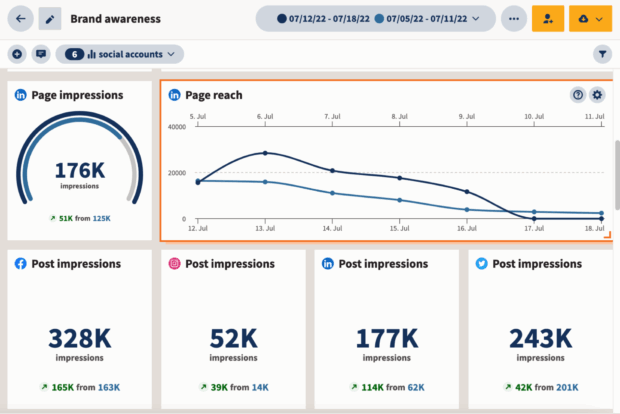
Follower growth
What it shows: Whether your audience is growing, shrinking, or holding steady.
What it includes:
- Total followers
- New followers
- Unfollows
- Net follower growth
Why you should track it: Follower growth shows long-term audience interest. It’s not the only metric that matters, but paired with engagement, it gives you a better picture of overall brand momentum.

Pro tip: Use Hootsuite’s industry benchmarking tool to compare your performance against your competitors.
Demographic data
What it shows: Who your audience is.
What it includes:
- Age
- Gender
- Location
- Language
- Device type
- Time of activity
Why you should track it: Knowing your audience helps you create content that actually fits their interests, needs, and habits. It also helps with paid targeting and campaign timing.
Sentiment and brand perception
What it shows: How people feel about your brand.
What it includes:
- Positive vs. negative mentions
- Comments and feedback
- Keywords related to your brand or industry
- Tone and emotion in conversations
Why you should track it: Sentiment analysis helps you understand brand reputation, catch potential issues early, and identify moments to celebrate or fix. This data often comes from social listening tools.
Share of voice
What it shows: How much people are talking about your brand compared to others in your space.
What it includes:
- Brand mentions
- Competitor mentions
- Campaign hashtag usage
- Share of overall conversation
Why you should track it: Share of voice is a helpful way to benchmark your performance, spot trends, and track the impact of campaigns, especially when compared to competitors.
Most social platforms give you basic analytics, but to really understand what’s working and where to focus, you need a full view across channels.
Here’s how to collect, organize, and act on your social media data in a way that supports your goals.
1. Gather data with analytics tools
Every social network has its own built-in analytics. These are a great starting point for checking things like reach, clicks, and engagement on individual social media posts. They are generally user-friendly, but fairly limited in the type of datasets they can offer.
To get the full picture, you’ll want to use a tool that brings all your data together.
Hootsuite Analytics lets you track performance across platforms in one place.
You can compare how your audience responds on different channels, spot high-performing content, and create custom dashboards for your team or clients. It also shows how your data connects to business goals, like conversions or customer care.
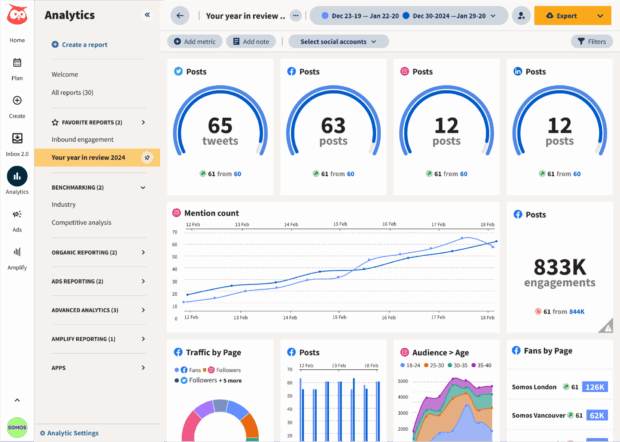
Pro tip: Need more detail? Hootsuite Advanced Analytics helps you dig deeper, with competitive benchmarks, campaign tracking, and flexible data filtering.

#1 Analytics Tool for Growth
Beautiful reports. Clear data. Actionable insights to help you grow faster.
2. Uncover insights through social listening
Not all social data lives in charts and dashboards. A lot of valuable information comes from what people say about your brand, whether they tag you or not.
Social listening helps you track those public conversations. You can monitor keywords, hashtags, sentiment, and even competitor mentions to see how people are talking about your industry.
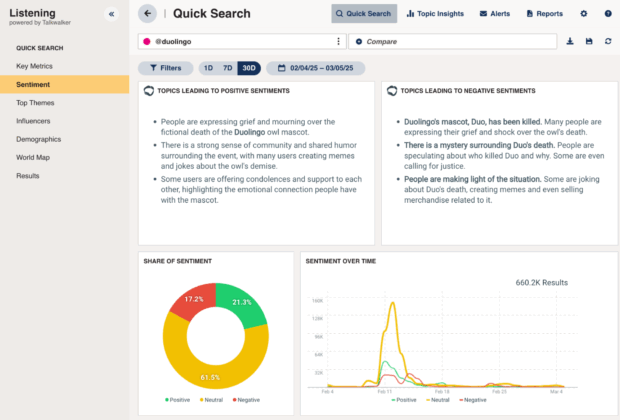
3. Organize your findings
Collecting data is only the first step. To make it useful, you need a system to organize and compare it over time.
If you’re just starting out, a spreadsheet works well for social media data collection. Use it to track performance by platform, post type, or campaign.
For larger teams or growing accounts, it helps to use a tool that can scale with you. Hootsuite Analytics automatically collects and organizes your data across platforms, so you can skip the manual work and focus on the insights. You can tag campaigns, filter by content type, and view progress toward specific KPIs in real time.
Check out pricing options here.
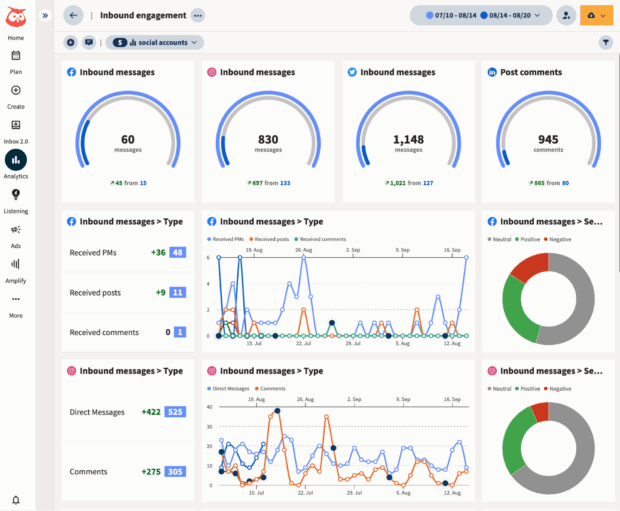
Not every metric matters equally, so be intentional. Tracking fewer things well is better than tracking everything and getting overwhelmed. Stick to the numbers that relate to your goals.
4. Share your data
Once you’ve collected and organized your data, the next step is sharing it in a way that makes sense to your team and supports decision-making.
Not everyone needs to see every number. Think about your audience when creating new social media reports.
- A social media manager might want post-level engagement trends.
- A creative team might care more about what visuals or formats are landing.
- Leadership likely wants to see how your work connects to business goals like reach, conversions, or brand awareness.
That’s where social media reports come in.
Hootsuite Analytics makes social media reporting easy. You can build custom reports that pull in the exact data your team needs — by campaign, platform, date range, or metric.
Need something fast for a stakeholder meeting? One click, and your report is ready to download or share.
However, if you prefer building reports manually, try our free social media report template. It’s clean, flexible, and helps you show the story behind the stats, not just a list of numbers.
Pro tip: Don’t just report on what happened. Add a short takeaway at the end of each report that answers: What should we do next based on this data?
1. Start with the purpose of the post
At Vessi, every piece of content has a job to do—and they measure its success accordingly. Knight puts it:
“You can’t always have a post that is record-breaking across all metrics, so identify the purpose behind a post and what metrics you want to monitor, and judge a post’s performance based on those.”
Instead of measuring every post by likes or views alone, she recommends tracking the metric that aligns with the post’s goal — whether that’s reach, clicks, or comments. This approach keeps reporting focused and helps avoid decision fatigue.
2. Focus on reach and shares — not just follower count
While follower growth is often used as a benchmark, Knight says it’s not always the best indicator of organic success, especially when multiple teams contribute to audience growth.
“Reach, average reach per post, and shares are my favourite metrics for growing our organic social,” she says.
These numbers show how far your content is going and whether people are sharing it with their own audiences. It’s an often overlooked growth signal!
Try this: In Hootsuite Analytics, sort your top posts by reach and shares to find the content that’s driving organic growth.
3. Zoom out to find repeatable patterns
Knight’s team tracks performance at both the micro and macro levels. They monitor individual post data for quick feedback, but they also step back once a month to look for trends.
“We zoom out and do monthly reports to look at trends within our content and see what’s helping us achieve our goals,” she explains. After a few months, clear patterns start to emerge. These insights help refine their content strategy and back up decisions with data.
Try this: Use Hootsuite Analytics’ comparison tools to view data month-over-month and identify patterns in reach, engagement rate, or post type.
4. Share the story behind the numbers
It’s not just about collecting data — it’s about making it useful. Knight’s team highlights the top four posts in each key category every month, using visuals to help teams across the company understand what’s working.
“This helped us clearly show other teams within our marketing department what kind of content was helping us towards our goals, so that everybody could be on the same page,” she says.
Try this: Use Hootsuite Advanced Analytics to build visual reports that highlight top content by metric or category. Schedule them to auto-send to your team so everyone stays on the same page.

Social media data collection FAQs
What social media apps collect data?
All major social media apps collect information and data, like Facebook, Instagram, Twitter (X), TikTok, LinkedIn, and YouTube. They track things like views, clicks, likes, and profile activity to improve the user experience and help marketers understand performance.
What types of data can be collected from social media?
You can collect metrics like reach, engagement, clicks, and follower growth. There’s also audience data (like age, location, language) and public conversation data (like mentions or sentiment) if you’re using social listening tools.
Is social media data collection legal and ethical?
Yes — as long as you’re collecting data that’s publicly available or that social media users have consented to share (like analytics from your own accounts). Tools like Hootsuite follow data privacy laws like GDPR and CCPA to ensure compliance.
What data collection methods are commonly used in social research?
Most researchers use quantitative data (numbers and metrics) and qualitative data (posts, comments, sentiment). Methods include analytics tools, APIs, social listening, and manual tracking with spreadsheets or survey tools.
What is social media monitoring in data collection?
Social media monitoring means tracking conversations about your brand, industry, or competitors in real time. It’s a key part of social listening and helps you find trends, feedback, and opportunities to engage.
What tools are best for social media data collection?
Tools like Hootsuite Analytics and Hootsuite Social Listening are great for tracking performance and conversations across social media platforms. Others include Google Analytics, Brandwatch, and platform-native tools like Meta Business Suite.
How do I automate social media data collection for my business?
You can automate your social media data collection process by using a data collection tool like Hootsuite, which collects data from all your social platforms in one place. It also creates reports, tracks goals, and helps you spot trends.
Save time managing your social media presence with Hootsuite. Publish and schedule posts, find relevant conversions, engage your audience, measure results, and more — all from one dashboard. Try it free today.