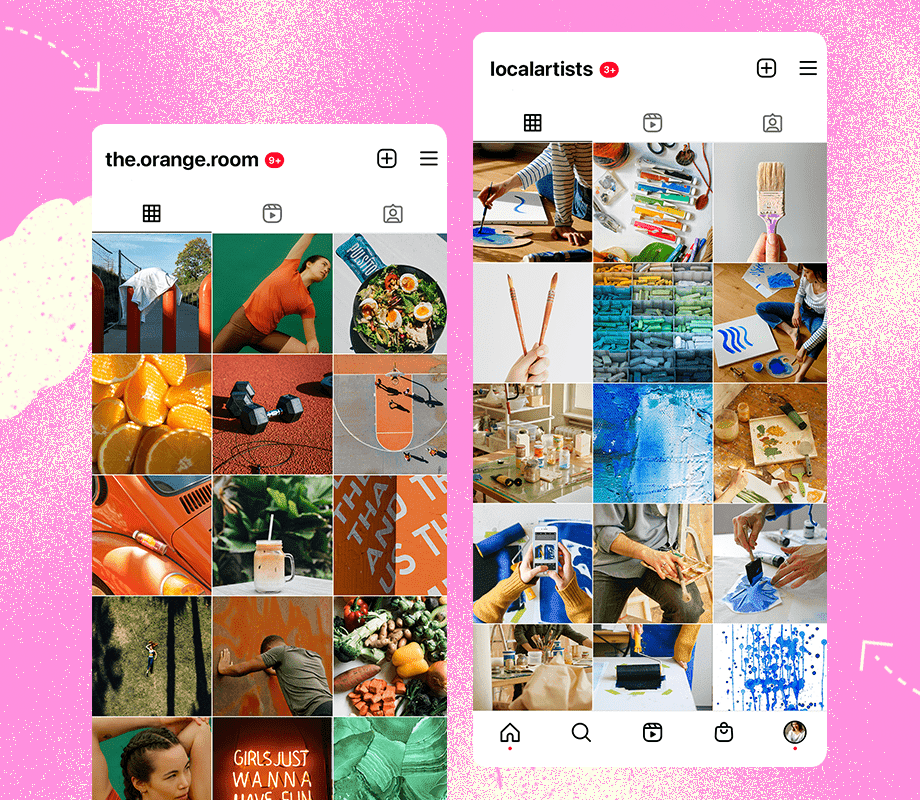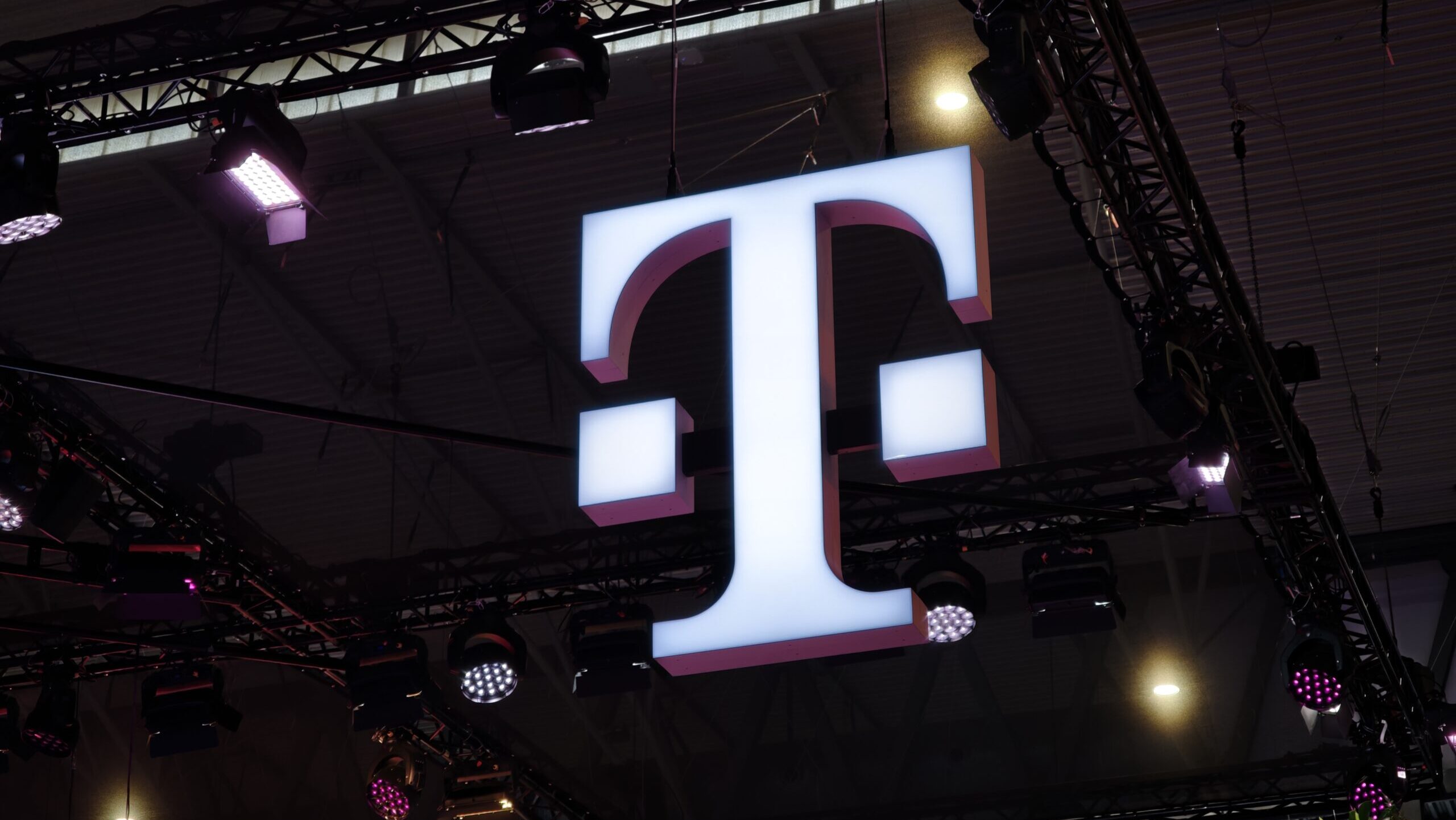Hadlee Simons / Android Authority
TL;DR
- The latest version of the Google Clock app is rolling out now and includes loads of visual changes.
- These changes include distinct backgrounds for active alarms, larger buttons for the stopwatch, and more.
- We also enabled the previously leaked timer page redesign with some tinkering.
We uncovered Google’s Clock app redesign back in May, revealing a visual overhaul in line with the Material 3 Expressive style. Now, it looks like this redesigned app is starting to roll out to users.
Version 8.1 of the Google Clock app (spotted by Telegram user @mosatoru) includes plenty of Expressive changes. This doesn’t offer all the tweaks we saw in our earlier leak, but you’re still looking at a fairly comprehensive change. You can view our screenshots below.
The screens reveal a number of notable changes compared to the previous version of the Clock app. This includes a distinct background for your enabled alarms, as well as a new alarm setup screen (see the last image in the gallery). This screen lets you change the alarm name and sound, tweak the applicable days, toggle vibration, toggle the weather forecast, add an Assistant routine, or delete the alarm. I quite like the alarm backgrounds, as they allow you to quickly see which alarms are active and which ones are disabled.
Don’t want to miss the best from Android Authority?
We also see two distinct buttons for snoozing or stopping an alarm (see the seventh screenshot), as opposed to a slider design in the previous version. This screen also shows the phone wallpaper rather than a blank background. The stopwatch section also gets much larger buttons for stopping, resetting, and completing a lap.
Where’s the redesigned timer section?
Our earlier Google Clock leak revealed an overhauled timer tab. This redesign didn’t show up in the latest version of the app, but we managed to dig under the hood and enable it nonetheless. You can view the images below.
The timer creation UI now shows much larger font for hours, minutes, and seconds. It also does away with the built-in number pad for setting the timer. Meanwhile, the second screenshot reveals smaller timers, allowing you to see more at once before you need to scroll.
Thank you for being part of our community. Read our Comment Policy before posting.