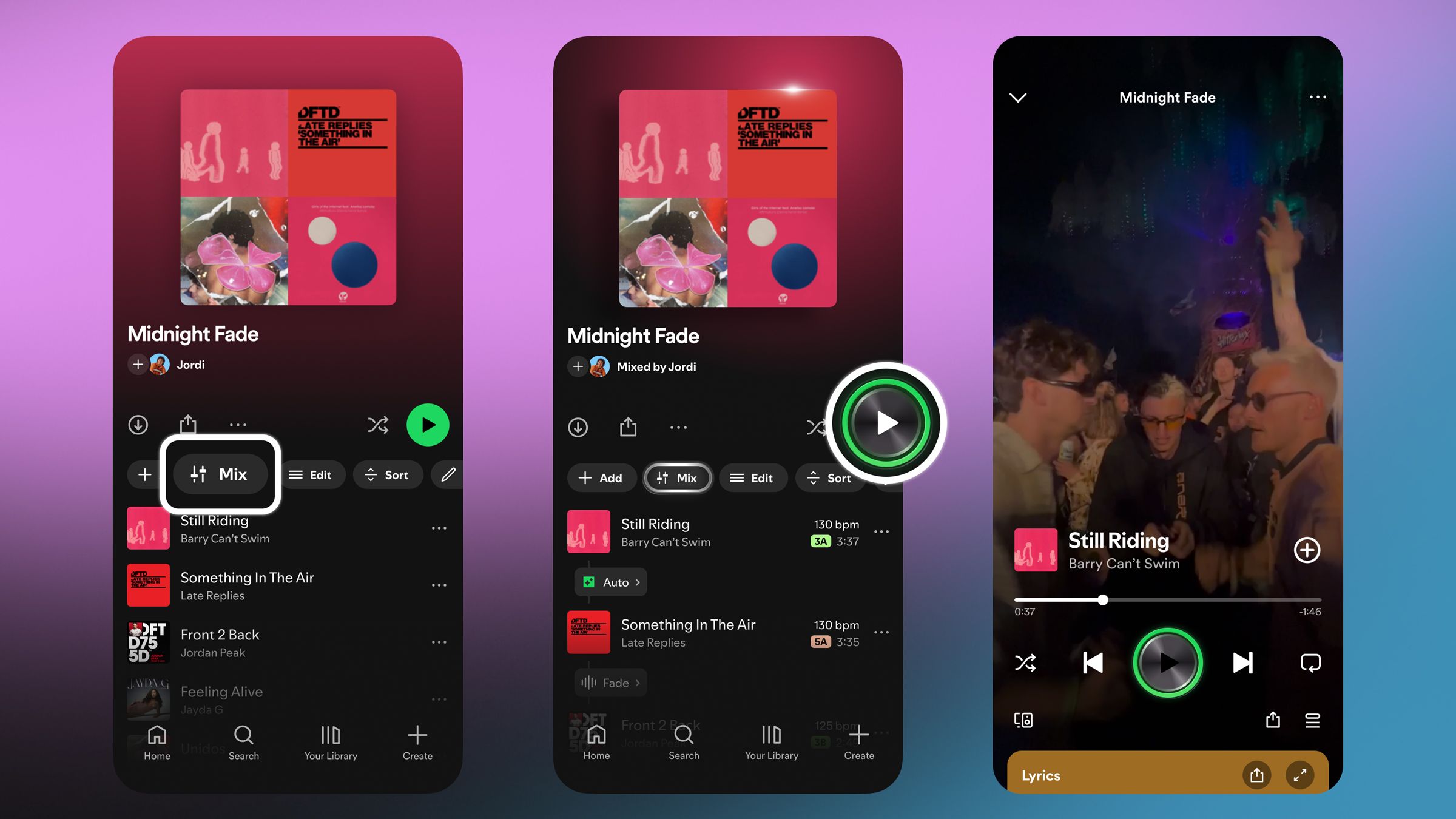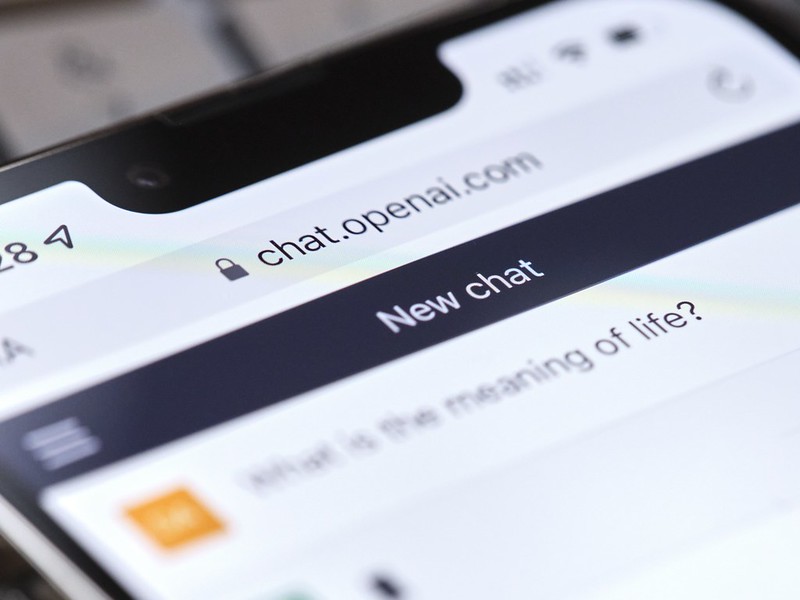Summary
- Spotify has introduced a new Mix feature, allowing users to create song transitions for tracks in their playlist.
- The new mix feature is in beta, and is available only to Spotify Premium members.
- To find the feature, open up a playlist, and tap the Mix button in your Playlists’s toolbar. You can then choose between different presets, or make your own song transition.
In an effort to compete with Apple Music’s new AutoMix feature, Spotify has introduced its own mix feature, which enables users to create custom transitions between songs in their playlists.
The feature, which is debuting in beta exclusively for Spotify Premium members, will appear at the top of playlists and is called “Mix.” When you tap the button, Spotify will create automatic transitions for each song in your playlist. You’ll also have several options for customizing it, including presets like Fade, Rise, and Blend, to help make the songs in your playlist flow better together.
On the mix screen, you can experiment with transition sounds by adjusting individual settings for volume, EQ, and effects. You will also see two audio waveforms for the tracks being transitioned, which help you fine-tune the transition’s timing and sound.
- Premium Subscription
-
$12 per month
- Free trial
-
Yes
- Ad plans
-
Free with advertisements
How to create song transitions for your Spotify playlist
Make sure your app is up-to-date, and you’re a Premium member to use the Mix feature
If you’re eager to get started creating your own custom song transitions for your playlists on Spotify, you can follow the steps below to get started:
1. Open an existing Spotify playlist you have or create a new one.
2. Tap the Mix option displayed in the Toolbar, between the Add and Edit buttons (as seen in the image above).
3. An automatic transition will be applied to each song in your playlist. To customize it, tap the Auto button beneath a song.
4. A mix screen will open up, and you can customize the transition by using the Fade, Rise, or Blend presets.
5. You can create your own transition effect by playing with the Volume, EQ, and Effects settings.
6. When you’re done making your song transition, click Save in the top-right corner.
In its blog post, Spotify offers several recommendations for creating the perfect song transition, including experimenting with matching tempos and keys. When mixing song transitions, you’ll notice that to the right of a song, Spotify now displays the key and beats per minute (BPM) to help with this process. Additionally, Spotify suggests trying out the feature with “transition-friendly genres,” like dance music.
The first playlist I’m trying this on is my running playlist, as it jumps between a variety of different song types, from John Williams to Sabrina Carpenter, so I’m very curious to see how Spotify’s automatic Mix will handle it.
Spotify’s new audio mixing feature is now rolling out for Premium members. If you haven’t seen it in your Spotify app yet, check to ensure your app is up-to-date in either the Apple App Store or Google Play Store.