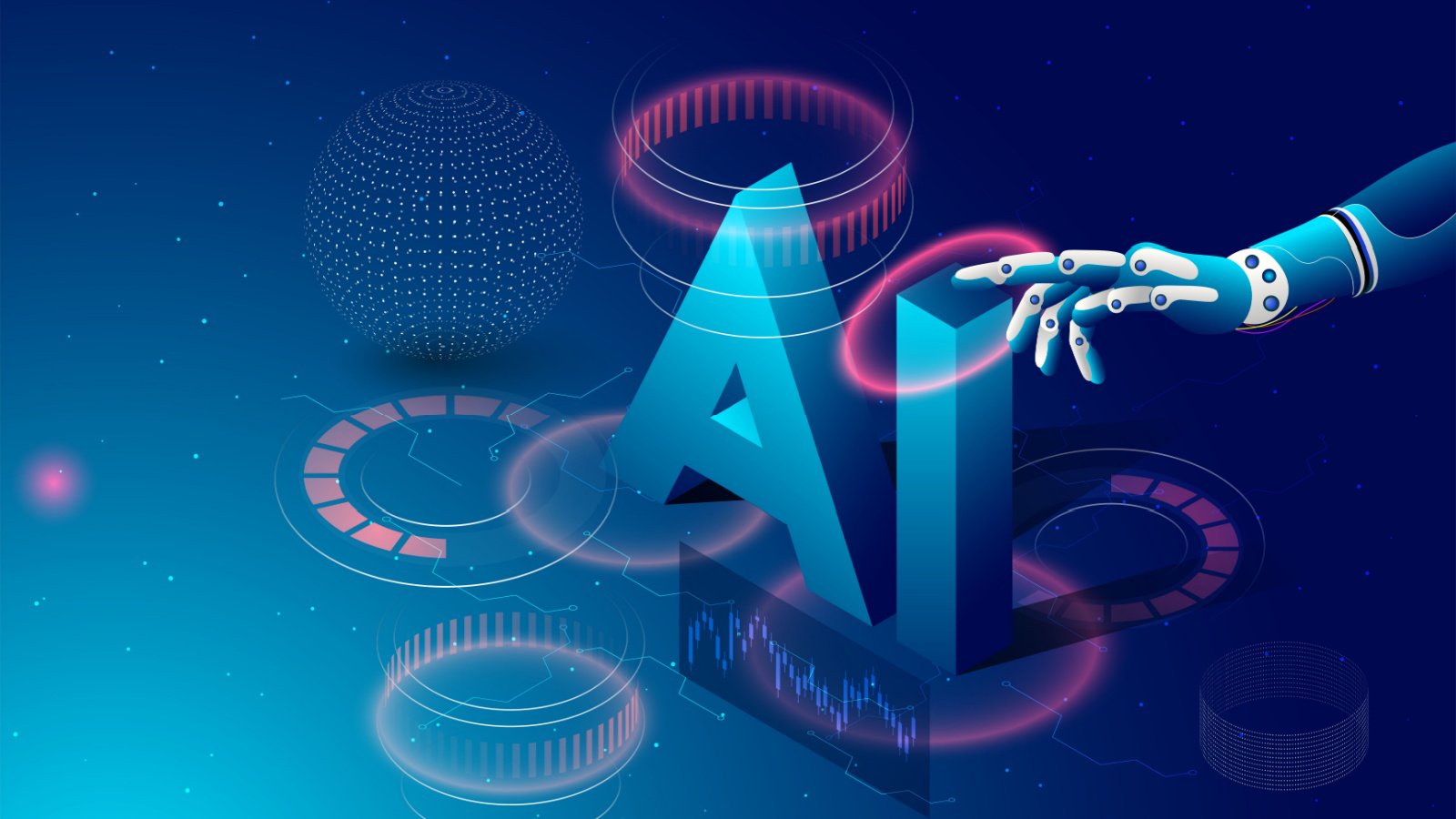Don’t miss out on our latest stories. Add PCMag as a preferred source on Google.
Remember that feeling as a kid when you were finally allowed to listen to your own, more grown-up music? Spotify wants to help you give your own children that experience.
Since 2021, Spotify has offered an alternative app for kids to listen to music without ruining their parents recommendations. The Spotify Kids app is designed for kids music curated by editors alongside audiobooks, bedtime stories, and lullabies. It’s very limited compared to the full Spotify catalogue.
Now, Spotify is expanding its tools to allow you to give your kids more room to explore their own musical tastes outside of its Kids service. The new feature is called “managed accounts for young listeners,” and it’s designed for all users under 13 to help expand their interests without their parents giving up control.
The accounts are limited to music, so you can be sure your child isn’t listening to adult audiobooks or podcasts. You can use features to control the explicit content on Spotify, you can restrict specific artists you don’t want your children to listen to, and you can toggle to hide all videos if you don’t think they’re appropriate.
The new accounts allow kids to make their own playlists, plus they can access personalized features such as Discover Weekly to find new recommendations.
Spotify says, “We want to give parents and kids the ability to explore music together, from introducing children to the same songs you loved at their age, to helping guide their individual discovery. Every child is different, and every family’s journey is unique, so we’ve been evolving our tools to help caregivers share music in a way that feels right for them.”
Previously, Spotify Kids has been aimed at music selected for a child-friendly audience, which can be restrictive if your child likes a particular genre not typically aimed at young people. For example, if your kid particularly likes classical music this may be a good way to help them listen to more of it.
Recommended by Our Editors
These features have been tested in pilots across 10 different countries, and now Spotify is bringing them to seven new markets including the US, UK, Canada, and Australia. You’ll be able to access the features soon through an update to the Spotify app.
If you’re the owner of a Spotify Family Plan, you’ll be able to head to Settings and privacy > Account > Premium Family. There’s an option called Plan members, and then select Add a Member.
You’ll then find an option called Add a listener aged under 13 to set up the account. From here, you’ll need to confirm you’re their parent or legal guardian, set up a PIN, and enter details such as their name and date of birth.

Get Our Best Stories!
Your Daily Dose of Our Top Tech News

By clicking Sign Me Up, you confirm you are 16+ and agree to our Terms of Use and Privacy Policy.
Thanks for signing up!
Your subscription has been confirmed. Keep an eye on your inbox!
About Our Expert

Experience
I’ve been a journalist for over a decade after getting my start in tech reporting back in 2013. I joined PCMag in 2025, where I cover the latest developments across the tech sphere, writing about the gadgets and services you use every day. Be sure to send me any tips you think PCMag would be interested in.
Read Full Bio