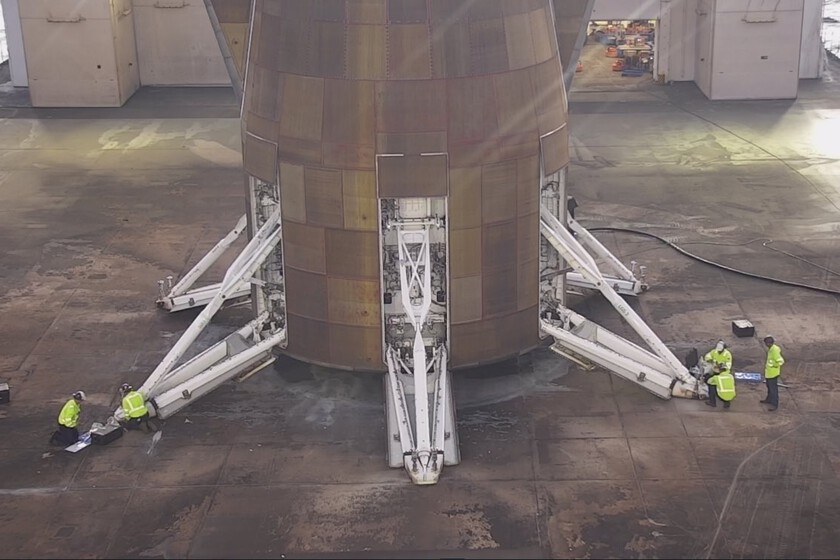Jumping between digital devices has become a necessary part of many people’s daily lives, whether you’re keeping up with text alerts or ensuring you don’t miss an important call while in a Zoom meeting on your laptop.
Multipoint Bluetooth was designed to solve the problem of having to disconnect or enter the Bluetooth menu each time you want your headset to connect to a different device. It helps you stay notified of incoming calls, email or messaging notifications, letting you conveniently bounce between personal and professional without interrupting your task.
Introduced in 2010 as part of Bluetooth 4.0, advanced multipoint allows two devices to be connected simultaneously to your audio headset, enabling you to switch between them. For several years, the feature was glitchy, unreliable and not widely supported, particularly for true-wireless earbuds. But that’s changing.
Recent hardware and software advances have vastly improved multipoint’s stability and power consumption, and the feature is now available on many wireless headphones and true-wireless earbuds, including those from Bose, which was slow to adopt the feature due to reliability concerns.
Apple and Google support systems that behave similarly to multipoint — automatic device switching — which swaps source devices when it detects playback on your target device. The caveat is that they are technically fast auto-pairing systems rather than simultaneously connecting two devices, and you must be signed in to the same Apple ID or Google account on both devices for this function to work.
Don’t miss any of our unbiased tech content and lab-based reviews. Add as a preferred Google source.
The advantages and limitations of multipoint Bluetooth
When multiple devices are within the same digital ecosystem — Apple, Samsung or Google — and you’re signed into the same account on them, you get smoother (and often automatic) switching, whether it’s via Apple’s Handoff, Google’s Fast Pair or actual multipoint Bluetooth.
If, for example, you’re swapping between your Apple iPad and your Android smartphone, you’ll usually have to pause one device manually (semi-automatic switching) before audio will switch over, though you still get the benefit of not having to do the Bluetooth disconnect/connect mambo.
Multipoint is not a universal feature and its performance can vary depending on the specifical model. Multipoint Bluetooth was (and still is) easier to implement on standard wireless headphones because the earcups are connected via a single main Bluetooth connection. True-wireless earbuds are more complex since the left and right earbuds have to be wirelessly synced while avoiding interference issues, and a third wireless channel (and more processing power) is required for multipoint pairing.
Note that multipoint Bluetooth doesn’t necessarily mean you can stream media from two devices simultaneously.
Setting up multipoint Bluetooth
Update device firmware: Your phone, tablet and laptop should always be up to date, but it’s best to double-check to ensure your operating system supports the latest features.
Install the app: Download and install the companion app for your headphones or earbuds on your primary device, typically your phone, unless you use your tablet primarily for calls.
Pair with your primary device: Put the headphones or earbuds in pairing mode (usually by long-pressing a button on the headphones or case), and pair them with your phone or tablet using the device’s Bluetooth settings.
Update headphone firmware: Companies continually improve switching and connection reliability through firmware updates. To keep your headphones or earbuds current, update them via the app’s settings menu. Re-pair if necessary, and test the connection by streaming some audio.
Enable multipoint connection: Open the companion app settings again and enable your connection with a toggle switch labeled something like:
- Allow multipoint connection
- Connect to 2 devices simultaneously
- Pair with second device
- Auto Switch
Pair with the second device: Put the headphones back in pairing mode and use the second device’s Bluetooth settings to pair them. Test the connection by streaming some audio.
What to expect from multipoint Bluetooth
At this point, you should be able to switch easily from one device to the other (and back) by starting a stream on the second device — or pausing the first one if your devices are from different operating systems (iOS and Android, for example). Note that due to Bluetooth bandwidth constraints, you may not be able to use certain “high-resolution” audio codecs like Sony’s LDAC while in multipoint mode.
It’s a good idea to test a few different scenarios with a mix of calls and media to see how things work with your particular mix of devices and apps. Even if all your gear is from the same ecosystem, you’re somewhat at the mercy of the apps you’re using and how they’re prioritized by the devices’ operating systems, as well as how they handle switching.
But if all goes well, you’ll be able to move more seamlessly between your digital devices than ever before, and you’ll wonder how you ever got along without multipoint Bluetooth.