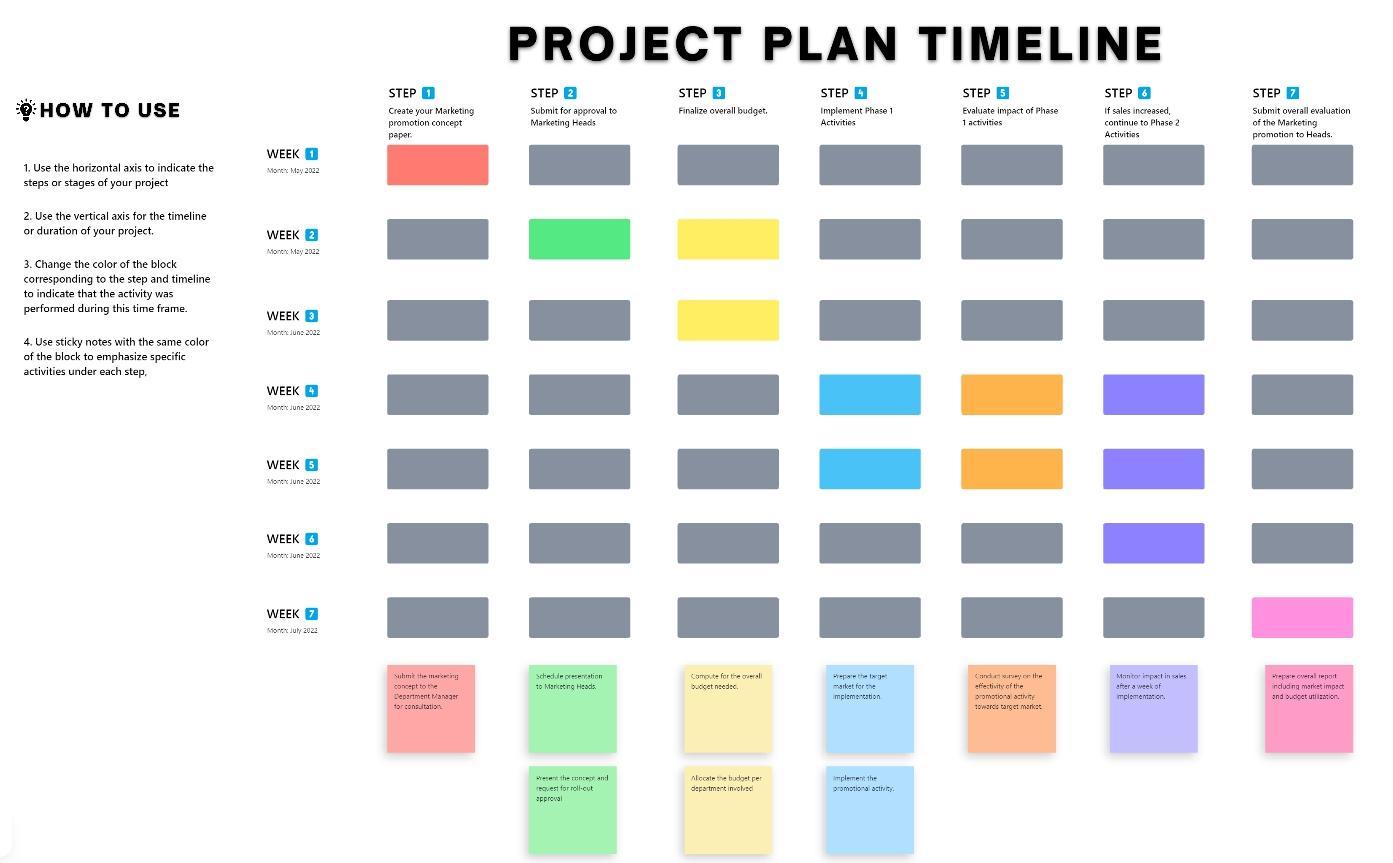Nintendo has rolled out a fix for a rogue software update that caused some Switch consoles to fail to boot—but it might take a few extra steps to get it to work.
The bug first appeared as part of the V20.0.0 firmware update, which rolled out earlier this week, giving users access to things like Virtual Game Cards for the first time, as well as the option to back up their entire Switch system data to the cloud ahead of the upcoming release of the Switch 2.
According to the new update’s FAQ page, the fix should install for some users automatically, provided they are connected to the internet. But if your Switch is failing to boot up in the first place, there is a workaround.
First, you’ll need to make sure your Switch is completely powered off. If your console isn’t responding, hold down the Power button for twelve seconds to force it to shut down. Then you’ll need to boot up the device in maintenance mode by pressing and holding down the volume up (+) and volume down (-) buttons simultaneously, and pressing the power button on your console. Once you’ve managed to boot in Maintenance Mode, select Update System and follow the on-screen instructions.
Your Switch may ask for a parental control PIN if one has been set for the device. But if you have forgotten the PIN, you have the option to reset it.
Recommended by Our Editors
The Nintendo Switch 2 is currently scheduled to launch on June 5, 2025, bringing sharper, smoother graphics and a larger, higher-definition screen, as well as features like voice chat for the first time.
Preorders are currently closed at most major retailers, but you can still register your interest in the Nintendo Switch 2 on the official Nintendo website, provided you have a Nintendo account and you’re 18 years of age or older. You’ll get priority in the queue if you’ve had a Nintendo Switch Online membership for at least 12 paid months and over 50 gameplay hours as of April 2, 2025.
Get Our Best Stories!
Your Daily Dose of Our Top Tech News
By clicking Sign Me Up, you confirm you are 16+ and agree to our Terms of Use and Privacy Policy.
Thanks for signing up!
Your subscription has been confirmed. Keep an eye on your inbox!
About Will McCurdy
Contributor