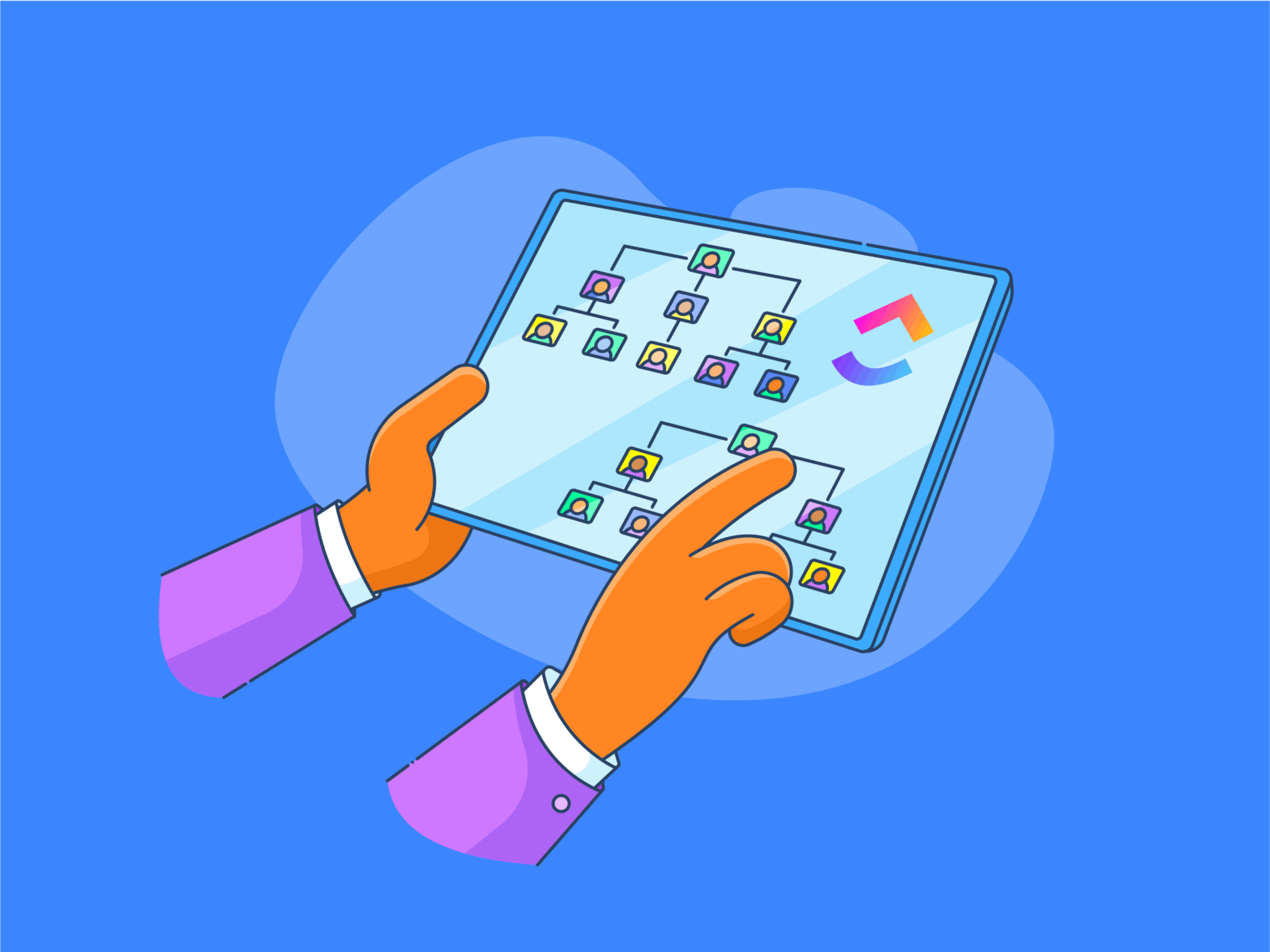A clever idea, but there’s not much choice of colour or pattern.
A clever idea, the SwitchBot Roller Shade uses adjustable mounting brackets and a clever cutting system to get them to fit to almost any sized window. That’s great in theory, but it does make these blinds slower to fit than pre-made ones that have been pre-cut to match your window sizes.
These blinds are smooth and quiet in operation, and respond quickly when using the or Bluetooth remotes. App control can be a bit hit and miss, and occasionally proved slow to respond. It’s good to see Matter support (provided you have a compatible hub).
It’s the lack of choice that will put most people off: with just grey or white on offer, the SwitchBot Roller Shade risks being a little dull for most homes.
-
Cut-to-size at home -
Lots of control options -
Solar panel charging
-
Limited range of colours -
Fiddly to fit
Key Features
Introduction
Smart roller blinds are a great way to kit out your home, giving you fine control over your window shades and allowing for easy automation. If you’re slightly daunted by the idea of having to accurately measure your window for a blind, the SwitchBot Roller Shade could be for you.
Built to be adjustable, these blinds can be resized relatively easily, giving a quick way to get made-to-measure blinds. They’re a bit fiddly to fit, and the choice of only grey or white fabric is slightly disappointing.
Design and Installation
- Available in four adjustable sizes
- Only available in grey or white
Most smart blinds require you to measure your window and drop carefully, with the product made-to-order. With the SwitchBot Roller Shade, it’s slightly different, as the mounting bracket is adjustable, and there’s a clever cutting tool in the box that lets you cut the fabric to size neatly.
That’s nice in theory, but the slightly disappointing thing about these blinds is that you can buy them in grey or white only. With other manufacturers, such as SmartWings, you can get a huge range of different fabrics and styles; ultimately, looks, rather than features, may be a reason why you don’t opt for the SwitchBot Roller Shade blinds.
Although the blinds can be cut to size, there are four different versions that cover different minimum and maximum size windows. It’s important to measure your chosen window and then pick the version that best covers it.

After that, installation is the same for all versions. First, the blind has to be removed, and then the screws on the mount can be undone, allowing it to be made smaller. Just hold this up to the window you want to cover, and adjust the mount to fit.


Then, the roller blind weight can be adjusted to the same length. This weight then doubles up as a mounting template, using the stick-on bits of cardboard, which show you where the screwholes should go.


I lined the template up with my window, using the stick-on spirit level to get it straight, and then marked the holes for drilling, before attaching the spring-loaded mounts. All-in-all, this part of the job was pretty quick.


As I’d made the blind mount smaller, I then had to cut the fabric to size. Switchbot provides a sticker that you wrap around the cutting area, to hold the blind together while cutting. Once done, the fabric needs to be reinserted into the blind, and the razor screwed into the end, which lines it up perfectly for cutting the blinds.


This razor has an adjustable, very sharp blade, with a screw to release it. Then, I added the blinds to the app and used the trim option, which runs the motor, allowing the blade to slice through the fabric and pole.
This proved easy, but the instructions then said I should snap or cut the pole around the cut marks. Snapping proved impossible, and I had to use a hacksaw to cut through the pole, before removing the cutting blade, fitting the end-cap on the roller and then reattaching the proper end plate.
Once done, the weight has to be hung from the bottom of the material, which meant stapling a material strip to the bottom of the material first. The weight then hangs from the material. It’s slightly fiddly, and doesn’t look quite as nice as the option to have a fabric-covered strip, as you get with dedicated blind manufacturers.
Once all of that’s done, the blind can be clipped to the mounts on the window, ready for use.


Overall, while the SwitchBot Roller Shade can be fitted to any window, in practice it took longer to do so and was fiddlier than buying pre-measured blinds, such as those from SmartWings.
Features
- Matter compatible (with hub)
- Works with SwitchBot Remote
- Automation available
Once installed, the SwitchBot app runs through the configuration process. Similar to the one for the SwitchBot Curtain 3, the calibration process got me to select a fully-rolled position, and a lower position. It’s easy to do, and only takes a couple of minutes to fully configure the blind.


Once defined, the app can be used to quickly open or close the blinds, or select any position in between.


That’s useful to a degree, but the remote provided in the box is easier to use most of the time. Wound around the cable tidy, the remote has two buttons: one to close and one to open; tap any button again and the blinds will stop part way up or down.


If you don’t want any cables on display, then the SwitchBot Roller Shade is compatible with the SwitchBot Remote, which can be paired directly.
A SwitchBot Hub of any type. including the new SwitchBot Hub 3, gives you remote control over the blinds from anywhere in the world, plus third-party control via the likes of Alexa or Google Assistant. If your Hub is a Matter-compatible one, then the SwitchBot Roller Shade can also be connected via Matter for direct control from other systems, including Amazon Alexa and Apple Home.
Matter is a great option, as it’s faster and more responsive than the general cloud connection. However other smart blind systems, such as SmartWings, integrate Matter via Thread, so don’t need yet another Hub.
Full automation is available in the app, say triggering the blind to open when the SwitchBot Lock unlocks. Connect the SwitchBot Roller Shade to other smart home systems, such as via Matter, and automation becomes more flexible, as you can use a wider range of devices to trigger the blinds.
SwitchBot says that the Roller Shade has a battery life of around eight months, and the internal battery is charged via the USB-C port underneath. If you don’t want to charge manually, then you can buy the optional solar panel and use this, sticking it to the inside of a window.
This panel works best with direct sunlight, but I found there was enough light even on a north-facing window to trickle charge the blinds.


Adding a solar panel also adds the option to automate the blinds based on the light level detected. For example, you can have the blinds automatically close when a light-level exceeds a value, blocking out sunlight; or have them close automatically at night.


Cleverly, an automation can be set to only run between set hours and days, so you can stop your blinds from opening or closing in the middle of the night while you’re trying to sleep.
Performance
- Work smoothly
- App can be slow
Using the remote or a SwitchBot Remote, I found the SwitchBot Roller Shade to be quick to respond to actions and very reliable. It’s a quiet smart blind, too, smoothly opening and closing. Unlike Somfy blinds or SmartWings, the SwitchBot Roller Shade doesn’t slow as it comes to the end of its run, it just stop perfectly in position.
Using the app is a bit more hit and miss. Sometimes, the SwitchBot Roller Shade would time out before I could control them, and it would occasionally take a few goes of opening and closing the app to connect to them.
Mattter support adds flexibility, and third-party control is generally good, although it can take a while for the blinds to respond; with the Matter of Thread SmartWings blinds, I found them very quick to use via a third-party Matter controller, such as Apple Home or Amazon Alexa.
Should you buy it?
Buy if you want good value smart blinds
Cheap to buy and able to be adjusted to most windows, these are powerful and flexible smart blinds.
Don’t buy if you want more choice or easier fitting
Available in grey and white only, these blinds are a bit dull compared to the competition, and they’re more involved to fit, too.
Final Thoughts
Compared to the competition, the SwitchBot Roller Shades are relatively cheap. The adjustable design makes them capable of adapting to almost any window size, and there’s a great range of control options.
However, the fiddly installation takes time, and the choice of just two colours reduces their appeal.
How we test
We test every smart home product we review thoroughly over an extended period of time. We use industry standard tests to compare features properly. We’ll always tell you what we find. We never, ever, accept money to review a product.
Find out more about how we test in our ethics policy.
- We test how each product integrates with other smart home systems including Amazon Alexa, Google Assistant, Apple HomeKit, IFTTT and Samsung SmartThings
- We use each smart home product in a real world setting, integrating it into our home.
FAQs
Not at the moment – the SwitchBot Roller Shade is available in limited colours.
Yes, provided you have a compatible Hub.
Test Data
| SwitchBot Roller Shade |
|---|
Full Specs
| SwitchBot Roller Shade Review | |
|---|---|
| UK RRP | £169.99 |
| Manufacturer | SwitchBot |
| Product Description | Smart blinds |
| Size (Dimensions) | x x INCHES |
| Release Date | 2025 |
| First Reviewed Date | 08/07/2025 |
| Voice Assistant | Amazon Alexa, Google Assistant, Apple Siri |
| Accessories | Razor, remote |
| Networking | Bluetooth |