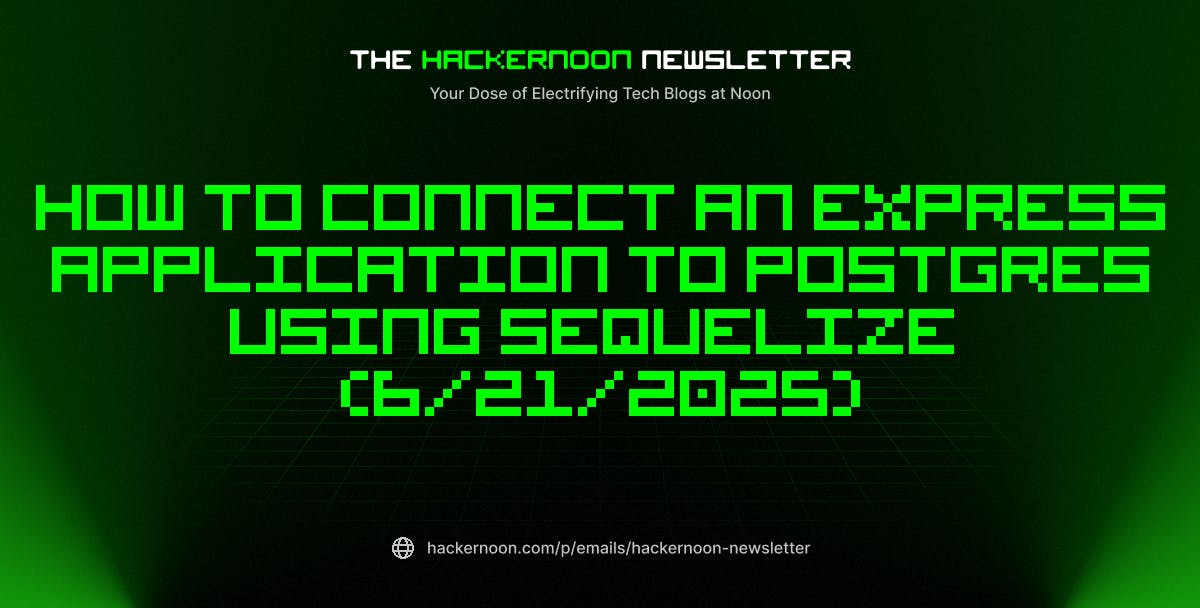T-Mobile has cleared up any confusion about the recent spike in spam calls, saying it is not related to the T-Life app or the move of Scam Shield to it.
So, the real cause seems to be elsewhere. It could be due to data being sold (unfortunately, it happens) or an overall rise in robocalls across the US (according to the FCC, Americans are hit with around 4 billion robocalls every month).
While we are working to migrate Scam Shield into our T-Life app, the migration hasn’t changed our core scam protection technology like Scam ID and Scam Block. We’re also making sure that any settings customers have made in the Scam Shield app carry over to T-Life so that they don’t have to make them again.
– T-Mobile, April 2025
The original story from 04.01.2025 follows below:
We have all had to deal with those annoying spam and scam calls, right? Luckily, both carriers and phone makers offer ways to keep them in check. For T-Mobile users, that used to mean using the Scam Shield app. Well, at least until it quietly got merged into the T-Life app.You can still enable scam protection under the Manage section of T-Life, but as many users have pointed out, the app isn’t exactly the easiest to navigate. And while this transition is happening, a lot of people are dealing with a surge in scam calls.
Frustrated customers have taken to the internet, complaining about getting bombarded with spam calls lately. There could be multiple reasons for this, but one likely culprit is the migration from Scam Shield to T-Life. The protection doesn’t seem to turn on automatically, so users need to check their settings to make sure it is enabled.
Even when scam protection is on, though, some calls might still slip through. Overall, the system does a great job, but it is not foolproof.
Yes! All of a sudden! What is happening!?
– Double-Award-4190, Reddit, March 2025
Yes! I’ve been getting calls about some supposed loan I definitely did not apply for. They just repeat the same automated message and then tell you to press a number to stop receiving calls, but you don’t. I have literally blocked 20+ numbers at this point.
– Bride1234109, Reddit, March 2025
Now, if you are sick of those nonstop spam calls and haven’t set up any protection yet, there are plenty of ways to fight back – depending on your phone and carrier.
As I mentioned above, T-Mobile users should head over to the T-Life app to manage scam blocking. Verizon customers can use the Call Filter app (the basic version is free), while AT&T subscribers can enable Call Protect through the myAT&T app.
Beyond carrier options, your phone itself may have built-in spam protection, too. On iPhones, for example, you can enable the Silence Unknown Callers feature or install a third-party app. If you have a Samsung Galaxy phone, when turned on, the Smart Call feature can identify unknown numbers and let you block or report them.
Pixel users can turn on Caller ID & spam protection and if you activate Filter spam calls, those calls won’t even show up as missed calls or voicemails – though you can still find them in your call history if needed.
So, yeah, you’ve got plenty of ways to keep spam calls in check. And if you are curious for even more tips, check out our guide on staying safe in a world full of tricks.