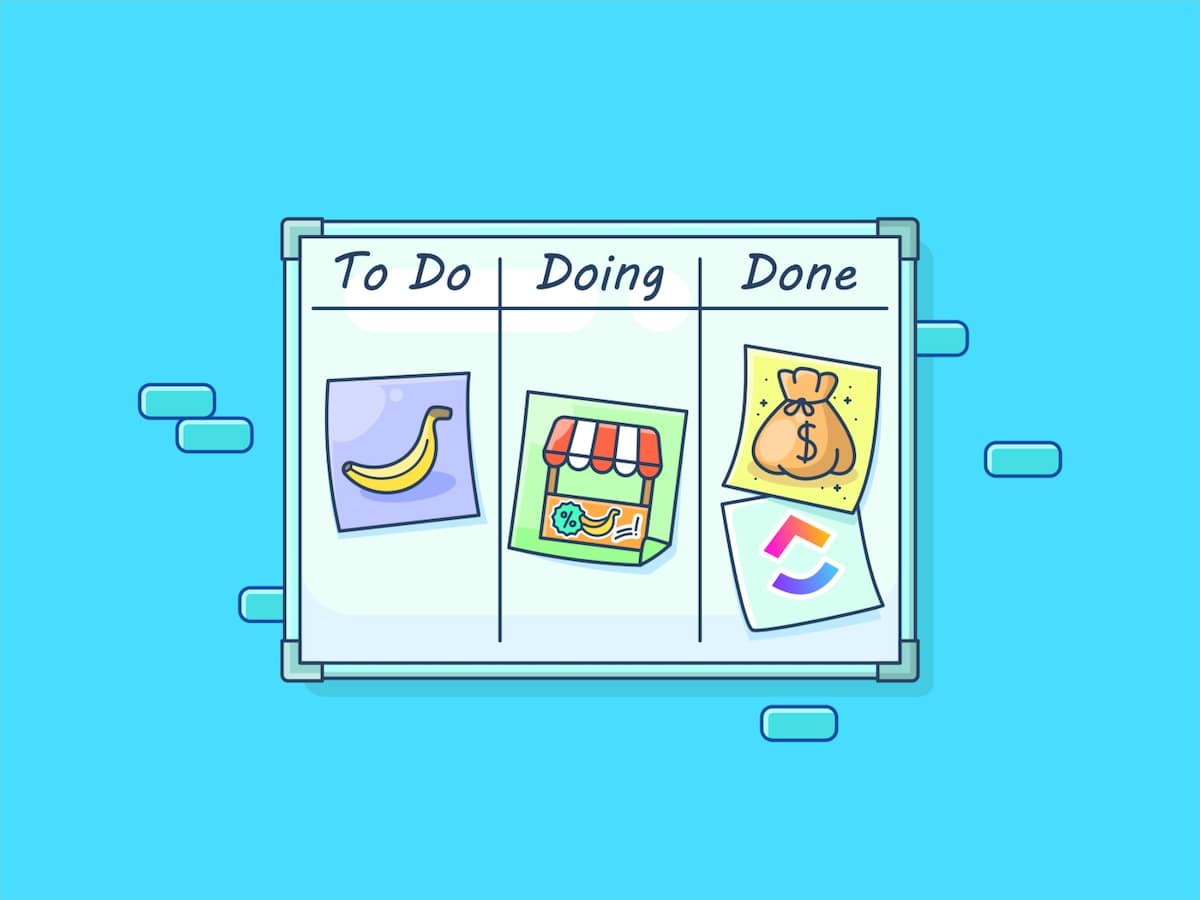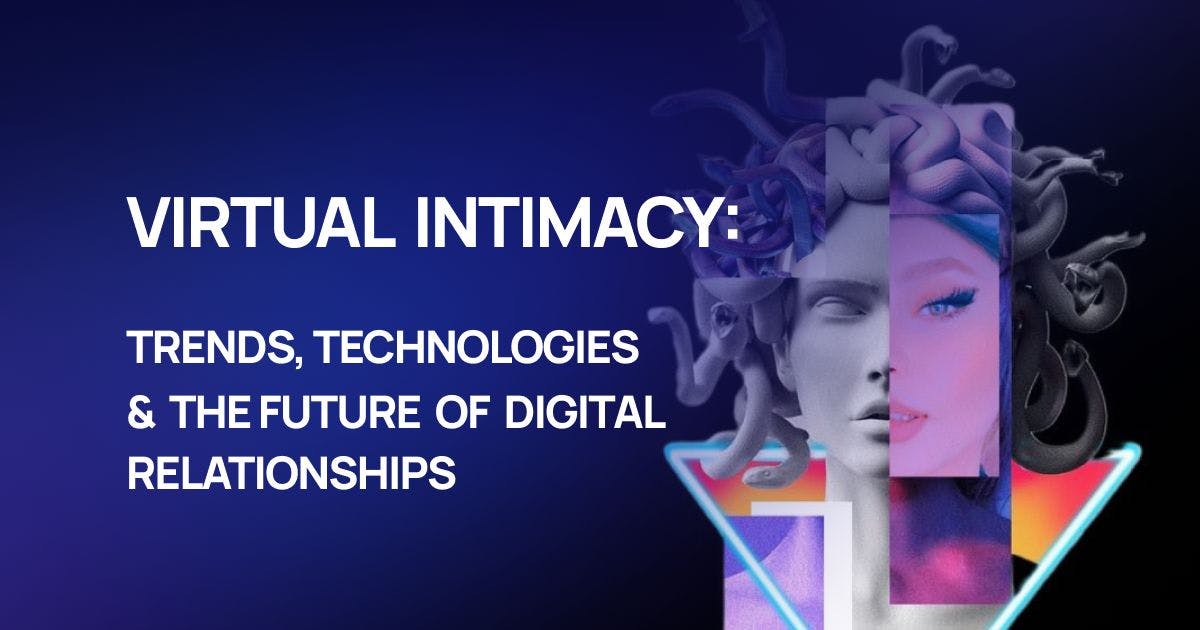Whether you’re a worker bee or a team manager, you want to maximize your time at work. But even with the best team, tools, and equipment, it might feel like there aren’t enough hours in the day to complete your task list.
That’s where task management skills come in handy. Unlike time management, task management focuses less on the amount of time spent on a task and more on ways to make the task more efficient—which, by extension, also saves time! ⏰
With proper task management, you’ll know how to:
- Schedule tasks
- Prioritize tasks
- Organize tasks
It isn’t easy checking everything off your to-do list, but we know you’re up for the challenge. In this guide, we’ll explain what task management skills are and why they matter. We’ll even throw in some examples of effective task management skills and share five task management tips to streamline your workflows. 🙌
What Are Task Management Skills?
Task management is a skill you build over time to manage your time and duties better. It’s the ability to manage, organize, prioritize, and complete your top priorities without breaking a sweat. Task management pros don’t try to do everything at once, but complete the most important tasks with the time they have. 🕑
Task management skills require a blend of data-driven insights and creative, out-of-the-box thinking. Task management encompasses so many different skills and often requires the right project management software that is adaptable to your needs. But to give you a better idea of some of the most essential task management skills, start with these few:
- Prioritizing tasks: People with solid task management skills can distinguish urgent tasks from less pressing nice-to-haves
- Setting goals: With task management skills, you’ll know how to set big long-term goals and break them up into actionable, small tasks
- Managing time: Time management skills are part of task management. By becoming more efficient with your workflows, you’ll save time and improve your team’s work quality. What’s not to love?
- Following proven methodologies: Don’t try to reinvent the wheel. Task management methodologies like Kanban boards and Eisenhower Matrices support solid task management

Why Are Task Management Skills Important?
Maybe you like your workflow the way it is now. Or maybe the idea of fine-tuning task management sounds like yet another to-do on your ever-growing list.
We get it—everybody’s busy! But being able to complete tasks quickly and efficiently is worth your while. Take the time to improve managing tasks and you’ll see several benefits.
Prevent or overcome burnout
Look, we know burnout is complex, but becoming more efficient at work is a great way to stop feeling overwhelmed and unmotivated. If you’re leading a team, properly managing tasks reduces burnout by removing finicky steps and cumbersome processes that wear your team down.
With the right mix of a versitle task management tool and skills, everyone will stop spinning their wheels and find the energy to stay motivated. 🏃
Better decision-making
Does it feel like you need to do all the things right now? You probably don’t: you just need help identifying the most important tasks first.


With the right skill set, you make quality decisions on autopilot to better complete tasks. For more complex tasks, you can use a prioritization method (more on that in a bit) to tackle to-dos in the right order.
Task management is important because it helps you set timelines, delegate tasks to the right team members, and set realistic project goals.
Conduct smoother projects
Executing a project plan isn’t for the weak of heart. Regardless of how well you manage team projects, finding efficiencies that help all stakeholders save time and hassle can only help. Task management supports proper project management by breaking your big ideas into actionable micro-processes. It’s the key to faster, more accurate task completion at scale.
Get measurable results
As a manager, you need quantifiable results. Investing in your team’s task management skills boosts your department’s performance and makes it easier to quantify everyone’s contributions.


Task management isn’t possible without data. Fortunately, milestone-tracking software makes it a cinch to stay on track and meet deadlines. Even if a task fails, the data will tell you exactly where things went wrong so you can decide what to do differently next time.
Do more in your workday
There are only 24 hours in the day, and hopefully, you only spend eight to 10 of them at work. You’re only human, so it’s natural that you won’t be able to complete all of your tasks in a limited time frame.
Effective task management isn’t about finding a magical way to do everything simultaneously. It includes prioritizing tasks by due date, delegating to your team, and choosing a block of time for deep work.
There’s no need to overwork yourself—with task management skills, you’ll get more done while you’re at work and enjoy a better work-life balance.
13 Examples of Task Management Skills
Task management skills are the secret ingredient to success in today’s go-go-go workplace.
Ready to embrace task management for yourself? Here are a few examples of task management skills to work on with your team.
1. Task prioritization
Task prioritization is one of the most important task management skills. When you know how to spot priority tasks, you give the most pressing matters your immediate attention—and put low-priority work on the back burner.
Example of task prioritization at work: A customer support lead uses the Eisenhower Matrix to categorize tasks—urgent and important tasks (such as resolving a critical system outage) take priority over less urgent ones (for example, responding to non-time-sensitive inquiries).


But task prioritization doesn’t come naturally to everyone. If everything feels equally important and you don’t know how to move forward, use a task prioritization technique for clarity. For example, the Eisenhower Matrix Template helps you break tasks into quadrants for Do, Schedule, Delegate, and Delete.
2. Scheduling
Effective scheduling helps employees prioritize their tasks, allocate time efficiently, and meet deadlines without feeling overwhelmed.
Managing one’s time well prevents bottlenecks and overwhelm, and ensures work progresses smoothly.
Example of effective scheduling at work: A project manager uses time-blocking techniques to schedule focused work periods for high-priority tasks and sets calendar reminders for key meetings. This helps ensure their team stays on track without last-minute rushes.
💡Pro Tip: Stay on schedule with the Calendar that integrates all your tasks and events in one place.


3. Organization
Being organized reduces stress, improves efficiency, and makes it easier to retrieve information when needed. It also enhances workflow consistency, reducing errors and missed deadlines.
Example of organizational skills at work: A knowledge worker maintains a well-structured digital workspace using tools like , ensuring project files, meeting notes, and task lists are easily accessible to the team.
4. Delegation
Task delegation is an essential task management skill that every manager should master. Effectively delegating tasks helps prevent burnout, ensures work is completed by the right people, and fosters team development.
Leaders who delegate well free up time for higher-level responsibilities.
Example of delegation at work: A marketing manager assigns the task of writing ad copy to a team member with strong copywriting skills, freeing up their own time to focus on campaign strategy and performance analysis.
💡Pro Tip: Delegate tasks easily in with assigned comments and multiple task owners.
5. Attention to detail
Small mistakes can lead to bigger issues, such as project delays or costly rework. Employees who pay attention to detail ensure high-quality work and maintain a professional reputation.
Example of attention to detail at work: A finance analyst double-checks reports before submitting them, catching an error in the budget forecast that could have led to incorrect financial decisions.
6. Workload management
Proper workload management helps to balance work across various team members. It prevents burnout, helps maintain work-life balance, and ensures tasks are completed efficiently without unnecessary delays.
Example of workload management at work: A software team lead breaks down a large development project into smaller tasks, spreading them across the sprint to avoid last-minute pressure while maintaining steady progress. They also ensure that tasks are divided between various team members so nobody is overworked or underutilized.
💡Pro Tip: The Workload View in makes workload management simpler and faster.
7. Critical thinking
Critical thinking allows employees to assess situations logically, identify problems, and develop effective solutions rather than reacting impulsively. It leads to better decision-making and problem-solving.
Example of critical thinking at work: A project manager facing unexpected scope creep evaluates priorities and constraints, then negotiates with stakeholders to adjust deadlines instead of overloading the team with unrealistic demands.
8. Communication
Clear communication ensures alignment, reduces misunderstandings, and improves collaboration. It’s crucial for conveying stakeholder expectations, giving feedback, and keeping projects on track.
Example of communication at work: A team lead writes concise project update emails and hosts weekly check-ins, ensuring all stakeholders are informed of progress and potential roadblocks.
💡Pro Tip: Not sure of the best way to say something? Just plug a prompt into Brain to write copy in your preferred tone and creativity level. It can even create formats and templates for your recurring communication needs.


9. Collaboration
Modern workplaces rely on teamwork. Employees who collaborate effectively contribute to smoother workflows, knowledge sharing, and innovation. Organizations can adopt specialized productivity and work management tools like to improve collaboration between teams.
Example of collaboration at work: A UX designer works closely with developers and marketers to refine a website launch strategy, incorporating feedback from each department to ensure a user-friendly experience.
💡Pro Tip: Help teams work collaboratively with ’s features designed for teamwork, such as Docs for documentation and Whiteboards for brainstorming.
10. Using task management software
Tracking your team’s tasks on paper or a sticky note is a recipe for chaos. Modern task management requires digitizing your workflows, projects, and tasks for greater visibility and accountability. 👩💻


Tasks brings all of your team’s Tasks, Docs, Whiteboards, Chats, and Calendars into one platform. Just open the task scheduler to:
- Create tasks
- Assign subtasks for more complex action items
- Set up recurring tasks on a custom schedule
- Add task dependencies


Best of all, visualizes everyone’s task progress in a real-time dashboard. There’s no need to look at each task, employee, or project: create a custom dashboard and you’re off to the races.
11. Single-tasking
People hail multitasking as the be-all, end-all of productivity, but that’s not true. Multitasking spreads your attention across several tasks at once, so you only give a fraction to each task. Your work deserves 100% focus, so try to single-task instead.
With single-tasking, you focus on just one task at a time. That might sound inefficient, but you’d be surprised how much faster (and better) you work when you dedicate all of your focus to one thing.
To make this even easier, rank your tasks in your task management software by priority. It’s way easier to tick to-dos off your list when you have a clear, actionable master list on hand.
Example of single-tasking at work: A content marketer turns off notifications and dedicates a 90-minute deep-work session to writing a blog post, completing it in half the usual time compared to when they attempted to juggle emails and Slack messages simultaneously.
12. Change management
Plenty of project managers lead their teams through change management, and a solid task management toolkit definitely makes this easier.
For example, if your team uses Microsoft products and Windows 10 but wants to switch to Apple hardware and MacOS, you’ll need to lead your team through that big change.


💡Pro Tip: Plan everything out in a Whiteboard. This gives you a flexible and AI-enabled digital space to develop new processes and firm up details. Best of all, Whiteboards convert into projects and tasks in just a click, so implementation is a breeze.
Example of change management at work: A project manager leading a software migration helps the team adapt by providing training sessions, addressing concerns, and gradually rolling out new tools instead of implementing abrupt changes.
13. Goal-setting
It’s much easier to tackle high-value to-dos when you have goals. The problem is that plenty of managers set goals and promptly forget about them.
You need to achieve your goals, so plug them into a goal-tracking app for accountability. These apps track short-term and long-term goals, helping you measure progress at every project milestone.


💡Pro Tip: Goals takes this one step further by linking your goals to your tasks, showing the direct correlation between your daily tasks and long-term plans.
Example of goal setting at work: A sales representative sets a SMART goal to increase client retention by 15% over six months by improving follow-up strategies and personalized engagement.
How to Improve Your Task Management Skills
Need some task management pointers? Try these task management tips and see your team’s productivity skyrocket.
1. Enroll in training
We can talk about task management all day long, but ultimately, you need to invest in your own knowledge. For example, if you use Microsoft products, you could sign up for a webinar tutorial about troubleshooting PowerShell.
The more knowledgeable you are about your tasks, projects, tools, and industry, the better-equipped you’ll be to work through your to-do list. Don’t be shy: sign up for workshops, conferences, and seminars on time management, productivity, and organization.
2. Try time blocking
Time blocking is a task management skill where you dedicate a specific time or day of the week to a certain task. 📅


If you aren’t sure which tasks require their own time block, use time-tracking software to see how you spend your time. For example, if you feel like you’re overrun with emails, try checking emails only twice daily, from 8 am to 9 am and 4 pm to 5 pm.
Completing tasks at a scheduled time frees you up to focus on actual work for the other six hours of your workday.
Try the Pomodoro technique for added productivity. With this technique, you set a timer for 25 minutes of deep work with a five-minute break and then repeat the process until the time block is over.


If you’re worried about your team interrupting you, block out this time in your calendar so you’re unavailable for meetings. Integrations make it easy to integrate your Outlook, Apple, or Google Calendar in the same platform where you manage your tasks.
3. Embrace task management tech
We’ve said it before, and we’ll say it again: you can’t manage tasks if you aren’t tracking them. A digital to-do list keeps your team on the same page and offers a degree of accountability you can’t get with Post-It notes or paper planners.
Look for task management solutions like with a mobile app so you stay on top of your tasks on the go. API integrations are also helpful for bringing all of your work and tools into one platform.


You don’t need to do everything manually, either. Look for task automation features, which you’ll find in most solid productivity apps. Automations offer 100+ readymade rules to save time assigning tasks, changing statuses, and more—or create your own.
4. Use templates
Get things done in record time with task management templates. Whether you need a color-coded daily report or ready-made formatting for an RFP, templates are a huge time-saver.


A template is perfect for organizing and prioritizing tasks, too. The Task Management Template visualizes all tasks, statuses, team members, and priority levels to monitor your project progress.
5. Delegate
The Pareto Principle states that 80% of your outcomes come from 20% of your inputs. In other words, most of your results probably come from one project or task.
It’s hard to focus your energy on the efforts that move the needle the most if you’re spread too thin. Apply the 80/20 rule by delegating lower-value tasks to your team. For example, maybe you put an employee in charge of note-taking or finding a to-do list app for the team.
Finish More Work With
Tasks shouldn’t be intimidating. If your team is overwhelmed or struggling against finicky processes, invest in task management skills to run a more efficient department that does more in less time. ✨
Task management skills are key, but you need a system to manage your tasks too. streamlines your workflow by bringing all Tasks, Docs, Goals, Chats, Calendars, and more into a unified platform.
Tackle your tasks and level up your productivity with effective task management and customizable task management software. Create your free Workspace now.


Everything you need to stay organized and get work done.