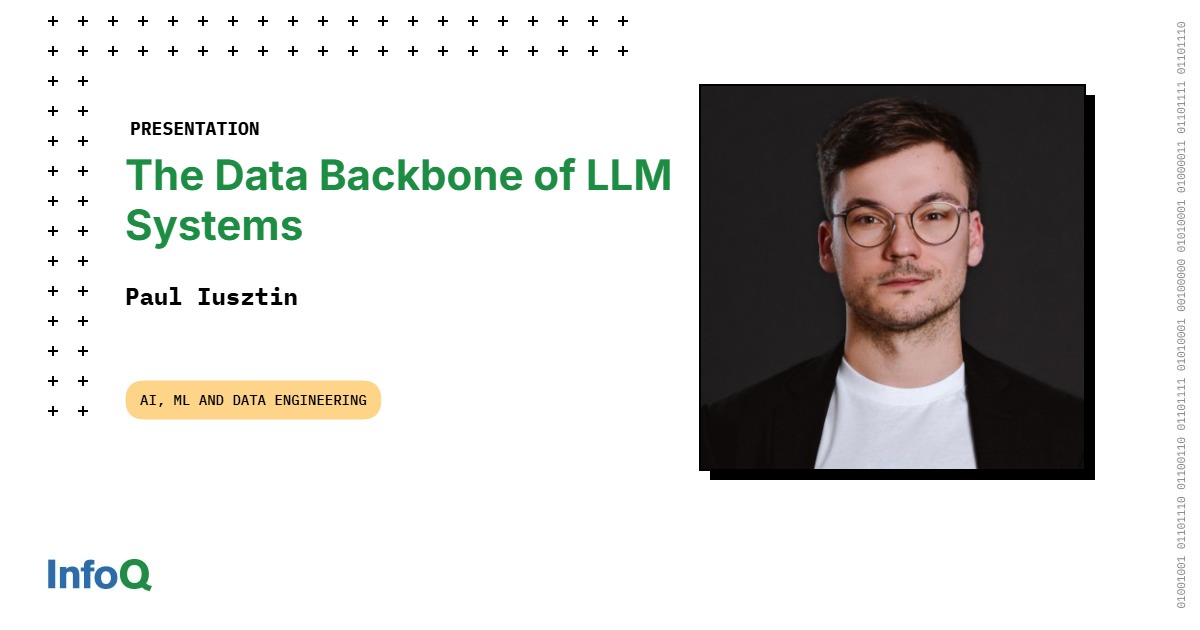Microsoft has introduced the Microsoft 365 Agents Toolkit, a developer framework designed to facilitate the creation of AI-powered agents that automate tasks across Microsoft 365 applications. The toolkit provides tools and APIs to build, test, and deploy intelligent agents capable of handling workflows in Outlook, Teams, Word, and other M365 apps.
Microsoft 365 Agents Toolkit is an evolution and rebranding of the Teams Toolkit. The first version of the Teams Toolkit was previewed at Build 2020 and released two years later. The toolkit contained scaffolding tools to build different Teams application components and package them into a single Microsoft Teams app. With time, the toolkit contained many workloads beyond Teams: connectors, adaptive cards, webhooks, bots, meeting apps and so on.
The latest addition is the capability to create declarative agents. With this change, Microsoft took the opportunity to rename the Teams Toolkit to the Agents Toolkit because it ‘better represents our expanded capabilities and focus on enabling developers to build intelligent agents and apps across the Microsoft 365 ecosystem’ (source: Teams documentation). Despite the name change, all the other component options contained in the toolkit are still there.
(Microsoft 365 Agents Toolkit)…can significantly simplify your development by providing integrated Microsoft 365 identity, cloud storage access, data from Microsoft Graph, and other services in Azure with a “zero-configuration” approach. (from the announcement on Microsoft DevBlogs)
The Agents Toolkit is available in four formats: a Visual Studio Code extension, a Visual Studio extension, GitHub Copilot extension and as a standalone CLI for the command-like interface or CI/CD processes. All the different formats of the toolkit have roughly the same capabilities.

Under the hood, the Agents Toolkit includes three SDKs and tools to scaffold and build declarative agents. Microsoft 365 Agents SDK allows developers to quickly build an agent container with activities and events, in one of the technology stacks available (.NET, Python or TypeScript). Teams AI Library contain the necessary boilerplate code to react to user and LLM events, to abstract the LLM interaction from concrete models, to map user intents to actions and to augment the LLM responses. Finally, the Agents Playground is a local environment to test the agent on the developer machine.
The agent applications developed with the Agents Toolkit can be published to the Microsoft 365 Agent Store.
Developers using older versions of the Teams Toolkit have to perform manual upgrade steps for their solutions.