Ready or not, AI copywriting tools are everywhere in 2025. They can be your creative sidekick — if you know how to use them right.
Below, we’ve updated our 2024 guide with fresh data, trends, and tips to keep you ahead of the curve. (Spoiler: 85% of marketers now use AI writing tools, so mastering them is a must!)
Read on for the latest on when to tap AI for copy, which tools are leading the pack in 2025, and how to get the most out of them without losing your unique human touch.
Craft perfect posts in seconds
OwlyWriter AI instantly generates captions and content ideas for every social media network. It’s seriously easy.
Start free 30-day trial
What are AI copywriting tools?
AI copywriting tools are software that use artificial intelligence to automatically generate or improve written content, from blog posts and social media captions to emails, ads, and more.
These tools rely on advanced natural language processing and machine learning models (like GPT-4) trained on vast amounts of text. When you give them a prompt or topic, they predict and produce words in a sequence that (ideally) reads as if a human wrote it.
Working with an AI copywriter is simple: you enter an idea or question as a prompt, and the AI uses everything it “knows” (from training data) to compose a response.
But don’t be fooled — “simple” doesn’t mean “smart.” As ChatGPT explains:
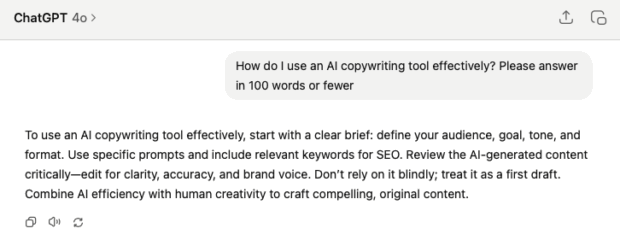
AI tools aren’t truly “intelligent” in the human sense. They don’t think or understand context the way we do – they just predict likely word patterns. That means they can sometimes miss nuance or even produce nonsense.
For example, AI models have a well-documented tendency to “hallucinate” facts or make things up when they don’t actually know the answer. One study found that ChatGPT could write convincing-sounding academic abstracts that were completely false, fooling human reviewers 32% of the time.
In marketing, this might mean an AI tool confidently inserts an incorrect statistic or an off-brand phrase without you realizing it.
So, think of AI copywriting software as an extremely knowledgeable but literal-minded intern. It can crank out a draft in seconds, but it doesn’t understand higher-level considerations like strategy, emotional resonance, or factual truth.
Used wisely, it’s a game-changer for efficiency (who doesn’t love saving time and money?). Used carelessly, it could create off-brand or inaccurate content.
11 ways to use AI copywriting tools
Wondering how AI copywriting can fit into your workflow? Here are 11 practical ways marketers and writers are using these tools in 2025:
- Defeat writer’s block with ideas and outlines. Staring at a blank page? Use AI to brainstorm topics or even generate a rough outline for your next blog post or script.
- Inspire creative angles for campaigns. Need a fresh take on a marketing campaign or a catchy slogan? AI tools can riff on themes and give you out-of-the-box suggestions.
- Generate copy variations for A/B testing. AI makes it easy to create multiple versions of ad copy, email subject lines, headlines, CTAs, and more in seconds.
- Quickly summarize long content. Feed an AI a long article, report, or transcript, and ask for a summary or TL;DR. It will pull out key points and condense them for you. Just remember to fact-check that it captured everything accurately!
- Draft and polish emails or replies. Many AI writing assistants (like GrammarlyGO and HubSpot’s AI) live right in your email or CRM and can write emails for you. Provide a few bullet points about what you need to say, and the AI will draft a professional email.
- Automate tedious SEO tasks. AI can do the heavy lifting for on-page SEO metadata. For example, you can ask for SEO-friendly title tags and meta descriptions for a blog post, and the AI will incorporate your target keywords and stay within character limits.
- Adjust length and format instantly. Need to cut a 300-word description down to 150 words? Or expand a short blurb into a fuller paragraph? AI copywriters can make copy longer or shorter on command. This is super useful for repurposing content across platforms while keeping the core message intact.
- Translate and localize content. If you operate in multiple languages or markets, AI can be your translation department. Many tools can translate your copy into other languages in a human-like way. They can even localize phrasing and tone to fit the target culture. (Always have a native speaker review important copy, but AI will get you 90% there in seconds.)
- Integrate keywords seamlessly. AI can help with SEO copy optimization by suggesting ways to naturally fit in your primary and secondary keywords.
- Change tone or style on demand. Want to see that paragraph in a more playful voice? Or need an ultra-professional version of your copy for LinkedIn? AI tools can rewrite content in different tones (formal, friendly, witty, empathetic, you name it), which is great for adapting one piece of content for multiple personas or audiences.
- Review for grammar, plagiarism, and consistency. Last but not least, use AI to proofread and quality-check. Tools like Grammarly will fix grammar and punctuation, while others like QuillBot can paraphrase to reduce plagiarism. Some AI detectors can even warn if your text reads as AI-generated (in case you need it to sound more human).
Pro Tip: Mix and match these uses! The goal is to let AI handle the busywork – the initial drafts, the rephrasing, the mundane bits – so you can focus on refining the strategy, creativity, and accuracy of your content.

#1 Social media tool
Create. Schedule. Publish. Engage. Measure. Win.
Free 30-day trial
10 best AI copywriting tools in 2024
1. OwlyWriter AI
Did you know Hootsuite comes with OwlyWriter AI, a built-in creative writing assistant that saves social media pros hours of work? (We might be biased, but hey, it’s true.)
OwlyWriter was one of the first AI copy tools tailor-made for social media, and it’s only gotten better. In 2025, Hootsuite introduced OwlyGPT, our social-first AI sidekick that supercharges OwlyWriter’s capabilities.
What it can do
OwlyWriter can:
- Generate new social media captions from a prompt, in a specific tone or style you choose.
- Write posts based on a link. Drop in a link to a blog post or landing page, and OwlyWriter will summarize it into an engaging social post.
- Brainstorm post ideas. Use the Get inspired feature: enter a general topic or keyword, and OwlyWriter will spit out a list of creative post ideas. OwlyWriter never runs out of ideas, so you can rinse and repeat to fill your content calendar.
- Repurpose your top-performing posts. OwlyWriter can identify high-engagement posts from your history and suggest ways to refresh or rephrase them, ensuring you squeeze more value out of what’s already worked (content recycling FTW!).
- Write holiday or event posts. Need a timely caption for International Coffee Day or the first day of summer? OwlyWriter has templates for different holidays and can generate a relevant post in one click.
- Ad copy inspiration and variations. OwlyWriter can spice up your social ad copy or even produce several ad variations to test. Provide the base details (product, offer, audience) and let it suggest different angles – e.g., one caption focusing on a discount, another on a pain-point solution, etc.
New in 2025: With the launch of OwlyGPT, Hootsuite’s AI tools can now do even more.
OwlyGPT can:
- Generate images to accompany your posts (currently in beta). Just describe what you need, and OwlyGPT will create an original graphic or photo. (Think product images, background visuals, etc., all without leaving Hootsuite.)
- Personalize your output with your brand voice. OwlyGPT analyzes your past posts and tailors its tone and wording to sound just like you. This is huge for maintaining consistency, especially if multiple people or teams are creating content.
How to use it
To get started with OwlyWriter, sign in to your Hootsuite account and click the Create button. Then, choose Content with AI to open OwlyWriter.
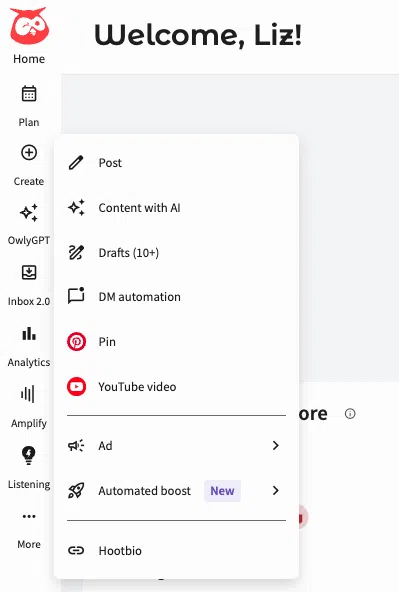
If you’re not sure what to post, click on Get inspired. Then, type in the general, high-level topic you want to address and click Get ideas.

OwlyWriter will generate a list of post ideas related to the topic:

Click on the one you like best to move to the next step — captions and hashtags.

Pick the caption you like and click Create post.
The caption will open in Hootsuite Composer, where you can make edits, add media files and links, check the copy against your compliance guidelines, and schedule your post to go live later.

That’s it! You can literally go from zero to a ready-to-publish post in under a minute. And because it’s all within Hootsuite, you can do your editing, compliance checks, and scheduling in one flow.
Pricing
OwlyWriter is included in all Hootsuite plans, starting at $99/month.
Who is OwlyWriter for?
Busy social media teams, content creators, and small business owners who handle their own social media. If your job involves pumping out social content and you sometimes struggle with what to post or how to phrase things, OwlyWriter is a godsend. It’s like having a creative copywriting intern on 24/7 standby within your Hootsuite dashboard.
2. ChatGPT (OpenAI)
ChatGPT by OpenAI needs little introduction — it’s the AI that kicked off the AI-writing frenzy when it launched in late 2022.
It remains one of the most powerful (and, surprisingly, free) AI copywriting tools out there. ChatGPT’s familiar chat-style interface makes it easy for anyone to use: you type a question or request in plain English (or any language, really), and it responds with a well-formulated answer or piece of content.
(If you need a little help getting started, we’ve got a whole list of ChatGPT prompts for marketing.)

What it can do
Honestly, ChatGPT is pretty versatile — it can do a bit of everything. For copywriting and content marketing, you can use ChatGPT to:
- Draft articles, blog posts, or reports. Give it a topic and desired outline, and let it produce first drafts for long-form content. Then, just edit for accuracy and style.
- Brainstorm titles, slogans, or social media captions. You can have a creative back-and-forth with ChatGPT. For example: “Give me 5 funny Instagram caption ideas for a coffee shop promoting our new latte.” It will list options, you can say “make them shorter” or “funnier,” and it will refine them. It remembers the context of your conversation, which is super handy.
- Write and debug ad copy. ChatGPT can produce Google Search ad text or Facebook ad copy given some inputs. It can also suggest variations if you ask.
- Polish your writing: While not as specialized as Grammarly, ChatGPT can rewrite something you’ve written. For instance, “Here’s my paragraph – can you make it sound more confident and concise?” and it will do so.
- Answer questions/research: Need quick information to include in your copy? ChatGPT (especially the newer versions) has a lot of knowledge. It can explain complex concepts or give you pros and cons on a topic, which you can then weave into your content. Just remember to fact-check these answers!
What sets ChatGPT apart is its conversational memory. Unlike one-shot tools, it remembers what you’ve asked earlier in the chat and uses that context. This makes it feel less like a “tool” and more like collaborating with a very knowledgeable assistant.
Latest developments: By 2025, ChatGPT has gotten even more sophisticated. OpenAI’s current model (GPT-4, available to paying users) is far smarter and more reliable than the initial version (GPT-3.5) that the free ChatGPT uses.
For copywriters, that means fewer obvious mistakes and (often) more creative phrasing.
Pricing
ChatGPT offers a free tier and ChatGPT Plus for $20 USD/month.
The free copywriting tool offers limited access to certain features, while Plus members enjoy unlimited access to all facets of ChatGPT as well as the DALL•E image generation tool.
Who is ChatGPT for?
ChatGPT is highly versatile, but is especially well-suited to content marketers wanting to scale up production of articles, reports, or other ongoing publishing needs. OpenAI says GPT-4 “exhibits human-level performance” in many scenarios, including passing the bar exam.
However, note that ChatGPT’s knowledge base has a cutoff (September 2021 for the free model). Unlike OwlyGPT, ChatGPT won’t inherently know about events or facts after that date unless you explicitly give it info or use a browsing plugin.
Psst: We’ve also got a free ChatGPT cheatsheet! Check it out below:
3. HubSpot Content Writer
HubSpot’s AI-powered writing assistant can handle all sorts of written text — from social media, email, and web copy to long-form content. The AI can help you generate copy from scratch, refine existing content, or repurpose it for other channels.
To get started, type “/” in one of HubSpot’s marketing, sales, and content features, and the AI assistant will appear. From there, you can select one of the presented options and write a prompt describing what you wish to generate. HubSpot handles the rest.

Pricing
You can use HubSpot’s AI writer for free, with access to more advanced functionalities in paid plans for the platform’s Content Hub and Marketing Hub. Pricing starts at $20/month/seat for both products.
Who is HubSpot for?
HubSpot is ideal for busy marketers looking to streamline their content production and campaign efforts. It also offers other free AI tools, like a website generator and automatic conversation summaries, that can be used across various sales and marketing departments.
4. Grammarly AI
Grammarly launched in 2009 as a tool to review spelling, grammar, punctuation, and clarity in texts. In 2023, they integrated a generative AI function that allows users to write, rewrite, ideate, and reply to emails quickly. The goal is to help anyone write clearly and succinctly in English.

Pricing
Grammarly offers a free plan that includes up to 100 generative text prompts per month. Subscribing to the Premium plan for $12 USD/month unlocks multiple features, including up to 1,000 AI prompts per month.
Who is Grammarly for?
Grammarly helps individuals and teams improve the correctness, clarity, engagement, and delivery of their writing. Marketers can use it to quickly generate ideas and refine the tone of their writing to align with their campaign goals.
5. Jasper
Jasper prides itself on generating human-like written content built with team collaboration in mind. It’s like the Google Workspace of AI copywriters. Jasper’s template library and cloud storage make it a great choice for businesses of all sizes to draft, edit, and approve copy projects seamlessly.
Jasper uses a document-style interface. You supply a brief for the types of content you want, including options for tone, SEO keywords, and more. You can upload your brand’s style guide and apply it to each new project.

Pricing
Jasper offers a 7-day free trial so you can test out the interface to see if it suits your needs. Creator plans start at $39 per month/seat and Pro plans start at $59 per month/seat.
Who is Jasper for?
Jasper is perfect for keeping marketing and content creation teams in sync and on brand. The Jasper for Business plan includes a brand tone of voice analyzer to match its content to the tone of your existing content.
6. Copy.ai
Copy.ai generates almost-ready-to-publish drafts requiring only minimal human editing.
The process is similar to hiring a human writer — give it a topic, a bit of creative direction, approve the outline it generates, and done — but all of it takes only a few minutes. Just add the desired workflow to your workspace, and Copy.ai will create articles, social posts, sales emails, and more.
The step-by-step brief format makes it easy to get started, as do the built-in templates, and I was able to generate this short blog post in a few minutes, complete with title suggestions and the meta description:

Pricing
Get up to 2,000 words per month for free, or subscribe for $49 USD/month for unlimited words, automatic workflows, translation tools, and more.
Who is Copy.ai for?
AI-generated copy is never going to pass as thought leadership, but if you have a blog with simple content needs, it’s definitely one of the most powerful AI copywriting tools for solo marketers or teams to boost your production.
7. Writesonic
Writesonic is often mentioned in the same breath as Jasper and Copy.ai, and for good reason. It’s a versatile AI writing platform that offers a robust set of tools, including a very handy AI chatbot called Chatsonic that can pull real-time information.
If you want an AI copywriter that also has a bit of search engine in its brain, Writesonic might be your pick.
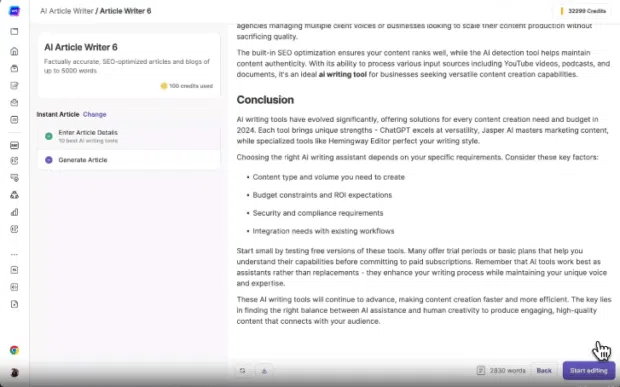
Writesonic can help you generate:
- Advertising and marketing copy. Think ads, social posts, and landing pages.
- Blog posts and long-form. Like Jasper and Copy.ai, Writesonic can generate full blog posts. They have a step-by-step blog wizard: just input a topic or title, then it suggests intros and outlines, then it writes the draft.
- Product descriptions. Writesonic has a dedicated template for product descriptions (e.g., for Amazon listings or your own site).
Pricing
Writesonic offers a free trial and a whopping six pricing tiers, starting at $16/month for their Basic plan and topping out at $399/month for their Advanced plan.
Who is Writesonic for?
Writesonic is great for content marketers, copywriters, and social media managers who need a multi-purpose tool that can do ads, blogs, and everything in between.
8. Rytr
Rytr is an AI writing and content generation tool. The platform includes a social caption generator loaded with 20+ preset tones and an option to tailor it to your brand’s unique voice. Rytr can also generate call to action ideas or blog posts based on your prompts.

Pricing
Rytr’s free plan includes up to 10,000 AI-written characters per month. The unlimited plan costs $7.50USD/month and comes with an unlimited character count, the ability to match tone, and access to the plagiarism checker. Rytr’s premium plan costs $24.16/month and includes 35+ languages.
Who is Rytr for?
Rytr is great for marketers who have ideas but are short on time. It allows users to produce quality content quickly and easily. The Chrome browser extension works in a multitude of apps, including Google Suite, so it’s always at your fingertips.
9. QuillBot
QuillBot is a paraphrasing tool that allows users to rephrase existing content. This is useful if you’re sharing the same content across multiple platforms and want to customize the copy to reflect the delivery method.
QuillBot can also simplify content for brevity and clarity, or expand it to add useful details. It also features unique extensions, such as a web research AI search tool, citation generator, and “co-writing” sentence completer.

Pricing
QuillBot’s free plan includes 125 words in the Paraphraser tool and 1,200 words in the AI detector tool. Upgrading to the Premium plan starts at $8.33 USD/month and includes access to multiple features, including the Plagiarism Checker tool.
Who is Quillbot for?
QuillBot is designed for those who find writing painful. The tool is a great way for not-so-strong writers to generate outlines, strengthen their writing, check for grammar and plagiarism, and create citations quickly.
10. DeepL
DeepL’s Write function allows users to paste their text and generate suggestions on phrasing, tone, style, and word choice.

Pricing
DeepL Write is available for free with limited text improvements. Write Pro starts at $10.99 USD/month and comes with unlimited text improvements, use of alternative words, and use of writing styles (simple, business, enthusiastic, confident, and more).
Who is DeepL for?
DeepL Write is designed for people who have content written and want to make it better. It’s a great tool if you want to quickly refine your writing without worrying about all the other AI bells and whistles, such as prompt generation.
Best practices for AI copywriting
Fact-check everything
A 2023 study used ChatGPT to write abstracts for scientific papers and found that expert reviewers — actual scientists who review research for a living — could only identify 68% of the fake ChatGPT-generated abstracts. The takeaway? AI chatbots can be pretty convincing!
If you’re using an AI tool to write content, the onus is on you to ensure that your facts are accurate. AI marketing copy may not carry the same weight as a scientific paper, but letting false information slip by could do irreparable damage to your reputation and credibility, so it’s important to have a proper fact-checking process in place.
Be aware of AI’s limitations
The term “artificial intelligence” can be misleading, since AI tools don’t actually think to generate new ideas about the world, as we humans can. AI synthesizes the information it’s given (or has previously received) and finds patterns in data to solve your question (or “prompt”).
An AI is only as “intelligent” as the algorithm it’s based on. Artificial intelligence copywriting tools can save you tons of time in idea generation or getting a rough draft started, but they can’t “see the forest for the trees,” as the old saying goes.
AI can absolutely help you, but leave the big picture thinking to humans.
Edit and humanize AI copy
Google and other major search engines are perpetually refining their policies and systems to weed out what they call “low-quality content.” Google is combing through pages to determine if they contain unedited AI content and/or feel like they were created for search engines instead of people.
This is moving low-quality AI-generated content to the bottom of the search results pile.
It’s worth repeating: Using AI-generated content as-is could jeopardize your reputation and cause significant legal issues for your business. Plus, let’s face it, it’s lazy.
Even spending a few minutes editing your copy can eliminate glaring falsehoods, plagiarism, brand voice concerns, and other issues.
Do the creative work yourself
Using AI copywriting tools to inspire and inform your work, but don’t rely on them to create your entire content calendar. That’s a task for an all-star social media manager such as yourself.
Relying too heavily on AI to generate your content prompts can end up sounding generic or even robotic. Soon enough, your audience may start to feel like your content isn’t quite what they’re looking for anymore.
Even the world’s most powerful AI can’t replace your own relationship-building power with your target audience.
Stay ethical and transparent
While not everyone chooses to disclose AI involvement in their content creation, it’s worth noting some ethical guidelines:
- Don’t mislead your audience. If a piece of copy was heavily AI-generated, it’s generally fine not to highlight that (most readers care about the message, not the writer). However, if asked or if relevant, be honest about using AI as part of your process.
- Avoid using AI where human sensitivity is needed. AI isn’t a person, so it lacks tact and genuine empathy in delicate situations. As a rule, human review is a must for content that has legal, emotional, or brand-critical implications.
- Keep an eye on emerging regulations. The landscape is shifting. Regulators are looking at AI disclosure, and while marketing content isn’t likely to be regulated as strictly as, say, political deepfakes, it’s good to stay informed on laws or platform policies.
- Ensure data privacy and IP safety. When using AI tools, be cautious about inputting sensitive data. For example, don’t paste your customers’ private info or your entire unreleased patent text into an online AI service – that might violate privacy or expose information.
AI copywriting FAQs
Can I use AI for copywriting?
Yes, you can use AI to help with your copywriting. AI copywriting tools can generate prompts, write posts and captions, check your work for spelling and grammar errors and more.
Is AI copywriting legal?
Yes, AI copywriting is legal, but you should never copy or reproduce someone’s work without giving them proper credit. Use a plagiarism tool to double-check the results of your AI content generation and avoid infringing on someone else’s rights.
Is AI going to replace copywriters?
No, AI copywriters aren’t replacing real human content writers. Smart marketers use AI copywriting software to take care of smaller tasks, including idea generation and research, so they can focus on what really matters: writing engaging content. Any copy generated by AI still needs a human to edit it for style, substance, and factual accuracy.
Is AI copywriting worth it?
Yes, using AI copywriting tools is a great way to streamline your content creation process.
Looking for an AI copywriting tool that really knows social? Try OwlyWriter AI within Hootsuite, and manage all your social media scheduling, publishing, engagement, analytics, and more — across all your accounts — in one simple dashboard. Try it free today.
With files from Liz Stanton and Michelle Martin.









