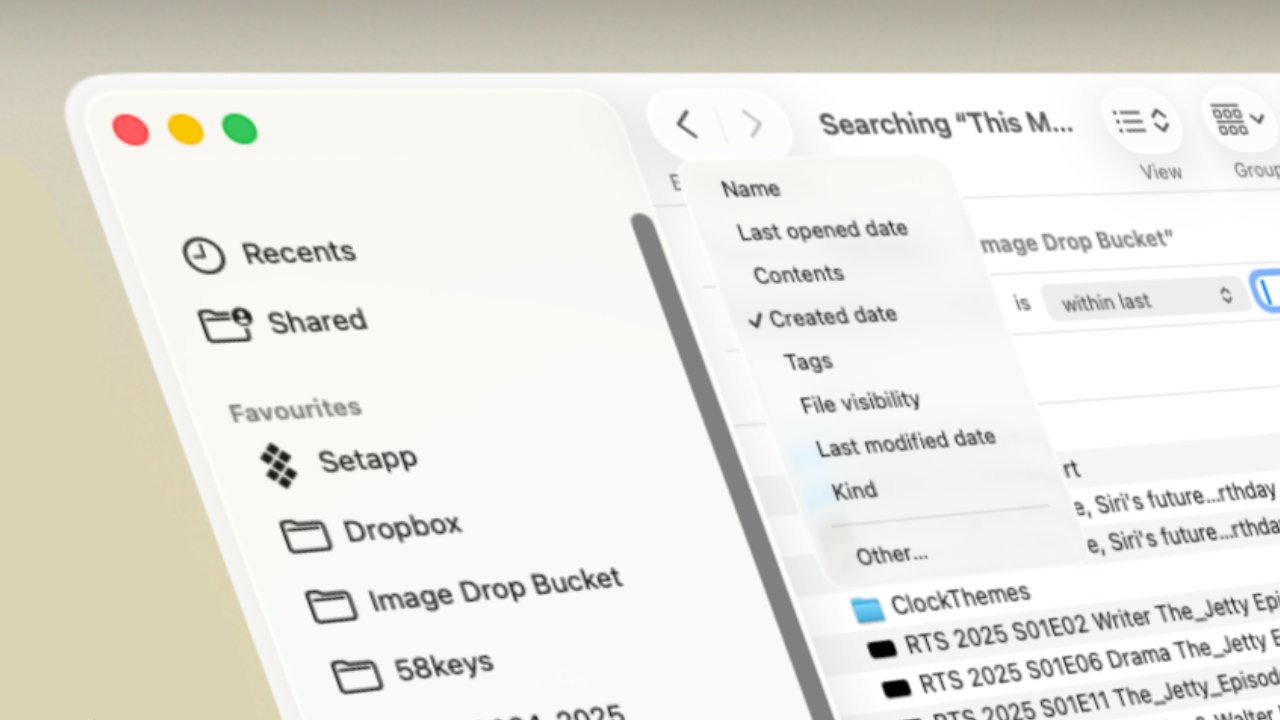Google just wrapped up its big keynote at I/O 2025. As expected, it was full of AI-related announcements, ranging from updates across Google’s image and video generation models to new features in Search and Gmail.
But there were some surprises, too, like a new AI filmmaking app and an update to Project Starline. If you didn’t catch the event live, you can check out everything you missed in the roundup below.
Google has announced that it’s rolling out AI Mode, a new tab that lets you search the web using the company’s Gemini AI chatbot, to all users in the US starting this week.
Google will test new features in AI Mode this summer, such as deep search and a way to generate charts for finance and sports queries. It’s also rolling out the ability to shop in AI Mode in the “coming months.”
Image: Google
Project Starline, which began as a 3D video chat booth, is taking a big step forward. It’s becoming Google Beam and will soon launch inside an HP-branded device with a light field display and six cameras to create a 3D image of the person you’re chatting with on a video call.
Companies like Deloitte, Duolingo, and Salesforce have already said that they will add HP’s Google Beam devices to their offices.
Google has announced Imagen 4, the latest version of its AI text-to-image generator, which the company says is better at generating text and offers the ability to export images in more formats, like square and landscape. Its next-gen AI video generator, Veo 3, will let you generate video and sound together, while Veo 2 now comes with tools like camera controls and object removal.

GIF: Google
In addition to updating its AI models, Google is launching a new AI filmmaking app called Flow. The tool uses Veo, Imagen, and Gemini to create eight-second AI-generated video clips based on text prompts and / or images. It also comes with scene-builder tools to stitch clips together and create longer AI videos.
Gemini 2.5 Pro adds an “enhanced” reasoning mode
The experimental Deep Think mode is meant for complex queries related to math and coding. It’s capable of considering “multiple hypotheses before responding” and will only be available to trusted testers first.
Google has also made its Gemini 2.5 Flash model available to everyone on its Gemini app and is bringing improvements to the cost-efficient model in Google AI Studio ahead of a wider rollout.

Xreal and Google are teaming up on Project Aura, a new pair of smart glasses that use the Android XR platform for mixed-reality devices. We don’t know much about the glasses just yet, but they’ll come with Gemini integration and a large field-of-view, along with what appears to be built-in cameras and microphones.
Google is also partnering with Samsung, Gentle Monster, and Warby Parker to create other Android XR smart glasses, as well.
Project Astra could already use your phone’s camera to “see” the objects around you, but the latest prototype will let it complete tasks on your behalf, even if you don’t explicitly ask it to. The model can choose to speak based on what it’s seeing, such as pointing out a mistake on your homework.
Google is building its AI assistant into Chrome. Starting on May 21st, Google AI Pro and Ultra subscribers will be able to select the Gemini button in Chrome to clarify or summarize information across webpages and navigate sites on their behalf. The feature can work with up to two tabs for now, but Google plans on adding support for more later this year.
Google is rolling out a new “AI Ultra” subscription that offers access to the company’s most advanced AI models and higher usage limits across apps like Gemini, NotebookLM, Flow, and more. The subscription also includes early access to Gemini in Chrome and Project Mariner, which can now complete up to 10 tasks at once.
Speaking of Project Astra, Google is launching Search Live, a feature that incorporates capabilities from the AI assistant. By selecting the new “Live” icon in AI Mode or Lens, you can talk back and forth with Search while showing what’s on your camera.
After making Gemini Live’s screensharing feature free for all Android users last month, Google has announced that iOS users will be able to access it for free, as well.

Image: Google
Google has revealed Stitch, a new AI-powered tool that can generate interfaces using selected themes and a description. You can also incorporate wireframes, rough sketches, and screenshots of other UI designs to guide Stitch’s output. The experiment is currently available on Google Labs.

Image: Google
Google Meet is launching a new feature that translates your speech into your conversation partner’s preferred language in near real-time. The feature only supports English and Spanish for now. It’s rolling out in beta to Google AI Pro and Ultra subscribers.

Image: Google
Gmail’s smart reply feature, which uses AI to suggest replies to your emails, will now use information from your inbox and Google Drive to prewrite responses that sound more like you. The feature will also take your recipient’s tone into account, allowing it to suggest more formal responses in a conversation with your boss, for example.
Gmail’s upgraded smart replies will be available in English on the web, iOS, and Android when it launches through Google Labs in July.

Image: Google
Google is testing a new feature that lets you upload a full-length photo of yourself to see how shirts, pants, dresses, or skirts might look on you. It uses an AI model that “understands the human body and nuances of clothing.”
Google will also soon let you shop in AI Mode, as well as use an “agentic checkout” feature that can purchase products on your behalf.
If Chrome detects that your password’s been compromised, Google says the browser will soon be able to “generate a strong replacement” and automatically update it on supported websites. The feature launches later this year, and Google says that it will always ask for consent before changing your passwords.