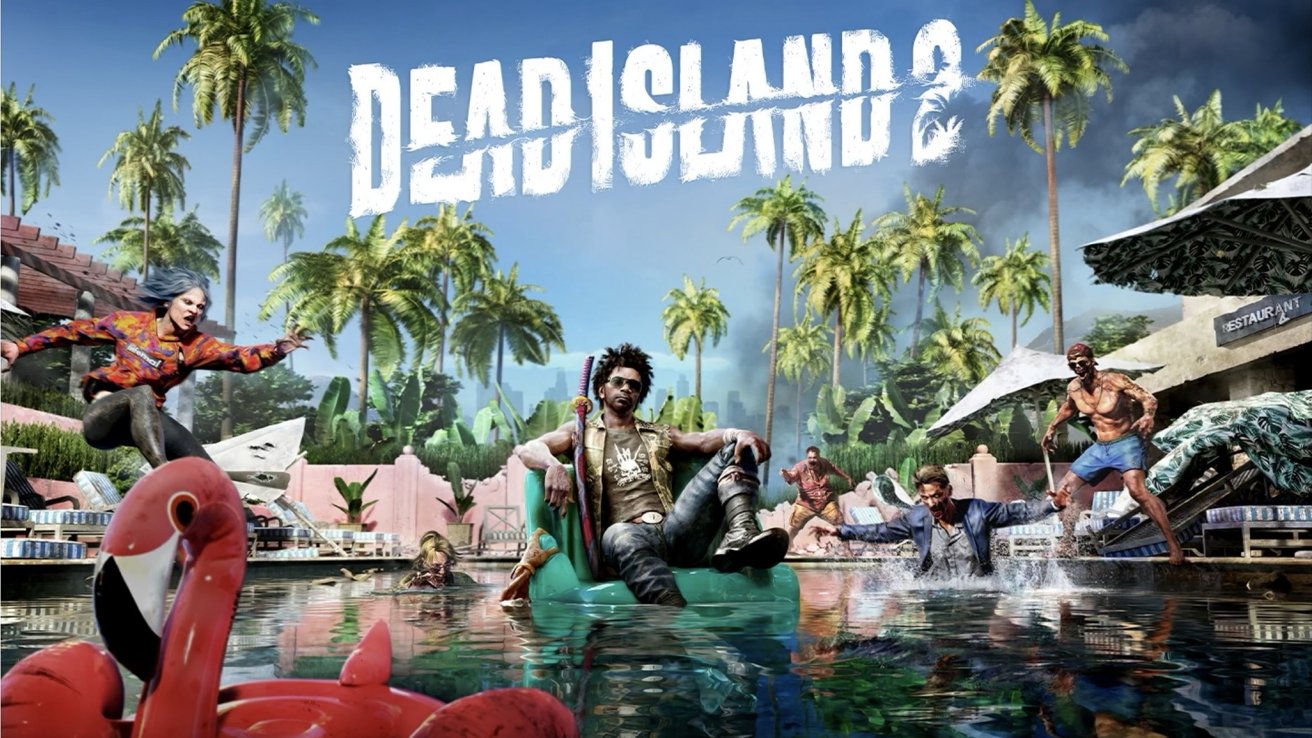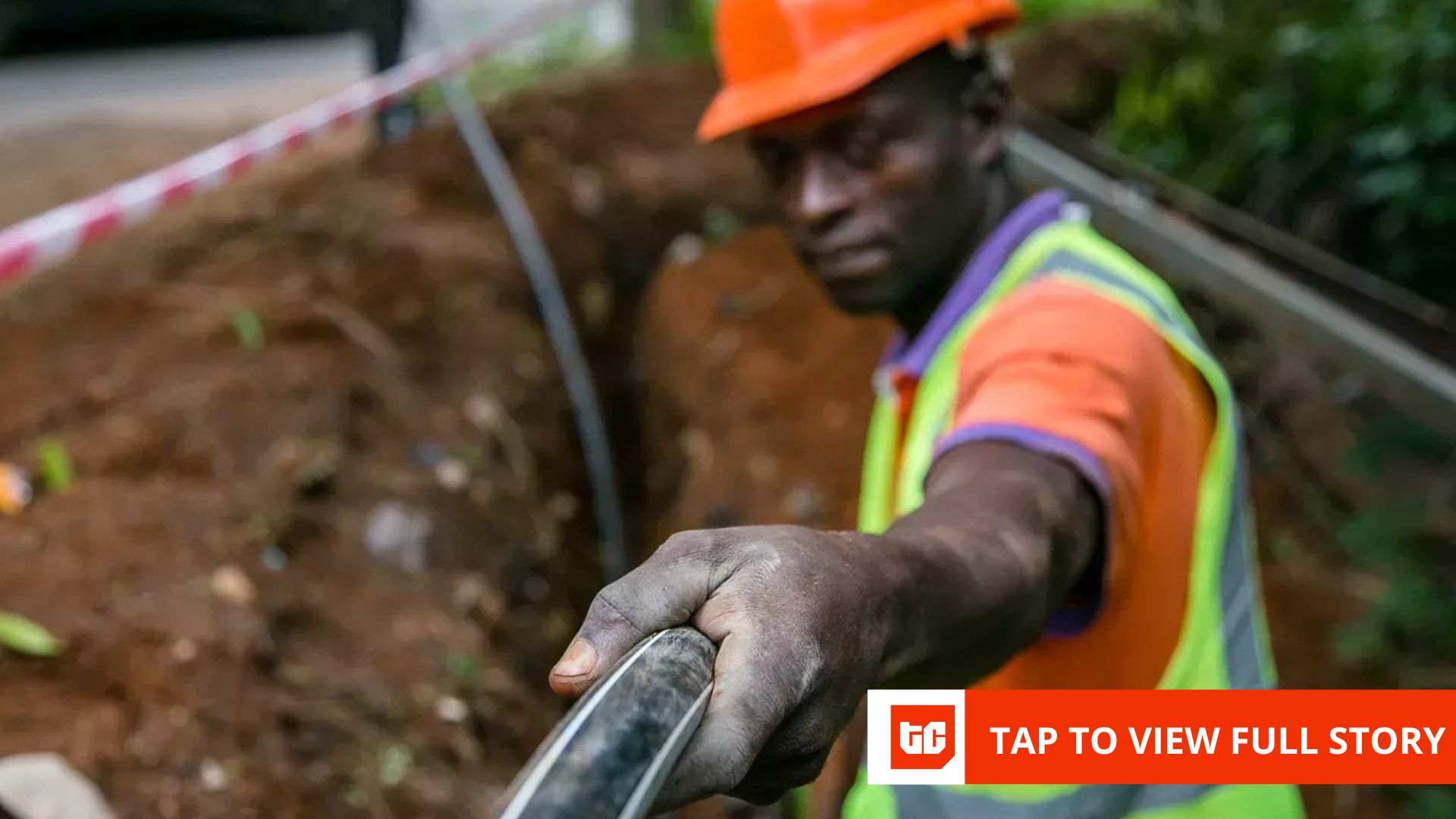Apple released the public beta for iOS 26 today. However, you probably shouldn’t install it without a plan.
The latest edition of iOS brings about a huge new design language, new quality of life features, new AI tricks, and more. There’s a lot to dig into, and this article won’t cover every single new thing you can try on iOS 26. But once you’ve installed the public beta, here are some of the best new features to check out.
iOS 27 is reportedly focused on foldable iPhone features
The 5 best new features to try in the iOS 26 beta
Again, this is not a full, comprehensive list of every single change in iOS 26, because there are a lot. Let’s stick with the biggest and best for now.
Liquid Glass
Credit: Apple

Credit: Apple
Introduced at WWDC earlier this year, Liquid Glass is an all-encompassing term for Apple’s new design language being introduced with iOS 26.
As its name suggests, Liquid Glass changes the look of all your app icons and other UI elements so they resemble, well, liquid and glass. When you drag something around with your finger, it’ll animate nicely in a liquid-like fashion, and everything has a glassy, somewhat transparent texture to it. There isn’t much more to say about this, other than that you should install the iOS 26 public beta and see it for yourself.
iOS 26 will also allow you to personalize the appearance of widgets, so if you don’t love the “all clear” style, you can tone down Liquid Glass to your liking.
Changes to the Phone app

Credit: Apple
One big thing Apple did with iOS 26 is totally redesign several core everyday apps, like Phone, Messages, and Photos. Let’s start with the Phone app.
For starters, things like Recents, Voicemails, and Favorites all now live together on one screen rather than in separate tabs. There’s also a new call screening feature which will answer any phone call for you and ask the caller who they are and why they’re calling. If the answer is satisfactory, you can pick up the phone. If not, you can tell them to take a hike and get on with your day.
Hold Assist will also free you from the burden of listening to awful hold music on customer service calls. You can put the phone down and wait for a notification to pop up, which tells you when a human is on the other end. That sounds lovely.
Mashable Light Speed
New Messages features

Credit: Apple
Messages, the home for all your texts and group chats, has also gotten some new toys to play with.
One of my favorites is the ability to make polls in group chats, which is nominally a feature for deciding where to get dinner, but will really be a feature that’s used to settle incredibly arcane, nonsensical inside-joke arguments among friend groups. Group chats have also gotten the much-needed ability to see who is typing, plus a new feature that lets users set custom backgrounds for their chats.
Group chats are about to get so, so silly.
Photos app overhaul

Credit: Apple
One of the more hotly anticipated iOS 26 changes will undoubtedly be the overhaul that the currently not-especially-good Photos app is getting.
There are only two tabs on the bottom now, Library and Collections. One of them (presumably) shows you all the stuff on your phone, while the other shows everything you’ve put into folders. That sounds much cleaner and less confusing than the current disaster of a Photos app interface. This seems like a small thing, but considering how bad Photos has gotten with recent updates, I’m really looking forward to it.
Live translation

Credit: Apple
The new iOS introduces a suite of new Apple Intelligence-powered features, such as news summaries and shortcut actions that could theoretically make complex tasks an automated breeze. However, one of them stands out above the rest, at least to me.
Specifically, Live Translation has gotten a big power boost. It now works in the Messages app, which is cool, but what’s even cooler is that it now interfaces with phone calls and FaceTime calls. You can now, in theory, have a conversation with someone over the phone without speaking the same language as them in iOS 26. Apparently, it’ll even work if the other person doesn’t have an iPhone, which is kinda nuts.
There is so much more to iOS 26 that we’ll be looking at over the next couple of months, but for now, these features are plenty to chew on.
Honorable mention: New Genmoji creation tools, with a boost from ChatGPT

Credit: Apple
If you want to take advantage of the new Apple Intelligence features coming with iOS 26, you’ll need a relatively new iPhone. Specifically, iPhone 16 models, iPhone 15 Pro, and iPhone 15 Pro Max devices (with Apple Intelligence activated).
In iOS 26, you’ll get new tools for creating custom Genmoji using ChatGPT. According to Apple, “Genmoji and Image Playground provide users with even more opportunities for self-expression, including mixing their favorite emoji, Genmoji, and descriptions together to create brand-new images.”
We’ve covered the new Image Playground and Genmoji tools previously, but we haven’t tried them out yet.