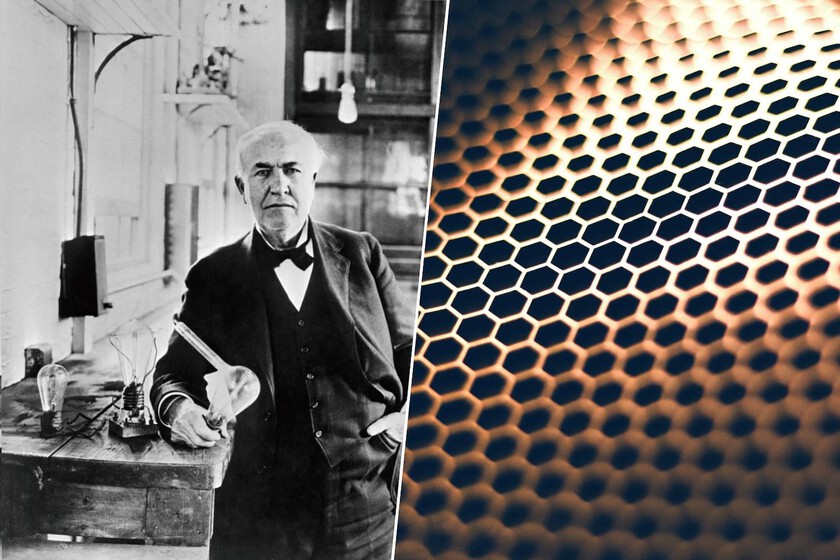If you’re an Android user who’s seeking out a tablet that is well-equipped to handle all the tasks of a laptop, let us point you in the direction of the Samsung Galaxy Tab S11 Ultra. It has a beautiful display and syncs automatically with Google accounts. Plus, it can handle multiple apps at a time, allowing you to split the screen between apps. It even comes with a stylus for illustration or note-taking.
The Samsung Galaxy Tab S11 Ultra is one of the largest tablets out there, with a 14.6-inch screen. The screen size admittedly feels overkill, making it difficult to use when you’re just trying to watch a show or browse the internet. But on the upside, with that giant screen, you can use multiple apps at once, allowing you to watch and play games at the same time. However, reading on the S11 Ultra is difficult, simply because the device is just so oversized that it’s hard to hold, and there’s just too much screen size unless you shrink the window.
But it’s built for much more than reading. It starts with 12GB of RAM and 256GB of storage, but goes up to 16GB of RAM and 1TB of storage. The S11 Ultra tablet has a MediaTek Dimensity 9400+ processor and a Geekbench 6 multi-core score of 8,797. That makes it not quite as powerful as Apple’s iPad Pro or Air, but the most powerful Android tablet we’ve tested. Not to mention it scores higher than the standard iPad’s Geekbench 6 score.
Its battery life is extremely impressive. When conducting a battery rundown test, it lasted 16 hours and 6 minutes, potentially allowing you to work on it for two days before needing a charge.
The stylus comes included with the S11 Ultra, and it’s a lightweight pencil with a button to control the settings with a simple click. It writes beautifully and allows for a lot of precision, though some might prefer something with a bit more heft behind it.
If you are going to do work on the device, I recommend getting a keyboard and cover that doubles as a stand. Since the tablet is just so large, it’s awkward to hold and type on. The keyboard and stand, however, make it feel like a great laptop while still maintaining the convenience of a tablet.