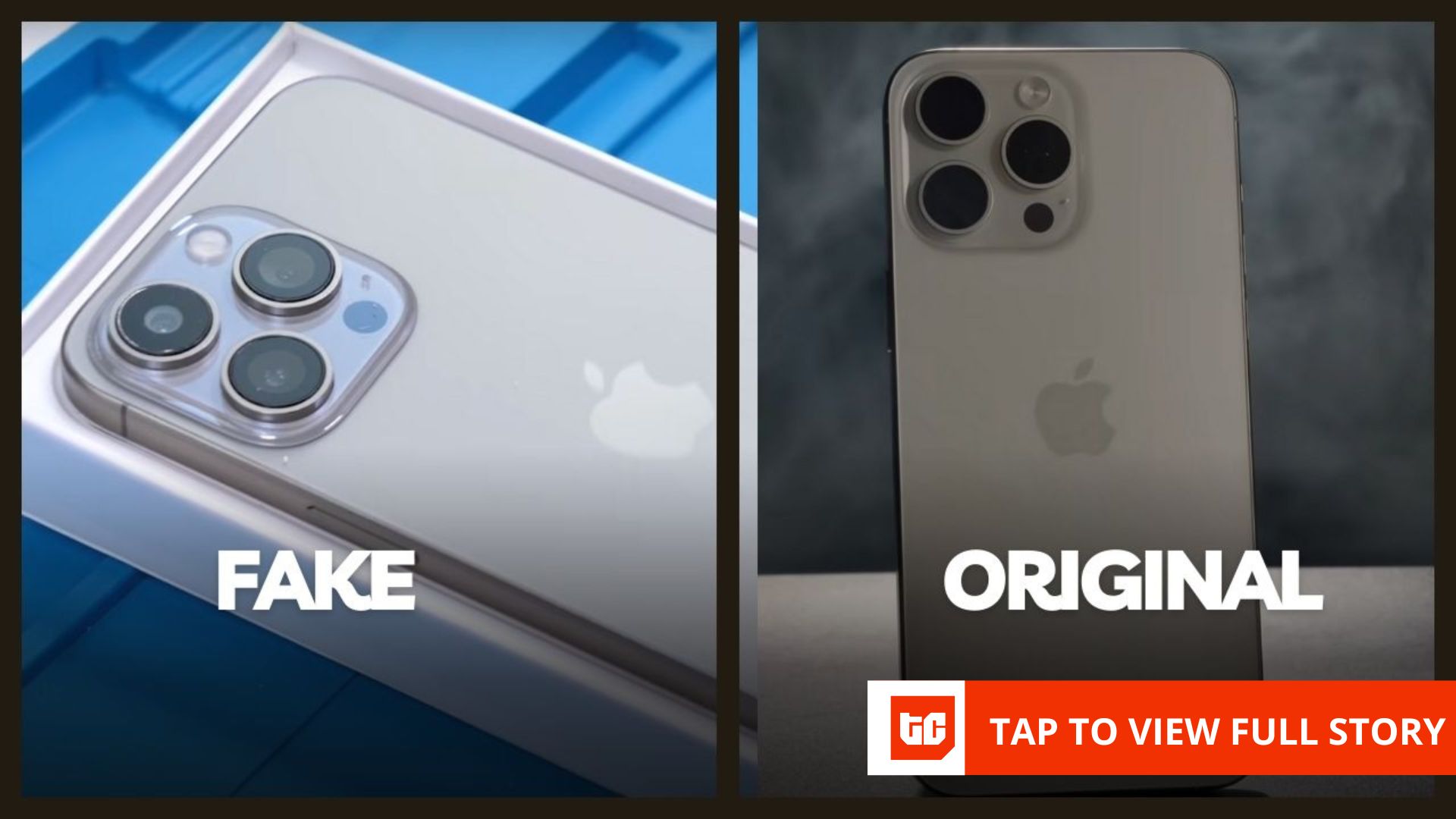Table of Contents
Anker looked at a can of soda and said, “Yeah, we can make a mini projector that’s the same size.” With its compact size, weight of about two pounds, and impressive display quality, the 1080p Anker Nebula Capsule 3 Laser mini projector has earned a permanent place in my travel bag. That is, once I take it down from using it as my everyday TV. Not only does the Nebula Capsule 3 Laser offer a projection of up to 120 inches, but it also doubles as a Bluetooth speaker with damn fine sound quality.
What’s to love about the Anker Nebula Capsule 3 Laser
Anker has become one of the more reliable brands if you’re in search of affordable tech that doesn’t completely suck. The Anker Soundcore P20i earbuds are Mashable’s choice for the best budget earbuds, the Anker Soundcore Sleep A20 are the best sleep earbuds we tested, and the Anker 735 Nano charger is one of Mashable’s tech editor’s secret weapons. So when we started testing the Anker Nebula Capsule 3 Laser mini projector, we were not at all surprised to be wowed.
If you’re interested in a super portable mini projector that impresses with image and sound quality, while also doubling as a Bluetooth speaker, you’ve landed on the right review. Anker succeeded in creating a travel-friendly projector that weighs a bit over two pounds and displays via a laser light source to give us 300 ANSI Lumens of brightness in 1080p HD resolution.
Nothing beats an outdoor movie night.
Credit: Lauren Allain / Mashable
When testing the Nebula Capsule 3 Laser projector, I used it inside and outside with an Elite Screens Yard Master Plus. I also used it at my in-laws’ house on a window shade, on a slightly textured wall at an Airbnb, and on a completely white, smooth wall in another. Of course, the Elite Screens was the best option, but the other makeshift screens worked just fine, and I think you’d still be in for a great outdoor movie night if you used a white sheet.
For those interested, here are some noteworthy details of the Anker Nebula Capsule 3 Laser mini projector:
Specs:
-
Size: 6.7 inches tall x 3.3 inches diameter
-
Weight: 2.1 pounds
-
Rated brightness: 300 ANSI lumens
-
Native resolution: 1920 x 1080
-
Engine type: DLP
-
Inputs and interface: HDMI, USB-C
-
Battery life: 2.5 hours movie playback mode; 10 hours Bluetooth speaker mode (52Wh battery)
-
Warranty: 1 year
Autofocus starts the show
After you’ve powered the Capsule 3 Laser on, it takes off on an automatic journey to find the best focus and keystone. For those unfamiliar with projector function, keystone correction ensures your screen is a standard rectangular shape. It corrects for distortions that are likely to happen if the projector is misaligned from your projection surface, like if it’s not set in the center or it’s tilting slightly toward the ceiling. Before you’ve gone into the Google TV menu, the Anker Nebula takes off on its own show to get the focus on keystone correct.

A small but mighty beast of a projector.
Credit: Lauren Allain / Mashable
To be honest, it’s something I never tire of watching. There’s an undeniable gratification that comes from the projector finding the perfect focus. But if you’re less smitten with this show, go ahead and leave the room to grab the popcorn. This process can take a few seconds. The Nebula doesn’t need assistance or intervention to get this right about 99 percent of the time. Should it mess up this process, or the projector needs to be moved mid-show, there’s a front-and-center button on the included remote that’ll redo the process. I’ve never needed to initiate a third attempt at perfect focus in my testing.
A soda can with ridiculous image quality
There’s no use in buying a projector if you’re going to be unhappy with the image quality, and that’s really the number one reason why we love the Anker Nebula Capsule 3 Laser. Given it’s the size of a can of cola, the image it can project is seriously impressive. Its native resolution is 1920 x 1080. It’s capable of projecting a display of up to 120 inches, which is a great way to impress your friends during a backyard movie night.

A bit larger than a can of soda.
Credit: Lauren Allain / Mashable
A nod to the remote
The Nebula Anker Capsule 3 Laser comes with its own sleek remote control. It has your standard buttons like power, volume controls, mute, and quick access to YouTube, Netflix, and Prime Video. There’s also a single button to send the projector into auto focus and keystone mode. Like the projector itself, the remote’s compact and pretty much unnoticeable in weight when you pack it into your weekend bag.
The remote, however, really shines (literally) in its ability to illuminate when it senses a slight bump or touch. That means you won’t have to memorize the buttons’ locations because they light up in a dark room.
Crank the tunes
Just like the Anker Nebula Capsule 3 Laser impressed in image quality, the sound from the built-in speaker is solid. The inclusion of an 8W Dolby Digital speaker in the mini projector makes this a one-man show, and you won’t need to connect to your home’s stereo system or bring along a Bluetooth speaker. But it also has a 3.5mm stereo output should you wish to physically connect to an external sound system.
In addition to providing the soundtrack for your movies and shows, the Capsule 3 Laser can function as a Bluetooth speaker, without a display. This makes it a great device to pack along for camping or a weekend away since it’s a two-for-one, serving as both a projector and speaker.
A trip across the Pacific with the Nebula Capsule 3 Laser
Product testing has no borders, so I packed the Nebula Capsule 3 Laser projector with me to Japan because why not? Since it only weighs two pounds and has a compact shape, it was pretty easy to add to my backpack. I studied the Airbnb photos and knew I would have the perfect white wall to finally watch Shogun during my trip. I also just had to rewatch some episodes of the incredible Tokyo Vice (shame on HBO for canceling this series) because when in Rome. On nights when I was too tired to keep walking the neighborhoods in Tokyo, using the Nebula Capsule 3 Laser was a dream.

Get in bitches, we’re going to Japan.
Credit: Lauren Allain / Mashable
I pack light — as in my one carry-on backpack comes in at under 20 pounds, including all of my tech and my laptop. Committing to packing an extra two pounds was actually kind of a big deal for me, but I didn’t regret it for an instant. Traveling with the projector with built-in Google TV meant I was still logged into my personal accounts on all streaming platforms. I didn’t have to log in on the Airbnb TV and then set a reminder to myself to log out before I checked out. It was all there and loaded up. I also utilized the projector as a Bluetooth speaker every morning while getting ready for the day. Plus, the Capsule 3’s USB-C charging means I didn’t have to pack a separate adapter or cable. I used my phone/laptop charger, the Anker 737 GaNPrime charger.
A must-have for outdoor movie nights or living the apartment life
This portability makes me think the Nebula Capsule 3 Laser could be awesome if you live in a compact apartment and don’t feel like getting a traditional TV. Those can be a pain to move with not to mention a concern for taking damage. You also don’t need to deal with putting holes in the wall that would be necessary if you went the mounted TV route.
Best 55-inch and under TVs for your bedroom, the kids’ room, or your apartment
Of course, a shining point of a portable projector is the ability to take it outside for an epic backyard movie night. The built-in battery can last for up to 2.5 hours, which means you’ll make it through at least one film or two animated Disney hits (go tropical with a double feature of Moana and Lilo and Stitch). Keep in mind you’ll need a projector screen of some sort to make this movie night happen.
This is not the projector for daytime soaps
If your main viewing times occur during bright hours in the afternoon and you don’t have room-darkening curtains, the Nebula Anker 3 Laser is probably not the right match. The 300 ANSI lumens are impressive, especially given the projector’s tiny size and affordable price, but it’s not the greatest in bright conditions. You’ll lose details of the image to the point of losing the plot.
The Anker Nebula’s lumens are really designed for dark viewing either at night or in a room that can achieve relative darkness.
It takes a smidge of patience to get going
While I’m personally wonderstruck by the automatic focus and keystone process, getting the Anker Nebula Capsule 3 Laser to the stage of being ready to play your chosen show or movie takes a bit of patience. The focus process, paired with the fairly slow initial loading of Google TV, means you can forget the snacks, go get them, and come back to a projector that’s just become ready for your selection. I didn’t find this a deal breaker in any sense, but it does perhaps indicate low RAM for Google TV to run at a zippy speed.
You’ll want to accessorize (sold separately)
The Anker Nebula Capsule 3 Laser comes with the projector itself, a USB-C charging cable, an adapter, and the lovable remote, but no stand. It does, however, have a standard threaded mount on the bottom so you can purchase a stand or mount separately. Of course, the projector works just fine without a base, but it’s a worthwhile upgrade to have. Plus, the small size of the projector can actually be a negative in terms of avoiding knocking it over.
I travel with the compact Nebula Projector Foldable Stand, which does the job. At home, I much prefer the adjustable Nebula three-foot floor stand that keeps cords tucked away. When car camping or using the projector in the backyard, the Nebula Capsule Power Bank Tripod is awesome since it’s a portable size and offers an extra two hours of battery life. But since the power bank tripod weighs as much as the projector itself, I wouldn’t recommend this option for travel.
You’ll likely also want some form of carrying case. Since the Nebula Capsule is roughly the size of a can of soda, I may have used a neoprene wine koozie in a pinch on one trip.
If you want accessories like a stand or tripod, you can save some money by bundling them together when buying from Anker’s website.
Laser vs. non-laser
Anker makes a non-laser version of the Nebula Capsule 3, which is simply called the Nebula Capsule 3 mini projector. It’s less expensive, slightly smaller and lighter, but you lose the image quality that comes from a laser projector. It’s still ready to offer you a terrific movie night, and it’s travel-friendly, but it’s just slightly less pretty when it comes to the display. It’s also slightly dimmer, coming in at 200 lumens instead of the 300 lumens on the laser version. Again, this isn’t the right projector if you’ll be watching during the day or in a bright room.

The Nebula Capsule 3 mini projector (left) compared to the size of the Nebula Capsule 3 Laser mini projector (right).
Credit: Lauren Allain / Mashable
The standard Capsule 3, however, comes with one benefit I prefer significantly over the Nebula Capsule 3 Laser. The standard Nebula Capsule 3 has a USB-A port in addition to the USB-C and HDMI. The Laser version omits the USB-A port. Since both versions of the projector charge via the one USB-C port, you cannot use this port to view media. You’ll need a dongle if you hope to both charge the projector and use the USB-C port for a media library with the Capsule Laser 3. That’s not a huge deal, and you can grab an Anker USB-C hub to remedy this port situation for under $25 at Amazon.
Is the Anker Nebula Capsule 3 Laser worth it?
At full price, the Anker Nebula Capsule 3 Laser costs $749.99 at the time of this review, but it goes on sale often at Amazon for about $600. For that price, the Capsule 3 Laser offers an incredible value for a portable projector that comes with impressive image quality in 1080p resolution. There’s also the added benefit that it can serve as a portable Bluetooth speaker. If you’re taking this on a camping trip, to a weekend cabin getaway, or on vacation, that eliminates the need to pack a separate speaker. The Google TV addition also means you won’t have to log into your accounts on the TV at the Airbnb. It also charges via USB-C, which is something you’re probably already packing, so you won’t need to pack an extra cable or adapter.
With the built-in battery, you can watch at least one movie on the projector before you need to find a power source. But if you’re using it as a Bluetooth speaker, you can get up to eight hours of listening time before a recharge.

Topics
Outdoors
Streaming