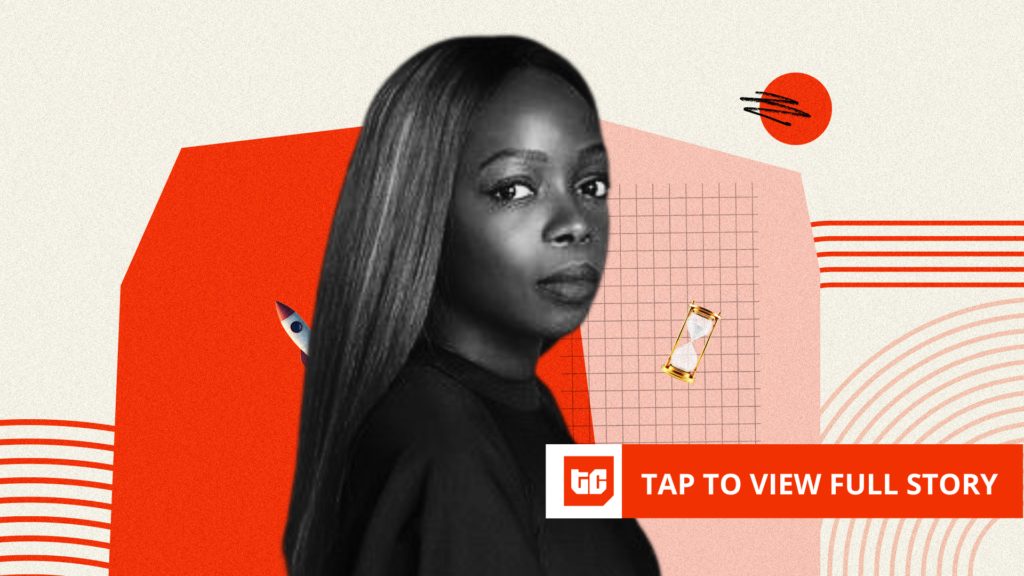OpenAI launched ChatGPT in late 2022, and AI has dominated marketing headlines and online discussions ever since. All that attention makes it increasingly clear that leveraging AI tools is essential for building a marketing strategy and growing a business today.
But where do you start when there are so many AI platforms to choose from?
To help you answer that question, we compiled a list of some of the biggest, most popular AI tools for marketers and small business owners available today. For each, we’ve outlined what the tool is and how it’s useful for you. We also included pros and cons with special attention to the practicalities, including the tech’s capabilities and the learning curve to get it running.
Let’s get to it.
Contents
Best AI tools for content creation
Content creation and copywriting are probably the most talked-about marketing jobs AI can do for you. While some of the tools on this list are multi-purpose, they’re also great writing partners for your blog posts and Google Ads.
1. Copy.ai
Copy.ai is an AI-powered content generation tool that helps with anything copy-related—taglines for ads, captions for social media posts, promotional emails, and more. Copy.ai also assists with longer-form content like content briefs and transcripts.
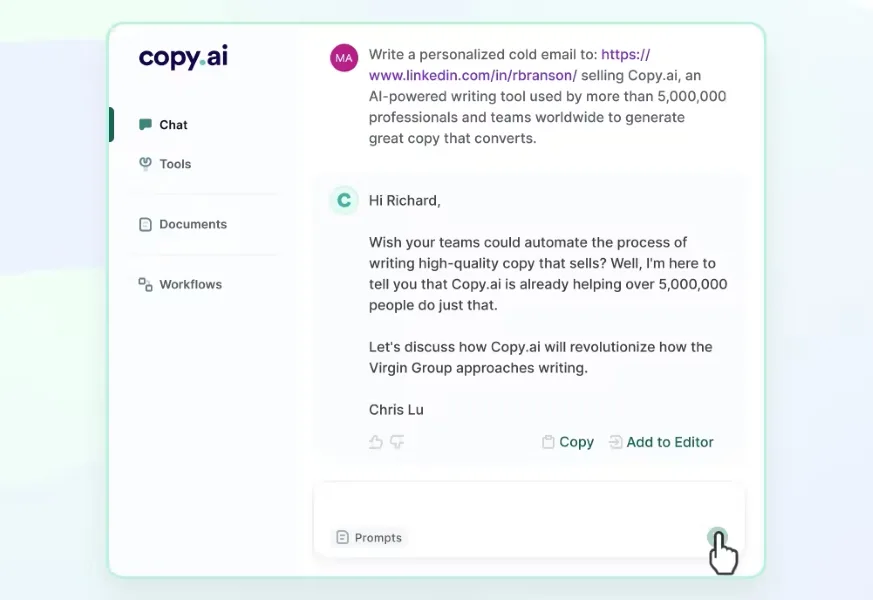
CopyAI’s simple UI.
The tool also offers features like AI-powered lead processing, forecasting, and account-based marketing for more robust go-to-market support. However, Copy.ai is still best known by marketers as a copy and content generation tool.
Pros:
- Quick generation.
- Intuitive interface.
- Freemium version allows for 2,000+ words per month.
- Template library with more than 90 options.
Cons:
- All output still needs editing for tone and style.
- Long-form pieces are not as strong as brief copy and often require restructuring and content editing.
- Users report glitches during peak use.
🤖 Want an AI boost? Get The Emergency Guide to AI in Marketing
2. ChatGPT
ChatGPT is an AI language model developed by OpenAI. The tool functions like a chatbot, generating text based on prompts (get 20 awesome ChatGPT prompt ideas here). It’s useful for many things in a small business’s day-to-day operations, especially when it comes to marketing.
One common way ChatGPT can help is by drafting content—from brainstorming to title workshopping to getting you started on your long-form content—as well as customer service automation scripts, research, email drafts, summaries of documents, and more.
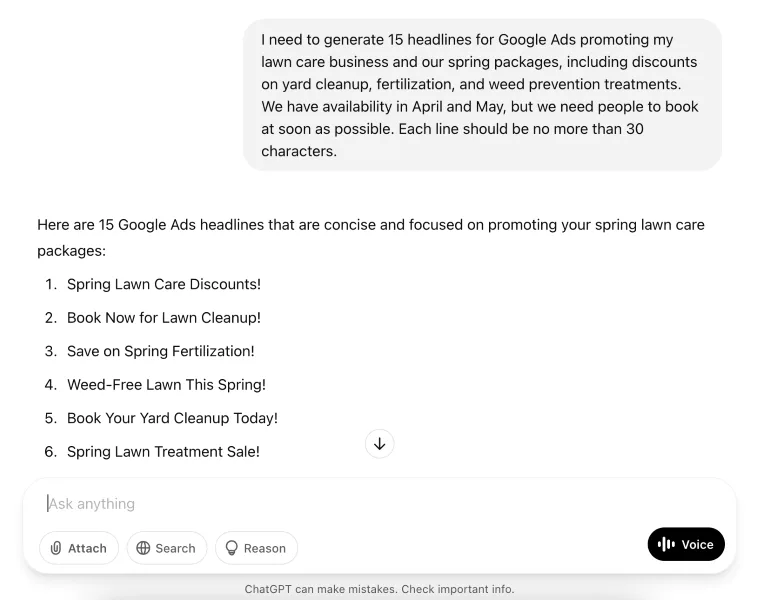
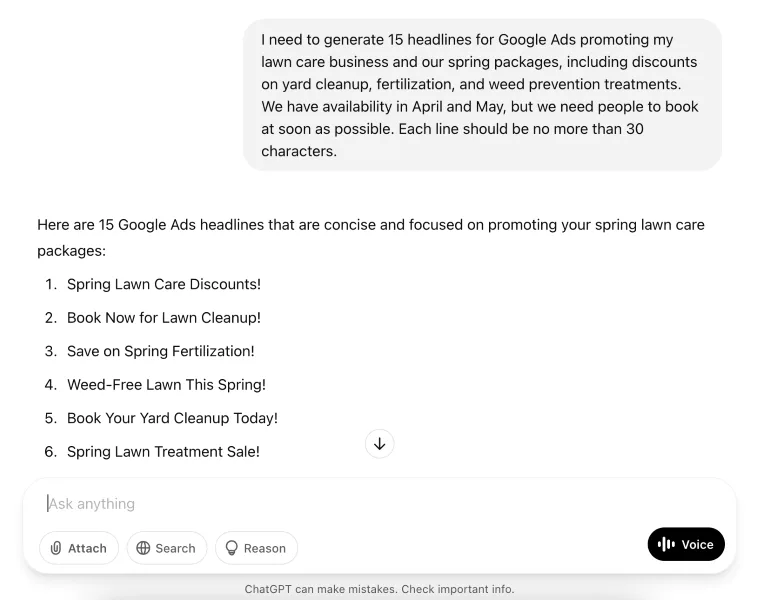
ChatGPT can be great for giving you a starting place for ad copy.
Pros:
- Incredibly versatile content generation, assisting with everything from captions to blog posts.
- Close to instant results.
Cons:
- ChatGPT isn’t infallible, so you’ll need lots of human oversight to review, edit, and refine any output.
- Getting the hang of prompts to create the right output takes time.
3. LocaliQ’s Free AI Copy Tool for Google Ads
Google Ads is a fantastic option for generating leads fast. But they’re also getting more and more competitive. LocaliQ’s Google Ads AI Copy Tool gives you a leg up by automatically producing Google Ads headlines and ad descriptions based on the information you provide.
The Google Ads Copy Tool will spin up 10 headline and description options for each request so you can pick and choose which to use. You can even fine-tune the results by adding a little more detail. Read more about how the tool works here.
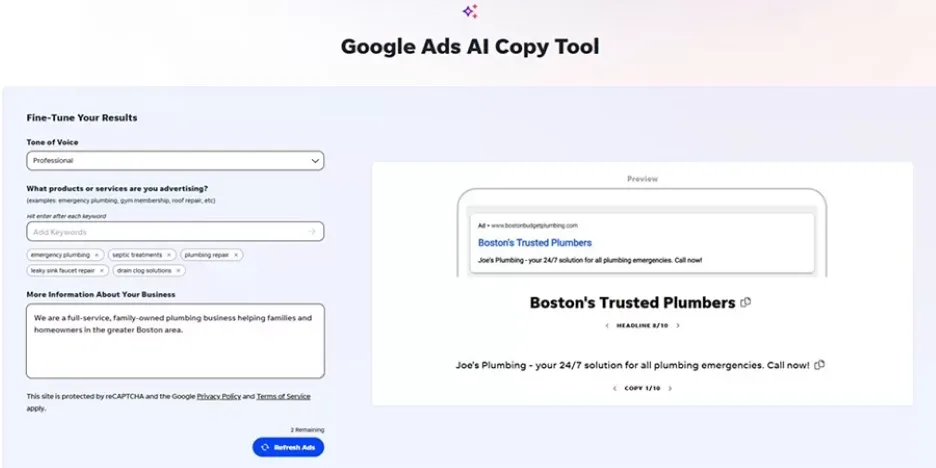
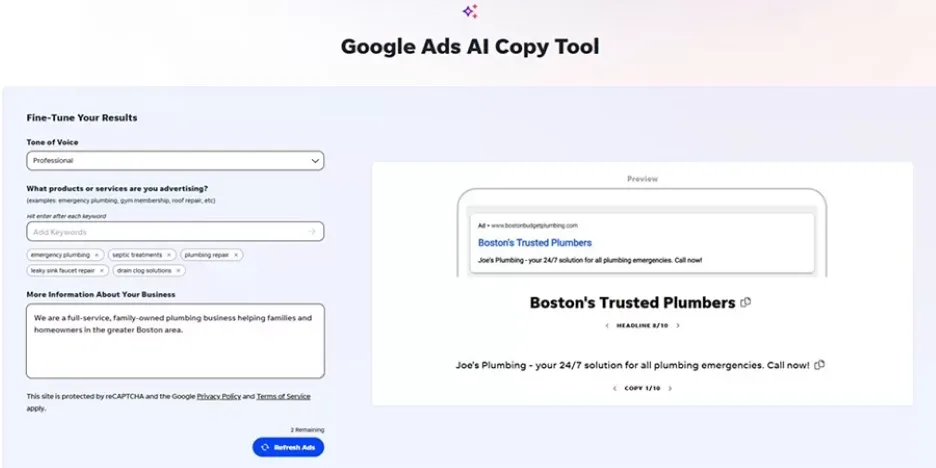
LocaliQ’s Google Ads AI Copy Tool lets you create and fine-tune 10 Google Ads headlines and descriptions with each request.
Pros:
- Automatically creates 10 variations of Google Ads headlines and descriptions for every request.
- It’s super easy to use, so there’s no lengthy learning curve.
- It’s free!
Cons:
- Only for use with Google Ads (it won’t write your next viral social media post).
- Like most AI tools, great output depends on good input.
🛑 Want to make sure your AI-generated Google Ads are working? Run them through our Free Google Ads Performance Grader and find out!
4. Jasper
Jasper is an AI writing assistant that generates high-quality long-form content such as blog posts and short-form ad copy, allowing users to customize tone and style. Compared to other AI-powered writing tools, Jasper is tailored to marketers and can create channel-specific content, maintain brand voice, and ensure consistency throughout all the writing.
For example, Jasper features an AI style guide. This allows you to set overarching rules for your content, like whether you use contractions in your writing or if you use title case for all of your headings. That’ll keep everything consistent and save you time correcting or checking the same things over and over again.
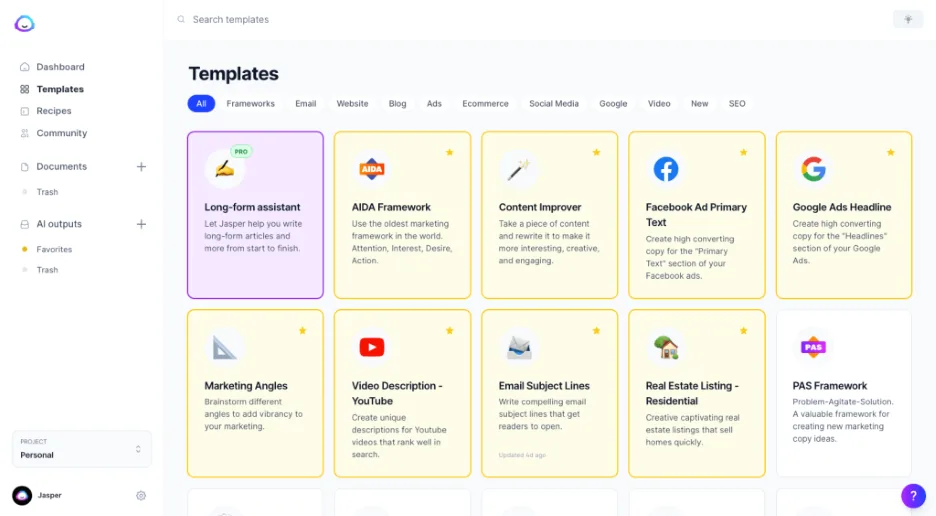
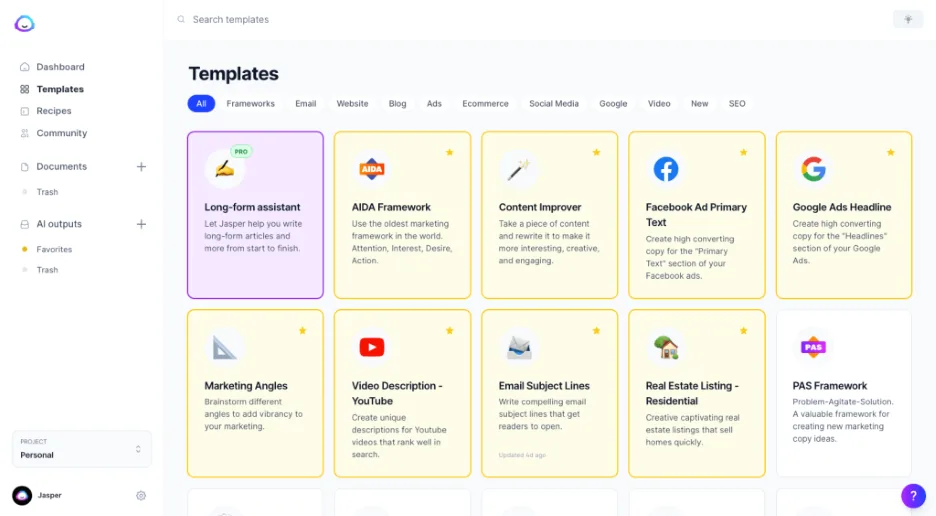
Jasper has a large library of content templates.
Pros:
- Jasper generates long and short-form content.
- The platform allows you to customize tone and style to maintain your brand voice and identity—a huge plus for marketers.
Cons:
- Pricing can be high, especially for small businesses.
- Like all AI writing tools, you will need to edit for accuracy.
5. Grammarly
Grammarly is an AI-powered writing assistant. The tool checks for grammar, punctuation, tone, clarity, and style to not only catch any embarrassing mistakes but also make your communication more effective.
Grammarly makes these suggestions while you’re drafting or once completed during a review. Even better, you can also prompt Grammarly to make specific changes. For example, make your copy for an event description sound punchier or take the tone of your marketing plan and dial the authority way up.
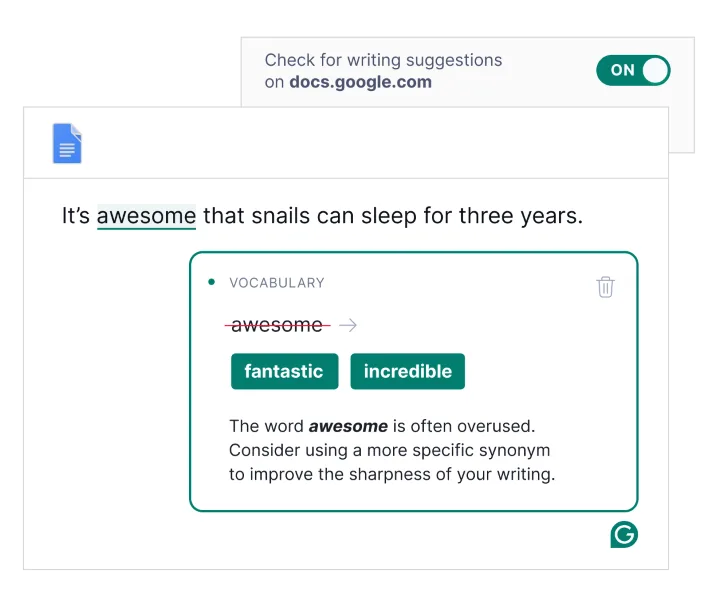
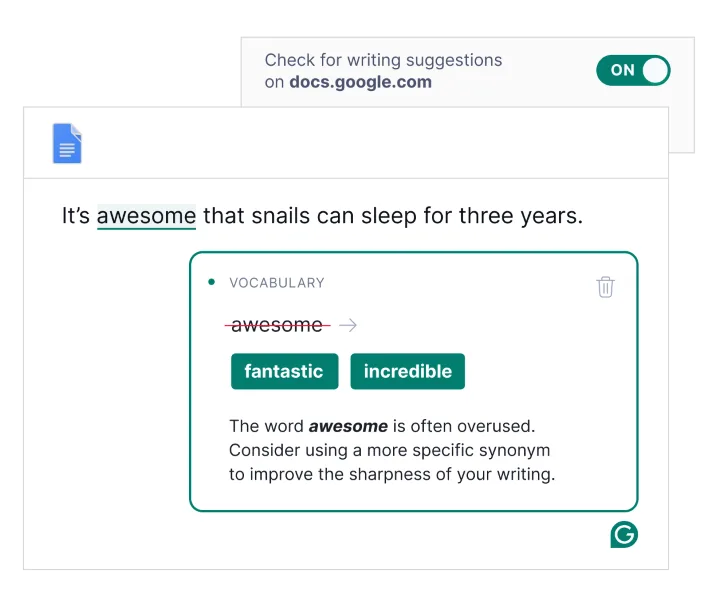
An excellent suggestion.
Pros
- Improves grammar, tone, and readability.
- Offers real-time suggestions while you’re drafting.
- Reasonably priced premium subscriptions that offer unlimited AI prompts.
- Plug-ins make the tool super easy to apply to any project.
Cons:
- Overcorrection is common.
- Free version has limited AI prompts at 100 per month.
Best AI tools for email marketing and social media
Email marketing delivers one of the biggest bangs for your marketing buck, and social media is a critical growth platform for most businesses. These AI tools help you scale your strategy for these channels.
6. Mailchimp
Mailchimp is an automation platform primarily for email marketing. It’s another tech stack staple that has added a ton of AI functionality. For example, Mailchimp uses AI to make your email marketing more effective by analyzing performance and suggesting optimal send times, segmenting audiences, and providing in-depth performance analytics.
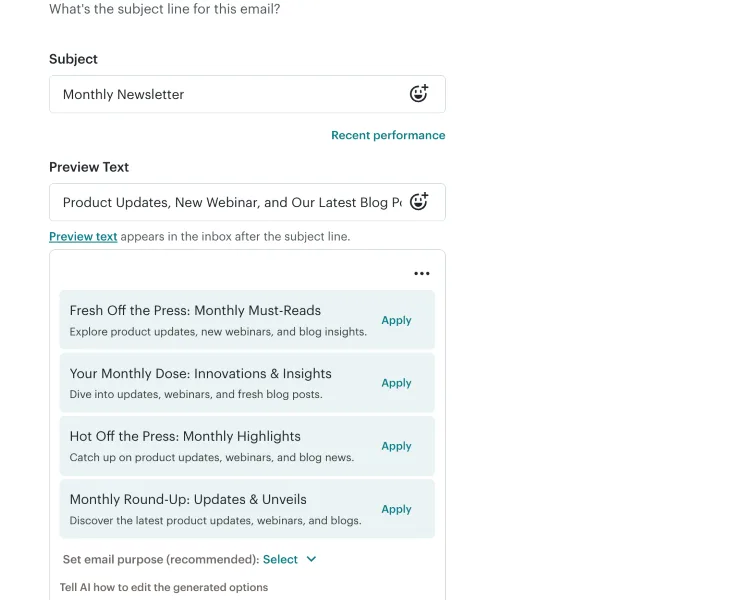
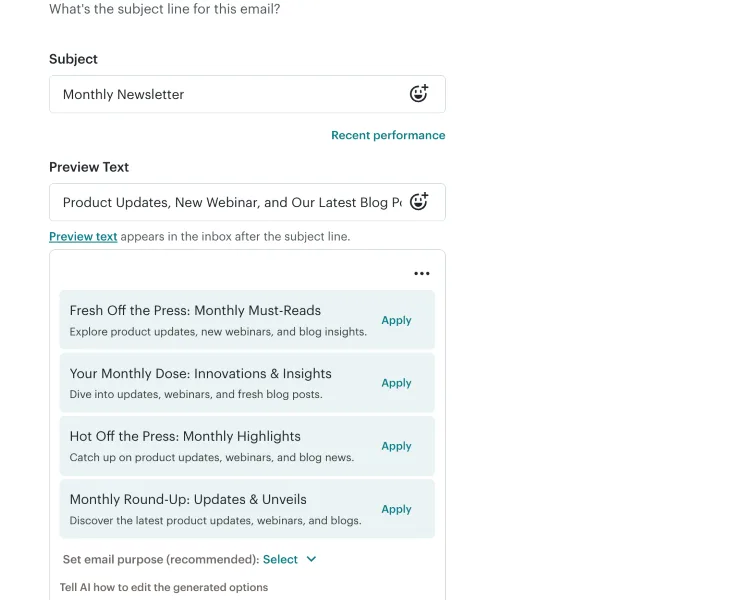
Some Mailchimp AI-powered copy suggestions for email subject lines and preview text.
Pros:
- AI tools are embedded within the standard platform, so there’s no extra layer to find or figure out.
- Mailchimp does have a free tier.
- AI-powered email optimization is effective.
Cons:
- Customer support for Mailchimp is super slow, which can be frustrating when you’re testing out new AI capabilities.
- AI-powered email copy suggestions don’t take your brand voice into account.
💡 Here’s another free resource to help you crush your email marketing goals. Download The Complete Email Marketing Toolkit.
7. Hootsuite
Hootsuite is a social media management tool that allows you to schedule posts, track social conversations, and generate reports. The platform uses AI to optimize engagement and recommend content, helping you build out an effective social media strategy without as much trial and error. Plus, Hootsuite leverages AI for social listening so that you can stay on top of brand mentions, product reviews, and customer conversations that you need to be aware of.
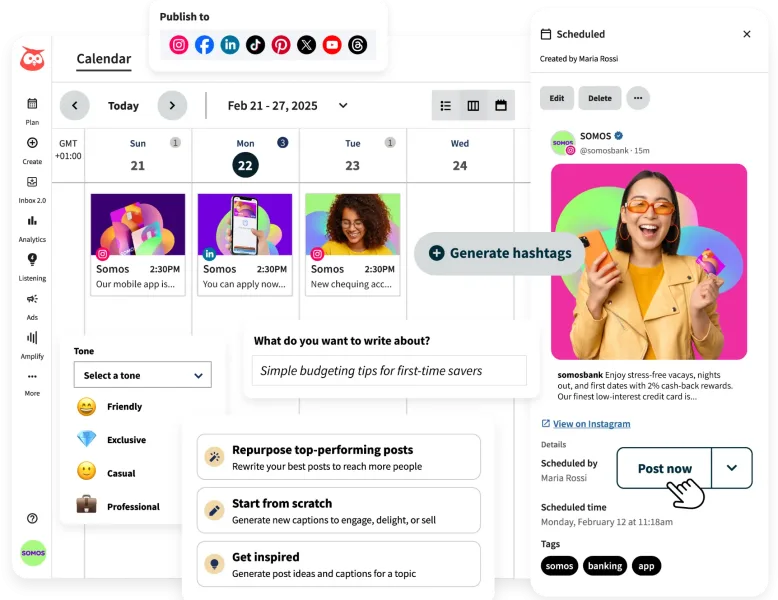
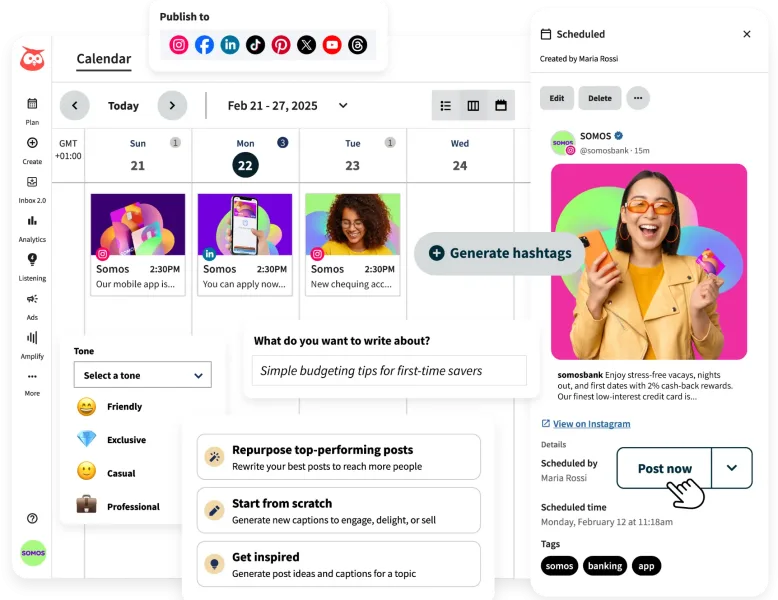
Hootsuite has plenty of AI capability baked into its social media management platform.
Pros:
- Manage all social accounts, performance, and topic tracking in one place.
- Hootsuite’s AI-driven analytics and recommendations help you improve your social strategy without a huge time investment.
- Free tools include a social media caption generator.
Cons:
- Leaning too heavily on AI-generated social media copy can lead to generic and forgettable posts.
- Most AI tools are available only with premium subscriptions.
Best AI tools for marketing operations
All the repetitive tasks and organizational duties of running a marketing program can drain your resources (and drive you a little batty). These AI tools take on those tasks so you can focus on more creative endeavors.
8. Otter.ai
Otter.ai is an AI-powered transcription tool that automatically records speech from meetings, interviews, and lectures into text—an amazing resource for case study creation and meeting management. The tool can provide full transcripts, summaries of key points, and even action items for follow-up after the meeting. The sales-specific offering can even automatically draft follow-up emails after listening to your demo calls and other conversations with prospects.
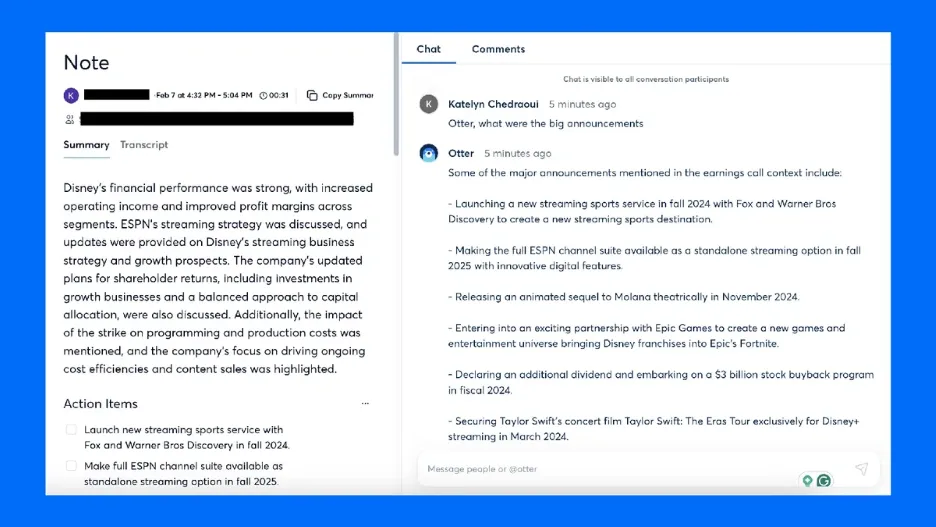
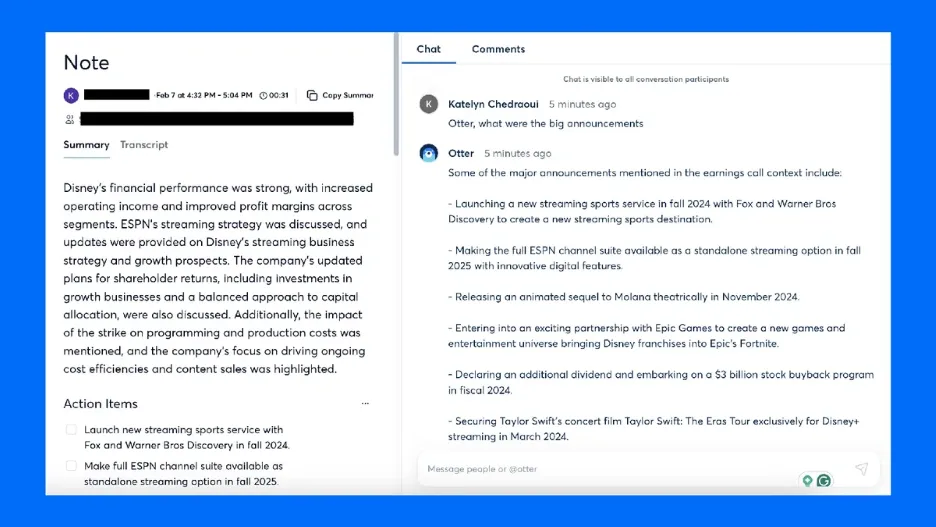
Otter.ai example from a review by CNET.
A key differentiator is that Otter.ai creates the transcript and takes notes in real time so that you can make adjustments during the call if needed.
Pros:
- Provides accurate transcriptions.
- The tool’s real-time collaboration features make it useful for meetings.
- Integrates with tons of marketing apps.
- There are affordable options, with pro plans starting at less than $10 per month.
Cons:
- Like other talk-to-text tools, Otter.ai can misinterpret audio with background noise.
- Premium features do require a paid subscription.
9. Notion
Notion is an AI-enhanced workspace tool. The platform integrates note-taking, task management, and project collaboration with AI suggestions to help users streamline workflows.
Tons of companies and their marketing teams use Notion as the platform for the single source of truth for documentation, as well. With the embedded AI functionality, Notion can help you generate ideas, suggest next steps in a proposal, or get your copy drafted, all without leaving the project management doc.
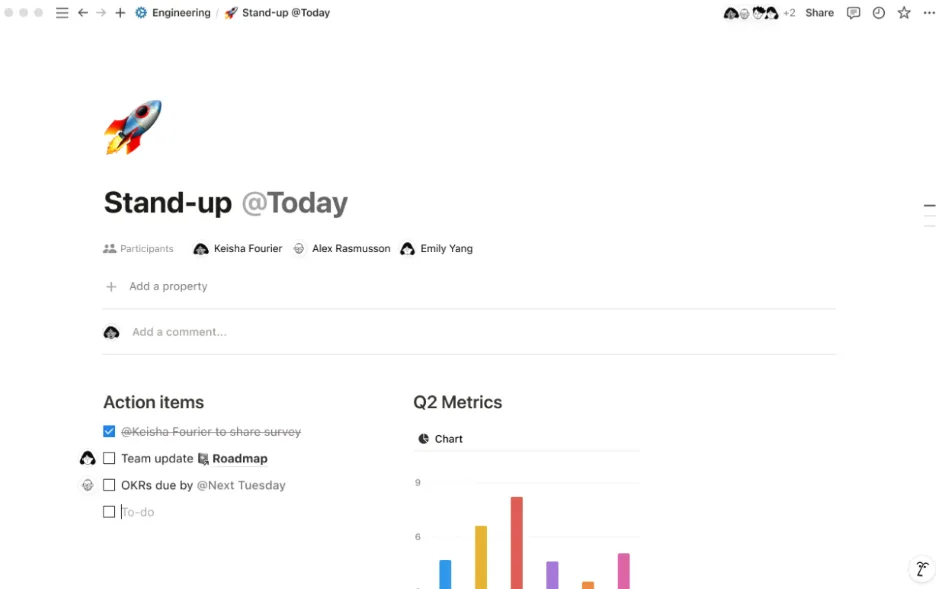
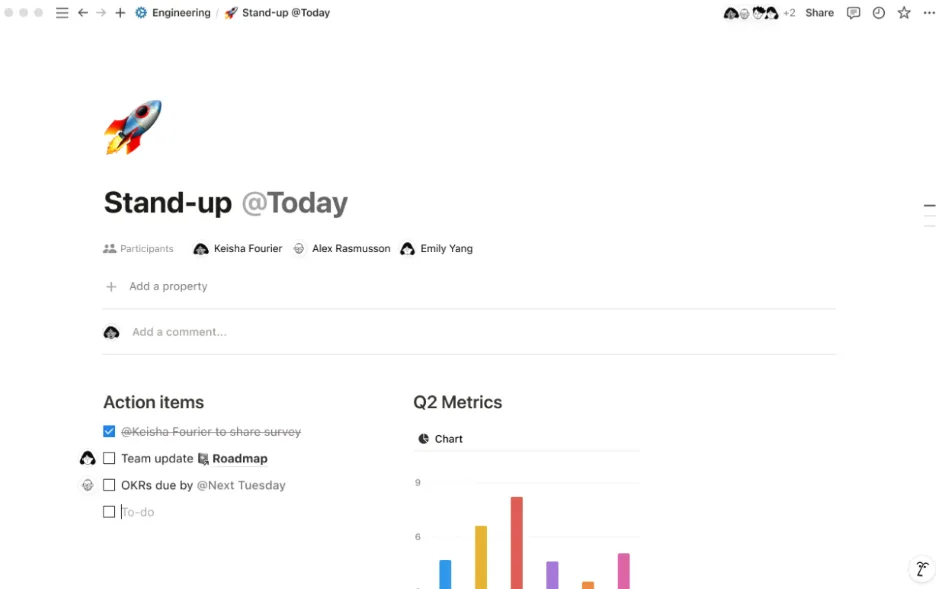
Notion offers easy ways to add different types of content, like graphs, to your notes.
Pros:
- Notion helps manage tasks, organize content, and create documents with AI-powered suggestions.
- If your team is already using Notion, leveraging the AI features is a no-brainer.
- Allows for collaboration with teammates, business partners, or marketing consultants—whoever is helping you grow your business.
Cons:
- Notion can be really overwhelming for new users.
- There is an inherent risk in using a third-party tool to house all of your tracking and documentation.
- Limited offline functionality.
10. Zapier
Zapier is a workflow automation tool that is great for organizing your business updates and keeping data consistent across platforms. Zapier offers integrations with over 5,000 apps, and you can create triggers and actions between them.
For example, you can automatically send new leads from event registration to your CRM or automatically update your CRM with email engagement stats so your sales team knows who is reading and clicking your newsletters.
This is where Zapier’s excellent chat-based AI comes in: You can use this feature to type out the type of workflow you’re looking for, and Zapier will build it for you.
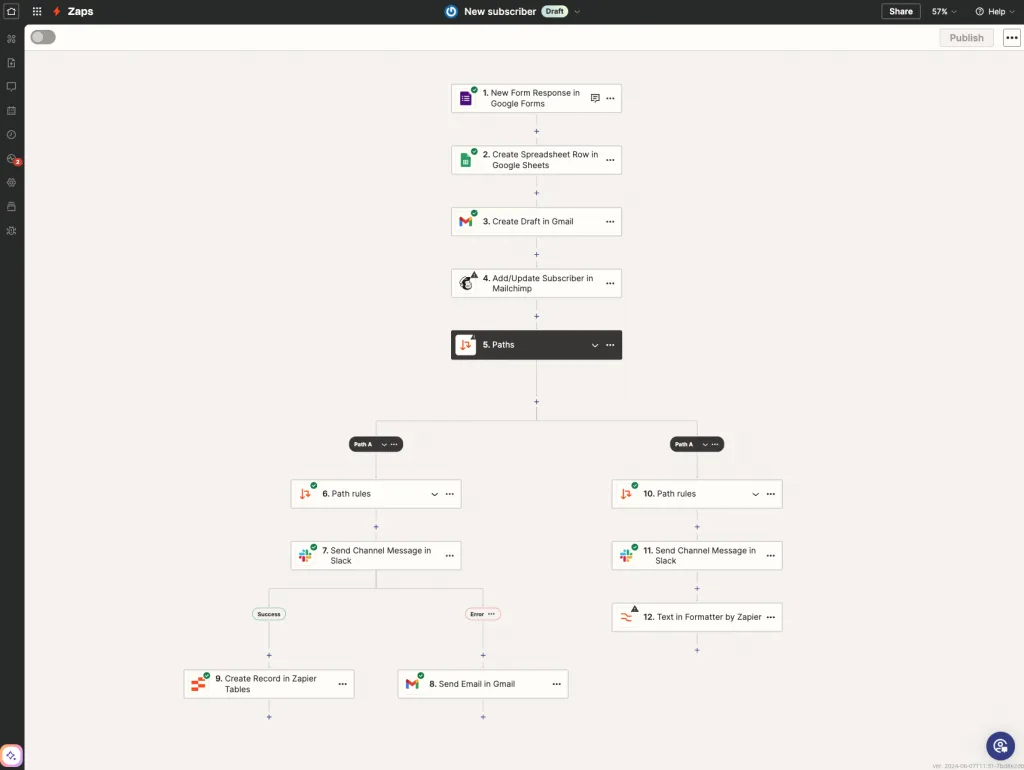
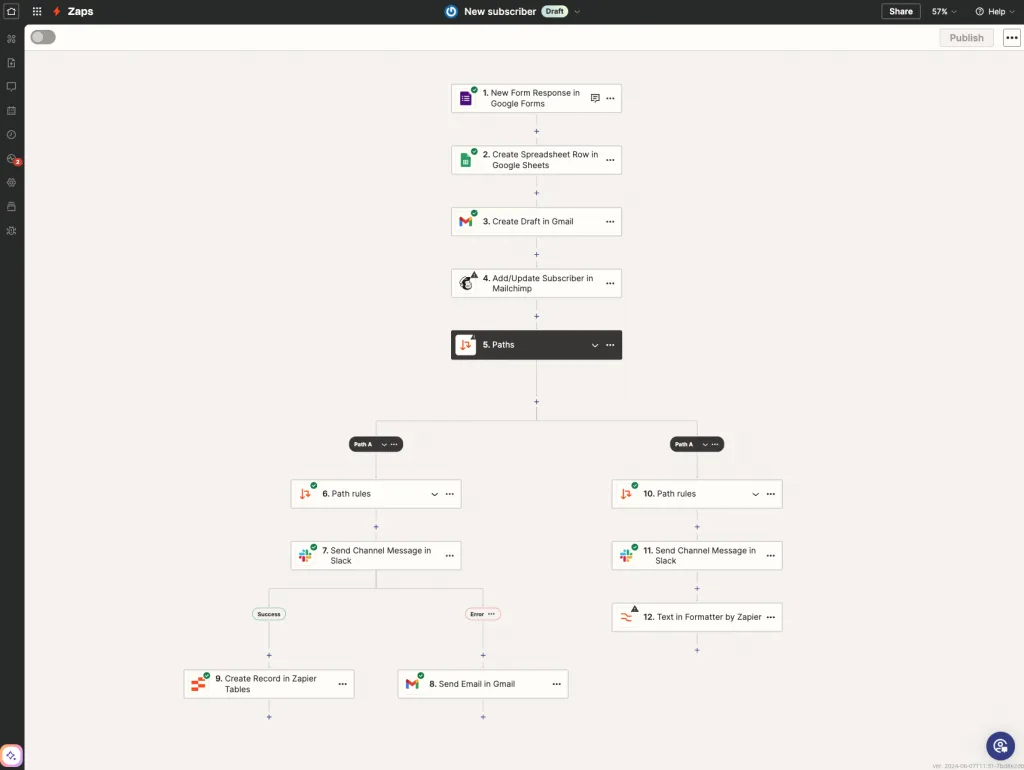
An example workflow in Zapier.
Pros:
- Integrations with more than 5,000+ apps.
- Workflows are straightforward to build.
- Pre-built workflow templates offer a solid foundation for getting started.
- Chat-based AI workflow building takes you further.
Cons:
- Free plans offer extremely limited functionality.
- Other apps may require subscriptions to integrate with Zapier.
- Troubleshooting errors in complicated workflows can be tricky.
</div
Best AI tools for SEO and competitive research
SEO takes a lot of data collection and analysis to do well. AI tools, like the ones here, help surface insights that will help you rank higher on results pages.
11. Frase
Frase is an AI tool for content research and SEO. The tool helps users find topics, generate content outlines, and optimize their writing for search engines by analyzing the top-ranking posts and making strategic recommendations.
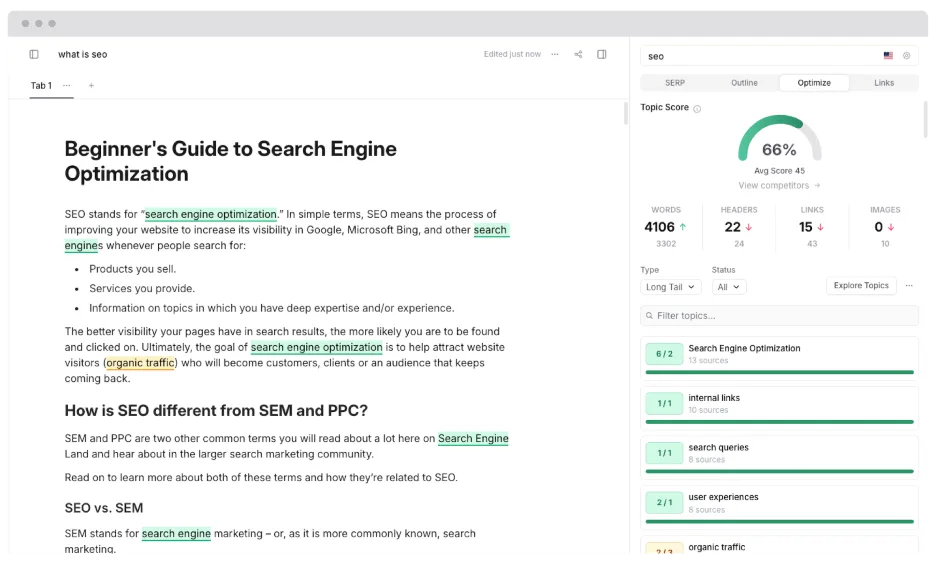
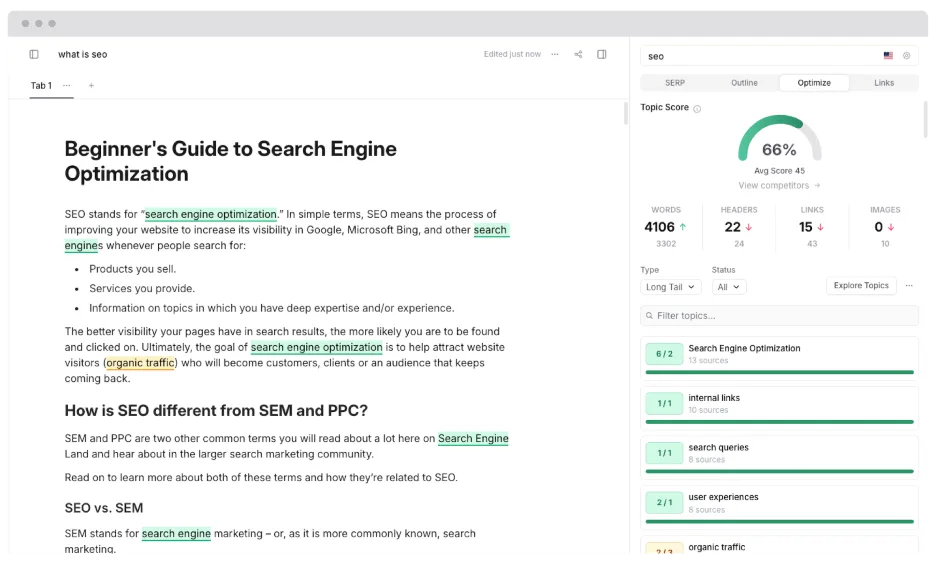
The Frase workspace
Pros:
- Content research is fast, efficient, and dependable, especially for creating outlines based on high-ranking content.
- Helps create content briefs in a fraction of the time.
- The platform is set up for collaboration, which is great if you have a team or a freelance writer that you’re working closely with.
Cons:
- The basic plan has limited in-depth features.
- Subscriptions are expensive, especially for beginners.
- Like most AI writing generators, Frase’s output often has inaccuracies and requires human oversight and editing.
12. SurferSEO
SurferSEO is an AI-powered tool for on-page SEO optimization and content strategy. You can use SurferSEO to help generate optimized content from the start or to improve content you’ve drafted elsewhere. This includes applying opportunities for SEO optimization and embedding links, as well as detecting AI-generated content and making it sound more human.
The platform also helps improve content ranking by analyzing competitors and recommending tactics based on real-time data, in addition to streamlined keyword research and content plans.
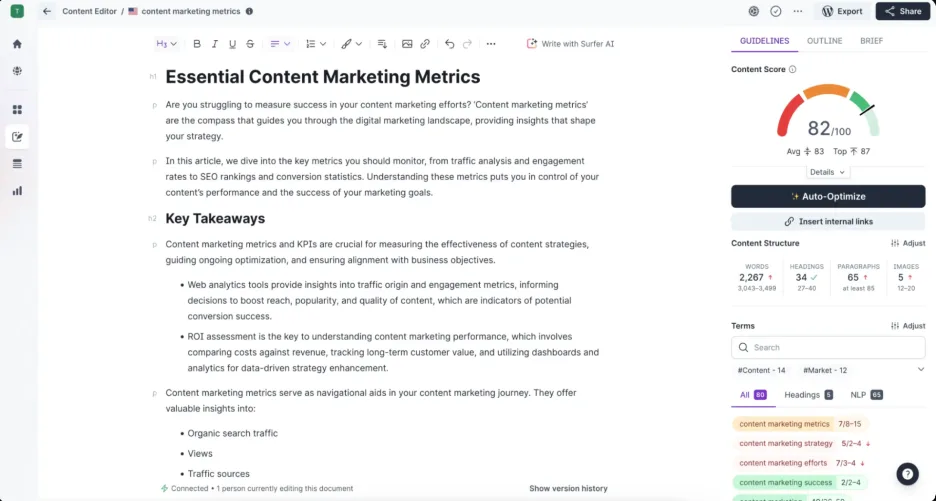
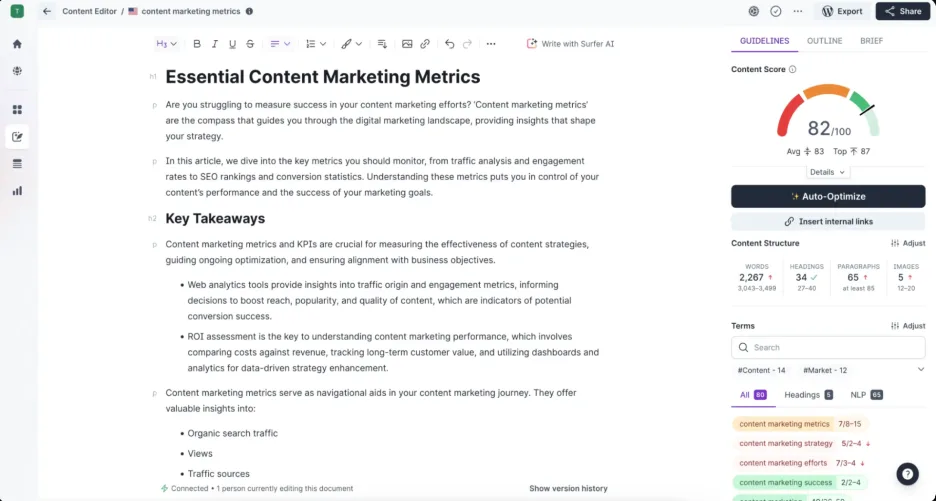
SurferSEO’s workspace
Pros:
- Comprehensive SEO analysis.
- AI-driven content optimization.
- Detecting content that may be AI-generated is a really helpful tool that will only continue to become more important.
Cons:
- An expensive subscription with the lowest plan starting at $79/month.
- The suite of tools has a steep learning curve for beginners.
- Not a full SEO solution, as it only supports on-page optimization.
13. Perplexity AI
Perplexity AI is an AI-powered search engine that generates accurate, concise, and relevant answers to user queries. This might seem, well, not that exciting compared to some of the other tools on this list. However, Perplexity combines Google’s search functionality with the contextual responses of tools like ChatGPT to provide an elevated research experience.
This is incredibly helpful when you’re digging deep for facts that tell a story, which is a big part of marketing for your business. Whether you’re creating content, launching a new marketing channel, or developing a marketing strategy, Perplexity can be your research assistant.
(Here are some tips to get your business listed in Perplexity and other AI search engine results.)
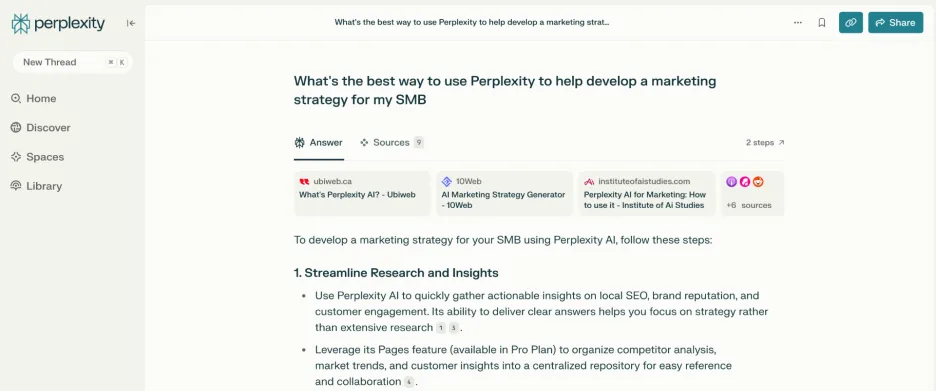
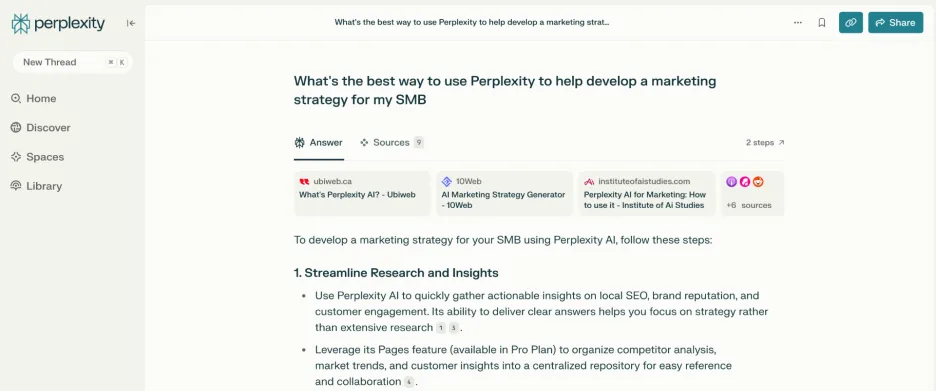
Perplexity results page.
Pros:
- Delivers well-organized, relevant answers, great for research.
- Includes multiple, clear links to source material.
- Applicable to tons of areas in marketing in business.
- Free to use.
Cons:
- Perplexity is still improving in accuracy and relevance, especially compared to search engines like Google.
- This isn’t strictly a generative solution, so it’ll save time but not complete any tasks for you.
Best AI tools for video and images
Visuals help make marketing materials more engaging, attractive, and relatable. You can use these AI tools to create and enhance your marketing images and videos.
14. Canva
Canva is a graphic design tool that offers AI-powered features, including image editing, automatic resizing for social media posts, content suggestions, and templates for easy design creation.
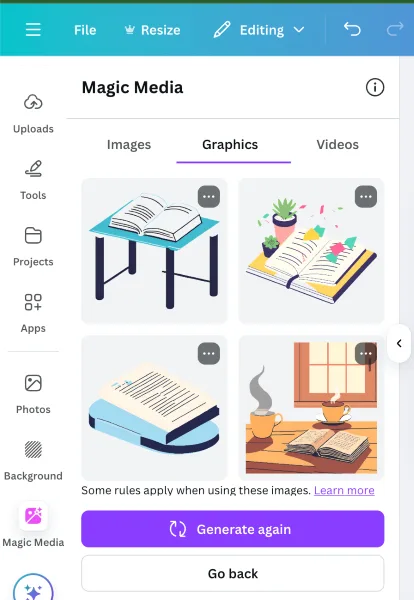
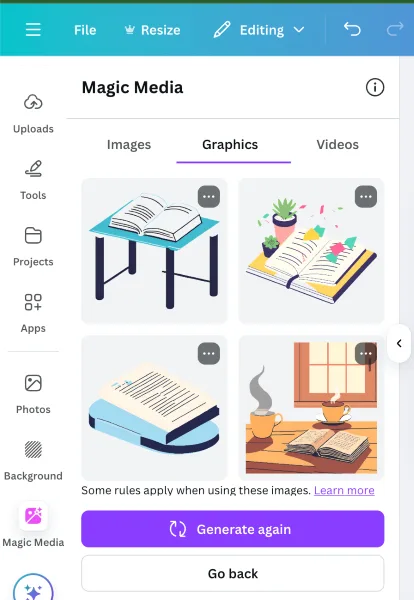
Prompting image generation takes a few tries to get some good options.
Pros:
- The Canva platform, including its AI tools, is super easy to use.
- AI image resizing and AI suggestions for content are quick to reply.
- The AI-powered graphics library allows anyone to create quick, customized visuals for marketing content.
Cons:
- Advanced design features are limited.
- The template library is limited.
- AI image and graphics generation leaves a lot to be desired.
- Access to Canva’s premium features requires a subscription, but it’s reasonable at $12.99/month.
15. Lumen5
Lumen5 is an AI video creation tool that converts text (think blog posts, how-to guides, or scripts) into engaging video content. After you paste your content into the tool, Lumen5 will automatically generate a script (if you didn’t start there), map out the video content, and select visuals and transitions. Plus, you can still customize at every stage, whether it’s tweaking the script or adjusting the design elements, including the images as well as the video’s theme.
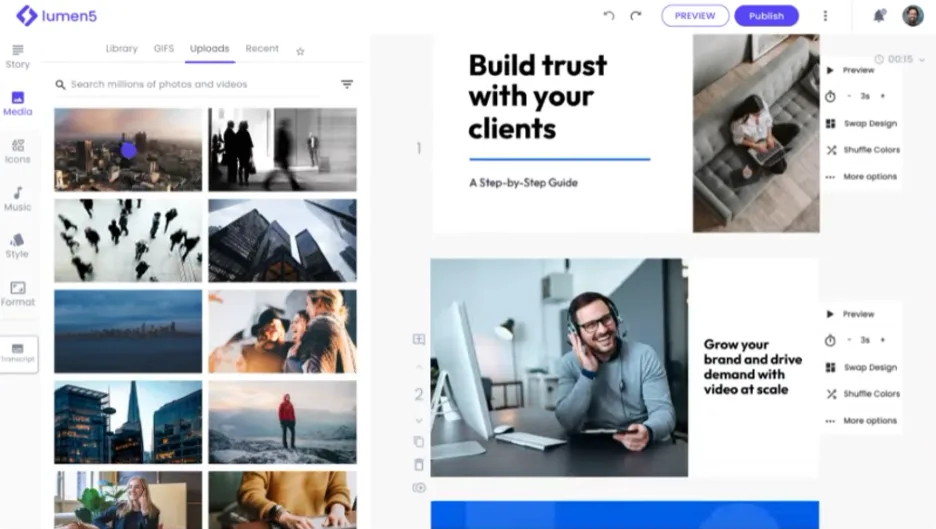
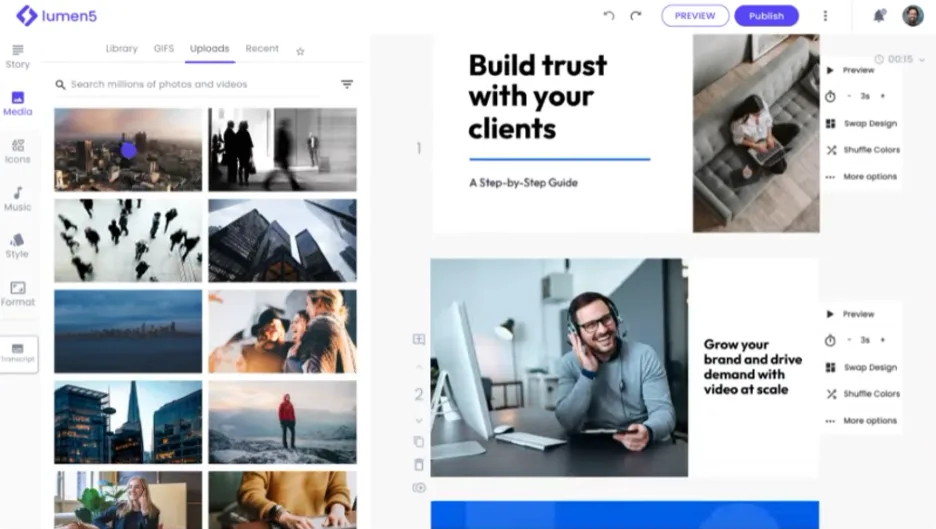
Lumen5 lets you turn text into graphics.
Pros:
- Converts blog posts or scripts into videos within minutes.
- Allows for some customization throughout the process.
- The Lumen5 platform is straightforward and easy to use.
- Extends the life of your content without additional investment.
- Ideal for social content.
Cons:
- If you’re looking to really customize your content, you might find Lumen5 options limited.
- The video formats are standard, which can look generic.
- The free plan only allows for five videos per month.
16. Vance AI
Vance is an AI editing tool for images and videos. It makes enhancing, editing, and retouching photos and videos easier with AI-powered tools, so there’s no need to spend a bunch of time editing manually. Vance AI’s capabilities include background removal, photo enhancing, denoising, re-coloring, and more.


Vance AI shows off its capabilities.
Pros:
- Vance AI lets you quickly enhance image quality, which is great for social media, ad creative, and even website design.
- Capabilities, including background removal and retouching, make this great for ecommerce product photos.
- The tool is easy to use, especially for non-designers.
Cons:
- Free access is available but extremely limited.
- AI will not be as precise or dependable as manual editing with a tool like Photoshop.
- Users familiar with Photoshop and other similar tools might find the manual options in Vance AI wanting.
- As with other image tools, uploading images raises some privacy concerns.
17. 4o Image Generation
GPT-4o image generation is another AI-powered tool by OpenAI just launched at the end of March. GPT-4o creates high-quality images from text descriptions you prompt it with (these AI Image tool prompts will help get you started). That means quick creative and custom graphics for ads, social media, websites, and more without relying on stock images. You can also use the image generation tool for mockups, product creation, and sketching out design concepts, even if you don’t have a background in design.


Purr-lock Holmes is on the case.
Pros:
- The content you’re creating is unique, so you avoid the skippable stock photos and graphics.
- Quickly generate multiple versions of the same creative, which is perfect for A/B testing in ads, product pages, or emails.
- Great for social media and presentation visuals, especially.
Cons:
- Like other OpenAI tools, getting the prompts to generate what you’re looking for takes some trial and error.
- Using AI-generated images raises some ethical concerns, especially in certain industries.
- You can only generate a few images for free each day, so you need a premium subscription.
The best AI tools for growing your business
Okay, we just went through a lot of information. But don’t be too overwhelmed. Many of these big AI tools cover similar activities and campaigns to help you grow your business. The key to success is to simply play with each tool to get a feel for how it works and what it’ll do for you.
Ready for more? Here are some additional resources to help you on your AI journey: