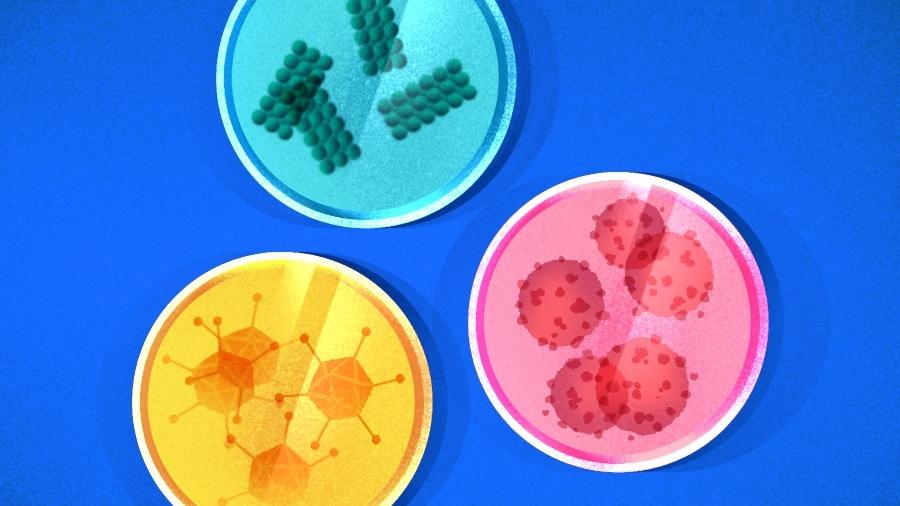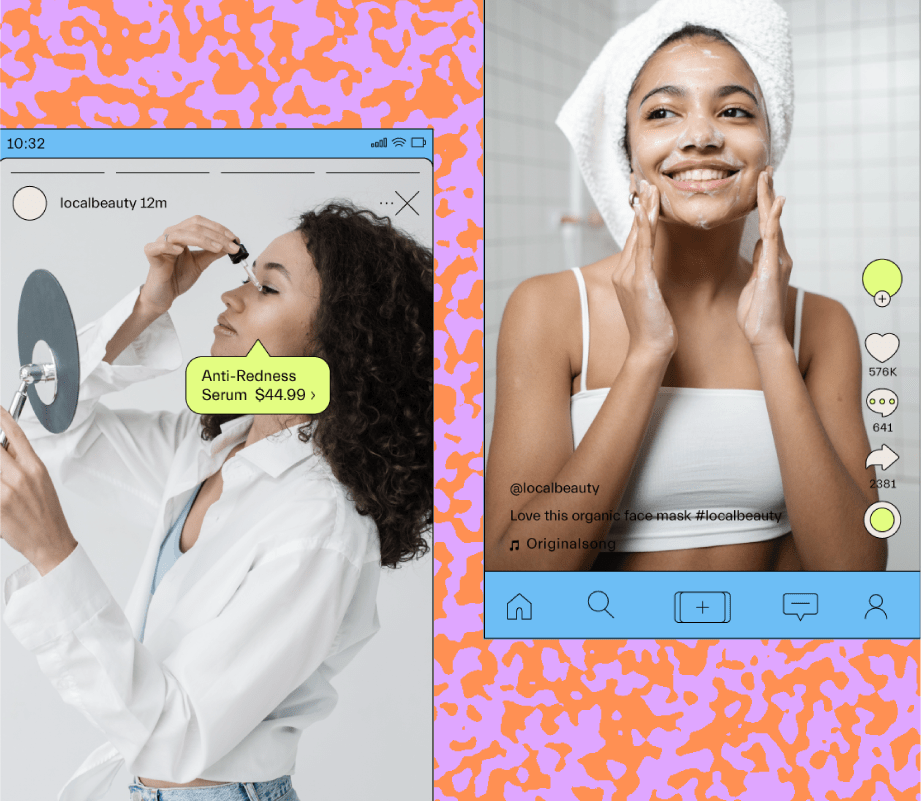Today’s AI-powered tools make web scraping faster, smarter, and more accessible than ever.
In this guide, we’ll cover the 8 best AI web scraper tools of 2025 and we’ll also break down what AI web scrapers are, how they differ from traditional scraping, and why they’re becoming a staple in every modern data workflow.
Key Takeaways: The Top 3 AI Web Scrapers in 2025
If you’re short on time, here’s what you need to know:
- AI-powered web scrapers save time and adapt to complex websites. Unlike traditional scrapers, these tools can automatically adjust to layout changes, handle JavaScript-heavy sites, and require less manual upkeep.
- Oxylabs is the best all-around option, offering enterprise-grade scalability through its Web Scraper API and beginner-friendly automation with AI Studio.
- Decodo is ideal for fast, no-code scraping via natural language prompts with its AI Parser – great for teams needing quick, structured outputs.
- Octoparse offers a well-developed visual point-and-click interface, built-in templates, and cloud-based scheduling.
The rest of the tools excel in niche use cases, from app integrations to automated monitoring and email-based parsing. Ultimately, the right AI scraper depends on your technical skills, scale, and automation needs. Whether you want to scrape a few pages a week or build an enterprise-grade data pipeline, there’s a tool on this list for you.
By the end of this article, you’ll know which solution best fits your needs and how to get started.
8 Best AI Web Scrapers in 2025
With so many AI-powered tools available, it’s easy to get lost in the noise. To make things simpler, we’ve rounded up the eight best AI web scrapers you can use today.
Let’s dive into each one, looking at what they offer, what makes them unique, and who they’re best suited for.
Best for enterprises and beginners alike, thanks to its dual offerings: Web Scraper API for developers and AI Studio for non-coders.
Oxylabs is one of the biggest names in the data extraction industry, trusted by Fortune 500 companies and solo professionals alike. Their products are built to handle high-volume scraping, CAPTCHA bypassing, and complex websites.
- Web Scraper API: Ideal for developers or large-scale projects. It supports JavaScript rendering, smart proxy rotation, and even CAPTCHA solving. With built-in OxyCopilot, users can generate parsing rules using natural language prompts, dramatically reducing setup time. Additionally, users only pay for what they need – the new feature-based billing adjusts pricing by task complexity, with lower rates for sites that don’t need JavaScript rendering.
- AI Studio: A new no-code platform that uses AI-driven apps like AI-Scraper, AI-Crawler, AI-Search, and Browser Agent to automate data extraction. Here, you simply describe what you need in plain language, and the tool handles it for you – perfect for non-technical users.
Why it stands out: Oxylabs bridges the gap between enterprise-grade and beginner-friendly scraping better than any competitor. AI Studio is also currently free, making it a low-risk starting point for anyone curious about AI scraping.
Pros:
- Handles complex, JavaScript-heavy websites seamlessly
- OxyCopilot accelerates Web Scraper API usage for developers
- Free AI Studio with natural language prompts
- Enterprise-ready infrastructure with 24/7 support
Cons:
- Web Scraper API requires coding familiarity
- AI Studio isn’t optimized for bulk scraping
Pricing:
- Web Scraper API: unlimited free trial with up to 2,000 results; paid plans from $49/month.
- AI Studio: Currently free for all users.
Decodo
Best for fast, AI-driven, no-code data extraction.
Formerly known as Smartproxy, Decodo rebranded in 2025 and continues to be a reliable proxy and scraping solutions provider.
Decodo’s AI Parser lets you extract structured data from any webpage using plain language prompts – just paste a URL and describe what you need (e.g., “List all product names and prices”). It automatically generates clean, ready-to-use outputs in JSON or CSV, making it ideal for marketers, researchers, and teams who want quick results without coding.
Why it stands out: Its prompt-based workflow removes the complexity of traditional scraping, while still handling JavaScript-heavy sites with high accuracy.
Pros:
- No-code extraction powered by AI prompts
- Handles dynamic and JavaScript-heavy sites
- Clean, structured outputs (CSV, JSON)
Cons:
- Best suited for page-level scraping (not bulk jobs)
Pricing:
AI Parser is available to all users at no extra cost.
Octoparse
Best for non-technical users who want visual, no-code scraping with cloud scheduling.
Octoparse has long been the go-to tool for users who want a point-and-click interface to select elements and extract them without writing code. You can run it as a desktop application or through its cloud platform.
- Visual scraper: Simply click on the data you want—Octoparse automatically detects and captures it.
- Cloud scheduling: Set up recurring scrapes to monitor prices, listings, or job boards automatically.
- APIs: Its Standard API lets you export structured data in JSON, CSV, Excel, or HTML. The Advanced API adds remote management and automated cloud workflows.
Why it stands out: Octoparse offers one of the smoothest learning curves in the industry. It’s ideal for marketers, researchers, and small teams who want consistent data without technical headaches.
Pros:
- Drag-and-drop interface, no coding needed
- Rich library of templates for popular sites
- Cloud-based scheduling and exporting
Cons:
- Limited features in free tier
- Desktop app sometimes clunky on Mac
Pricing:
Free tier available; paid plans start from $99/month.
ScrapeStorm
Best for fast, no-code visual scraping with Smart Mode and Flowchart Mode.
ScrapeStorm simplifies AI-powered scraping for beginners but adds depth for advanced users.
- Smart Mode: Paste a URL, and ScrapeStorm automatically detects patterns (like product lists or paginated content) and extracts them.
- Flowchart Mode: For complex scrapes, build logic visually—define navigation paths, loops, and conditional rules with a drag-and-drop interface.
Why it stands out: Its dual-mode interface makes it perfect for both beginners and those who want more control without coding.
Pros:
- Easy Smart Mode for quick setups
- Advanced flowchart customization for complex tasks
- Works on Windows, Mac, Linux
Cons:
- Limited scalability for very large projects
- Some reports of missed data points in Smart Mode
Pricing:
Free starter plan; paid plans start from $49.99/month.
Best for automating data extraction from emails and unstructured text sources.
ExtractAI provides powerful structured data extraction directly from emails, using natural language processing to parse content like invoices, job posting emails, or customer inquiries into clean formats. It integrates securely without forwarding – direct inbox sync avoids privacy concerns.
Developers can embed it into applications with minimal code, triggering extraction in real time. While it doesn’t handle website scraping, its focus on email‑based workflows automates what often requires manual work.
Pros:
- Efficient structured parsing from emails or message logs
- Reduces repetitive data entry and manual error
- Integrates easily into CRMs, Google Sheets or dashboards
Cons:
- Not designed for web or site scraping
- Setup required for custom email field mapping
- Pricing per email may not scale well for very high volumes
Pricing: Has a free plan; paid plans start from $19.00.
Browse AI
Best for website monitoring, scheduled scraping, and easy export into Google Sheets or apps.
Browse AI offers a no-code interface where you train bots by pointing and clicking on web elements. You can monitor changes, extract structured data, and pipeline outputs directly into tools like Google Sheets, Airtable, or CRMs.
Pros:
- Rapid setup with intuitive bot training
- Scheduled monitoring with automated triggers
- Integrates directly into downstream tools (Sheets, Zapier)
Cons:
- Credit-based limits can escalate costs
- Not intended for extremely complex or anti-scraping environments
Pricing: Has a free plan; paid plans start at $19/month.
Bardeen
Best for combining scraping with automation across Google Sheets, Slack, CRMs, and more.
Bardeen is a browser-based AI automation tool. Its deep integrations let you automatically scrape data (e.g., LinkedIn leads, price listings) and then trigger workflows across apps like Slack, HubSpot, Notion – saving copying and manual transfer.
Pros:
- Automates scraping and downstream workflows in one tool
- Browser-based and no coding required
- Playbooks for common tasks and data enrichment
Cons:
- Not built for heavy-duty scraping
- Limits on rows/credits on lower tiers
Pricing: Has a free trial; paid plans start at $99/month
Best for professional-grade extraction with screenshot-backed auditing.
Import.io offers enterprise-level web scraping that pairs each extracted record with an image snapshot – from point-and-click training to full API deployment. It enables rapid extractor setup and supports dynamic site crawling.
Pros:
- Audit trails via screenshots for compliance
- High scalability and API support
- Strong enterprise support and reliability
Cons:
- Higher cost than most other tools
- Small user base may find features overwhelming
Pricing: starts at $299/month for the Essential plan, with additional custom enterprise tiers available, and includes a free trial of up to 500 queries.
What is an AI scraper?
An AI web scraper is a tool that uses machine learning and natural language processing to automate data extraction from websites – even those with complex website structures, dynamic content, or anti-scraping protections. Unlike traditional web scrapers, AI scrapers can adapt to site changes and extract structured data more reliably.
Traditional web scrapers rely on CSS selectors, predefined rules, or code-based instructions. They’re often brittle: one layout change can break them, and they generally struggle with JavaScript-heavy pages or CAPTCHA and rate-limit blocks. This makes the data collection process more labor-intensive and error‑prone.
In contrast, AI scrapers can analyze a site’s structure, learn how human behavior interacts with the page, identify key data points, and extract data even when loaded asynchronously. This makes them faster, more accurate, and better at handling multiple URLs across changing layouts.
Now, imagine building a market research tool to compare prices of electronics across several ecommerce websites. Traditional scrapers often fail when product information loads dynamically or requires scrolling. An AI web scraper can detect and adapt, extracting all necessary price, title, availability, and description data, even when scripts load asynchronously.
With AI scrapers, you get reliable tool performance, lower maintenance, and faster setup – whether you’re looking to monitor data like price trends, capture job postings, or pull structured formats into a spreadsheet like Google Sheets for further analysis.
Benefits of Using AI Web Scrapers
So what are the key benefits of abandoning traditional scrapers?
1. Efficiency and speed
AI web scraping tools can significantly reduce setup time compared to traditional scrapers. With features like Smart Mode or natural language instructions, you can scrape websites faster and automate repetitive tasks without writing code. This accelerates your data extraction and gets you valuable insights sooner.
2. Adaptability to complex websites
Modern sites often load content via JavaScript or dynamic elements. AI scrapers are designed to handle these JavaScript heavy websites, bypass CAPTCHA, rotate IPs, and adapt to changing layouts – minimizing downtime and broken scrapes.
3. Structured data output
These tools extract structured data seamlessly, exporting into formats like CSV, JSON, Excel, or directly feeding into Google Sheets, CRMs, or databases. That makes the data enrichment and analysis pipeline smoother and more reliable.
4. Accessibility for non‑coders
Many of the tools featured here (AI Studio, Octoparse, ScrapeStorm, Browse AI) offer no code tool options. Whether via visual interfaces or natural language prompts, non-technical users can extract data and run automated workflows without any coding skills.
These benefits combine to make AI web scrapers powerful for market research, price monitoring, competitive analysis, lead generation, and more.
Conclusion
AI scrapers are redefining how we collect and use web data. From enterprise-grade APIs to intuitive no-code tools, there’s now a solution for every skill level and business case.
If you need scale and flexibility, Oxylabs is the best choice. Decodo’s AI Parser is great for simple, prompt-driven scraping. If you want a highly visual, template-driven interface, Octoparse is ideal. For niche needs (like app integration or email parsing), tools like Browse AI, Bardeen, and ExtractAI deliver.
Bottom line: Pick a tool that aligns with your scale, workflow, and technical comfort level. With AI scrapers, even the most complex data tasks are now within reach – no coding required.