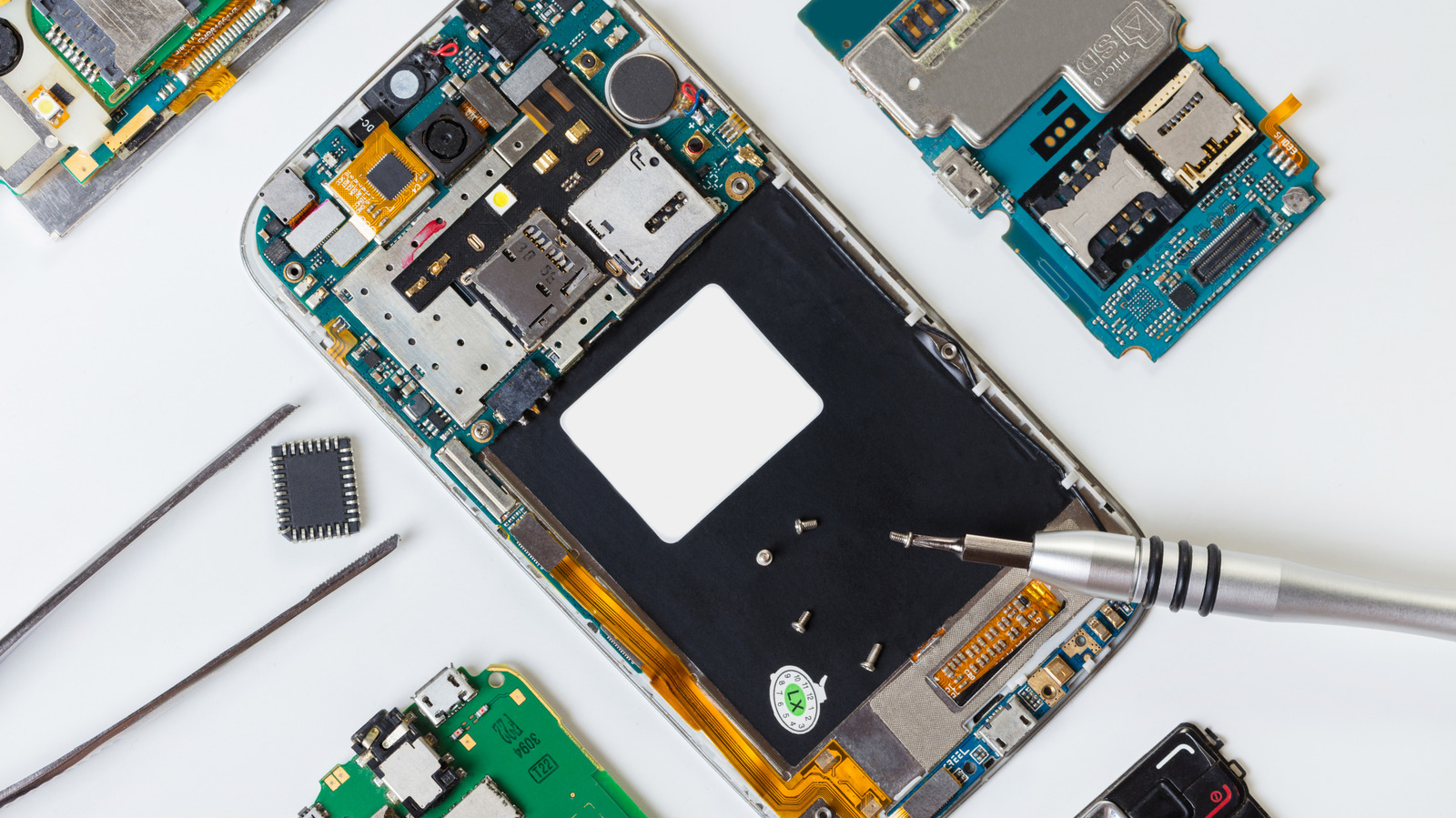Deeper Dive: Our Top Tested Picks
EDITORS’ NOTE
October 6, 2025: With this update, we added the Dell 24 All-in-One (EC24250) as our latest Best All-in-One Windows Desktop for Most Users, replacing the HP Envy Move. We also added the Lenovo Yoga AIO 32i as our Best Premium All-in-One Desktop for Aesthetics, a new category. Our remaining picks have been vetted for currency and availability. Since our last update, we reviewed and evaluated three new desktops for potential inclusion in this roundup and our other desktop roundups. We currently have more than 10 desktops in PC Labs for evaluation, from makers including Asus, Alienware, and Lenovo.
- Wireless peripherals included
- Excellent webcam clarity
- Useful port variety and Wi-Fi 6E support
- Modern aesthetic
- Underpowered CPU in test model limits performance
- Disappointing speakers
- Screen could be a bit sharper
- Stand design limits placement
With an affordable starting price, configuration options for different needs and budgets, and a tidy build, the Dell 24 AIO has broad appeal for most shoppers. It comes with wireless peripherals in the box, a sharp built-in webcam, plenty of ports, and a roomy 23.8-inch screen. It would be ideal if the processor had more power, but it’s enough for daily productivity and general home use. You’ll also find worthy upgrade selections available if you scout Dell’s configurator looking for more pep, including a modest discrete GPU option.
If you’re a casual, everyday user looking for an all-in-one desktop, you should be happy with this one. It comes with everything you need regarding inputs and connectivity, which makes it a breeze for a less savvy user to set up, too. Just note that the performance doesn’t rival what you get from some more potent AIOs, if speed’s what you need.
Desktop Class
All-in-one
Processor
Intel Core 5-120U
RAM (as Tested)
16 GB
Boot Drive Type
SSD
Boot Drive Capacity (as Tested)
512 GB
All-in-One Screen Size
23.8 inches
All-in-One Screen Native Resolution
1920 by 1080
All-in-One Screen Type
IPS touch screen
Graphics Card
Intel Graphics
Operating System
Windows 11 Home
Learn More
Dell 24 All-in-One (EC24250) Review
- Powerful M4 processor tops past iMac chips
- Bold colors, slick design elevate the iMac’s appeal
- Beautiful 23.5-inch 4.5K display with anti-glare option
- Color-matched accessories included
- Limited port selection
- No height adjustment
Shades of the ’90s gumdrop iMac live on in today’s 24-inch iMac. Apple’s current iMac comes in seven lively colors, from yellow to purple (with a matching mouse and keyboard in each box), so one is sure to fit the decor of any room in your abode. But it’s not just a pretty face: The previous M3-based iMac line has been upgraded to Apple’s M4 chip for speedy performance, while the 4.5K display and Center Stage webcam are first-class. As an added value for sticking with Apple, macOS’s integration with your iPhone, iPad, and Apple Watch is unparalleled—now featuring iPhone mirroring on Macs.
Its ultra-thin flat panel makes the iMac the most fashionable all-in-one and a top choice for students or home-office entrepreneurs using the Apple ecosystem. Like most Apple wares, it’s not cheap (starting at $1,299 with a skimpy 256GB of storage), but it remains an iconic home computer. You won’t find a 27-inch option anymore, so this looks like the main iMac going forward.
Desktop Class
All-in-one
Processor
Apple M4 (10-core)
RAM (as Tested)
16 GB
Boot Drive Type
SSD
Boot Drive Capacity (as Tested)
1 TB
All-in-One Screen Size
23.5 inches
All-in-One Screen Native Resolution
4480 by 2520
All-in-One Screen Type
IPS
Graphics Card
Apple M4 (10-core)
Operating System
Apple macOS Sequoia
Learn More
Apple iMac (2024, M4) Review
- Impressive desktop-grade CPU performance
- Screen is a practical size and resolution
- Multiple stand options, including VESA
- Quiet cooling system, even under load
- Can also work as a monitor, independent of the PC inside
- Ports are inconveniently placed
- So-so webcam
The 23-inch ThinkCentre M90a Gen 5 is an excellent all-around business desktop and a versatile one, too. The starting price is modest, but our review configuration is more serious for a 14th Gen Core i7 processor with 32GB of memory and a 1TB SSD. With minimal downsides, this tightly designed and snappy system can carry your workflow without breaking the bank.
Lenovo made this AIO to scale up for more demanding midrange business users, while entry-level shoppers can enjoy the more accessible starting price. Both ends of the budget spectrum can enjoy the quality build, sharp display, multiple stand options, and efficient cooling system while working on multiple spreadsheets, emails, and conference calls.
Desktop Class
Business
Processor
Intel Core i7-14700
RAM (as Tested)
32 GB
Boot Drive Type
SSD
Boot Drive Capacity (as Tested)
1 TB
Optical Drive
DVD+/-RW
All-in-One Screen Size
23.8 inches
All-in-One Screen Native Resolution
1920 by 1080
All-in-One Screen Type
Non-Touch Screen
Graphics Card
Intel UHD Graphics
Operating System
Windows 11 Pro
Learn More
Lenovo ThinkCentre M90a Gen 5 Review
- Sleek, compact design
- Pop-up 1440p webcam
- Wide array of ports
- Wireless mouse and keyboard
- 1080p at 24 inches looks dull
- Merely adequate performance
- Unresponsive mouse
Dell’s Inspiron 24 5430 nails the essentials at a lower price in the face of more versatile alternatives. This Inspiron model is the predecessor to our main pick (the Dell 24), released and tested prior to Dell dropping the “Inspiron” family name as part of a rebrand of its PCs. As a result, you might be able to find this model at an even lower price than before, for as long as it remains for sale. This AIO features a broader array of connectivity than many, including USB-C, plus a sharp 1440p webcam for video calls. Its processor relegates it to being an excellent home-entertainment-focused machine, rather than a productivity hub, but it’s also versatile enough for some light office work. We also appreciate how many ways Dell lets you configure this AIO above its low starting price before checkout. Our inexpensive test configuration was a decent mix of affordability and efficiency.
If you’re looking for a home entertainment machine for the family room or den and you’d like to upgrade a bit from our budget pick, consider the Inspiron 24 5430. Not everyone will love the all-white design, but it’s potentially less of an eyesore than the classic black, and the legs are elegant. With its bigger display and better audio, this AIO is clearly aimed at families looking to have fun at the computer, and it’s cheaper than most.
Desktop Class
All-in-one
Processor
Intel Core 5-120U
RAM (as Tested)
16 GB
Boot Drive Type
SSD
Boot Drive Capacity (as Tested)
512 GB
All-in-One Screen Size
23.8 inches
All-in-One Screen Native Resolution
1920 by 1080
All-in-One Screen Type
IPS touch screen
Graphics Card
Intel Graphics
Operating System
Windows 11 Home
Learn More
Dell Inspiron 24 AIO (5430) Review

Get Our Best Stories!
All the Latest Tech, Tested by Our Experts

By clicking Sign Me Up, you confirm you are 16+ and agree to our Terms of Use and Privacy Policy.
Thanks for signing up!
Your subscription has been confirmed. Keep an eye on your inbox!
The Best All-in-One Computers for 2025
Compare Specs
Buying Guide: The Best All-in-One Computers for 2025
So, you just started shopping for an AIO? The first thing to look at (no pun intended) is the display—the centerpiece of any AIO. While some less-expensive AIO PCs will come with panels smaller than 23 inches, those are better suited to exceedingly cramped spaces such as classroom labs or dorm rooms. (Go much smaller than that, and you might as well just buy a big-screen laptop.) What you want is a display at least 23 inches on the diagonal—and larger is better if you can do it. The biggest all-in-ones we’ve seen to date have curved 34-inch screens.
With a screen 23 inches or larger, you’re almost guaranteed a native resolution of at least 1,920 by 1,080 pixels (aka, full HD), and larger screens will go even higher. In many cases, that’s up to 4K—3,840 by 2,160 pixels—for a conventionally shaped screen or 3,440 by 1,440 pixels on an ultra-wide display. High resolutions of that kind allow you to view multiple windows side by side or view a spreadsheet three to four pages wide. Indeed, if you’re a multitasker, the more screen room, the better.

(Credit: Joseph Maldonado)
Though it’s not a concern to those with 20/10 vision, a larger screen and a higher native resolution will let you increase the font size on your Word documents or Excel spreadsheets while still keeping a lot of information on the screen at one time. Desktop screens tend to be brighter than laptop displays in general, as well. Look for in-plane switching (IPS) technology for the best screen quality. IPS screens are inherently better at off-axis viewing, so you won’t have to sit perfectly centered to see accurate colors and all the detail in your images.
To touch-screen or not to touch-screen—that is a question of personal preference. Modern Windows operating systems were designed with touch panels in mind, which makes interacting with your various applications as easy as ever. Although these can be fun and functional for families, a touch screen isn’t 100% necessary for everyone, especially if you plan to use the all-in-one like a traditional computer. If you’re looking at an Apple iMac all-in-one, on the other hand, the decision is made for you: macOS doesn’t take advantage of touch screens, and no Macs include them.

(Credit: Brian Westover)
Don’t fret either way. Scrolling with a mouse or a touchpad will still be as quick as or quicker than on a touch screen because, with an AIO, you have to reach up to the screen, taking a hand off the keyboard or mouse. Selecting text for copying and pasting is easier with a mouse, too. If you fill out forms online and switch among text-entry boxes, pull-down menus, and checkboxes, you can quickly enter data with a keyboard and mouse.
If you’re planning on using the touch screen at least 50% of the time, look for one of the handful of systems with screens that can recline down to horizontal or almost horizontal. This lets you use the system like a large tablet, so you don’t have to hold your arm out constantly to use the touch screen. Think about using an ATM: The vertical screen is fine for a 90-second transaction, but it would become tiring after 10 minutes or more. It comes down to simple ergonomics.

(Credit: Joseph Maldonado)
Speaking of vertical orientation, the rare AIO will come with a stand that lets you pivot the screen into a portrait orientation. Portrait mode lets you view content such as webpages and appropriately shaped pictures without wasting space on the sides of the screen. It’s a boon for web developers and layout artists still working on print publications. If portrait mode is something you’d be interested in, make sure the system features auto-rotate; without it, you’ll need to switch display settings every time you pivot the display. Portrait pivoting is far more common in stand-alone desktop monitors than in AIOs.
Which Core Components Do You Need in an AIO Desktop?
PC manufacturers are generally slower to update AIOs than their other products, so some of the units here are not necessarily running the newest generation of processors. When comparing CPUs in AIO PCs, a key distinction to make is whether the AIO uses a full-desktop CPU or a mobile one.

(Credit: Joseph Maldonado)
All else being equal, a full-desktop chip is preferable but not often deployed in an all-in-one due to space constraints. How to tell: Mobile chips from the likes of Intel will have “U,” “H,” or “HX” appended to the end of the chip model number. A desktop CPU will have no letter at the end, or perhaps “K” or “T.” Most desktop AIOs will use Intel chips instead of ones from rival AMD.
By now, most PCs will have adopted at least Intel 13th Generation (“Raptor Lake”) processors, if not 14th Generation (“Raptor Lake Refresh”). We’ve started to see newer AIOs incorporate CPUs in Intel’s Core Ultra line (from the “Meteor Lake,” “Lunar Lake,” or “Arrow Lake” generations), and we expect to see more of these going forward. The same goes for AMD’s Ryzen AI chips, which we haven’t seen much in AIOs, but could come to the space at any point.

(Credit: Joseph Maldonado)
Other types of AIO, including extreme-budget Windows models and the handful of ChromeOS desktops, may use less powerful chips, like those from Intel’s N100 or older Pentium line. Any modern processor will help edit photos or videos or run intensive media processes in the background while you work on several tasks in the foreground. But Intel Core or Core Ultra will give you notably better performance.
AMD’s Ryzen chips have appeared in a few all-in-ones, in the form of Ryzen 5 and lower-powered Ryzen 3 processors. Some of our past top picks have been Ryzen models, and the company’s chips turn up in some highly regarded, powerful laptops. But in general, Intel CPUs dominate the AIO PC market.
Meanwhile, among Macs, Apple’s 2021 24-inch iMac was based on the Apple M1 processor, which was a harbinger of the iconic iMac’s future. Sure enough, the 2023 iMac came equipped with the M3 chip, the 2024 iMac debuted with the M4, and these AIOs (and all Apple computers) will continue to run on Apple’s homebrewed silicon for the foreseeable future.

(Credit: Brian Westover)
An 8GB helping of DDR4 or DDR5 RAM should be the minimum amount of system memory you settle for. Although 4GB (seen in a few ultra-budget AIO models) will be OK for the most basic tasks, you’ll feel the pinch of such a low-spec computer. Having 8GB or 16GB will let you keep dozens of tabs open on your browser and still have room left over for a demanding program such as Photoshop. Plus, 16GB is the recommended minimum for professional content-creation use.
How Much Storage, and Which Ports, Do You Need in an AIO?
You won’t see them in new models, but avoid traditional spinning hard drives, which are relatively slow at booting and loading apps. Insist on an AIO that uses a solid-state drive (SSD) as the boot drive. (Almost all now do.) If you keep all your files on a central network-attached storage (NAS) device or in the cloud, a 500GB SSD should be sufficient. That’s enough for the operating system and a handful of frequently used programs. Look for a boot drive of at least 1TB capacity if you store heaps of video on your PC. Videos clog up hard drives faster than just about any other file type. (You can have the best of both worlds with an all-in-one PC that boots from an SSD but has an additional spinning hard drive for storage, though that arrangement is rare nowadays.)

(Credit: Joseph Maldonado)
If you keep your entire video, music, and photo collection on your AIO, you’ll need more storage (2TB to 4TB). Adding an extra terabyte or so is also easy with an external drive. Note that some AIO PCs are hard or impossible to upgrade yourself, so make sure you get what storage you need at the start.
Because an all-in-one is, at its heart, a computer, it should have all the ports you expect to need during your day-to-day activities, particularly USB ports (in easy-to-access places). Today’s all-in-ones come with built-in Wi-Fi support, but you may also want a dedicated Ethernet jack, so you can easily hook up the system to the network you already have in your home or office.
Also handy is an HDMI input port, which allows you to use the AIO as a discrete display for a separate PC, game console, or video source. This gives an AIO with a sharp display some potential usefulness years later as a stand-alone monitor when the PC portion inside becomes obsolete.
Why Is It a Good Idea to Buy an All-In-One PC?
On the most basic level, one of the main reasons for choosing an AIO is that you don’t need to buy separate parts, like a monitor and speakers. All-in-one PCs represent exactly what the name implies: a complete desktop computer in one package, delivering a plug-and-play experience. Your screen and components are all tied up in one device, like a laptop, which takes up less of your desk or floor space than a desktop tower and monitor combination.

(Credit: Joseph Maldonado)
Even if you find a laptop you like with a roomy 17- or 18-inch screen, you’ll need a strong back to carry it anywhere; 6 pounds and up, plus an AC adapter, is typical for machines like these. We suspect you won’t travel with a desktop-replacement machine like that all that much, which could make even a small-screen AIO a viable stay-at-home alternative. And because AIO desktops are plugged in, you won’t ever run out of battery power.
Because AIOs tend to use more powerful processors than many thin laptops do, a well-chosen all-in-one PC could execute CPU-intensive tasks more rapidly, on the whole. Some 3D games will run better, too, thanks to the discrete graphics chips in some A-grade AIO PCs. To find AIOs with discrete chips, look for one of the few AIOs with graphics solutions dubbed GeForce RTX, as opposed to Intel Iris Xe, UHD, or HD Graphics, or AMD Radeon (no “RX”) integrated graphics.
Other advantages? You can share the PC among family members and use it to store centrally accessible photos, music, and videos. And a large, widescreen AIO PC makes for a fine videoconferencing system. Rather than having the family crowd around your iPad or a little laptop screen during calls, seat them in front of a 27- or 34-inch AIO desktop so you’re not subconsciously squeezing together to “fit on the screen.” Plus, a large AIO screen is ideal for watching a movie from 5 or 6 feet away, so a couple in a studio apartment could use a big-screen AIO as a TV in front of a small sofa or loveseat. Or, if you place the system in a central location, such as your kitchen counter, you can monitor your children when they’re online.

(Credit: Brian Westover)
But these PCs aren’t just suitable for play. A few years back, Apple brought the AIO further into workstation territory with the iMac Pro. The starting price for this monster machine at launch was high, at $5,000, but it packed a jaw-dropping amount of muscle: It had a 27-inch 5K screen and was configurable with up to an 18-core processor, 128GB of memory, and 4TB of solid-state storage. (Note that you may still find it for sale from non-Apple sources, usually used or as a refurbished model, but as of March 2021, Apple discontinued it.)
This kind of muscle is usually found only in elite-grade tower PCs. We haven’t seen a brute-force AIO to rival the iMac Pro since, but today’s top-equipped AIOs can rival at least a decently equipped tower desktop. Apple’s homebrewed M-series chips in the latest iMacs mentioned are fast. And while many Windows AIOs trend toward the budget side, you’ll find some models with quick processing options.
Why Is It Not a Good Idea to Buy an All-In-One PC?
Of course, all-in-one designs come with some considerable limitations. If something goes wrong with the display, the fix is not as easy as swapping out the monitor, as you might with a standard PC tower setup. The screen is part of the package; the same goes for any component here. This is much closer to the laptop experience: When one part goes, it usually makes the system less usable overall. You’re much more likely to buy an entirely new laptop or AIO when a part (or multiple parts) stops working well.
Sticking with the laptop comparison: While AIOs have bigger screens, you’re giving up a lot of portability versus a laptop. AIOs are more portable than tower PCs, but you’re unlikely to move your AIO once it’s in place, apart from purpose-made models like the unique (and aptly named) HP Envy Move.

(Credit: Joseph Maldonado)
Compared with standard desktops, PC towers tend to have a higher power ceiling than AIOs. Most all-in-ones employ higher-end laptop processors, given their slimmer design and limited cooling, so traditional desktops contain more power potential. High-end towers are a much better fit for intensive work, like CAD/CAM or scientific data processing, and this is doubly true on the graphics front. AIOs lack desktop-equivalent graphics cards because of size and thermal concerns; the very few that have discrete graphics at all opt for laptop-level mobile graphics chips. PC gamers will get far more value and satisfaction from a stand-alone tower (where they can swap out a graphics card) than from a fixed-config AIO PC with much weaker graphics.
Crucially, all-in-one PCs lack the expandability of most towers, which is again related to their slimmer, more space-limited designs. This brings us to the next point.
Can You Upgrade Parts in an All-in-One PC?
Generally speaking, this is a highly restrictive aspect of owning an AIO compared with a traditional tower desktop. AIOs have much more in common with laptops; both may let you upgrade the memory or storage, at best. For some users, that’s enough, but it’s still not all that common for these mostly sealed designs. Like with laptops, memory or the SSD may be directly integrated or soldered onto the motherboard, meaning you’re stuck with what you have. And CPU and graphics upgrades are a nonstarter.
End-user upgrades are just not a priority with AIO designs. Even if an AIO chassis does open up easily and its components are not soldered down, it’s more like upgrading a laptop. An AIO may use mobile SO-DIMM RAM (possible to acquire, but not the same size as desktop RAM), and M.2 SSDs may be size-limited versus the full-size slots on most desktop motherboards.
With a traditional desktop tower, installing a graphics card into a system you originally purchased without one is at least an option (provided it has the space, the slot, and an adequate power supply). You’ll never fit one in an AIO’s interior, however. If substantial future upgrades are a priority or even a concern, an AIO is not the right pick. Get a tower-style desktop.
What Is the Lifespan of an All-in-One PC?
As mentioned above, AIOs function on more of a laptop lifecycle, since it’s one complete package rather than discrete parts. Regardless, you should still get several years of use out of your machine. As far as speed and performance go, modern processors are snappy as a baseline, so you should be set for the near future and should expect to get a minimum of three years out of your machine.

(Credit: Joseph Maldonado)
For reasons outlined, though, it’s often harder to fix an AIO when something goes wrong with its hardware than with a tower. (If your AIO display goes bad, it’s not as easy as buying a new monitor, so hopefully, it’s still under warranty if this happens.) With AIOs focused on business users, you’ll find more support and more extended warranties. One- or two-year warranties are more common otherwise.
Speed and depreciation are the other concerns if you’re lucky and don’t suffer component malfunction or damage. If you’re a power user, you may see sluggish performance after a few years. If you hold on to an AIO for a truly long time—approaching a decade—the processor may no longer receive security patches, or Microsoft may drop support for the aging Windows version the PC shipped with.
What Is the Best Alternative to an All-in-One Computer?
The next time you’re online and thinking that you need a bigger screen than your current laptop or tablet has, look at an all-in-one desktop. You may be surprised how much screen and power AIO PCs deliver for the money versus a like-priced laptop. If you’re not sold on an AIO, though, be sure to check out our top desktop picks overall, as well as our favorite desktops for work and PC gaming.