Since its inception in 2018, the PCMag Deals team has been dedicated to saving our readers money on the best electronics sales out there, especially for laptops. During our careful curation process, we consider different budgets, use cases, and the frequency with which we see particular configurations on sale.
We’ve also got our eyes on all major retailers and always want to find you the best discount. More often than not, we select products that have been tested and vetted in the PC Labs by our experts, whose deep experience helps them determine whether or not a model is worth your money.
If it’s been a while since your last upgrade, we’ve tested and reviewed the best laptops out there, and you’ll be pleased to find all the progress made in screen resolution, memory capacity, processor power (especially for Mac stans ready to step up to an Apple M2 or M3 chip), and battery capability. If you’re currently locked to the nearest outlet because your old battery no longer holds a charge, many models on the market today (especially lightweight Chromebooks) can go for a full day or longer on a single charge. Check out these deals on all kinds of laptops, which you can easily take with you during your out-of-town travels for work or play.
(If you’re on the fence about a new laptop, check our list of the best desktop deals out there today.)
Best Gaming Laptop Deals
Budget gamers shouldn’t miss out on the Acer Nitro V with a Ryzen 5 CPU and an RTX 4050 GPU, which will easily handle your 1080p gaming needs. Need more power? Check out the Alienware m18 R2, which will handle gaming in 4K, editing videos, and more.
The Acer Nitro V is a competent budget gaming laptop that won’t break the bank. While not as flashy as the Alienware line with its white-backlit keyboard and black plastic lid decorated with gray and blue lines, the low key appearance will appeal to some. Gaming performance is solid thanks to an RTX 4050 GPU which will handle modern day titles at medium to high settings. The 15.6-inch display has a 1080p display resolution and a rapid 144Hz refresh rate for smooth HD gameplay. Our expert reviewed a similar configuration and praised the attractive price and 1080p gaming performance.

An Alienware m18 with similar specs was called an “18-inch kingmaker” in our review and lauded for its superior keyboard, stellar gaming performance, and sharp display. As configured, this gaming laptop is capable of playing most modern day titles at max settings as well as resource intensive tasks like 3D rendering. This hefty laptop has an 18-inch screen which offers plenty of real estate for on-screen tasks and weighs in at 6.77 pounds, making it less portable than others. It would do well as a desktop replacement, offering power and a multitude of ports.
More Gaming Laptop Deals
*Deals are selected by our commerce team
Best Budget Laptop Deals
These laptops ring up at less than $1,000 and will easily tackle daily tasks. Our top budget laptop deal pick includes the Dell Inspiron 15 3520 which will easily handle daily computing tasks and won’t break the bank at $449.99.

Inspiron is one of Dell’s most well-known lines that also happens to receive military-grade testing to ensure durability and reliability during regular use. The 15.6-inch Inspiron 15 3520 with a 1080p display that is more than suitable for all of your day-to-day computing needs. The inclusion of Windows 11 streamlines the user experience with your own personal AI assistant and a modern interface. A multitude of ports are available to connect to your other devices, so it’s easy to add a secondary display or plug in your phone or flash drive to transfer files.
Recommended by Our Editors

The high-resolution 15.6-inch AMOLED display makes it easy to recommend the Samsung Galaxy Book4 an easy recommendation for content consumption. However, one of the best features of this line is the ability to act as a larger or extended display with the DeX (Samsung DEsktop X) App. You can also seamlessly connect to your other Galaxy devices in proximity, copying a line of text on your mobile or tablet and pasting it on a completely different device, for example.
More Budget Laptop Deals
*Deals are selected by our commerce team
Best 2-in-1 and Touch-Screen Laptop Deals
Transforming from tablet to laptop or just incorporating a touch screen for a more intuitive user interface, 2-in-1s are versatile devices. If you don’t need the 360-degree hinge, a touch laptop is a more affordable option. Our premium pick is the Asus ProArt P16, which our expert rated “outstanding” for its beautiful OLED display, premium build, and speedy CPU and GPU.
Best for Creatives and Students

Those with artistic aspirations will want to take a look at the 2-in-1 Lenovo Yoga 7i, which can switch seamlessly between laptop and tablet formats thanks to a 360-degree hinge. The included Lenovo Active Pen opens up a bevy of input options whether you’re drawing, taking down notes the old fashioned way, or scrolling through web pages.

This 2-in-1 HP Envy x360 has a 15.6-inch OLED touch display, perfect for viewing all of your favorite content. The powerful Intel Ultra 7 CPU and 16GB of RAM makes a capable daily-use configuration that can multitask browser tabs and applications with ease. Thanks to HP’s proprietary HP Fast Charge technology, you won’t have to stay tethered to an outlet for long. Our reviewer praised the OLED HP Envy x360 for its peppy performance and wide array of ports.
More 2-in-1 and Touch Deals
-
Lenovo ThinkBook 16 Intel Ultra 7 512GB SSD 16″ Touch Laptop
for
$945.88
(List Price $1,819.00)
-
Lenovo Yoga 7 Ryzen 5 512GB SSD 16GB RAM 16″ 2-in-1 Laptop
for
$679.99
(List Price $879.99)
-
Lenovo Yoga Pro 7 Ryzen 7 RTX 3050 1TB SSD 14″ Touch Laptop
for
$1,099.99
(List Price $1,354.99)
-
Dell XPS 13 9340 Intel Ultra 7 1TB 3K OLED Touch Laptop
for
$1,399.00
(List Price $1,999.00)
-
HP Envy x360 Ryzen 7 1TB SSD 16″ 2.8K OLED 2-in-1 Laptop
for
$969.99
(List Price $1,299.99)
-
Dell Inspiron 16 Plus 7640 Intel Ultra 9 512GB 16″ Touch Laptop
for
$899.99
(List Price $1,099.99)
-
Asus ProArt P16 Ryzen AI 9 RTX 4060 1TB 4K Touch Laptop
for
$1,599.99
(List Price $1,899.99)
-
HP OmniBook Ultra Ryzen AI 9 HX 2TB 14″ 2.2K Touch Laptop
for
$1,189.99
(List Price $1,689.99)
*Deals are selected by our commerce team
What’s the Best Low-Priced Laptop?
PCMag’s current top-rated budget laptop is the Acer Aspire 3. Simple and effective, it’s priced competitively for a Ryzen 3 processor, 128GB SSD, and a 15.6-inch 1080p display.
Which Laptop Is Best in 2024?
Laptops come in many flavors. Do you need a gaming PC? A portable, convertible 2-in-1? Maybe you’re a macOS fan. We have top-rated laptops in each category, but our top-rated overall laptops include the HP Pavilion Plus 14 and Acer Aspire 3 as mentioned earlier, as well as the 2023, M3 Max-based MacBook Pro 16-inch.
Which Is the Most Reliable Laptop to Buy?
The HP Pavilion Plus 14 is our current favorite among general-use Windows laptops. This laptop merges high-quality hardware and design with a surprisingly low starting price, bringing very capable computing power to more people than most flagship models. For those set on Apple, you can save some money and still get a powerful, long-lasting laptop by picking up the M3-based MacBook Air 13-inch.
Is There a Best Time of Year to Buy a Laptop?
Black Friday is typically the best time to buy electronics, but for laptops specifically you can also shop around the Back-to-School season, which starts in July and usually features price drops on laptops suited for students. For those looking to maximize their purchasing power, take a look at our 15 Money-Saving Tips for Laptop Buyers article.
Which Is the Best Site for Buying a Laptop?
The usual suspects when it comes to buying a laptop are Amazon and Best Buy, but you can often snag a deal at Newegg and Walmart, too, or direct from PC makers like Dell and HP. They all want your money, so they’ll often price-match each other if a rival is having a sale. Use a price-comparison app to compare prices and read PCMag’s reviews to make sure you’re really getting a deal.
Is $1000 Enough for a Gaming Laptop?
You can get a budget laptop that will do a serviceable job at 1080p gaming while meeting the requirements for modern games for as low as $599.99. The Acer Nitro V 15 is our overall top pick, but our expert breaks down the best options for different gaming needs, so be sure to check out our Best Budget Gaming Laptop explainer.
Are 2-in-1 Laptops More Expensive?
2-in-1 laptops can be more expensive simply because, as the name suggests, you’re buying two devices in one: a laptop and a tablet. 2-in-1 laptops come in two formats: a convertible laptop, which is a one-piece machine, and a detachable tablet, which can be divided into tablet and keyboard.
What Is the Best Laptop Under $800?
You can get a lot of computing power nowadays for under $800. The Lenovo ThinkPad E16 Gen 1 was named our best budget business laptop and the Asus Chromebook Plus CX34 was named the best budget Chromebook. Check out our full list of Best Budget Laptop Picks for more configurations.
How Can I Buy Apple Laptops at a Cheaper Price?
Retailers occasionally have discounts on MacBooks and students can take advantage of Apple education pricing on Apple.com. Find out which model is best for you with our helpful buying guide
Is Buying a Laptop From Costco Worth it?
We certainly think so. Not only does Costco offer competitive pricing, but many of their laptops include a 2-year warranty as well as technical support and a hassle-free 90 day return policy.
Is Dell or HP Better? How Much Should You Pay For a Laptop?
We asked our readers earlier this year which laptop brands they preferred in our Reader’s Choice: Best Laptop Brands series and the general consensus puts Dell just slightly ahead of HP. You should take that with a grain of salt as purchasing a laptop based on brand alone might cause you to miss out on hidden gems.
Laptop prices will range based on features. Basic, but full-featured models can cost as little as $500 while gaming juggernauts can run you over $2000. The most important factors to keep in mind are the ones you need most as the price range will determine what you’re getting—and what you’re sacrificing. For example, a low budget laptop will have less storage space and RAM than a higher priced laptop and will be suitable for casual use without multitasking or running CPU-demanding programs.
How Long Should My Laptop Last?
A computer can last a few years if you treat it well. This means using malware protection when browsing the Web, utilizing a dedicated surge protector to protect your hardware from electrical damage, managing battery health, and more. You can find longevity boosting tips for your laptop in our How-to article.
If it’s battery life you have in mind, then that generally varies based on usage. Laptops with 4K displays running demanding games that test the limits of your GPU will naturally drain more quickly than a laptop that is just being used to surf the web. The PC Lab tests battery life by playing a locally stored video file nonstop with no wireless connections active and 50% screen brightness, which may not match your own usage profile, but is the best comparative measure for which system will provide longer battery life overall. More processor-intensive work will soak up more battery life, so keep that in mind.
How Much Memory Should My Laptop Have?
That depends on the use case (are you seeing a trend here?) SSDs are the best and most common drive configuration as they’re faster to access as well as secure against jolts and bumps in comparison to their HDD counterparts. That being said, some older models of laptops still use HDDs and some even use a combination of the two, which is fine if you’re looking to save money and maximize local storage space. That being said, the minimum amount of storage space most laptop buyers should consider is 256GB. Users with a high volume of videos, photos, and the like will want at least 512GB, while gamers will want at least 1TB to accommodate the large file size of game titles.
System memory (or RAM) works alongside your CPU to run apps as well as determine how much multitasking you can do. 16GB is the sweet spot for most users, from multitaskers to PC gamers, but the more the better—especially for faster performance and better multitasking.
Unlock Exclusive Deals on the Latest Tech Products
This newsletter may contain advertising, deals, or affiliate links. Subscribing to a newsletter indicates your consent to our Terms of Use and Privacy Policy. You may unsubscribe from the newsletters at any time.

About Karl Klockars

Read the latest from Karl Klockars
About Jade Chung-Lee
Merchandising Associate






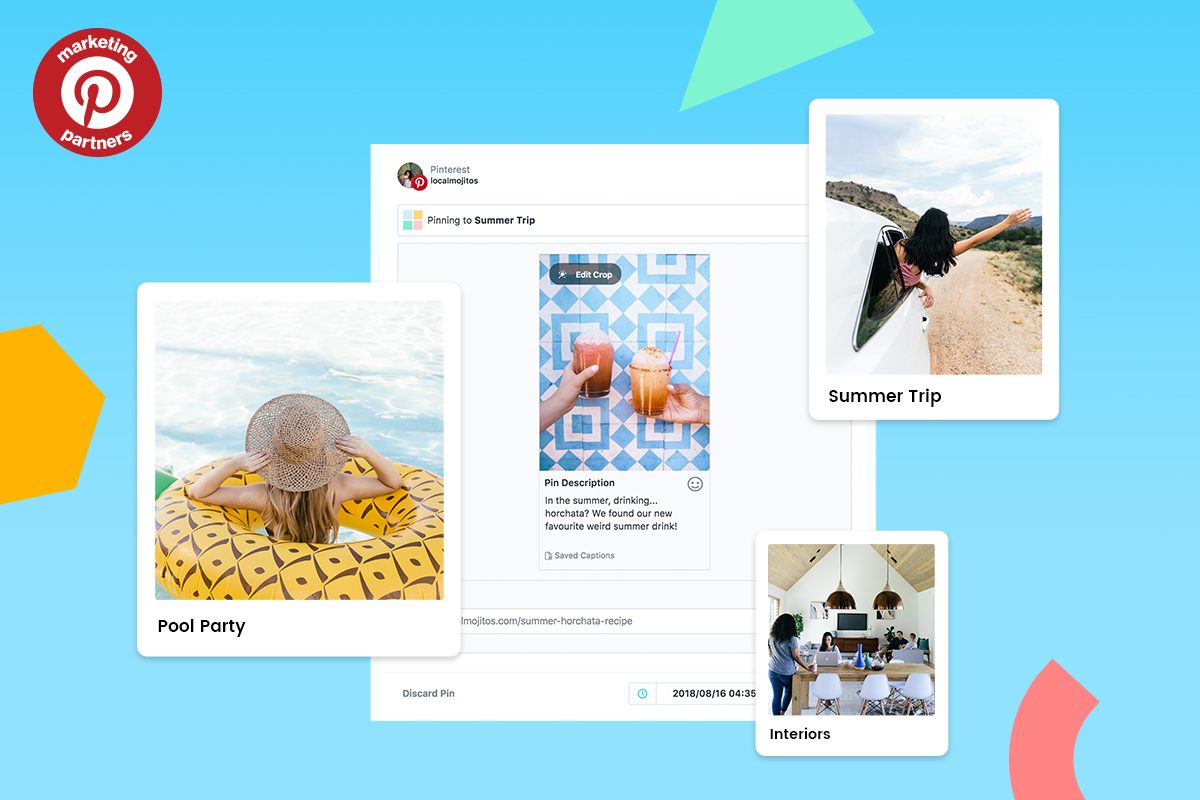



/cdn.vox-cdn.com/uploads/chorus_asset/file/25631670/247278_Google_TV_Streamer_4K_JTuohy_0010.jpg)

