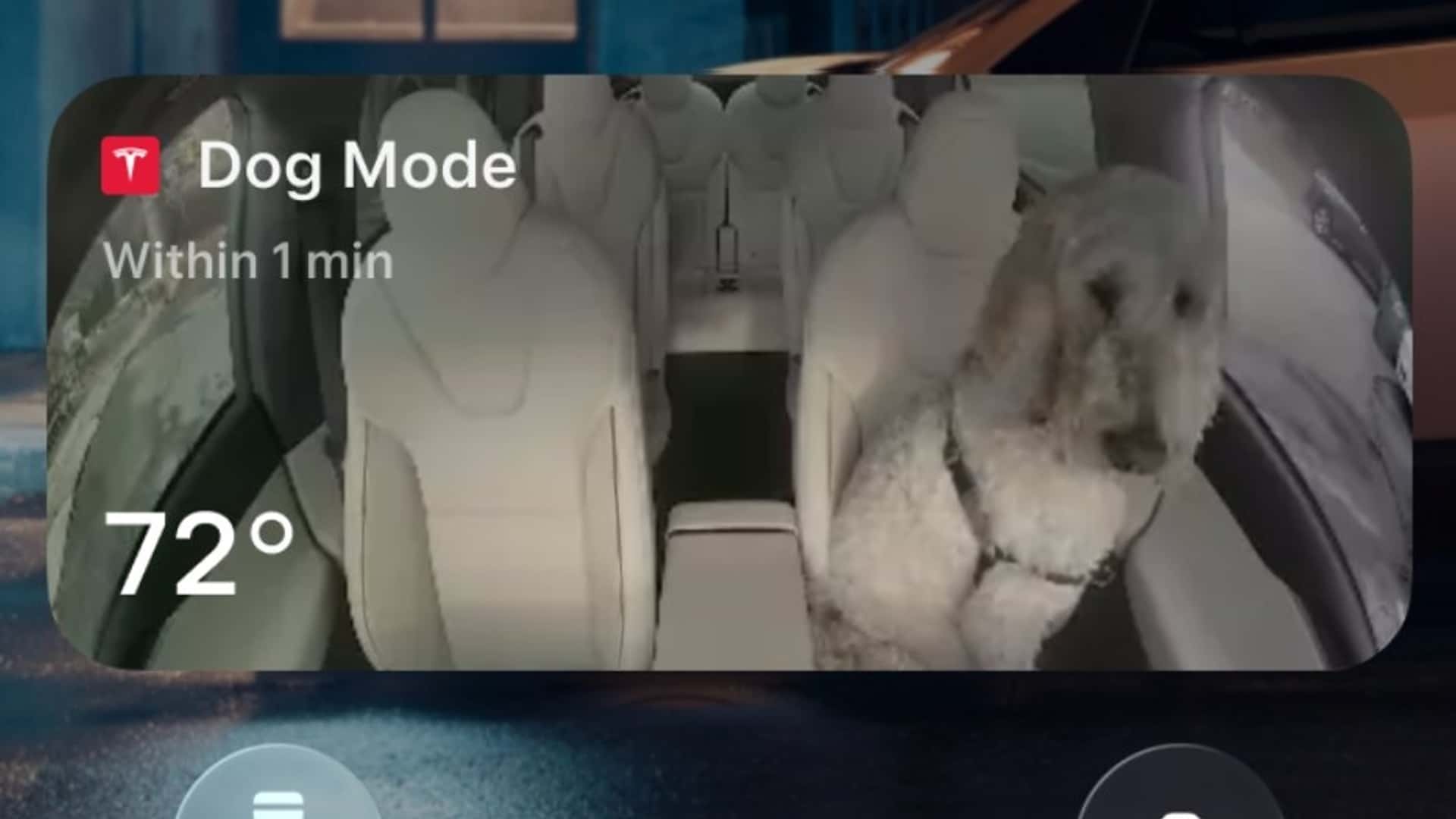Deeper Dive: Our Top Tested Picks
EDITORS’ NOTE
September 30, 2025: With this update, we added the Razer Blade 14 and the HP ZBook Fury 16 G11 as our new Best Alternatives to the 14-Inch and 16-Inch MacBook Pro, respectively. We also added new picks for our Best Premium MacBook Pro Alternative (the 2025 Razer Blade 16), Best Workstation-Grade MacBook Pro Alternative (the Lenovo ThinkPad P16 Gen 2), Best MacBook Pro Alternative for Business Users (HP EliteBook X G1i), and the Best MacBook Pro Alternative for Creating and Gaming (Asus ROG Strix Scar 16 G635LW). We also removed the Microsoft Surface Laptop Studio 2, as it’s no longer available. The remaining picks have been vetted for currency and availability. Since our last update, we have tested and evaluated more than 50 new laptops for potential inclusion in this roundup and our other laptop roundups.
- Unparalleled build quality at its size
- Powerful enough for modern 60fps-plus gaming
- Sharp 120Hz 3K OLED screen
- Long battery life
- User-upgradable SSD
- High cost of entry
- Larger laptops at this price offer superior GPUs
Windows laptops with discrete graphics chips and 14-inch screens are rare outside of the gaming aisle, making the Razer Blade 14 the best option. Occasionally you’ll see mainstream laptops offer GPU options, but they’re not so common. Razer, meanwhile, has increasingly marketed to gamers and professional creators with its premium Blade laptops. They’re expensive, but are arguably as close to a MacBook alternative as you can get on the Windows front. The 2025 Blade 14 is super portable with an all-metal build, a fast AI-ready Ryzen processor, and it touts up to an RTX 5070 GPU for genuine graphics power.
Like the 14-inch MacBook Pro, Razer’s Blade 14 is aimed at power users on the go, plus the obvious gaming crowd. Yes, you can find larger and more powerful laptops, but anyone eyeing a 14-inch system is concerned with grab-and-go portability. While the Blade isn’t the lightest machine around due in part to its metal exterior and dedicated GPU, it has a small footprint and all-day battery life. The CPU and GPU ensure you can get real work done on this machine despite its petite size.
Class
Gaming, Ultraportable
Processor
AMD Ryzen AI 9 365
RAM (as Tested)
32 GB
Boot Drive Type
SSD
Boot Drive Capacity (as Tested)
1 TB
Screen Size
14 inches
Native Display Resolution
2880 by 1800
Panel Technology
OLED
Variable Refresh Support
G-Sync
Screen Refresh Rate
120 Hz
Graphics Processor
Nvidia GeForce RTX 5070 Laptop GPU
Graphics Memory
8 GB
Wireless Networking
Wi-Fi 7, Bluetooth 5.4
Dimensions (HWD)
0.64 by 12.2 by 8.8 inches
Weight
3.6 lbs
Operating System
Windows 11 Home
Tested Battery Life (Hours:Minutes)
11:37
Learn More
Razer Blade 14 (2025) Review
- Monumental power and expandability
- Gorgeous DreamColor display
- Top-notch connectivity
- HP Wolf Security sets the standard
- Heavy in a briefcase
- Even heavier on your budget
- Awkward cursor control keys
Our current favorite MacBook Pro alternative at the 16-inch size is HP’s ZBook Fury 16 G11, a highly configurable workstation with tremendous top-end power. Like the 16-inch MacBook Pro, you can outfit this laptop for more reasonable (but still pro-grade) power, or really run up the cost with high-end configurations. Also like the MacBook Pro, it has a gorgeous high-resolution display and lightning-fast performance; our Core i9-14900HX- and RTX 3500 Ada-based model cruised through our benchmark test. This is a pricey, but smart pick for content creation, media editing, 3D design, engineering programs, and any other demanding category.
A machine this powerful stands to benefit professional users crunching through the demanding workloads described above. Those needing this much horsepower know who they are; the average user doesn’t need to spend this much on either this system or a high-end MacBook Pro, though the price here didn’t balloon like truly potent workstations. It’s not lightweight, so perhaps consider something in a lesser category if portability is key. But the top-quality build, blazing performance, superb connectivity, and solid battery life make this an ideal pick for demanding professionals seeking a MacBook alternative.
Class
Workstation, Desktop Replacement
Processor
Intel Core i9-14900HX
RAM (as Tested)
64 GB
Boot Drive Type
SSD
Boot Drive Capacity (as Tested)
1 TB
Screen Size
16 inches
Native Display Resolution
3840 by 2400
Panel Technology
IPS
Variable Refresh Support
Dynamic
Screen Refresh Rate
120 Hz
Graphics Processor
Nvidia RTX 3500 Ada
Graphics Memory
12 GB
Wireless Networking
Wi-Fi 7, Bluetooth 5.3
Dimensions (HWD)
1.13 by 14.3 by 9.8 inches
Weight
5.3 lbs
Operating System
Windows 11 Pro
Tested Battery Life (Hours:Minutes)
8:22
Learn More
HP ZBook Fury 16 G11 Review
- Lightweight, durable chassis
- Speedy CPU and GPU
- Beautiful OLED display
- Useful AI-assisted features
- High-end audio quality
- Runs hot with big workloads
- Fans get loud under load
- Basic refresh rate
Similar in spirit and specs to our 16-inch alternative pick but with even more power, the ProArt P16 is a Windows user’s content creation dream. This is a near-workstation-grade laptop aimed explicitly at content creators and media editors, from the design and feature set to the components. Our upgraded review unit packs an AMD Ryzen AI 9 HX 370 processor, 32GB of memory, 2TB of storage, an Nvidia GeForce RTX 4070 GPU, and a 4K OLED touch screen. This puts it on par with well-equipped MacBook Pro models and delivers touch-screen compatibility plus a unique digital dial on the touchpad for creative applications.
Even more than our general 16-inch alternative pick, this laptop, with its AI-ready top-tier processor and serious GPU, is meant for content creators, media editors, and 3D application users. A relatively slim and portable chassis with a decent battery and this much power makes working on the road a treat. You’ll be well taken care of by the ProArt P16 if you need a desktop replacement to serve as your only PC.
Class
Workstation
Processor
AMD Ryzen AI 9 HX 370
RAM (as Tested)
32 GB
Boot Drive Type
SSD
Boot Drive Capacity (as Tested)
2 TB
Screen Size
16 inches
Native Display Resolution
3840 by 2400
Panel Technology
OLED
Variable Refresh Support
None
Screen Refresh Rate
60 Hz
Graphics Processor
Nvidia GeForce RTX 4070 Laptop GPU
Graphics Memory
8 GB
Wireless Networking
802.11be, Bluetooth 5.4
Dimensions (HWD)
0.68 by 13.9 by 9.7 inches
Weight
4.08 lbs
Operating System
Windows 11 Home
Tested Battery Life (Hours:Minutes)
12:59
Learn More
Asus ProArt P16 (H7606) Review
- Formidable power for high-demand apps
- World-class keyboard
- Speedy 165Hz display
- Up to 192GB of RAM
- As bulky and heavy as its asking price
- Storage ceiling is 8TB to HP Fury’s 16GB
- Wi-Fi 6E, not 7
Plenty of powerful laptops are on this list, but the largest workstations are in their own tier. The Lenovo ThinkPad P16 Gen 2 is a hyper powerful, expandable, and hefty laptop that is all about performance. If a slicker and slimmer laptop is more what you’re looking for in a MacBook Pro alternative, check out our other picks; even the other workstation laptop on this list (the HP ZBook Fury) is more than a pound lighter. You can scale this beast up to an extremely high level, including up to 8TB of storage and 192GB of memory, while our test unit also touts a potent RTX 4000 Ada GPU.
This laptop is for the true performance hounds, content creation and editing professionals, engineers, animators, data scientists, and anyone needing a specific and robust feature set. This top-end power and expandability are beyond the needs of the vast majority of users, but if you’re someone who would configure up your 16-inch MacBook Pro about as much as possible, this laptop is for you.
Class
Workstation, Business
Processor
Intel Core i7-14700HX
RAM (as Tested)
32 GB
Boot Drive Type
SSD
Boot Drive Capacity (as Tested)
1 TB
Screen Size
16 inches
Native Display Resolution
2560 by 1600
Panel Technology
IPS
Variable Refresh Support
Manual
Screen Refresh Rate
165 Hz
Graphics Processor
Nvidia RTX 4000 Ada
Graphics Memory
12 GB
Wireless Networking
Wi-Fi 6E, Bluetooth
Dimensions (HWD)
1.19 by 14.3 by 10.5 inches
Weight
6.5 lbs
Operating System
Windows 11 Pro
Tested Battery Life (Hours:Minutes)
9:50
Learn More
Lenovo ThinkPad P16 Gen 2 Review
- Long 25-hour battery life
- Effective productivity performance
- Sturdy, comfortable build
- Work-friendly features
- Conservative office aesthetic
- Mechanical (not haptic) touchpad
- Expensive
You’ve undoubtedly noticed the growing presence of the MacBook Pro among professional users. While you can find cheaper or less elegant business options, few do it better than the HP EliteBook X G1i. It’s sleek and comfortable, fast, includes work-friendly features, and would fit in at any office. Crucially for a Mac alternative, it boasts super-long battery life (25 hours on our rundown test), too.
Office workers looking for something a bit higher-end out of their business laptop will be pleased by the HP EliteBook X G1i. Those seeking powerful graphics performance will need to look elsewhere, but discrete GPUs aren’t common in business machines, either. Its long battery life will please the intended audience, and connectivity is excellent.
Class
Business
Processor
Intel Core Ultra 7 268V
RAM (as Tested)
32 GB
Boot Drive Type
SSD
Boot Drive Capacity (as Tested)
512 GB
Screen Size
14 inches
Native Display Resolution
1920 by 1200
Panel Technology
WUXGA
Screen Refresh Rate
60 Hz
Graphics Processor
Intel Arc Graphics
Wireless Networking
Wi-Fi 7, Bluetooth 5.4
Dimensions (HWD)
0.59 by 12.4 by 8.7 inches
Weight
2.6 lbs
Operating System
Windows 11 Pro
Tested Battery Life (Hours:Minutes)
25:40
Learn More
HP EliteBook X G1i Review
- Blazing performance and gameplay
- Sharp, fast Mini LED 240Hz display
- Longer battery life than expected
- Effective cooling
- Tool-free RAM, SSD upgrades
- Competitively priced, but still expensive
- Loud fans when cooling
- Number pad overlay on the touchpad can be triggered by accident
Asus makes a wide range of gaming laptops, but the Scar 16 is one of the best for both creative professionals and gamers. Its sky-high price rules it out as an option for many shoppers, but it’s not out of the question next to the 16-inch MacBook Pro. Our test configuration tore through our benchmark suite thanks to its Core Ultra 9 275HX processor, 32GB of memory, and RTX 5080 GPU. Its 1600p mini LED screen and 2TB of storage are sweet for creatives. A roomy 16-inch laptop makes a great pick for a do-it-all machine for media editors, 3D professionals, and gamers alike; if you want a laptop as your only PC, the Scar 16 can do the job.
Artists, engineers, and everyone in between can use the hyper-modern Scar 16 well. Its display and feature set should suit high-end needs, while we can confirm its speed for demanding tasks. The battery lasts long for more mobile users (though the laptop isn’t light), and it even has tool-free-upgradable RAM and storage.
Class
Gaming
Processor
Intel Core Ultra 9 275HX
RAM (as Tested)
32 GB
Boot Drive Type
SSD
Boot Drive Capacity (as Tested)
2 TB
Screen Size
16 inches
Native Display Resolution
2560 by 1600
Panel Technology
Mini LED
Variable Refresh Support
G-Sync
Screen Refresh Rate
240 Hz
Graphics Processor
Nvidia GeForce RTX 5080 Laptop GPU
Graphics Memory
16 GB
Wireless Networking
Wi-Fi 7, Bluetooth 5.4
Dimensions (HWD)
1.21 by 13.9 by 10.6 inches
Weight
6.28 pounds
Operating System
Windows 11 Pro
Tested Battery Life (Hours:Minutes)
8:23
Learn More
Asus ROG Strix Scar 16 (G635LW) Review

Get Our Best Stories!
Love All Things Apple?

By clicking Sign Me Up, you confirm you are 16+ and agree to our Terms of Use and Privacy Policy.
Thanks for signing up!
Your subscription has been confirmed. Keep an eye on your inbox!
The Best MacBook Pro Alternatives for 2025
Compare Specs
Buying Guide: The Best MacBook Pro Alternatives for 2025
On the most basic level, the MacBook Pro features a premium design and deluxe build quality. It is slightly thicker than ultraportable laptops but more portable than most mobile workstations. Currently, Apple sells the MacBook Pro in 14-inch and 16-inch screen sizes. Windows laptops have no problem matching those choices; they come in all different shapes and sizes and even surpass the MacBook Pro on maximum available screen sizes, at 17 and 18 inches.

(Credit: Brian Westover)
Smaller sizes naturally prioritize mobility but have a lower power ceiling, while the 16-inch MacBook Pro prioritizes power and performance.
Windows laptops include two options MacBooks don’t: touch screens and 2-in-1 convertible designs. Apple hasn’t adopted touch-screen technology for any of its laptops, and some time ago, it even removed the pseudo-solution Touch Bar found above the keyboards of previous models. Some Windows laptops, by contrast, feature options for either touch or non-touch displays (depending on the specific configuration), and plenty are convertibles that let you fold back their screens to work in tablet mode or prop up the system like an easel for presentations. (Convertibles, as a rule, must have touch screens, because they are meant to operate as a tablet at times.)

(Credit: Joseph Maldonado)
You can find tons of 13- and 14-inch convertibles in lines from Dell, HP, Lenovo, and others, though convertible designs are less common among larger, more powerful laptops. Not every user will want a touch screen, but it can be convenient. For some creative pros, having one can make or break the experience—for example, stylus support for digital manipulation or drawing can be non-negotiable needs.
But back to the actual screen. Choosing a size is one part personal preference, one part how often you plan to travel with your laptop, and one part your performance needs—the 16-inch MacBook Pro can deliver power that the smaller machines cannot. If you need only modest oomph in your system and would consider a 13-inch MacBook Pro (if Apple still offered one, that is) , the same size will be fine for a Windows system, and so on.

(Credit: Brian Westover)
Apple laptop screens are also beautiful, high-resolution Retina Displays that can show the details and colors of photos and visual content to their best advantage. You’ll want to meet this level of quality in your alternative, so look for a Windows laptop that goes beyond full HD (1,920-by-1,080-pixel) resolution.
Our reviews not only list laptops’ native screen resolutions but also measure their color coverage and brightness. UHD or 4K resolution (3,840 by 2,160 pixels) is increasingly popular among professional systems, as is OLED screen technology that presents more brilliant colors and higher contrast, with unbeatably dark blacks compared with more common IPS panels. A growing number of systems sport displays with 16:10 aspect ratios instead of the more common 16:9, stretching 4K to 3,840 by 2,400.
The priciest Windows content creator laptops and mobile workstations will have 4K screens at sizes as large as 18 inches. If you want to draw digitally, look for systems that combine these high resolutions or OLED technology with a touch display and pen for the best of both worlds—something that MacBooks can’t give you. Touch tends to top out at 15- or 16-inch panel sizes, though, in most models.
The Processor Landscape: What Competes With Apple’s Chips?
While users who simply enjoy macOS and the Apple aesthetic can get by with the MacBook Air, the MacBook Pro is the pick for creative pros who need superior horsepower and a creation-focused feature set. Photo and video editors, animators, virtual reality (VR) authors, music producers, and many more professionals will benefit from top-end speed. Our picks for the best laptops for video editing are relevant here, as they delve into high-end performance and feature sets, as does our general laptop processor buying advice.
Apple “M” Chips, Explained
Today’s record-setting MacBook performance was first made possible by Apple’s 2020 switch to its M1 chips rather than Intel processors. Today, we have previous models with aging M2 and M3 chips, and the very newest M4 processors (MacBook Air and Pro).
Apple’s SoC platform executes both the laptop’s processing and graphics needs, and as we’ve seen in testing, it does so at an impressive level. The M1 architecture was the first step for all new Apple laptops and desktops, and now its successors come in many different power tiers.
The M2 Pro and Max variants (along the same lines as the M1 Pro and M1 Max) launched in early 2023 and eventually were phased out for the M3 Pro and M3 Max. The cycle continued most recently with the M4 generation: We reviewed the M4 and M4 Pro inside the 14-inch MacBook Pro and 16-inch MacBook Pro. These are what you’ll need to judge your Windows options against.
The shift to Apple silicon was a big one, but the move has paid off for Apple, giving the company more flexibility and letting it optimize its hardware and software for one another. To keep up, you’ll want to find an equally fast AMD or Intel solution for your new Windows laptop. As we said, 13-inch and 14-inch models have lower power ceilings, while 15-inch through 18-inch systems tend to be the workhorses.
The Windows CPU Alternatives
In the Windows world, Intel’s Core processors have ruled the roost for a long time, but AMD has made a roaring comeback in recent years. Its Ryzen chips are particularly proficient at media editing workloads. These are the most well-known lines, but Intel also introduced AI-ready Core Ultra processors, dropping the “i” nomenclature and equipped with neural processing units (NPUs). These devices manage AI-driven tasks and workloads to unburden a processor’s CPU and graphics processor, and you may see these chips inside thin and light laptops instead of Core i or Ryzen silicon. These are roughly equivalent to their generational Core i predecessors, so you don’t need to turn away when you see them while shopping if the AI capability does not appeal to you.

(Credit: Joseph Maldonado)
In addition, Qualcomm and its Arm-based Snapdragon X processors are now real players among Windows laptops for the first time. Like Intel’s Core Ultra solutions, these are AI-centric processors with NPUs. Snapdragon X’s presence began with the launch of Microsoft’s Copilot+ PC program, for which Qualcomm was the only partner ready with fully AI-capable PCs at launch. Following that debut, Intel and AMD launched their Copilot+ PC-compliant “Lunar Lake” (Core Ultra 200V series) and “Strix Point” (Ryzen AI 300 series) generations later in the year, which we first tested here and here. Since then, we’ve seen these processors roll out in many systems of different types, including favorites like the LG Gram 17 and the Razer Blade 14.
Arm-based Snapdragon processors will be seen in some MacBook-like laptops moving forward, despite some Windows compatibility limitations. Our first Snapdragon X laptop review, the 2024 Microsoft Surface Laptop, has a lot of the need-to-know information, as do our graphics and compatibility testing pieces. Compatibility is being improved constantly, and some of our best-rated laptops of the year (such as the Asus Zenbook A14) run on Snapdragon.
Among 13- and 14-inch laptops for creative pros, your Intel and AMD options will generally be Core i7, Core Ultra 7, and Ryzen 7 processors, respectively. Some base models may come with Core i5, Core Ultra 5, or Ryzen 5 chips, which are fine for day-to-day productivity but generally below the level of power favored for pro-grade work.
Most mainstream and power-user laptops 15 inches and up will either use Core i7, Core Ultra 7, and Ryzen 7 chips or ascend to the blistering 9-series tier. The latter are where true workstation-grade performance lies, and are the chips you’d put up against the best the M series chips the MacBook Pro has on hand.

(Credit: Joseph Maldonado)
Bottom line: If you’re seeking a do-it-all mobile workstation as an alternative to the 16-inch MacBook Pro, go for a Ryzen 9, Core i9, or Core Ultra 9 chip. The Core Ultra chips and their NPUs accelerate workflows or ease the burden of background tasks, as well, which may be of worth to content creators. If you can work with something more modest, Core i7 and Ryzen 7 will get the job done and are your best bet for alternatives to the 14-inch MacBook Pro.
Among the latest processor generations inside the laptops selected here, there are some massive core and thread counts. The best of them feature as many as 20 cores (supporting 28 threads) at the Core i7 level, and 24 cores (with 32 threads) at the Core i9. Most of our picks here run CPUs from the current Intel 14th Gen “Raptor Lake Refresh” line, or Intel’s Core Ultra 200, AMD’s Ryzen 8000, or AMD’s Ryzen AI 300.
There’s far more to modern processors than raw core count, though. Exactly why involves more details than we have space for here, but given the complex microarchitectures and synergies chipmakers are developing nowadays, comparisons based on paper specifications aren’t as useful as they used to be. Read the performance-testing sections in our laptop reviews to see how they stack up to one another. Also, check out our deep-dive explainer to choosing among today’s laptop processors.
Dedicated Graphics: Assessing the Laptop’s GPU
A powerful GPU is key for many of the creative workloads listed here (editing video, encoding, streaming, modeling, animating, and more). Discrete laptop graphics processing units aren’t quite as fast as the equivalent graphics cards of the top gaming desktops, but modern mobile GPUs still pack plenty of power.

(Credit: Joseph Maldonado)
Note that not every creative professional needs a laptop with a discrete GPU. If your work is more processing- or data-intensive than visual, put less of your budget toward a strong GPU and more into the processor and memory. A notebook with integrated graphics might suffice for your needs, or at least an entry-level GPU rather than a pricey one.
While the advent of the “M” architecture means MacBooks no longer employ a dedicated GPU from Nvidia or AMD alongside the processor, with a Windows laptop, if you opt for a discrete GPU, you’ll get one from one of those two graphics giants (or, rarely, Intel). Despite some inroads by AMD and early efforts by Intel, Nvidia is much the dominant player with its GeForce (consumer and gaming) and RTX A series (workstation, formerly known as Quadro) GPU lines. We just don’t see many laptops with AMD Radeon RX discrete GPUs.
Nvidia’s GeForce and A series both use the RTX moniker to denote the company’s advanced, ray-tracing-capable GPUs. The A series GPUs excel at CGI rendering and CAD applications for animators, VFX pros, engineers, and others who work in visual production and modeling. Even so, you’ll find more GeForce GPUs in our recommended laptops, as they’re popular for content creation as well as gaming.

(Credit: Joseph Maldonado)
The most common GPUs you’ll see in the entry-level tier are the previous-generation Nvidia GeForce RTX 4050 or 4060, or the current RTX 5050 and RTX 5060 equivalents. The RTX 4060, 4070, 5060, and 5070 can handle moderate workloads. At the high end, you have the RTX 5070 Ti, 4080, 4090, 5080, and all-powerful 5090 as performance leaders, topping Apple’s chip family.
A small caveat here is that Intel’s Iris Xe integrated graphics were outstripped by the 14-inch M3 MacBook Pro’s graphics capabilities, which can play games like Baldur’s Gate 3 at 1080p. The M4 chips have maintained that gap in performance. You may find a couple of our picks that rely on integrated graphics, but only among smaller laptops for less visually demanding workloads.
Memory, Storage, and Connectivity
A laptop’s internal specs also include memory and storage. Fortunately, this is one area where you don’t need to do much work to translate from Mac-land. All systems operate within the same rule: the more, the better. More storage gives you more room to save big media files and projects, and more RAM helps your computer run more tasks at once.

(Credit: Joseph Maldonado)
The minimum you should look for in a professional laptop today is 16GB of memory. Even many general-use consumer notebooks come with 16GB rather than 8GB of RAM these days. Demanding workloads like video editing can benefit from 32GB or more. Many professional creators wouldn’t be caught dead with less than 32GB, while the toughest workstation customers may opt for 64GB or even 128GB. As for storage, look for at least a 1TB solid-state drive and seriously consider 2TB or more if you work with 4K video or other space-hogging files.
Next up, ports. The average user can get by just fine with a couple of USB connections, but it’s different for creative pros. For one, USB-C has become the standard for slim laptops, and it’s even more important for people moving large files around—USB-C and Thunderbolt data transfer speeds make a notable difference. Most content creator laptops, including the MacBook Pro, have Thunderbolt 3 or 4 ports with USB-C connectors. Larger models will also likely provide USB Type-A ports.
For content creators, it’s not just about USB, though. You can buy USB-based monitors or plug a DisplayPort monitor into a Thunderbolt port with an adapter, but many prefer dedicated video-out ports with either HDMI or DisplayPort connectors. SD card slots are also prized by some users, particularly photographers who need to move images between their cameras and laptops.
How Much Should You Expect to Spend?
As a general rule, professional-grade laptops are pricey. Smaller, less powerful machines have lower starting points, but you’ll likely need to scale up some components or features to satisfy your needs.
Apple’s 14-inch MacBook Pro starts at $1,599. You can readily find Windows laptops at or less than that mark, but the larger MacBook Pro models represent a higher power tier and have prices to match. The 16-inch MacBook Pro starts at $2,499, for instance.

(Credit: Joseph Maldonado)
Since you’ll find so many options from so many manufacturers, Windows laptops will fall in and around all of those price points. As mentioned, some are more configurable or customizable at the time of order than Apple’s machines, so you can scale the price to your needs and budget.
Apple computers have a reputation for carrying a price premium, but elite Windows laptops aren’t cheap, either. Pure value becomes less of a factor with these laptops than performance, capacity, and display quality, and it’s easy to push a loaded MacBook Pro or Windows mobile workstation past $4,000.
Which MacBook Pro Alternative Should You Buy?
With the key criteria covered, we’ve selected our top picks among worthy alternatives to the MacBook Pro. Whether you’re facing a corporate switch from macOS to Windows, merely considering the jump for the sake of particular software, or making your first professional laptop pick, one of these options will surely suit your needs. Some are thin-and-light rivals to the 14-inch MacBook Pro, while others are closer to professional workstations like the 16-inch model. All of them hit at least the minimum specifications and feature requirements described above, and most can take you as high as you want to go.