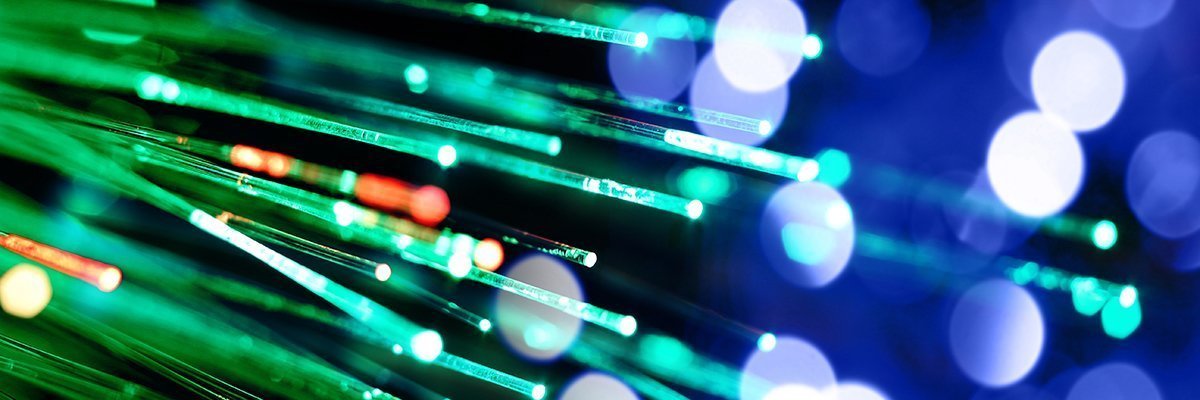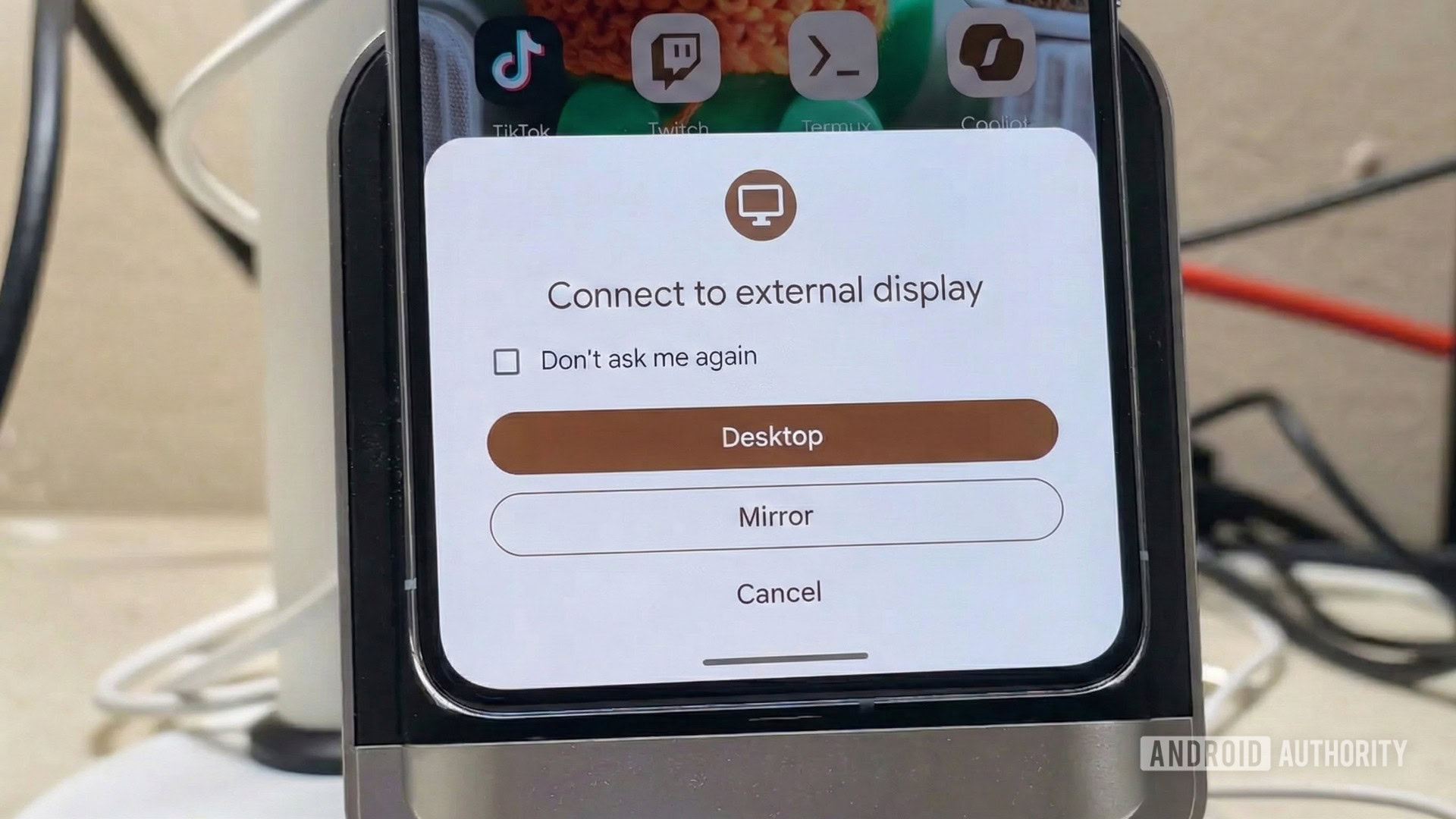Deeper Dive: Our Top Tested Picks
- Excellent high-end performance for work and play in a small chassis
- More memory in base model for the same low price
- New space-saving design
- Storage capacity in base model is still scanty
- Fans can be noisy under load
- Internal memory and storage are not upgradable post-purchase
The Mac mini is an excellent all-around mini desktop, with a high power ceiling, configuration options for CPU, memory, and storage, and even a low starting price. This is the best general-use and productivity desktop for Apple fans, delivering fast performance in a sleek, small package. You can order this system with the M4 base chip or the superior M4 Pro processor, which is what we reviewed. Loaded with plenty of memory, our model was lightning quick, and it stacked up well even against larger machines. If you don’t need M4 Pro-level power, the more modest M4 chip is available at a significantly lower price—making this mini a potential powerhouse in either price bracket.
Home-office shoppers: This is a perfect fit for Apple fans looking to buy a home desktop. For people who already own an iPhone or iPad, the Mac mini is a seamless and potentially affordable way to extend the Apple experience to an impressively potent desktop. Even for total Apple newcomers, a Mac mini with the base M4 chip is an unbeatable budget option for a home-office desktop.
MacBook Air owners: This is the ultimate desktop companion for shoppers who already own a less-powerful Apple laptop. Especially with the M4 Pro chip, the Mac mini can be configured as your high-performance option at home, while your MacBook Air (or even a lower-powered MacBook Pro) accompanies you on the road. The two systems will feel practically like one, thanks to Apple’s cloud features.
Desktop Class
Small Form Factor (SFF)
Processor
Apple M4 Pro (14-core)
RAM (as Tested)
48 GB
Boot Drive Type
SSD
Boot Drive Capacity (as Tested)
1 TB
Graphics Card
Apple M4 Pro (20-core)
Operating System
Apple macOS Sequoia
Learn More
Apple Mac mini (2024, M4 Pro) Review
- Compact size
- Potent productivity performance
- Thunderbolt 4 and Wi-Fi 7
- Memory and storage are easy to access and upgrade
- Three-year warranty
- Fan gets loud under load
- No 3.5mm audio jack
Small but capable, this mini PC could be your ideal home-office or secondary desktop. Asus, steward of the NUC brand, developed a hit mini desktop with the NUC 15 Pro+, particularly for professional or business use. This conservative puck conceals a wealth of performance, connectivity, and helpful features within. We tested a model with an Intel Core Ultra 9 285H processor, 32GB of memory, and a 1TB SSD, a combo that proved entirely up to the task of professional workloads.
Most casual users won’t need as much performance punch as our configuration, but there’s a lot to like with the system itself. Easily accessible memory and storage, a three-year warranty, Thunderbolt 4 and Wi-Fi 7, and a bevy of ports make this a top mini-PC pick.
Windows fans with Mac envy: This is an excellent mini desktop for Windows users who appreciate Apple’s compact PC but prefer Microsoft’s operating system. The performance of our Core Ultra 9 model is nothing to sneeze at, and it’s as fully featured as most towers—just like the Mac mini. The NUC 15 Pro+ even has faster Wi-Fi than the Mac desktops’ Wi-Fi 6E radios.
SMB IT buyers: This mini desktop is well-suited for anyone looking to equip a small office, call center, or retail establishment with compact yet powerful PCs that can handle basic productivity tasks. The H-series Core Ultra chip, paired with ample memory and storage, all but guarantees it. Asus’ three-year warranty helps seal the deal, giving businesses peace of mind with their hardware purchases.
Desktop Class
Small Form Factor (SFF)
Processor
Intel Core Ultra 9 285H
Processor Speed
2.9 GHz
RAM (as Tested)
32 GB
Boot Drive Type
SSD
Boot Drive Capacity (as Tested)
1 TB
Graphics Card
Intel Arc 140T
Operating System
Windows 11
Learn More
Asus NUC 15 Pro+ Review
- Excellent price
- Competitive productivity performance
- Lots of ports
- Compact design
- No front-facing USB-C ports
- Weak graphics
- Runs loud under heavy workloads
- Single configuration
The Geekom A6 Mini is a near-ideal budget mini desktop. Despite its super-affordable price and small size, it’s a plenty capable performer. We tested its AMD Ryzen 7 6800H processor and were pleased with the overall speed—the Geekom A6 is, in fact, one of the quickest budget compact desktops, meaning you don’t have to compromise on a home-office or secondary business PC. The desktop’s 32GB of memory, 1TB SSD, and solid connectivity options make for an appealing little package.
Independent professionals on a budget: This mini PC is a fit for contractors and entrepreneurs who don’t require enterprise-level features but need a compact PC to meet their personal and professional needs. The Geekom A6 is a capable home-office desktop, often faster than other like-priced space-saving PCs, making it a smart choice for freelancers and entrepreneurs looking to minimize business expenses.
Casual PC shoppers on a budget: This mini desktop is ideal for anyone seeking a compact PC that can handle day-to-day tasks such as web browsing and entertainment. Why spend more when less will do just fine on this system? The Geekom A6 can even drive multiple monitors and make other useful connections, which is quite a lot of utility at this bargain price.
Desktop Class
Small Form Factor (SFF)
Processor
AMD Ryzen 7 6800H
RAM (as Tested)
32 GB
Boot Drive Type
SSD
Boot Drive Capacity (as Tested)
1 TB
Graphics Card
AMD Radeon 680M
Operating System
Windows 11 Pro
Learn More
Geekom A6 Mini Review
- Powerful performance for productivity, graphics, and workstation tasks.
- Sleek, fits-any-desk design and whisper-quiet cooling
- Abundant connectivity, with Thunderbolt 5 and more
- AI integration with Apple Intelligence and macOS Sequoia
- Strong gaming performance
- Lack of internal upgradability
- Starts expensive, and skyrockets from there
- No Wi-Fi 7 connectivity
This is one of the Mac Studio’s two different processor flavors, based on the M4 Max (instead of the M3 Ultra), and it’s our favorite. In our tests, this machine turned in powerful performance across productivity, graphics, and workstation tasks, confirming the Mac Studio as a dream desktop for media editors and content creators. It’s also small and quiet despite its power, and offers a load of ports (particularly around the rear). As a Mac, it’s not upgradable later on, but it will give you a load of performance for a long time to come. This desktop can handle almost anything you throw its way.
Media editors and content creators: This is the ultimate mini desktop for anyone in the media-production or content-creation fields. The Mac Studio is well-suited for editing photos or video, animation, and other demanding 3D work—delivering super-fast speeds and packing the connectivity media pros need to support their workflows. And, with its potent Neural Engine, the Mac Studio is well-prepared for any advances in AI workflow optimization.
Amateur and professional power users: This mini desktop is a fine fit for demanding home and professional power users of all stripes. Whether it’s for multimedia, engineering, or large data sets, demanding users of all types can make use of this blisteringly fast machine. It’s also small and quiet for any office scenario, where most desktops this potent take up much more space.
Desktop Class
Workstation
Processor
Apple M4 Max
RAM (as Tested)
128 GB
Boot Drive Type
SSD
Boot Drive Capacity (as Tested)
1 TB
Graphics Card
Apple M4 Max (40‑core)
Operating System
Apple macOS Sequoia
Learn More
Apple Mac Studio (2025, M4 Max) Review
- Super-compact Mini-ITX design
- Admirably capable AMD “Strix Halo” processor and graphics
- Functionally and aesthetically customizable
- Option to bring your own parts and OS
- Comparably priced gaming PCs outpace this desktop
- Framework’s signature modularity is less special in a desktop than in a laptop
One of the most unusual systems on this list, the Framework Desktop can do a bit of everything. Even the design is striking: The Framework Desktop isn’t a small square like most of these systems, but more like a shrunken-down traditional tower. As with all Framework products, it’s modular, DIY-friendly, and customizable when ordering (including bare-bones options, which is rare for a PC of this caliber).
Setting it apart further is the system’s AMD Ryzen AI Max+ 395 processor and its unified memory. Like the Mac M-series desktops, it can utilize the system’s 128GB of RAM for graphics and AI workloads, while the CPU is lightning-fast in its own right. To give you an idea of just how power-packed this PC is, the Framework passed workstation-grade benchmark tests that we wouldn’t even bother running on traditional mini desktops (even if it isn’t a full-on ISV-certified workstation, like traditional business towers). The Framework’s customization, AI readiness, and small, semi-portable design make it a unique and relatively potent mini PC.
Tinkerers and DIY enthusiasts: This small-form-factor desktop is ideal for anyone who enjoys fiddling with or building PC systems. The Framework Desktop can be configured to be nearly a bare-bones PC, leaving you room to add your own parts later, including the operating system. This isn’t all that different from building a regular PC from scratch, except for some additional customization options, such as faceplate badges.
Cutting-edge computing professionals: The Framework Desktop is well-suited for professionals in hot and trendy computing fields, such as AI development. It gives tech-savvy engineers plenty to fiddle with without sacrificing power—while also maximizing repairability and customization.
Desktop Class
Small Form Factor (SFF)
Processor
AMD Ryzen AI Max+ 395
RAM (as Tested)
128 GB
Boot Drive Type
SSD
Boot Drive Capacity (as Tested)
2 TB
Graphics Card
AMD Radeon 8060S
Operating System
Windows 11 Pro
Learn More
Framework Desktop Review
- M3 Ultra delivers unparalleled performance for specific workflows
- Massive memory and storage capacity
- Enhanced connectivity, with six Thunderbolt 5 ports
- Prohibitively expensive for casual use, especially in top configurations
- Newer, cheaper M4 Max is better than M3 Ultra in some cases
- No Wi-Fi 7
While the M4 Max variant of the Mac Studio provides more than enough muscle for even the most demanding power users, the M3 Ultra model takes it a step further. Apple’s staggered conventions mean that an M4 Ultra hasn’t been released yet, but even so, this M3-generation Ultra chip sits at the top of its class for desktops. It tore through our benchmark tests, delivering unmatched performance on high-end professional workloads, and it has the connectivity and feature set to support workstation-grade computing tasks. The M4 Max is perhaps a better value for most scenarios, but the technically superior M3 Ultra model gets the nod as an office and studio workstation beast.
Power-hungry workstation users: This top-end Mac mini desktop is for the most demanding workstation shoppers with the most intense workloads, delivering far more performance (at a far higher price) than you’ll need for casual or even moderate office use. Only professionals who need all the silicon muscle possible in a small package should consider this machine—like those developing AI models and features for machine-learning research-and-development work.
Desktop Class
Workstation
Processor
Apple M3 Ultra
RAM (as Tested)
256 GB
Boot Drive Type
SSD
Boot Drive Capacity (as Tested)
4 TB
Graphics Card
Apple M3 Ultra (80-core)
Operating System
Apple macOS Sequoia
Learn More
Apple Mac Studio (2025, M3 Ultra) Review
- Copilot+ capabilities
- VESA mountable
- Includes external power switch
- Built-in fingerprint reader
- Dual Ethernet jacks
- Pricey for the performance
- Easily outpaced by less expensive alternatives
- Non-upgradable memory
Arguably, the Asus NUC 15 Pro+ could capture this “Best Business” slot, as well, depending on how you configure it. Still, this MSI model is a very good alternative, with a stronger focus on AI.
As with all mini PCs and NUC models, the Cubi’s compact size is a given. Unlike most, this system is a Copilot+ PC, equipped with a host of Windows 11 AI features powered by its Intel Core Ultra 7 258V processor. You’ll find a wealth of connectivity and extras, including a fingerprint reader, dual Ethernet jacks, and an external power switch. The Cubi is also VESA mountable and comes with ample storage. It’s a little expensive for its power, but its overall versatility and feature set are appealing for many types of business users.
Early-adopting AI enthusiasts: This is the mini PC to get if you’re already deeply into AI. Most people haven’t yet seen the need to run out and buy a Copilot+ PC, but early AI adopters looking for a small PC should consider this system.
Businesses getting into AI: The Cubi is an easy fit for businesses new to AI, thanks in large part to its hardware and ample connectivity. It features several ports packed into its compact frame, along with security features such as a fingerprint reader.
Desktop Class
Small Form Factor (SFF), Business
Processor
Intel Core Ultra 7 258V
RAM (as Tested)
32 GB
Boot Drive Type
SSD
Boot Drive Capacity (as Tested)
1 TB
Graphics Card
Intel Arc 140V
Operating System
Windows 11 Pro
Learn More
MSI Cubi NUC AI+ 2MG Review
- Powerful dedicated GPU in a compact design
- Internal power supply
- Supports up to seven displays
- Decent upgradability
- Expensive
- Too big for VESA mounting
- Loud fans
You wouldn’t expect it at a glance, but this little box contains an Nvidia GeForce RTX 4060 mobile GPU—which pushes far more potent power than the integrated graphics you’ll find on most mini PCs (even if it won’t quite stack up to a desktop graphics card). The Mac Studio systems on this list provide more graphics punch, but are significantly pricier, and, of course, won’t appeal to PC shoppers. Unlike the GPU, the Neo Ultra’s Intel Core i7-14700 is a desktop CPU, another impressive inclusion, making this a top choice for Windows users seeking high performance in a small package. Furthermore, the power supply is integrated into the system, maintaining a compact overall footprint and offering moderate upgradability.
Windows users with visual workloads: This mini PC is a good match for anyone seeking maximum graphics potency in a space-saving system. If Mac systems are not an option for you, this ThinkCentre is the best tiny desktop for graphics performance. The RTX 4060 mobile GPU delivers much higher performance than the mini desktops with integrated graphics.
Small-form-factor enthusiasts: This is a smart mini desktop choice for individuals who appreciate compact aesthetics—with top performance waiting inside. It’ll cost you, but if you’re an admirer and general tinkerer, this tiny PC delivers. You won’t find many other desktops of this size with a similar level of computational and graphics power.
Desktop Class
Small Form Factor (SFF)
Processor
Intel Core i7-14700
Processor Speed
2.1 GHz
RAM (as Tested)
32 GB
Boot Drive Type
SSD
Boot Drive Capacity (as Tested)
512 GB
Graphics Card
Nvidia GeForce RTX 4060
Operating System
Windows 11 Pro
Learn More
Lenovo ThinkCentre Neo Ultra Review

Get Our Best Stories!
All the Latest Tech, Tested by Our Experts

By clicking Sign Me Up, you confirm you are 16+ and agree to our Terms of Use and Privacy
Policy.
Thanks for signing up!
Your subscription has been confirmed. Keep an eye on your inbox!
The Best Mini Desktops for 2025
Compare Specs
Buying Guide: The Best Mini Desktops for 2025
The Mini PC Basics
Size is the name of the game when it comes to mini desktops; after all, why else consider this category? Modern systems can pack more performance into compact frames than ever, some even surpassing full-size machines from the past.
Most of these desktops are simple squares or rectangles, just a few inches tall. They roughly fit in the palm of your hand, and can sit comfortably on a crowded desk, slip into a kiosk, or squeeze behind a monitor. This applies to most desktops here, including Apple’s Mac models and PCs like those from Asus, MSI, and Lenovo, and more specialist brands like ECS, Geekom, Shuttle, and Zotac.

(Credit: Joseph Maldonado)
You’ll find some exceptions to these compact box designs. We sometimes see tiny versions of traditional towers, like the Framework Desktop, and then there are the once-popular stick PCs (now a rarity). These are both more specialized examples, situated at opposite ends of the power spectrum. The smallest mini desktops are designed for simple tasks (such as digital signage and kiosks) and lack significant processing power; however, even some of the more modest-looking boxes deliver respectable performance these days.
One consistent model name you’ll see is NUC—short for “Next Unit of Computing”—which (confusingly) runs across brands. This was an initiative launched by Intel in 2013 to promote this compact desktop category using its mobile-centric processors. A series of NUC-branded mini-PC kits followed over the next decade—the forerunners of most of the 5- or 6-inch boxes we see today, as Intel intended.

(Credit: Joseph Maldonado)
Intel ended the NUC program in 2023, but you’ll still see NUC models in 2025. Why? Asus initially claimed the NUC brand and support responsibilities, and now other PC makers, like Acer, Asrock, and MSI, are producing NUC products, which benefits the mini-desktop category as a whole.
Another positive to these diminutive desktops? Affordability. With such compact chassis, minis have a limited ceiling on both power and feature sets—even if they are impressive for their size—which means lower pricing: Many of these desktops start at less than $1,000, particularly those meant for simple everyday use. Business desktops scale higher with their professional-focused features and IT-ready designs, while less-common workstation-grade mini desktops are much pricier. Apple, for its part, has a two-pronged approach with its entry-level Mac mini and mighty Mac Studio.

(Credit: Brian Westover)
Despite their physical limitations, component options within mini desktops actually vary quite a bit. That starts at the most basic level for PCs: You can order some systems as “bare bones” kits, which means you receive the small case with a motherboard (including basics like wireless connectivity) preinstalled, but the rest of the components are not included. This is a low-cost entry point, but naturally, you need the desire, know-how, and necessary parts to complete the builds yourself.
You’ll need to bring a storage drive, RAM modules, and an operating system to the party to complete one of these desktops. That will add to the expense, of course, but perhaps you already have these parts on hand from an existing system. If this doesn’t sound remotely up your alley, fear not. Most desktops are sold as complete packages, or at least let you upgrade to a whole desktop from the bare-bones starting model. Just read carefully to see what’s included in your configuration.
What Processor Should I Expect In a Mini Desktop?
Whether bare-bones or fully equipped, given the size constraints of the category, most mini desktops operate within the same realm of component options. We’ll get to the Apple side next, but in the PC space, this means processors almost exclusively from AMD and Intel (with Qualcomm catching up). Most (but not all) will utilize laptop processors due to thermal limitations, which still provide sufficient performance for the intended use cases of the category.
This means you’ll mostly see processors from the AMD Ryzen, Intel Core, and Intel Core Ultra lines. Core Ultra is Intel’s latest processor line, focusing on efficiency and, in some cases, AI readiness. The latter are becoming increasingly popular in the mini-desktop space, along with traditional Core “i” processors; our picks represent a mix.

(Credit: Joseph Maldonado)
The most powerful among these desktops currently run on 13th- and 14th-generation Intel Core processors or Intel Core Ultra H-class chips. As for AMD, you’ll (less often) see equivalent H-class chips. H- and HX-class chips from AMD and Intel are their top performers, but you’ll also see U- and V-class CPUs in these mini desktops, which are focused on efficiency. These are all more than quick enough for daily use, productivity, and moderate office work.
Whichever brand or generation you’re picking from, in general, you can do light work on a Core/Ultra 3 or Ryzen 3-tier processor, but if you want more capable productivity, look for at least a 5-tier CPU. The higher-end chips, such as the H-class we’ve discussed, can power more serious workloads, which is not always the goal of every mini-desktop user. If that is your aim, 7- and 9-tier CPUs, even in a mini desktop, are ready to rumble.

(Credit: Joseph Maldonado)
One standout processor is AMD’s Ryzen AI Max+ 395. This mobile CPU is a sweet fit for mini desktops, since it allows the system to address general memory (RAM) as video memory (VRAM) for graphics and AI tasks in addition to handling processor workloads. (We first tested this CPU inside a desktop with the Framework Desktop.) This is just one cutting-edge option; for even more in-depth details on choosing PC-specific processors and components, see our guide for the best Windows mini PCs.
As for Apple, since 2020 the company has only sold machines with its in-house M-series processors, now advanced to the M4 generation in desktops. These chips include CPU and GPU cores, and (like the Ryzen AI Max option), unified system memory that can handle both workloads.
Apple sells its desktop chips in multiple tiers beyond the base chip: Pro, Max, and Ultra. The first two are options for the Mac mini, while the Max and Ultra are pro-grade chips for the Mac Studio. (Apple launches these powerful chips in a somewhat staggered fashion, mixing generations somewhat confusingly: Currently, the options for the Mac Studio are the M4 Max and the M3 Ultra, with no M4 Ultra as of yet.) The Mac mini is a fine fit for everyday home-office workers who prefer the Apple ecosystem, while the Mac Studio is for demanding creative professionals—we reviewed blistering M4 Max and M3 Ultra Mac Studio options.
Consider Graphics, Memory, and Storage
The Ryzen AI Max+ 395 and Apple’s M4 Max and Ultra chips venture into a more pricey and power-hungry tier than most mini desktops. They are impressive pieces of silicon, and sensible solutions for achieving legitimate graphics performance inside a mini desktop. Mac systems aside, though, shoppers just aren’t turning to this category for serious graphics muscle, since full-size desktop cards are a far better fit for professional use cases.
Without these chips, or a discrete GPU from Nvidia or AMD, the majority of mini desktops just rely on a traditional processor’s integrated graphics. These provide modest 3D and gaming capabilities at best, part of the thermal constraints that mini desktops must contend with.

(Credit: Joseph Maldonado)
You’ll always find exceptions, such as the Framework and the Lenovo ThinkCentre Neo Ultra, the latter of which provides the rare combination of a full desktop processor and an Nvidia laptop GPU. A mobile GPU is more common than a desktop-style CPU, but we’re still talking edge cases here—you’ll largely see integrated graphics in mini desktops.
Storage and memory capacities vary, but they usually fall within a standard range comparable to that of laptops. You can expect to find 256GB to 1TB of SSD storage in most cases (likely an M.2 SSD). Lower capacities are fine for everyday home use, but anyone working with media (such as large video files) or significant amounts of data should consider a machine with more storage.
You can expect 8GB to 32GB of memory in most of these systems; more mini desktops than you’d expect opt for 32GB to boost performance. Pro-grade mini desktops—an uncommon tier—are often armed with unified memory, and may run as much as 128GB of memory, since that RAM can work toward multiple scenarios.
What Connections Do You Need In a Mini Desktop?
USB ports are the most obvious connections you’ll look for. On the PC side, the types and variety of these ports will depend on the type of mini desktop, but even on cheaper models, you can expect to find a mix of USB Type-A and USB Type-C ports. (Consider which of these ports are front-facing or back-facing when setting up the desktop in a constrained space.)

(Credit: Brian Westover)
Mac systems are a bit different. Apple prioritizes USB-C over those old-fashioned USB Type-A ports; the current Mac mini has no USB-A ports at all. The Mac Studio, however, does include a pair of them, alongside a veritable host of Thunderbolt 5 USB-C ports. Regardless, bring your necessary peripherals and adapters.
Video outputs are the next-most-essential connections, as you’ll want to hook up monitors, and in some cases, digital signs and business displays. So check for multi-monitor support if you’ll need it. HDMI is the most common video-out connection you’ll find on mini desktops, while USB-C ports also work. For multimedia users, consider a system with an SD card slot as well, but note that these don’t often come standard. Finally, you will almost always find an audio jack on these systems.
Virtually all mini desktops support a form of Wi-Fi wireless networking, even if they also include wired Ethernet connections (fairly common in this category). For PCs, double-check that you don’t need a Wi-Fi card; Apple systems always support wireless connectivity. Bluetooth capability usually comes bundled with the Wi-Fi radio inside.

(Credit: Joseph Maldonado)
While not “connectivity” in the same sense, one related feature common in mini desktops is mountability. Some include kits that allow you to attach them to the back of a monitor or a rack in a small space. The VESA mounting standard is the most common, though there are other formats; check the back of your monitor for the matching mounting holes.
Ready to Buy the Right Mini Desktop?
Armed with that component-and-feature rundown, our full spec chart, and our list of the best products, you’re ready to choose a mini desktop. If you’re less concerned with size and more focused on an inexpensive system, read our list of the best cheap desktops. For more general-use systems, see our favorite overall desktops. Professional users should check out our best business desktops and consider an all-in-one desktop as well.