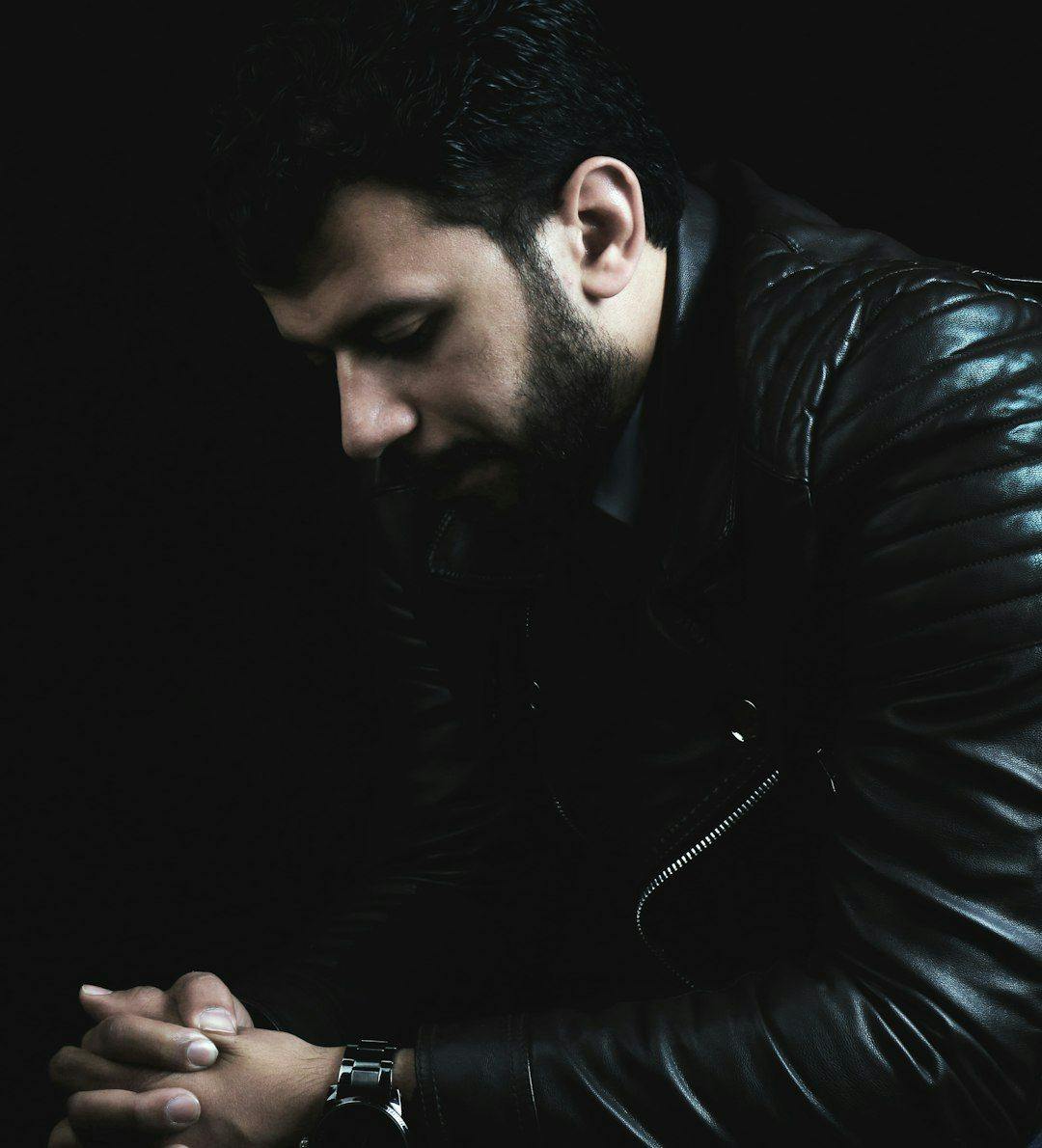Photopea resembles an online version of Photoshop, or perhaps more accurately, GIMP (though it’s much easier to use). It includes drawing tools, masking (raster and vector), layers, raw camera file support, text overlays, and even some of Photoshop’s more impressive features like Subject Select and Smart Objects. You can work with PSD and PDF files. Unlike the web version of Lightroom, Photopea even takes over the browser’s right-click context menus, so you can use them for image editing functions. The web app includes templates for Facebook and YouTube cover pages, as well as those that target standard mobile, photo, print, and screen sizes. If you prefer a more application-like experience, you can install it as a progressive web app (PWA). Export options include JPG, PNG, SVG, and WebP. Photopea plays well with major online storage services like Dropbox, Google Drive, and OneDrive, but it also includes a first-party Peadrive storage solution. The web app is free to use, but a paid subscription ($5 per month or $50 per year) doubles the available history steps, gets rid of ads, increases Peadrive storage from 500MB to 5GB, and removes limits on advanced features like subject selection.