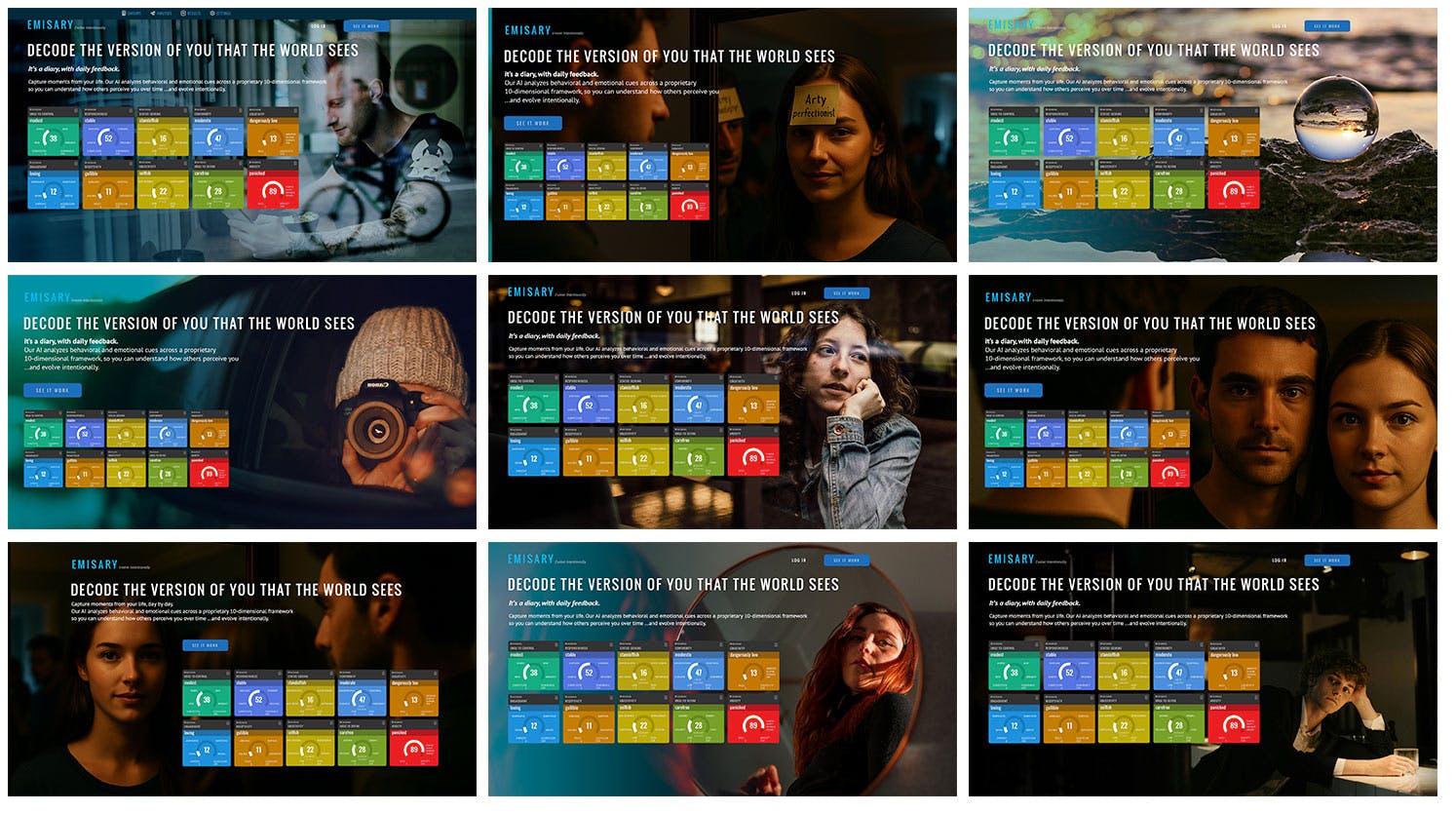(Credit: René Ramos; Lucyroes, Inni / Adobe Stock)
You shouldn’t try to be more productive just for the sake of working harder or making someone else richer. Being more productive is about improving your own life. The point of productivity apps is to cut down on tedium and free you to spend time and energy on the things you actually enjoy doing. Some apps take care of repetitive tasks for you, such as transcribing audio, while others help you organize your life. You might use productivity apps by yourself or, in many cases, to collaborate with other people in a work environment. PCMag has been reviewing productivity apps for well over a decade, so we know what’s worth your time and what isn’t. Read about all our favorite productivity apps below across a few diverse categories, and make sure to click through to our in-depth reviews for the full details of each entry.
Assistive Apps

ABBYY FineReader turns pictures of words into typed text you can edit. The PDF editor is well worth the money for hefty optical character recognition (OCR) jobs, such as scanning entire books, long legal files, or old documents with potentially blurry images or text. ABBYY FineReader’s screen capture utility is also unbeatable for extracting text from anything visible on your Windows PC.
Per Year, Starts at $99.00

If you’re interested in using an AI chatbot, ChatGPT is the best one around. Thanks to mature, robust models with best-in-class sourcing, ChatGPT is great for everything from searching the web to writing a new resume. It still gets things wrong sometimes, of course, but ChatGPT can still be a much more effective digital assistant than Alexa or Siri, depending on what you need to do. However, you miss out on integrations with office productivity apps like Docs and Word that Google Gemini and Microsoft Copilot, respectively, provide.
Disclosure: Ziff Davis, PCMag’s parent company, filed a lawsuit against OpenAI in April 2025, alleging it infringed Ziff Davis copyrights in training and operating its AI systems.
MSRP Free

If you’ve had to sign anything in the last decade, chances are you know about DocuSign, an online system for managing contracts and other documents that require electronic signatures. DocuSign’s mobile app makes it easy to review a file and sign it using a touch screen. Even if you don’t need DocuSign in your work life, the app can come in handy for anything from signing a lease to a permission slip. If you just need to sign forms, the app is free. For collecting signatures and sending documents, you need to pay for a subscription plan.
MSRP $10.00

Unlike basic spell checkers, Grammarly is a complete writing assistant. You configure it to give you advice about whatever type of writing you’re doing, and the app suggests not only corrections to grammar and spelling but also style changes. For example, you could set it up for working on a dissertation in a highly formal style or a blog post with shorter sentences and informal language. Either way, it’s a wonderful and versatile tool.
MSRP Free
Automation Apps

IFTTT, which stands for “if this, then that,” creates custom automations across online services. It’s similar to Apple Shortcuts, but it’s been around longer and works with way more apps. For example, you could create this sequence: “If someone tags a photo of me on Facebook, then save a copy of that photo to Dropbox.” Making these kinds of commands is fairly simple, but you can also just use automations that other users have shared with the community.
Starts at Free

Your iPad or iPhone can become a productivity powerhouse with Apple’s free Shortcuts app. It lets you create automations, or actions that fire automatically when a trigger action occurs. For example, you can make one that says, “When I stop my phone’s Wake-Up alarm, automatically play a morning news podcast.” Even if you know nothing about programming, it’s simple to create some time-saving shortcuts.
MSRP Free

If you want to make some of your work happen automatically, try Zapier. This online tool lets you create automations, much like how IFTTT and Shortcuts do, but with more of a focus on business apps. Here’s an example of an automation you can create in Zapier: “Every time a customer purchases an item from my website, add the customer’s email address to my Mailchimp mailing list, create a task for the fulfillment team in Asana, and send the customer a confirmation message.” It frees you up to focus on other, more important work.
Per Month, Starts at Free
Communication Apps

If you’ve heard about Caveday, you might have gotten the impression that it’s a Zoom call that people pay to be on. Rather, Caveday is a community of people who help you practice the art of focusing. To use it, join the site, decide whether you want a membership or will pay as you go, and sign up for a session. Then, you can actually partake in focus time with a group that reminds you when it’s time for breaks. It’s a wonderful tool if you need a little motivation and structure.
Per Month, Starts at $19.99

Microsoft Teams is an incredibly robust, corporate-ready meeting platform that can accommodate up to 300 people on a video call. If you’re looking for a reliable way to communicate with your team, Microsoft Teams has an intuitive design, straightforward features, and top-notch support, too. Copilot-powered chatbot features and meeting summaries round out the experience. Subscription plans start at just $4 per user per month, keeping Microsoft Teams affordable.
Per User, Per Month, Starts at $4.00

Slack is one of the most popular group messaging apps for organizations. You can make a Slack account for free, but paid accounts come with more features and support. You can message channels, individuals, or private groups on Slack, as well as conduct audio and video calls. This app has a reputation for fostering community among professionals, too. Slack lets you connect with colleagues in whatever way works best for you—asynchronously, in real-time, in public, in private—which is something email could never do.
Per User, Starts at Free

Not only is Webex by Cisco just an excellent video conferencing service in its own right, but it also has a variety of unique features. For example, the Native Vidcast tool allows for asynchronous video recordings, while Webex by Cisco can also recognize hand gestures to turn them into emoji reactions. A powerful AI assistant rounds out its offerings. You can use Webex by Cisco for free, which allows for conferences of up to 100 people that last for 40 minutes, while paid plans start at $12 per month.
Per User, Per Month, Starts at $12.00

Zoom Workplace is much more than a video conferencing app, though Zoom Meetings remains a core aspect. The app keeps video calls fun with virtual backgrounds and the kind of face filters you see on Instagram and Snapchat. The free version of Zoom is more than adequate for many uses, too. Paid subscribers get access to advanced AI features, a document editing platform, and longer meetings.
Per User, Per Month, Starts at Free

Get Our Best Stories!
All the Latest Tech, Tested by Our Experts

By clicking Sign Me Up, you confirm you are 16+ and agree to our Terms of Use and Privacy
Policy.
Thanks for signing up!
Your subscription has been confirmed. Keep an eye on your inbox!
Project, Work, and Task Management Apps

Airtable is a work management app that manages information with databases. If that sounds vague, it’s because Airtable is so flexible that you can use it for nearly anything. Let’s say you’re on a committee organizing an auction. You could use Airtable to list the items for sale, write down details about them, assign tasks to committee members to get the items ready to show, and even plan the auction event itself. Airtable comes with templates for everything from organizing a job search to making a product catalog for a business.
Per User, Starts at Free

Asana is a versatile work management app for tracking ideas, tasks, and everything else. You can use it as a to-do list for you or your family or as a tool for managing complex projects. Asana has multiple ways of showing you your tasks or ideas, such as Kanban boards, lists, and timelines. You can use it solo or share the lists you create with other people to assign them tasks, have them add new tasks, and receive comments.
Per Month, Starts at Free

GanttPro is one of the best apps you can get for learning about project management. It continues to improve over time, features Gantt charts, and has competitive pricing, too. If you’re part of a relatively small team that wants a low-cost project management app you can get up and running in hours rather than days or weeks, put GanttPro on your short list.
Per User, Per Month, Starts at $9.99

Teamwork is a top-notch productivity app for small to midsize organizations that need to get going with project management quickly. It’s also easy to use. Everyone working on projects gets a login, while the project manager or team leads organize high-level aspects, such as dates and milestones. Team members then use the app to see what tasks they are responsible for and provide updates on their progress, making the collaboration process transparent.
Per User, Per Month, Starts at $10.99

In the world of to-do list apps, Todoist is the service to beat. With an intuitive interface, a long list of features, lots of ways to collaborate, and robust cross-platform support, there’s very little you can’t track with Todoist. It even works offline. On top of all that, Todoist lets you access most of its functionality for free, and premium plans start at just $5 per person per month. It’s an affordable solution if you are interested in automatic backups, custom task reminders, extra storage, and more.
Per Month, Starts at Free

If you find most project management apps too cost-prohibitive, check out Zoho Projects. It has a very low price, but still keeps pace with top competitors, thanks to its accessible interface and robust configuration options. The app even offers a truly free level of service, so you can try it out without any restrictions. Zoho Projects also supports ample add-on tools and services for fitting into your workflows.
Starts at Free
Office/Work Apps

Google Workspace, formerly G Suite, is Google’s office suite, which features Calendar, Docs, Drive, Meet, Sheets, and Slides. Google Workspace is free for anyone with a Google account, though business accounts require a paid subscription. We especially like how intuitive the apps are. Google Calendar is a staple of online productivity: It stores a ton of important information about your schedule and can send you reminders about what you need to do or where you need to be. Google automatically saves and syncs your changes as you go, too.
Per User, Per Month, Starts at $7.00

If you like the idea of Evernote but are looking for a simple and free alternative, Joplin is it. This open-source note-taking app works on every major platform and gives you the core tools you need for capturing, finding, organizing, and saving notes. It doesn’t have every feature under the sun, however. With Joplin, you can either use your own storage or pay for Joplin to manage it with Joplin Cloud.
MSRP Free

If you’re a professional or run a business, you probably rely on forms of some kind. Jotform is an all-in-one platform that helps you do everything from creating sophisticated forms to building AI-powered customer service agents. Jotform’s capabilities are robust. It offers the ability to construct forms from scratch, countless templates, and a helpful AI tool you can use to create forms for you. Best of all, you can use it at no cost.
Per User, Starts at Free

Do you need to make diagrams that look polished and professional? The moderately affordable Lucidchart allows you to create diagrams for business, education, or even personal use. It even lets multiple people edit a diagram at the same time and features an impressive template gallery full of ideas for charts and diagrams you didn’t even know you needed. Lucidchart’s intuitive interface makes it easy to build whatever diagram you imagine.
Starts at Free

A Microsoft 365 subscription unlocks a ton of exceptional apps and features. First and foremost are Excel, PowerPoint, Outlook, and Word, all of which are by far the best at what they do. Then there’s Microsoft OneNote, the only note-taking app that rivals Evernote in features. Finally, you get 1TB of OneDrive space for your online storage needs. You also get a suite of Copilot features across Microsoft 365 apps, though if AI is not your thing, you might be able to opt out.
Per Year, Starts at $19.99

Microsoft’s OneNote is one of the best note-taking apps around, and its free version includes all of its core features, making spending money on it truly optional. With every capability you could need, from cross-platform syncing to OCR to voice notes and more, it’s the first app you should consider if you want to take notes. For those who want even more functionality, a $19.99-per-year Microsoft 365 subscription gives you 100GB of storage in OneNote.
Per Year, Starts at $69.99

Miro is a collaborative diagramming, mind map, presentation, and whiteboard app. Create a slideshow or draw an idea, either by yourself or with others editing simultaneously. Miro has built-in audio and video calling (as well as screen-sharing tools), so you can discuss and show off your work as you do it. In addition, you can pull in media from other apps to display, whether it’s Asana cards or Vimeo videos. Though it sounds like a hodgepodge of ideas, Miro is extraordinarily easy to use.
Per User, Per Month, Starts at Free

Otter.ai is one of the best transcription apps on the market. We highly recommend it if you need a free option for automated meeting transcriptions. You get a good amount for free, including 300 live transcription minutes per month and three prerecorded audio or video files for transcription per lifetime (each transcription session can be up to 30 minutes). If you like Otter and want more bandwidth, you can subscribe to a paid Pro plan ($16.99 per month). Pro includes 1,200 minutes per month for live transcriptions, and you get to upload 10 prerecorded files per month for transcription.
Per User, Per Month, Starts at Free

Not everyone takes to slide decks. If your ideas never seem to come across in a standard slideshow, try Prezi, a presentation app that gives you a huge digital whiteboard to lay out your ideas. Once you have your thoughts down, you move a virtual camera around the board to show different parts in the order you want, recording it as you go. And voilà, you have a presentation. Prezi works for both in-person and virtual presentations. The app also comes with plenty of templates and supports collaboration.
MSRP Free