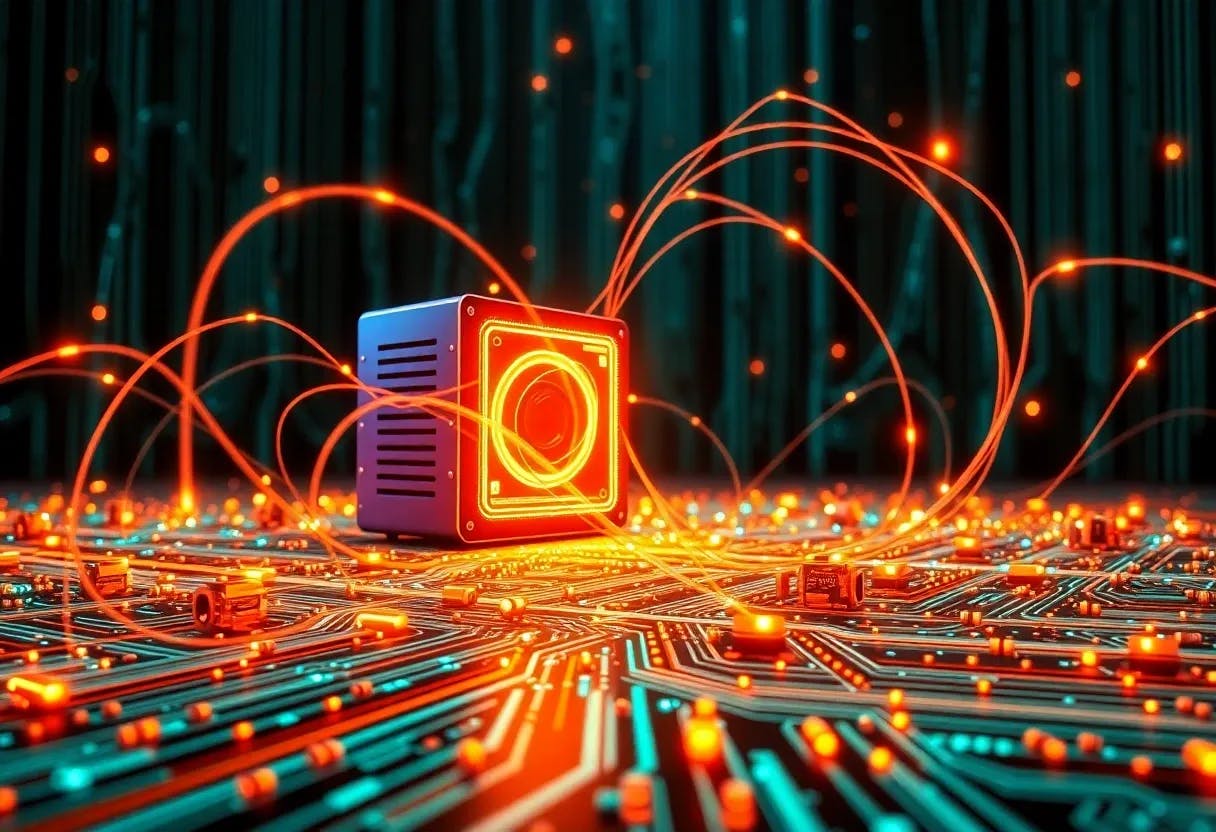Deeper Dive: Our Top Tested Picks
- Excellent scores in antivirus lab tests and our tests
- Full remote configuration management
- Can remotely trigger scan, update, reboot, more
- Includes firewall, VPN, file shredder
- Web control filters inappropriate content
- Exchange and SharePoint security for servers
- Relatively expensive
- No VPN for Mac installations
While most small business security suites top out at 20 or 25 licenses, an Avast subscription can scale up to 999 licenses. Monitoring hundreds of computers can be tough, but Avast’s powerful remote management hub makes the process easier. Especially important is the policy system, which allows you to control configuration for every company computer from one location. And of course, underlying it all is an antivirus that gets excellent scores in lab tests and my hands-on tests.
Scores in hands-on tests: Like AVG and Norton, Avast scored 9.7 of 10 possible points in my hands-on malware blocking test. Challenged with hundreds of real-world phishing frauds, Avast detected 99% of them. With 94% protection, it didn’t score quite as well in my test using malware-hosting URLs, but that’s still a good score.
Independent lab test scores: I follow five independent labs that regularly test antivirus products and report their findings. All five consider Avast important enough for inclusion, and it’s earned perfect scores in most of its recent tests. I’ve devised an algorithm to map the disparate reporting styles to a 10-point scale and derive an aggregate score. Avast’s aggregate of 9.6, based on results from all five labs, is impressive, matched only by Norton.
Pricing and pricing tiers: If you purchase Avast to protect just one computer, the annual cost would be $49.81. As you scale up the number of devices, the price per device gradually steps lower, until at the maximum of 999 devices, it’s down to $23.98 apiece. But nobody’s going to pay almost $23k for 999 devices. In the 20 to 25-device realm, Avast costs significantly more than any of the rest, except for AVG, which has a pricing scheme very similar to Avast’s.
Endpoint security: Avast One is a modern consumer security suite that’s packed with bonus features, most of which directly relate to security. Avast’s business suite streamlines the local app, eliminating many of those ancillary features. It handles antivirus and firewall tasks, its Network Inspector lets you keep track of who’s on the company network, and it even comes with a VPN. However, many additional personal features are not included, such as Email Guardian, Bank Mode, Dark Web Monitoring, and a range of performance features. What remains is all business.
Remote management: Avast is all about remote control. You use its online hub to define policies that automatically configure settings for each device you bring into Avast’s control. Changes to the policy percolate to all connected devices. From the hub, you can view the status of all your company computers and remotely perform tasks such as launching a scan, checking for updates, or rebooting the computer. There’s even a remote installation feature, though it’s still in beta.
Operating systems: Just what is a business computer? Avast supports Windows PCs and Macs, period. Some competitors extend protection to both Android and iOS. But mobile support does have its snags. Do you assign a company-owned mobile device to every employee and require them to use only that device for business purposes? Or do you require your employees to install your security software on their personal devices? Note, too, that Avast’s policy-based configuration system lets you define separate policies for endpoints and for servers.
Business-specific features: Managers or administrators have total control over your company’s computers through the remote management system mentioned above. You can also use the remote console to set up content filtering across all your devices and impose limits on the use of USB drives.
Remote managers: In larger companies, an IT team manages antivirus and other security features remotely. Avast brings that same remote management power to smaller businesses. You can remotely change Avast’s configuration across the entire company, view log details, launch scans, and even remotely reboot any company computer.
Growing teams: Most small business security suites cap out at 20 or 25 employees. But some businesses may need protection for more than that, even a lot more. With support for up to 999 devices, Avast is ready to handle security for small businesses of any size.
Lab-test believers: At the core of every security suite is an antivirus engine. Keeping the company’s devices free of malware is an essential task, so you want a suite that excels in this area. Five antivirus testing labs around the world have put Avast to the test, and it received four perfect scores and one near-perfect. If you want a suite that’s lab-approved, you won’t go wrong with Avast.
Number of Devices Supported
999
Learn More
Avast Premium Business Security Review
- Protects Windows, macOS, Android, and iOS devices
- Comprehensive, effective device-level security
- Award-winning antivirus
- Remote management of employee devices
- Monitors for business asset exposure
- Digital identity protection for employees
- Password manager lacks advanced features
- Mediocre scores in some hands-on tests
In the consumer realm, Bitdefender is an Editors’ Choice, boasting excellent test scores and a comprehensive suite of features. Almost all those features make their way into the business suite, along with some business-specific additions. Best of all, on a per-device basis, Bitdefender is among the least expensive.
Scores in hands-on tests: Over the years, Bitdefender has consistently scored better in independent labs than in my hands-on tests. When that happens, I give the labs more weight. Bitdefender’s score of 9.0 in my malware-blocking test isn’t bad, but others have done much better. The same is true of its 92% score in my malicious URL blocking test, which challenges each antivirus with 100 or more URLs hosting malware. It came close to perfection in my antiphishing test, detecting 99% of real-world frauds and diverting the browser away from them.
Independent lab test scores: For many years, Bitdefender has consistently achieved perfect or near-perfect scores in tests conducted by independent antivirus labs. According to the latest reports from four of the five labs I follow, all but one test score has reached perfection. My algorithm, which combines all the lab scores into a single aggregate score, assigned Bitdefender 9.8 out of 10 possible points.
Pricing and pricing tiers: With many of the business security suites discussed here, you can pick precisely the number of licenses you want. For example, ESET offers licenses ranging from five to 25, while Avast and AVG offer licenses from one to 999. Bitdefender continues to offer predefined packages of three, five, 10, or 25 licenses. Note, though, that these numbers refer to employees, with two devices per employee covered. You also get from one to five licenses for Windows Server protection. At $399.99 to protect 10 employees, 20 devices, and three servers, Bitdefender is among the most affordable options in this group.
Endpoint security: Bitdefender Total Security is an Editors’ Choice for a basic security suite, and Bitdefender Ultimate claims the Editors’ Choice title in the realm of security with identity protection. What you get with the business edition is Bitdefender Ultimate, minus the more personal identity theft features. It includes features such as Dark Web monitoring and an impersonation check for social media. Of the products discussed here, Bitdefender includes the most features aimed at foiling breaches of personal or business data.
Remote management: Bitdefender Central, the online hub, provides a clear view of all the devices you’ve installed as part of your small business security system. If an employee disables security for faster gaming, you can remotely re-enable it. For PCs, you can remotely launch quick, full, performance, or vulnerability scans. Macs only permit launching a malware scan remotely. Anti-theft features for Android and laptops are also managed through the online console.
Operating systems: Bitdefender’s business suite is very similar to its consumer-side counterpart. And like the consumer-facing suite, you can use it to install security on any device running Windows, macOS, Android, or iOS. You can also install a server-specific version on one to five Windows Server boxes, the number depending on the number of endpoint licenses you choose.
Business-specific features: As described above, Bitdefender provides full visibility into the status of all your company devices, with remote management options being particularly strong for PCs. In addition to Dark Web monitoring for individual employees, Bitdefender tracks specific business assets to make sure they haven’t been exposed in a breach.
Feature-maximizing businesses: Bitdefender’s consumer-side security apps are famed for their vast spread of security features, and almost all those features carry over to the small business suite. If you want maximum security and are willing to share the responsibility of managing that security with your employees, Bitdefender can be a great choice.
Budget-conscious teams: There’s more variation in pricing among business security suites than among their consumer equivalents. Bitdefender’s pricing is even better than it initially appears, as each license is valid for one employee and two devices. At its top tier, 25 employees and 50 devices, the price per device is about $16 per year, which is a good deal.
Number of Devices Supported
50
Learn More
Bitdefender Ultimate Small Business Security Review
- Perfect scores from many antivirus testing labs
- Scores from good to perfect in hands-on tests
- No-limits VPN
- Cross-platform anti-theft system
- Includes server-specific edition
- Enhanced ransomware protection still missed some samples
- No remote management of endpoint installations
ESET’s consumer-facing security suite includes several features that are very well-suited to a business environment. For example, you can remotely locate, lock, or wipe a lost or stolen company device. The Device Control system prevents data exfiltration attempts. Best of all, you can protect your company’s servers by installing the specially configured ESET Safe Server suite.
Scores in hands-on tests: Challenged with hundreds of freshly discovered phishing frauds, ESET rose to the occasion, steering the browser away from 100% of them. In a similar test using URLs that host malware, it protected against 95%, preventing access to approximately two-thirds of the URLs and eliminating more at the download phase. Admittedly, it earned a relatively poor score, 8.2 out of 10 possible points, in my hands-on malware blocking test, but that’s an improvement from 7.2 points in its previous test.
Independent lab test scores: Although I thoroughly test every antivirus and security suite, I don’t have the same resources as an independent lab. Hence, I pay a lot of attention to lab scores when available. ESET’s lab record is simple and spectacular. Four of the five labs I follow included ESET in their latest round of testing, and all four awarded it the maximum possible score. I don’t need a fancy algorithm to derive an aggregate score for ESET; it clearly owns 10 of 10 possible points.
Pricing and pricing tiers: ESET’s pricing scheme assumes that if you’re buying business protection, you need to protect at least five devices, and not more than 25. For 10 to 25 devices, the price is $20.50 per device; for nine or fewer devices, it’s slightly higher per device. At the 20-device level, ESET costs about $10 more than Bitdefender and about $110 more than Norton. It looks better compared with Malwarebytes, which costs nearly twice as much, and to Avast and AVG, which cost even more.
Endpoint security: Some business-oriented security suites look very stark, with features not directly needed in a business setting stripped out. ESET, on the other hand, appears similar to its consumer counterparts, with numerous components displayed on its main window. You get a powerful antivirus, of course, along with the expected firewall. However, ESET also includes secondary features such as spam filtering and parental control. Other features include a no-limits VPN, an encryption system, an isolated browser for safe banking, and several tools for troubleshooting any problems that may arise.
Remote management: To install ESET protection on a device, you can log in to the ESET console and download the installer locally, or send an installation link via email or other means. Once installation is complete, the device appears in the online console. If anything goes wrong with its configuration (perhaps an employee turning off protection), you’ll see it in the console. But that’s it. There’s no remote management to fix the problem. You just have to go over to the problem device and fix it.
Operating systems: You can install ESET’s local protection on all your company’s Mac and PC desktops, limited only by the number of licenses you purchased. ESET also offers protection for any company-owned Android devices, as well as for any personal devices whose owners can be persuaded to allow installation. That’s just Android; ESET doesn’t offer support for iOS. If you install ESET on a Windows Server, it installs ESET Safe Server, an edition specifically designed for server protection.
Business-specific features: ESET provides a Safe Server suite for your Windows Server installations, but doesn’t add many dedicated business features. However, several of its default features are especially useful in a business setting. You can take total control over what external devices your employees can use, for example. Tools like SysInspector help you troubleshoot any local issues.
All-in-one security enthusiasts: While some small business suites deliberately keep their feature sets down to the essentials, ESET provides a full range of features that roughly matches its consumer-facing apps. In addition to the expected VPN, firewall, and antivirus, it brings consumer features such as spam filtering and parental control. It also includes some unusual components, such as fine-grained control over removable devices and a full anti-theft system for Windows and Android. ESET offers a wide range of features.
Security purists focused on lab-proven reliability: When choosing protection for your business, you want something that works. Antivirus testing labs subject antivirus engines to rigorous tests to assess their capabilities. Four of the five labs I follow consider ESET important enough for inclusion, and all four gave it perfect scores in their latest tests. If you’re looking for top scores, ESET has ‘em.
Number of Devices Supported
25
Learn More
ESET Small Business Security Review
- Award-winning antivirus
- VPN with no bandwidth or server limits
- Data exposure monitoring for your business
- Hosted online storage for backups
- Relatively low per-device price
- Includes Norton Utilities and driver updater
- Remote management limited to fixing reported problems
- Some features only work on Windows installations
Norton 360 Deluxe is an Editors’ Choice for a consumer security suite, and Norton’s small business suite boasts almost all the same features. In addition to award-winning antivirus, intelligent firewall, and a no-limits VPN, you get 500GB of hosted online storage for backups, a collection of performance enhancement components, and separate installations of Norton Utilities Ultimate and Norton Driver Updater. Not only that, on a per-device basis, it’s one of the least expensive options.
Scores in hands-on tests: Avast, AVG, and Norton all rely on the same antivirus engine, called the “Gen stack,” so it’s not surprising that all three fared precisely the same in my malware-blocking test. Their shared score of 9.7 points is quite impressive, although a few have achieved better results. When it comes to detecting dangerous and fraudulent websites, Norton is near the top, with 99% phishing detection and 99% protection against malware-hosting URLs.
Independent lab test scores: Norton has been in the antivirus business since the days of DOS, and all five of the antivirus testing labs that I follow consider it important enough to merit their attention. Norton earned a perfect rating from four of those labs and did quite well with the fifth. Each lab has its own way of reporting results, so I’ve devised an algorithm to map each score onto a 10-point scale and return an aggregate lab score from 0 to 10. Like Avast, Norton boasts a 9.6-point aggregate, based on all five labs.
Pricing and pricing tiers: Consumer-facing security suites almost always come in predefined packages based on the number of licenses. Several of the business suites evaluated here allow you to select any number of licenses within a specified range. Norton belongs in the former group, and its pricing is very simple. You can get 10 licenses for $299.99 per year or 20 for $399.99 per year. Like Bitdefender, Norton counts licenses by employee, with twice as many devices as employees. So, your $399.99 subscription allows you to install protection on up to 40 devices. That makes Norton the least expensive of this entire group.
Endpoint security: The consumer-centric Norton 360 Deluxe suite is an Editors’ Choice, and the local protection the business edition installs on your devices does everything Norton 360 Deluxe does. You get award-winning antivirus, a no-limits VPN, a smart firewall, and 500GB of hosted online storage for backups. The subscription also lets you install the separate Norton Utilities Ultimate and Norton Driver Updater apps. This suite is loaded with local security features.
Remote management: To install Norton on a new device, you start by logging in to the online console. From there, you can download the installer, send an installation link, or snap a QR code. Once the Norton installation is complete on the new device, it shows up in the online list of devices. And if something (or someone) makes a dangerous configuration change, you see a warning right in that list. In most cases, the warning is accompanied by a button that allows you to resolve the issue. But that fix is the extent of remote management. You can’t dig in for status details, remotely launch a scan, or otherwise take control remotely.
Operating systems: Norton’s small-business security suite closely tracks with Norton’s consumer protection. Whether in the business or consumer realm, you can use your licenses to install Norton on devices running Windows, macOS, Android, or iOS. As always, iOS support is limited due to the operating system’s restrictions.
Business-specific features: Through its connection with LifeLock, Norton has access to many forms of data monitoring and analysis. From the Business Identity Protection page in the online console, you can set it to monitor company assets, including email addresses, credit cards, bank accounts, and other sensitive information. If you give Norton access to your company’s bank and credit card accounts, it can track all transactions and warn you about oddities. There’s an option to monitor the company’s social media accounts, looking for both security breaches and inappropriate content. If you encounter any IT issues outside of your Norton installation, such as installing third-party software or configuring your network, you can open a VIP-tier support ticket to resolve the problem (limited to five tickets per year).
Power users: With the exception of some personal identity features, Norton’s business suite carries over the impressive feature collection of the award-winning Norton 360 Deluxe. You can’t manage these remotely, so you may need to educate your staff on how to best use all the available features. But you get VPN, firewall, online backup, performance tuneup, and more.
Hands-on managers who trust proven performance: Before buying a car, you can take it for a test ride, but there’s no equivalent when you’re choosing antivirus protection. Fortunately, there are testing labs around the world putting significant antivirus apps through thorough testing. I follow five such labs, and they all consider Norton to be worth testing. And all but one awarded Norton the highest possible score in their latest reports. If you’re looking for a security suite with street cred, look no further.
Budget-conscious business owners: You may be surprised to learn that Norton is among the least expensive small business security suites, at $399.99 per year for 20 employees. Like Bitdefender, Norton lets you protect twice as many devices as employees, which means you wind up paying just $10 per device per year.
Businesses needing a human touch in tech support: Just as in the consumer realm, Norton offers a virus protection promise. If malware gets past all of Norton’s protective layers, trained support agents will log in and manually fix the problem remotely. In the unlikely event that they fail, you will receive a refund. Beyond that, the Business Tech Support system will handle tech problems of any kind, from setting up your network to troubleshooting persistent problems. You get five instances of this advanced tech support per year.
Number of Devices Supported
40
Learn More
Norton Small Business Premium Review
- Excellent scores in antivirus lab tests and our tests
- Full remote configuration management
- Can remotely scan, update, reboot, and more
- Exchange and SharePoint security for servers
- Lacks features found in AVG’s consumer suite
- Protects PCs only, not Macs
- Expensive for what you get
All your business PCs need basic antivirus protection, but it’s up to you how much your suite goes beyond those basics. AVG installs a simple, no-frills security app on every company computer, up to 999 of them. Managing so many PCs would be challenging, but AVG’s online hub provides the administrator with full remote control. Not only can you take actions such as remotely rebooting a PC or launching a scan, you can also adjust the configuration for all company computers at once by making changes to the controlling policy.
Scores in hands-on tests: The fact that AVG, Avast, and Norton all scored 9.7 in my malware blocking test is no great surprise, as all three use the same antivirus engine. In a separate test using URLs that host malware, AVG scored 93% protection. It blocked access to more than half of the URLs and eliminated several more during the download. As for detecting phishing sites, those frauds that try to steal login credentials for valid sensitive sites, AVG took a perfect 100% in that test.
Independent lab test scores: Independent testing labs around the world regularly subject antivirus products to rigorous testing, each lab employing its own unique approach. The mere fact that an antivirus appears in the test report means the lab considered it worthwhile. And here AVG hits a speed bump. Since it uses the same antivirus engine as Avast, several labs dropped it from separate testing. On the plus side, the two labs that do still include AVG award it perfect scores, so its aggregate lab score is a perfect 10.
Pricing and pricing tiers: Most of the suites described here offer up to 25 licenses in a subscription (which can mean 50 devices in some cases). AVG, like Avast, sneers at such limitations. You can license protection for anywhere from one to 999 devices, with the price per device decreasing as the number increases. For example, for 20 devices, the cost is $42.44 each, while for 999 devices, the per-device cost drops to $23.03. There’s no question that Avast and AVG cost more than their competitors.
Endpoint security: From the name, you might think this suite is AVG Internet Security with some business enhancements. It’s really not. The consumer suite is loaded with features that go beyond the basics, including webcam protection, special attention for files containing sensitive information, and a set of performance tools. On the business side, these aren’t present. AVG is also the only one of this group that lacks a VPN component, though, to be fair, the same is true of the consumer edition.
Remote management: Like Avast, AVG provides serious remote control and management features through its online hub. You define policies in the hub that control the configuration of each company computer, both setting the initial configuration for a new device and pushing out any changes you make to the policy. A dashboard displays the status of all your devices, along with recommended actions for any issues. From the hub, you can remotely reboot or shut down any device, as well as perform tasks like running a scan or checking for updates. It’s almost identical to Avast’s remote management system, though AVG lacks a few of the features that would be managed.
Operating systems: When I picture a company computer, it’s a Windows PC. Apparently, the same is true for AVG’s developers, as the AVG business suite strictly and only manages PCs. No mobile devices, and (more significantly) no Macs. Like Avast, it encourages admins to create two separate configuration policies, one for desktop PCs and one for servers.
Business-specific features: Like Avast, AVG lets you remotely view the status of all your company computers. You use the remote console to define policies that control AVG’s configuration on all those PCs, and you can perform a variety of tasks remotely. AVG does omit the content filtering and USB protection features found in Avast’s equivalent console.
Hands-on IT managers and team leads: When you log into the AVG administrative console online, you can do just about anything. Changes made to the master policy affect configuration settings for all devices. You can remotely review your devices, launch scans, trigger updates, and even shut down or reboot any company computer. No worries about employees changing settings or disabling protection—they can’t, unless you let them.
Efficiency-focused businesses: You want your employees to focus on their jobs, not get bogged down in configuring security. AVG keeps the features of the local security suite down to the true essentials and leaves all configuration decisions to the administrator.
Large or fast-growing organizations: Many businesses with hundreds of employees require the comprehensive IT support of an enterprise security solution. It’s possible, though, that in your particular business, you can manage a horde of employees using nothing more than AVG’s online hub. Where most small business suites max out at 20 or 25 licenses, AVG, like Avast, handles up to 999.
Number of Devices Supported
999
Learn More
AVG Internet Security Business Edition Review
- Includes no-limits VPN protection
- Near-perfect score in malware blocking test
- Very good protection against malicious and fraudulent sites
- Priority support with scheduling
- No remote management of company devices
- Lacks some expected security suite features
- Few business-specific features
Malwarebytes has a long-standing reputation as the go-to tool for cleaning up the mess when other antivirus apps fail to do their job. Its premium-tier antivirus adds real-time antivirus protection. The antivirus gets good test scores, but the business suite as a whole doesn’t go much beyond antivirus. You’ll appreciate Malwarebytes if you encounter any technical issues, however. Instead of suffering hours of music on hold or interacting with a slow chat-based assistant, Priority Support means you go straight to scheduling a Zoom call with a support expert.
Scores in hands-on tests: Malwarebytes performed unusually in my malware-blocking test. When I tried to launch each of 90-odd real-world malware samples, it detected and eliminated 99% of them before they could execute, earning a very impressive 9.9 of 10 possible points. Challenged with active malware-hosting URLs, Malwarebytes didn’t score nearly as well—its 83% protection score is the lowest of the business suites presented here. Its score of 96% phishing detection is quite a bit better, but also the lowest out of this group.
Independent lab test scores: The developers at Malwarebytes have long prided themselves on their advanced antivirus techniques, to the point where they once claimed lab tests aren’t necessarily compatible. It appears that this group is getting along better with the labs at present, as two of the five I follow (Poland-based AVLab Cybersecurity Foundation and British MRG-Effitas) not only tested Malwarebytes but also gave it a perfect score. Naturally, my aggregate scoring algorithm translates those scores into a perfect 10 points.
Pricing and pricing tiers: With Malwarebytes, you can purchase from one to 20 licenses. One license costs $59.99, two licenses cost $89.99, and three licenses cost $119.99. After that, the price is simply $40 per year per device, less a penny. So, for example, a 20-device subscription costs $799.99. That’s lower than Avast and AVG, which both run more than $800 for 20 devices. However, it’s twice the price you’d pay to protect 20 devices (and 10 employees) with Bitdefender, and almost twice the price of ESET.
Endpoint security: Malwarebytes for Teams comes with nearly all the features of Malwarebytes Premium; however, Malwarebytes Premium is an antivirus, not a comprehensive security suite. You do get a VPN, but you won’t find a firewall or other suite components. The Identity page, which scans the dark web to check if the user’s email address has been found in any breaches, is not included in this business edition, as the developers considered it too personal.
Remote management: You can log in to the My Malwarebytes hub for a clear view of your subscription and associated devices. From the hub, you can download and install local protection on the current device or generate a code to activate Malwarebytes on another device. You can view a list of your devices, along with their activation dates. But that’s it. There’s no remote control, not even a remote monitoring system to warn you about security problems.
Operating systems: Malwarebytes rose to fame as the antivirus to turn to when competing products failed to do the job. However, Malwarebytes includes editions for Windows, macOS, Android, and iOS, and the business edition covers all these platforms. Unlike most competitors, Malwarebytes doesn’t provide any server-specific protection for your Windows Server installations.
Business-specific features: If any kind of problem arises with your Malwarebytes company installation, you want it fixed fast. Priority support allows you to schedule a Zoom call with an agent quickly. Malwarebytes also offers a collection of small business articles and advice for your perusal. The support team holds regular office hours to address your questions and concerns.
Practical minimalists: Every company device needs antivirus protection, and having a VPN is especially handy for remote workers or those traveling for business. Malwarebytes covers these essentials and not a lot more. It doesn’t even attempt to supplant the Windows Firewall, though it does offer a handy control interface. If you prefer sticking with what’s necessary and skipping the frills, Malwarebytes may be just what you need.
Customer support seekers: It’s good to be king, or at least administrator. But that power also means you’re on the hook if something goes wrong. With business support, Malwarebytes lets you schedule a Zoom call to resolve any issues. It also provides a collection of reading materials to enhance your business security knowledge. With Malwarebytes, you won’t wind up sitting on endless hold or interacting with a less-than-responsive chat help system.
Number of Devices Supported
20
Learn More
Malwarebytes for Teams Review

Get Our Best Stories!
All the Latest Tech, Tested by Our Experts

By clicking Sign Me Up, you confirm you are 16+ and agree to our Terms of Use and Privacy Policy.
Thanks for signing up!
Your subscription has been confirmed. Keep an eye on your inbox!
Buying Guide: The Best Small Business Cybersecurity Suites for 2025
What Counts as a Small Business for IT Protection?
There’s no fixed size for a small business, but one rule of thumb suggests that your business counts as “small” if you know the names of all your employees. Practically speaking, that probably means no more than a few dozen, and the licensing schemes for small business suites mostly fit that profile.
With Malwarebytes, your subscription can cover up to 20 devices. Norton lets you enroll up to 20 employees and protect up to 40 devices. ESET subscription choices range from five to 25 devices, while Bitdefender allows you to choose between three, five, 10, or 25 users. As with Norton, Bitdefender supports twice as many devices as employees, meaning you can install it on 6, 10, 20, or 50 devices.
Avast and AVG are nearly unlimited, compared with the rest. You can purchase a license for anywhere from one to 999 devices. Their pricing schemes are similar, although not identical. And in both cases, a maxed-out 999-device license would cost you more than $23,000.
Cross-Platform Security Coverage: Windows, Mac, and Beyond
I confess, when I think of a small business computer, I think of a Windows PC. All the suites I’ve collected here provide full support for Windows PCs. To be fair, a Mac is also a personal computer. And all but AVG can manage your company’s Macs as well.
When it comes to mobile devices, the picture is less clear. Either you issue a company phone to each employee, or you require employees to install company security software on their personal phones. Avast and AVG sidestep the problem by simply withholding support for mobile devices. The other four let you monitor and protect Android devices, and all but ESET even extend coverage to iOS.
There’s one more contender in the operating system arena—Windows Server. Yes, you can install security intended for a Windows PC on Windows Server, but the priorities aren’t the same. Bitdefender, ESET, and Norton offer server-specific editions of their suites. Avast and AVG don’t supply a separate edition, but with both, you can define an individual policy (collection of settings) for servers.
The initial step of installing a security suite on all your company servers can be daunting. Avast and AVG include a beta-level feature for remote installation, but being in beta, it doesn’t always work. With any of the suites here, you can send employees an email with a link to install. And, of course, you (or your IT specialist) can also go through the office and manually install protection on each workstation.
All the suites discussed here let an administrator log in and view the list of protected devices. All but Malwarebytes show you a status indicator for each device. Perhaps one of your employees turned off the security suite, thinking it caused their game to lag? With ESET and Norton, the online console displays a warning, and you can click it to remotely resolve the issue.
Avast, AVG, and Bitdefender offer remote management capabilities that extend far beyond simply fixing a problem remotely. With Bitdefender, you can remotely trigger a malware scan or a vulnerability scan, or invoke the suite’s performance optimization. Avast and AVG add more remote actions, including triggering an update, rebooting or shutting down the system (with a warning to the user), and restarting the antivirus.
Comprehensive Defense: What’s Actually Protected
All the suites discussed here install a local security application on all your company computers, and all but AVG pack along a full-featured VPN. All come with award-winning antivirus protection, with perfect and near-perfect scores from independent testing labs. And they all earn top scores in my hands-on tests, with a couple of bobbles.
The local protection installed by Bitdefender, ESET, and Norton looks very similar to the corresponding consumer-side suite. Avast, AVG, and Malwarebytes strip out many ancillary security features found in their consumer products.
Norton alone offers backup, 500GB of hosted storage shared among all your computers. Bitdefender, Malwarebytes, and Norton include features to enhance performance. And all but Malwarebytes come with firewall protection.
Lock It Down: Managing Lost Devices and External Threats
Do your employees exercise the same level of care for a company laptop as they do for a personal device? If so, good for them! But whether they do or not, there’s always a possibility it will be lost or stolen. That could be especially problematic if the company laptop contained sensitive company information.
Recommended by Our Editors
Bitdefender and ESET head off this possibility with centrally managed anti-theft systems. You can remotely lock and locate a missing device and use a variety of techniques to recover it. If it’s gone beyond all hope, you can cut it loose and remotely wipe its data.
Other devices can cause trouble when they enter your network, not when they get lost. Corporate spies have been known to bait competitors by leaving infected USB drives in areas where employees are likely to find them. Bolder spies might break in and copy your plans for world domination to a thumb drive.
ESET and Avast both build in protection against device misuse. Avast’s plan is simple. You can set a policy to block all use of removable drives and distribute it to all your company computers. If that’s too draconian, you can define specific known and trusted devices to bypass the USB ban. ESET does something similar, though it offers a much wider array of configuration options.
If you’re relying on a security suite to protect your company computers, you don’t want any technical problems. And if a problem does come up, you don’t want to sit on hold endlessly waiting for a tech support agent. Malwarebytes and Norton offer 24/7 priority support. With Norton, you also receive five support incidents per year, enabling you to get help for almost any technical issue.
Some of these business suites strip out personal identity protection components found in their consumer equivalents. Bitdefender’s Business Assets Exposure Scan takes that identity protection technology and applies it to your business details. Norton also offers business-focused monitoring of the dark web for sensitive information.
When discussing protection against spyware, I always point out that malicious software can turn on your PC’s webcam without triggering the tell-tale light, and listen in to the microphone without your knowledge. It’s one thing to have a pervy peeper gazing into your boudoir, quite another if a corporate spy abuses a camera or a mic to steal company secrets. Avast, Bitdefender, and Norton incorporate software that warns anytime an unauthorized program attempts to access the camera or microphone.