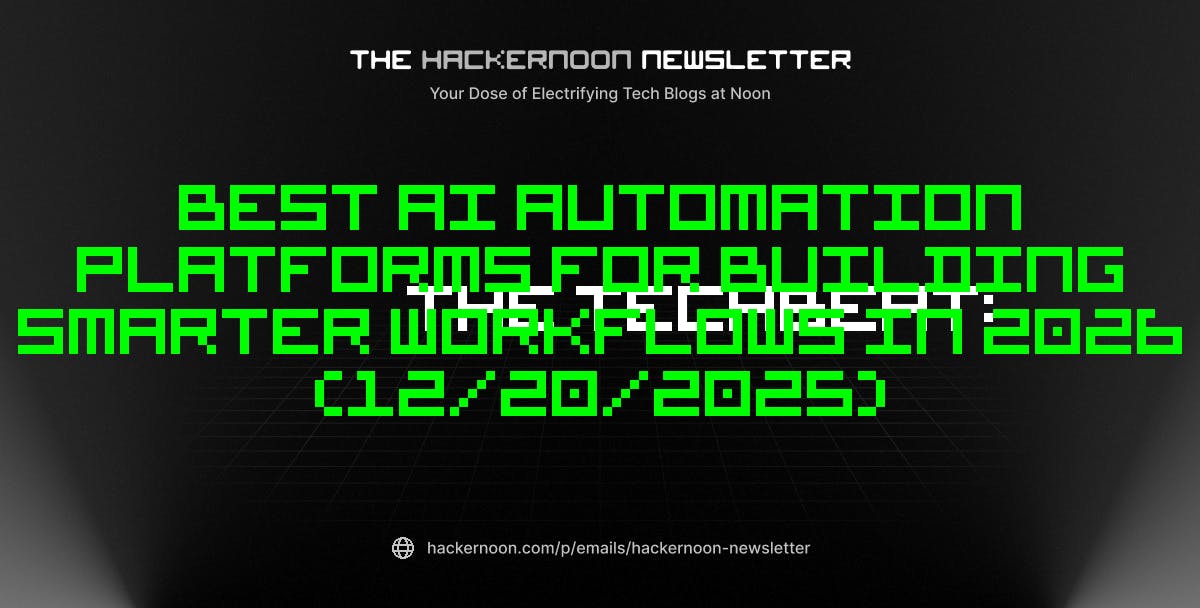Smart displays combine the voice control functionality of a smart speaker with a touch screen for even more utility. In addition to enabling voice-based smart home device control and music playback, they offer touch controls, visual information, and even video streaming. We’ve covered this category since Amazon first added a touch screen to an Echo in 2017, thoroughly testing every major release since then and evaluating how it looks, sounds, and works. The Amazon Echo Show 8 is our top pick overall, but our list includes alternatives for every budget and use case, from inexpensive nightstand devices that serve as high-tech clock radios to motorized screens that follow you around the room while you make video calls. Read on for all the best smart displays we’ve tested, and be sure to visit our individual reviews for more details of each model you’re considering.
Deeper Dive: Our Top Tested Picks
EDITORS’ NOTE
October 3, 2025: With this update, our lineup of recommended smart displays remains unchanged. The existing picks have been vetted for currency and availability.
- Big sound with automatic acoustic adjustments
- Loads of Alexa voice control features
- High-resolution, auto-framing camera
- Fast performance
- Supports Matter, Thread, Zigbee
- Limited bass response
- Doesn’t function as an Eero mesh node
The Amazon Echo Show 8 is a classic Goldilocks device, sitting in the middle of Amazon’s smart display lineup. It’s affordable but it has a big enough screen and powerful enough speakers to suit any living room, bedroom, or kitchen. Its 8-inch screen is handy for watching the news, taking video calls, and browsing recipes. This version is a bit pricier than its predecessor, but it offers expanded smart home control capabilities with support for Matter, Thread, and Zigbee. While its speaker drivers are unchanged, it manages to sound bigger with the help of spatial audio processing and automatic acoustic adjustments based on your room.
Amazon recently unveiled a new version of the Echo Show 8 that packs the company’s AZ3 Pro processor for better AI features with Alexa+ and the Omnisense sensor suite to detect when you’re in the room. We’ll be testing it as soon as we get it into the PC Lab. A larger version, the Echo Show 11, was also announced.
The Echo Show 8 is an excellent first smart display or a centerpiece hub for Alexa users who don’t want to spend significantly more for a larger model. It’s a useful coffee table, counter, or desk companion, and it can even work well on a nightstand.
Screen Size
8 inches
Screen Resolution
1,280 by 800 pixels
Voice Control
Amazon Alexa
Physical Connections
None
Learn More
Amazon Echo Show 8 (3rd Gen, 2023) Review
- Tracks sleep and breathing
- Intuitive interface
- Excellent smart home controls
- Google Assistant responds quickly
- Compact design
- Might attribute co-sleeper’s coughing/snoring to you
- No camera for video calls
The Nest Hub is Google’s equivalent to the Amazon Echo Show 8, but also fills the Echo Show 5’s niche. It’s a little smaller (with a 7-inch screen instead of an 8-inch screen) and cheaper ($100 instead of $150) than the Echo Show 8, which makes it a bit more nightstand-friendly. The device also monitors your breathing and movement at night to determine if you get enough sleep. The good news is that it doesn’t literally watch you; instead, it relies on microphones and motion sensors to track your shut-eye. The bad news is that it doesn’t have a camera at all, so you can’t make video calls with it.
If you want a simple smart display with Google Assistant, this is the device to get. Its size and price make it work in any room of the house, even if its screen isn’t as large and its speaker isn’t as loud as that of the Echo Show 8.
Screen Size
7 inches
Screen Resolution
1,024 by 600 pixels
Voice Control
Google Assistant
Physical Connections
None
Learn More
Google Nest Hub (2nd Gen) Review
- Large, bright display
- Fast, responsive Alexa voice support
- Touch-friendly interface
As a smart display for enjoying media, the Echo Hub is just OK. That’s because it’s designed to be a smart home control panel rather than a conventional smart display. It has the same Alexa-powered core as the Echo Show 8, but it puts smart home device control front and center with an interface that’s much more friendly to touch controls than conventional smart displays. It’s also very thin, which makes it convenient for wall mounting.
The Echo Hub is specifically for users who want a comprehensive smart home hub. It provides easy tap and swipe controls so you can manage your smart home devices without needing to rely on voice commands (though you can still use Alexa), and its sleek wall-mountable design means you can put it anywhere that’s convenient. It has tiny drivers that can’t produce loud or detailed audio and it lacks a camera for home monitoring or video calls, so you should look to other models on this list if you want a general-purpose smart display with those features.
Screen Size
8 inches
Screen Resolution
1,280 by 800 pixels
Voice Control
Amazon Alexa
Physical Connections
None
Learn More
Amazon Echo Hub Review
- Inexpensive
- Integrated Alexa voice assistant
- Compact
- Plenty of volume for its size
- Can’t produce deep lows or crisp highs
- Mediocre camera
- No 3.5mm audio port
Compared with the Echo Show 8 and the Nest Hub, the Echo Show 5 is downright puny—and that’s why we like it. At $90, it’s also the least expensive smart display on this list. The 5-inch screen isn’t the best for watching videos, but it can still show useful information and handle video calls, as well as get loud enough for you to hear what Alexa (or whoever you’re talking to) is saying.
If you want to get a smart display for the least amount of money, the Echo Show 5 is your best bet. It can go almost anywhere the Echo Show 8 can, though its smaller size makes it less than ideal as a living room centerpiece. It’s best for nightstands and desks, or anywhere else you can sit fairly close to it.
Screen Size
5 inches
Screen Resolution
960 by 480 pixels
Voice Control
Amazon Alexa
Physical Connections
None
Learn More
Amazon Echo Show 5 (3rd Gen, 2023) Review
- Integrates with Nest and functions as a security camera.
- Supports Google Cast.
- Fairly loud.
- Sound quality isn’t particularly impressive.
The Nest Hub Max is Google’s equivalent to the Echo Show 10 but without the motorized base. It has a large 10-inch screen and a powerful trio of drivers (two tweeters and a woofer) that can put out strong, if not particularly clean or balanced, sound. It now seems a bit pricey for the size since the Echo Show 10 features head-tracking and comparable performance for only $20 more, but it’s one of the better large-size picks if you prefer Google Assistant.
If you want a Google Assistant smart display for video chats, you have fewer options than with Alexa. With that in mind, the Nest Hub Max is currently one of your best choices if the smaller Nest Hub isn’t quite big enough for you. We recommend the Nest Hub more for its greater value, though; its screen is smaller, but it’s less than half the price and you’re not going to get wildly better audio quality from the larger Nest Hub. The Nest Hub Max’s advantage is the camera for video calls.
Screen Size
10 inches
Screen Resolution
1,280 by 800 pixels
Voice Control
Google Assistant
Physical Connections
None
Learn More
Google Nest Hub Max Review
- Stylish, wall-mountable design
- Bright, clear screen
- Improved camera
- Uses the Fire TV interface
- Mediocre audio quality
- Doesn’t come with a table stand
The Echo Show 15 looks more like a digital picture frame than a smart display, with a design that evokes a framed painting. Its 15.6-inch 1080p touch screen is bright and sharp, perfect for showing off pictures and serving as a home hub with plenty of widgets and features. It also comes with the Fire TV smart TV interface and a physical remote, so you can use it to watch your favorite shows and movies.
The Echo Show 15 is the best smart display to use as a digital picture frame. It’s meant to be hung on the wall and isn’t suitable for putting on a desk or table.
Screen Size
15.6 inches
Screen Resolution
1,920 by 1,080 pixels
Voice Control
Amazon Alexa
Physical Connections
None
Learn More
Amazon Echo Show 15 Review
- Sharp 21-inch screen
- Subtle, wall-friendly design
- Uses the Fire TV interface
- Versatile camera
- Pricey
- Mediocre sound quality
The Echo Show 21 is Amazon’s biggest smart display designed for wall hanging. It’s basically identical to the Echo Show 15, just with a 21-inch screen. It otherwise has all of the same features and specs, down to the speakers.
Like the Echo Show 15, the Echo Show 21 is a good option for mounting on your wall. The choice mostly comes down to your budget and which size you prefer. Go with the Echo Show 21 if you have a large space on the wall to fill and you’re willing to spend an extra $100 for the bigger screen.
Screen Size
21 inches
Screen Resolution
1,920 by 1,080 pixels
Voice Control
Amazon Alexa
Physical Connections
None
Learn More
Amazon Echo Show 21 Review

Get Our Best Stories!
All the Latest Tech, Tested by Our Experts

By clicking Sign Me Up, you confirm you are 16+ and agree to our Terms of Use and Privacy Policy.
Thanks for signing up!
Your subscription has been confirmed. Keep an eye on your inbox!
The Best Smart Displays for 2025
Compare Specs
Buying Guide: The Best Smart Displays for 2025
Amazon vs. Google Smart Displays
Amazon Alexa is available on the company’s Echo Show smart displays, including the Echo Show 5, the Echo Show 8, the Echo Show 15, the Echo Show 21, and the upcoming Echo Show 11 (all named for the size of their screens).

Amazon Echo Show 8 (Credit: Will Greenwald)
With an Echo Show, you get full access to Alexa’s capabilities. These devices can show or tell you anything you want to know (within Alexa’s powers to answer). They can also play content from Prime Video and a handful of third-party services, plus give you access to a fully functional web browser. They offer touch-screen control of smart home devices and can display live feeds from compatible home security cameras as well. You can even make phone calls through them.

Google Nest Hub (Credit: Angela Moscaritolo)
Google offers smart displays: the second-gen Nest Hub with a 7-inch screen and one speaker driver, and the Nest Hub Max with a 10-inch screen and stereo speaker drivers (one woofer and two tweeters). You won’t find a web browser on either of these devices, but you can access YouTube, live TV via YouTube TV, Netflix, and Disney+, as well as music through YouTube Music, Apple Music, Spotify, and others. All Google smart speakers and smart displays are also compatible with Google Cast, so you can easily stream media to them from any compatible mobile app.
The expected informational and smart home features are also available. You can also make phone calls with these smart displays and video chat through Google Meet (available on the Nest Hub Max only).
Both Amazon and Google are in the process of upgrading their respective smart home voice assistants to full large language models (LLMs), Alexa+ and Gemini. These new systems promise to be more conversational than Alexa and Google Assistant, so you won’t have to be so precise and formal in how you word requests. They’ll also enable new features, such as setting up automated smart home routines by simply describing them.
Is a Tablet Better Than a Smart Display?
Amazon’s Fire HD tablets feature Show Mode, which enables them to function similarly to the Echo Show. It’s a functional solution and a handy option if you want your Fire HD to remain functional while it charges.
However, the sound quality of the tablets isn’t nearly as good as that of the Echo Show devices, and they lack the sense of permanence that a smart display offers. They also don’t charge wirelessly, and Amazon doesn’t offer charging docks for them.
Recommended by Our Editors

Pixel Tablet with Speaker Dock (Credit: Eric Zeman)
Google’s Pixel Tablet (with its Speaker Dock) also attempts to bridge the gap between tablets and smart displays, so it’s worth considering if you want something that works as both types of devices.
Does Apple Make a Smart Display?
It took Apple a few years to dip its toe into the smart speaker arena with the HomePod (now in its second generation) and the more budget-friendly HomePod mini. Whether Apple will ever release a dedicated smart display remains to be seen. For now, you can use your iPad or iPhone on a stand and just talk to Siri or get an Apple TV and speak into the remote, but that’s as far as it goes.
If you want a bigger screen than a smart display to show you information and movies, take a look at our list of the best TVs. If the screen size is right, but you want to be able to take it on the go, start shopping for one of our favorite tablets.