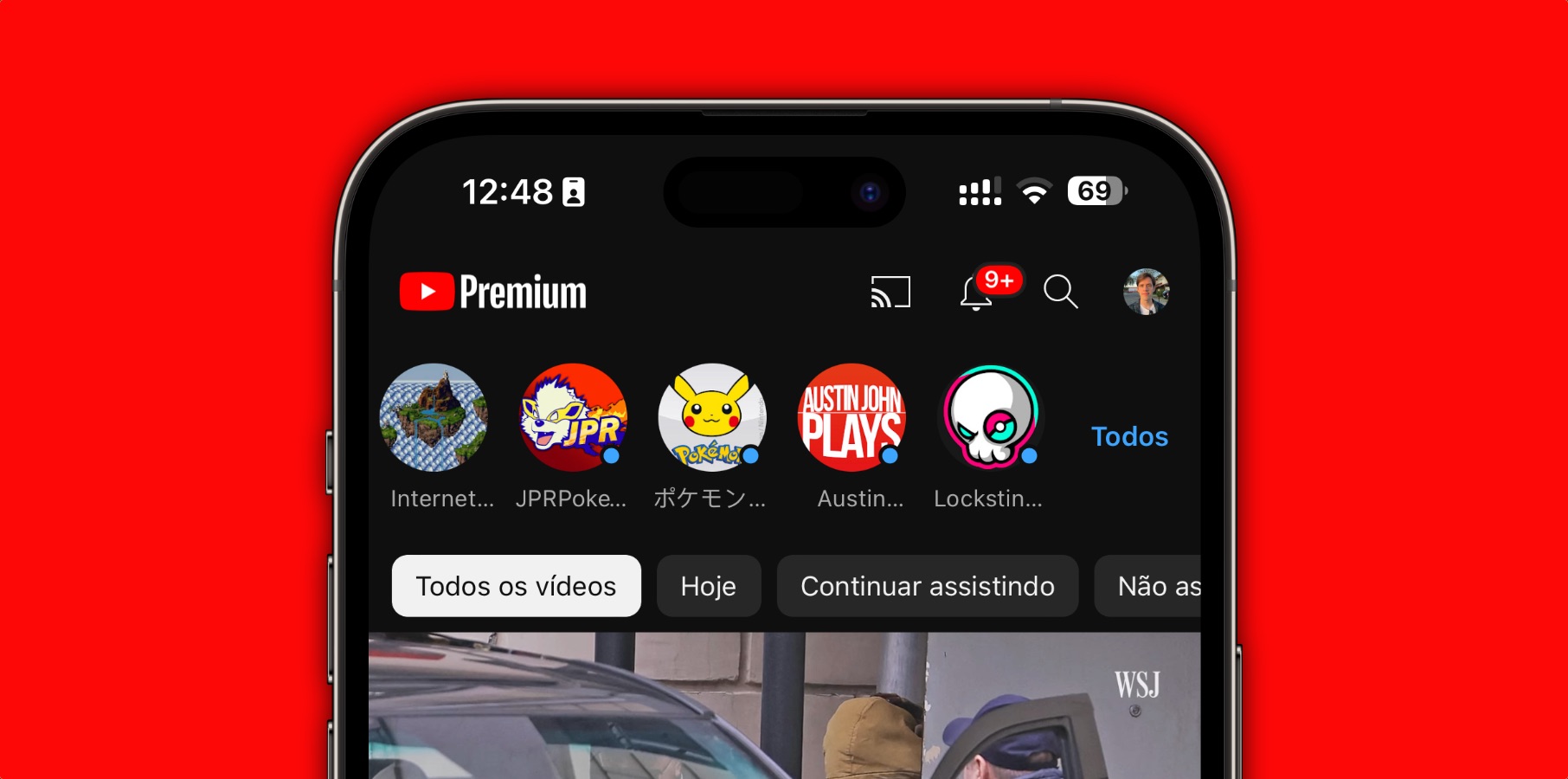This content originally appeared on Mashable for a US audience and has been adapted for the UK audience.
Brushes, paints pots, and easels are a thing of the past. Technology has not only digitised the art world but expanded it too. Indeed, technology has made art far more accessible, as well as becoming a go-to option for professionals.
Technology allows graphic designers and illustrators to simulate a variety of mediums by using such tools as a tablet, a stylus, a touch-sensitive pad, and creative software like Adobe Fresco. That flexibility, in addition to a quick turnaround and the end product, makes digital art appealing from a commercial perspective.
Of course, the tablets, styluses, and pads can cost quite a bit. And it’s all a bit confusing if you don’t know your art-based tech jargon. As far as we’re concerned, the best place to start is a drawing tablet. And we can help paint a clear picture on how to choose one.
Should you use a drawing tablet?
A good tablet — plus your software and pen — will affect how well you’re able to translate your drawing skills to the screen, or, if you’re a total beginner, the control you have over your artistic process. Meanwhile, different software — such as Adobe Illustrator or Photoshop — will offer different mediums and editing options.
What kinds of drawing tablets are there?
Most drawing tablets can be placed into the below categories:
-
Graphics tablet — The simplest of the bunch, essentially a touch-sensitive pad with a pen that you can plug into your computer so you have more control over your cursor (and therefore your digital pen) while drawing. The movement of your stylus on the pad will be reflected on your computer screen.
-
Pen display — Probably what most people think of in terms of drawing tablets, these panels will let you see the tracks of your stylus or pen as you go. Instead of having to plug into a computer, these are standalone tablets able to produce art themselves.
-
Tablet computer — iPads and their ilk are powerful minicomputers for which drawing is just one of many other functions. Often their use for art will require purchase of a pen or accessory of some sort for better control, and the creative software of your choice.
Keep these categories in mind when shopping around for a new tablet.
Can beginners use a drawing tablet?
Artists of any skill level can use a tablet. But do take your skill level into account before buying. If you’re not entirely comfortable drawing without looking at your hand moving across the paper, for instance, you might find a graphics tablet a bit difficult to use, since you’ll have to watch the monitor while drawing with your hand. In that case, a pen display or iPad might suit you better.
What’s the best type of display for a drawing tablet?
A tablet’s display is critical to performance. If you’re trying to create photorealistic works of art, a high resolution is worth the price. But if you just want to practice your drawing skills on a more casual basis, a run-of-the-mill tablet with lower resolution is more cost-effective. The thickness of a display will affect parallax — the shifting of a line or object based on a person’s perspective, caused by the distance (however small) between pen and interface, separated by the display. Minimising parallax will help keep perspective consistent.
How sensitive are drawing tablets?
They can be different sensitivities, but once again consider what works best for you. Some might prefer a super touch-sensitive screen that will pick up on every feather-light brush of the pen, while others will want a less responsive tablet that they can press harder on to keep a line steadier, or prevent accidental marks.
The feel of a tablet is also crucial. Obviously, it won’t feel the same as drawing on paper, but the material and make of the tablet can determine how much give, friction, and glide it has. A tablet’s tactile aspect is very important to consider, especially if you’re someone who is very particular about your setup.
How big are drawing tablets?
Size and heft is one of the most important aspects to keep in mind — whether you want a tiny, portable thing to carry everywhere with you for sketching or a heavy-duty unit equipped with loads of extra features that will stay on your desk. The size of a tablet typically corresponds to the dimensions of its active area (i.e. the part of the tablet you can actually draw on), so in addition to portability, have a think about the size and detail of the work you intend to do. It’s never fun to run out of drawing space.
What is tracking speed?
This means the lag time between stroke of your pen and the corresponding line showing up on screen. The higher the tracking speed (measured in PPS — points per second), the less the lag, and the more instant the result. And while lag is annoying at the best of times — even just in things like loading our email inboxes — it can make finer work like drawing simply impossible.
How do you choose a stylus?
A tablet sometimes comes with a stylus. If not you’ll need to buy one separately. Either way, be sure to choose a stylus with a grip you like and features you need. Plus, styluses have their own distinct types: Battery-powered (thicker, needs extra batteries), rechargeable (slimmer, less reliable), and the newest EMR (wireless charging from tablet itself).
What is the best tablet for drawing?
It’s always a good idea to try before you buy with a product like this. The feel of it is extremely important. We can’t help with that, of course, but we can offer some options to at least get you started and help you figure out the best drawing tablet for you.
These are the best drawing tablets in 2025.